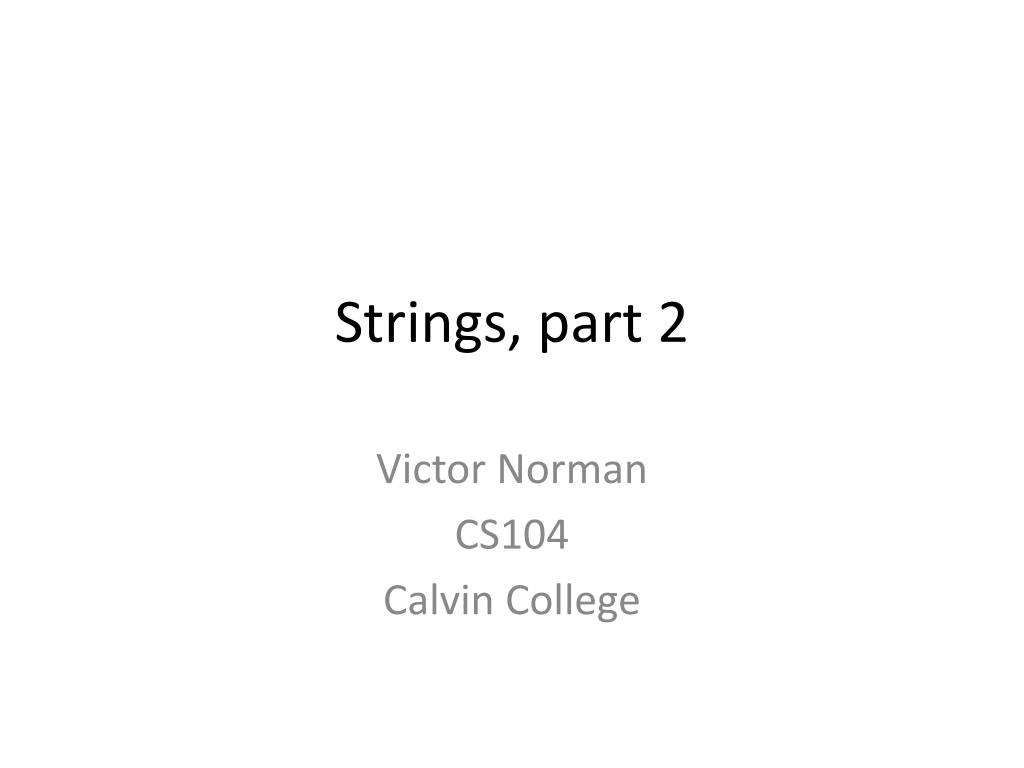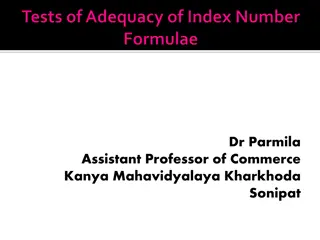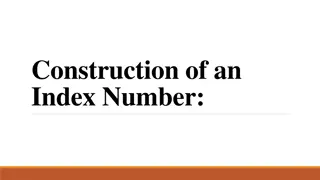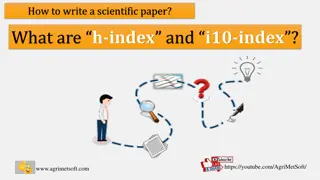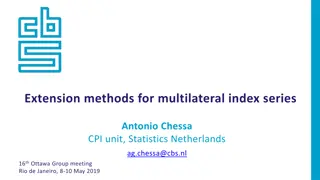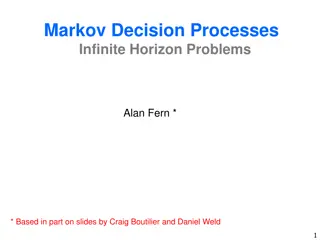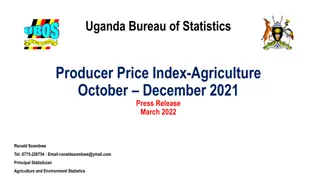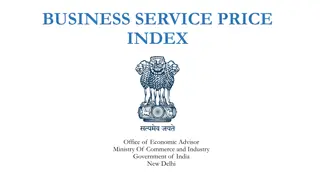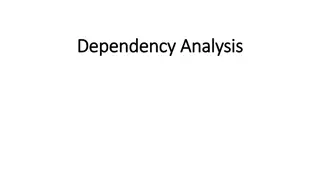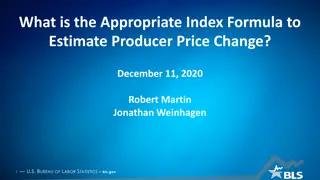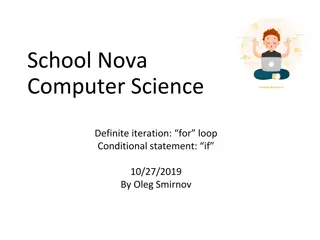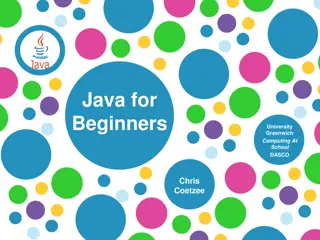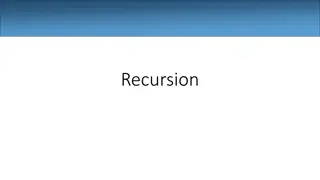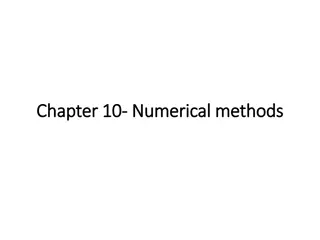Understanding Item-Based vs Index-Based Iteration in Programming
Exploring the differences between item-based and index-based iteration methods in programming, this content delves into the syntax, readability, and when to use each approach. It provides examples and scenarios to illustrate the use of these iteration methods and discusses the accumulator pattern and whiteboard activities related to string manipulation and loop structures.
Download Presentation

Please find below an Image/Link to download the presentation.
The content on the website is provided AS IS for your information and personal use only. It may not be sold, licensed, or shared on other websites without obtaining consent from the author. Download presentation by click this link. If you encounter any issues during the download, it is possible that the publisher has removed the file from their server.
E N D
Presentation Transcript
Strings, part 2 Victor Norman CS104 Calvin College
Item-based vs Index-based Iteration item-based: for <item> in <sequence>: <item> is each item in the sequence. index-based: for <idx> in range(len(<sequence>)): code in the body has the index of what item to deal with, as someSeq[idx]).
Examples of each Item-based for cheese in cheeses: print(cheese) Index-based for idx in range(len(cheeses)): print(cheeses[idx])
When to use which? item-based: simpler syntax, easier to read. use when code does not need to know where the item is in the sequence. index-based: harder to read. accessing the item is more complicated (using indexing operator). code can know where the item is in the sequence. code can access other items around the item.
Example What if we want to print out the items from a list cheeses like this: 1. Cheddar 2. Gouda 3. Venezuelan Beaver Cheese Need to use index-based:
Example continued for idx in range(len(cheeses)): # idx starts at 0, but we want to # print out as if indices start at 1, # so add 1. print(str(idx + 1) + . , cheeses[idx])
Accumulator Pattern resStr = for ch in someStr: if somethingAbout(ch): resStr = resStr + ch Used item-based, because didn t care about where we were in the string. someStr is a sequence, so syntax is legal. results accumulated in resStr
Whiteboard activity Given this string: message = greetings from the planet zorgon write code to print this out. (Use split().) greetings from the planet zorgon
Whiteboard Activity Write the following function that returns a string that is the same as s except that spaces are removed. def remove_spaces(s):
while Loop vs Index-Based for Loop (Suppose s is a string or a list.) for i in range(len(s)): code here uses s[i] i = 0 while i < len(s): use s[i] i = i + 1 # better: i += 1
in and not in very useful for searching a string to see if a sub-string is in the string or not. returns Boolean: so you know if the target is in the string, but don t know where. if wherefore in hamletText: print( art thou )
Optional Parameters Terminology: parameters may be optional in the call. in function definition, optional params must appear on the end of the parameter list. indicated by being given a default value. Code in the function is exactly the same.
Examples def weird(a, b, c=3): return a + b + c print(weird(3, 7)) print(weird(3, 7, 44)) def weirder(a=3, b=4, c=5): return a + b + c print(weirder()) print(weirder(7)) print(weirder(7, 8)) print(weirder(7, 8, 9))
Examples def something(a, b, debug=False): res = a + b if debug: print( something returning + res) return res x = something(44, -10) x = something(44, -10, True) # turn on debugging
Activity Write a function that removes certain letters from a given string. If no letters are given, it removes all vowels (not including y). You can assume everything is lowercase. The result is returned. def remove_chars(s, <stuff>): # remove from s
Activity continued Given a string s, write code to call your function on s to remove all vowels. Then, write a function call to remove all letters from a to f, inclusive. Print the results.