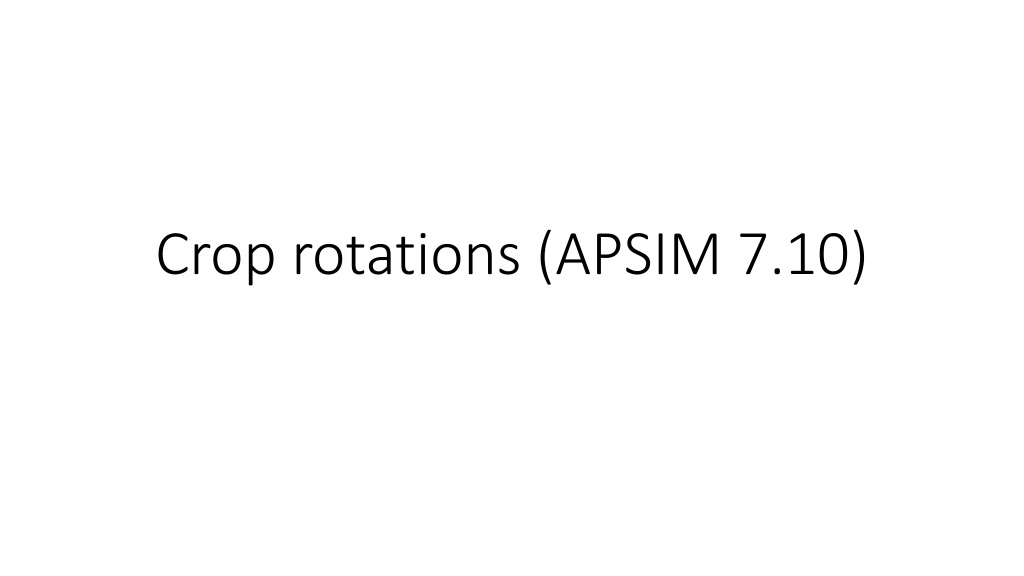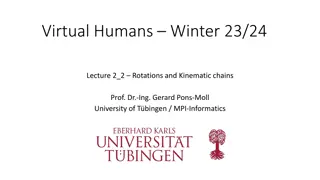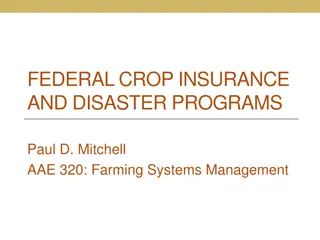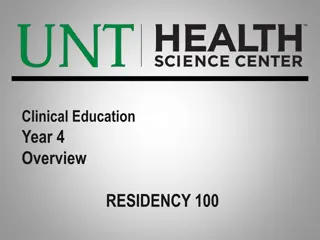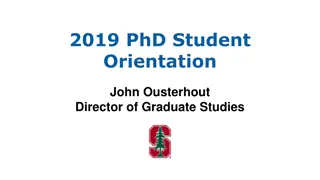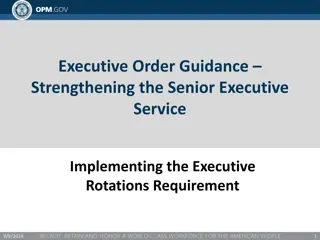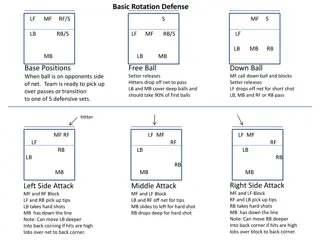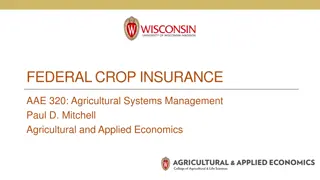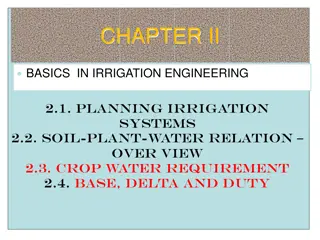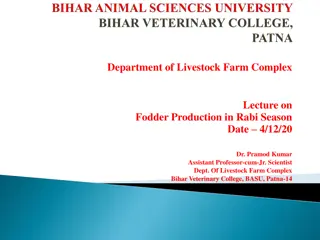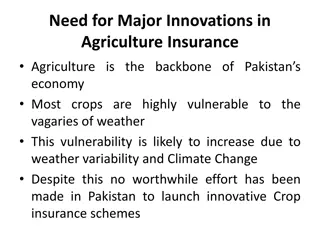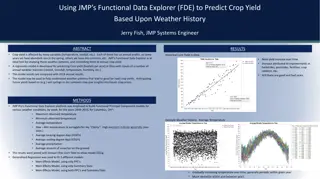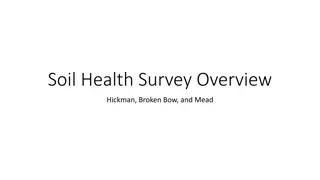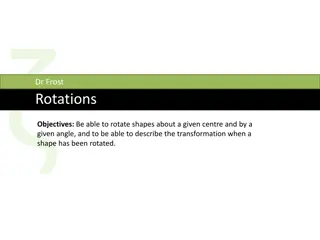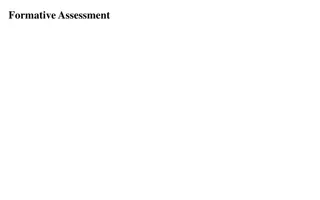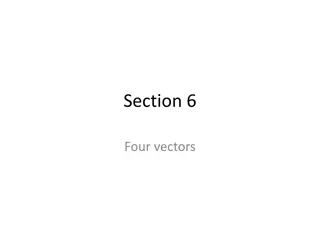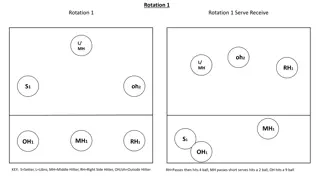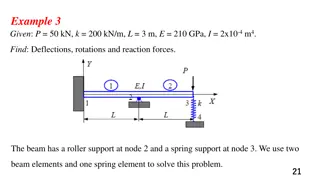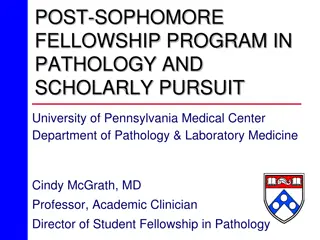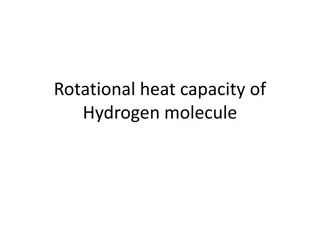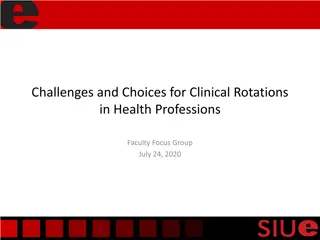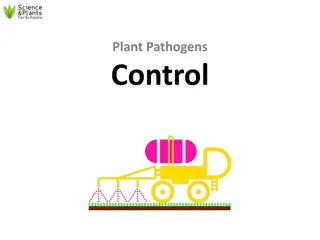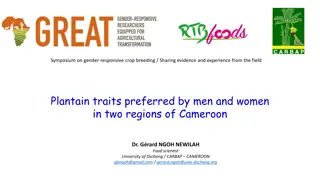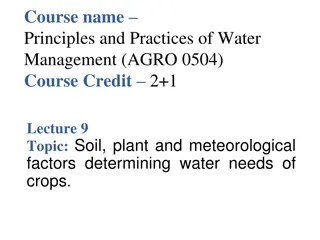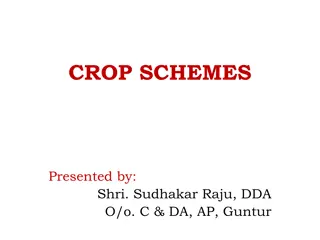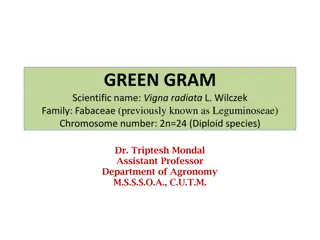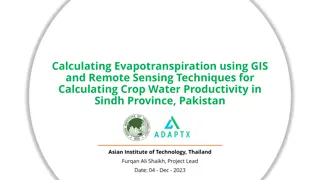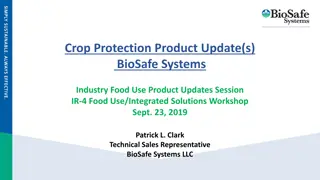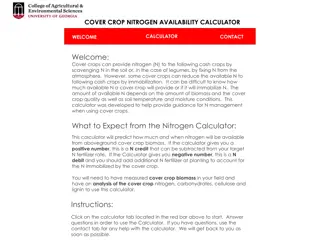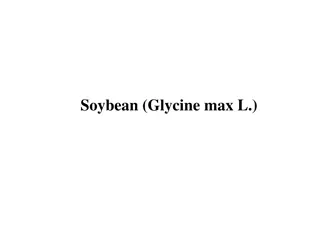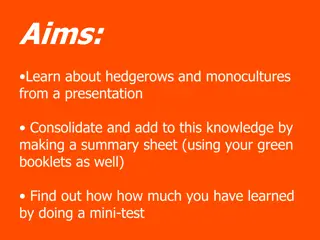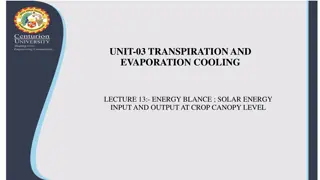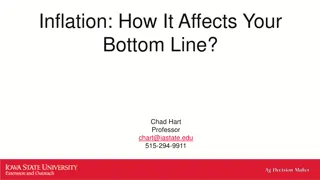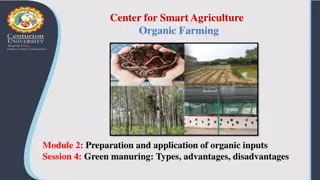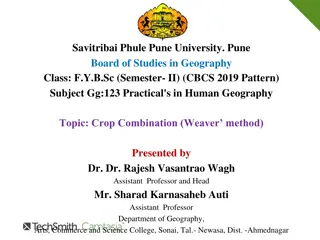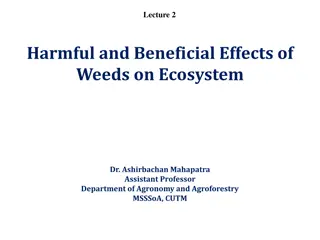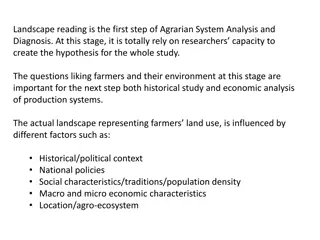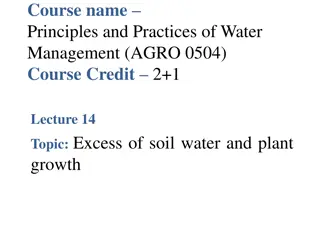Understanding Crop Rotations in APSIM 7.10
Crop rotations in APSIM 7.10 offer flexibility and simplicity in managing crop sequences. The crop rotation manager relies on other components for specific knowledge, operating based on rules and daily operations defined by sequencers. The system oversees state transitions, including assessing readiness for actions like harvest. Nodes in the system are abstract and versatile, representing various states in the rotation process.
Download Presentation

Please find below an Image/Link to download the presentation.
The content on the website is provided AS IS for your information and personal use only. It may not be sold, licensed, or shared on other websites without obtaining consent from the author. Download presentation by click this link. If you encounter any issues during the download, it is possible that the publisher has removed the file from their server.
E N D
Presentation Transcript
Crop rotations Options: Linear (calendar) sequences (eg. Operations module) State transition network (aka bubbles) Some situations don t require complex tools! Flexibility a key philosophy of apsim
Crop rotations By itself, the crop rotation manager understands very little of the components it is interacting with. It relies on other manager components for their specific knowledge Normally, these other manager components* behave independently if they can t see a sequencer in the simulation. When a sequencer is present, they simply present variables that reflect the state of the crop they re managing (eg sowing window is open today), and respond to directions when asked (eg sow the crop today). * Only the manager.NET rules
Crop rotations The sequencer s daily operation is simple: Can I do anything? If so, do it Repeat until nothing to do
Crop rotations The sequencer s daily operation is simple: Can I do anything? If so, do it Is the chickpea crop ready to harvest? No do nothing Yes harvest, move to the next state, and see if there s anything to do there..
Crop rotations The sequencer asks the Chickpea Manager component whether the chickpea component is ready for harvest. Is the chickpea crop ready to harvest? These rules have generic names that relate to states (enter & leave), not operations (sow & harvest). Rules = variables get Actions = events publish Yes harvest, move to the next state, and see if there s anything to do there..
Crop rotations UI Operation
Crop rotations Nodes are abstract they don t have to represent a physical state in the system They can be ephemeral left immediately after entry They can be partially disconnected (with only entry or exit arcs) Tips: Don t use whitespace in names Make sure the Initial State (starting point) exists Don t start in a crop, start immediately before that crop would be sown
Crop rotations Arcs must have a source and destination A rule for an arc results in just an integer. The score for an arc is the mathematical product of all its rules When evaluating multiple arcs from a node, the highest (non-zero) arc is selected Tips: In rules/actions, get module names exactly right (via copy/paste) the writing is tiny Start small & simple test, and then expand the graph
Crop rotations The sequencer runs at the process event of each day Internally, the sequencer sends 3 events when changing state: transition_from_X, transition, and transition_to_Y
Crop rotations When it goes wrong: Look in the summary file for error messages Did you include a space in a node name? If it s empty (apart from initialisation messages), did you get initial state correct? Check the phases output file for inordinately long phases it may give a clue which rule is failing
Crop rotations When it goes really wrong: The detailed log file has the results of every rule evaluation
Crop rotations Worked example: Interaction with custom manager script (irrigate) Lucerne example from (https://www.apsim.info/support/apsim-training- manuals/crop-rotations/)
Crop rotations Worked example: Interaction with custom manager script (irrigate) Add irrigation component (from toolbox) to simulation Turn off automatic operation
Crop rotations Worked example: Interaction with custom manager script (irrigate) Add empty manager from toolbox 2 things: a rule (to test), and an action
Crop rotations Worked example: Interaction with custom manager script (irrigate) Implement the rule (aka variable) to test asw in top 3 layers each day At some later time each day, the rotation manager will ask for it
Crop rotations Worked example: Interaction with custom manager script (irrigate) Implement the action (event handler) to irrigate when asked The management rules (variables) are all tested repeatedly until there are no more candidates, so invalidate this rule immediately after irrigating
Crop rotations Worked example: Interaction with custom manager script (irrigate) Finally, add the rule & action to the DG
Crop rotations Worked example: Interaction with custom manager script (irrigate) Add some code to sum it up, add to output files
Crop rotations Worked example: Interaction with custom manager script (irrigate) Does it work?
Crop rotations Worked example: Interaction with custom manager script (irrigate)