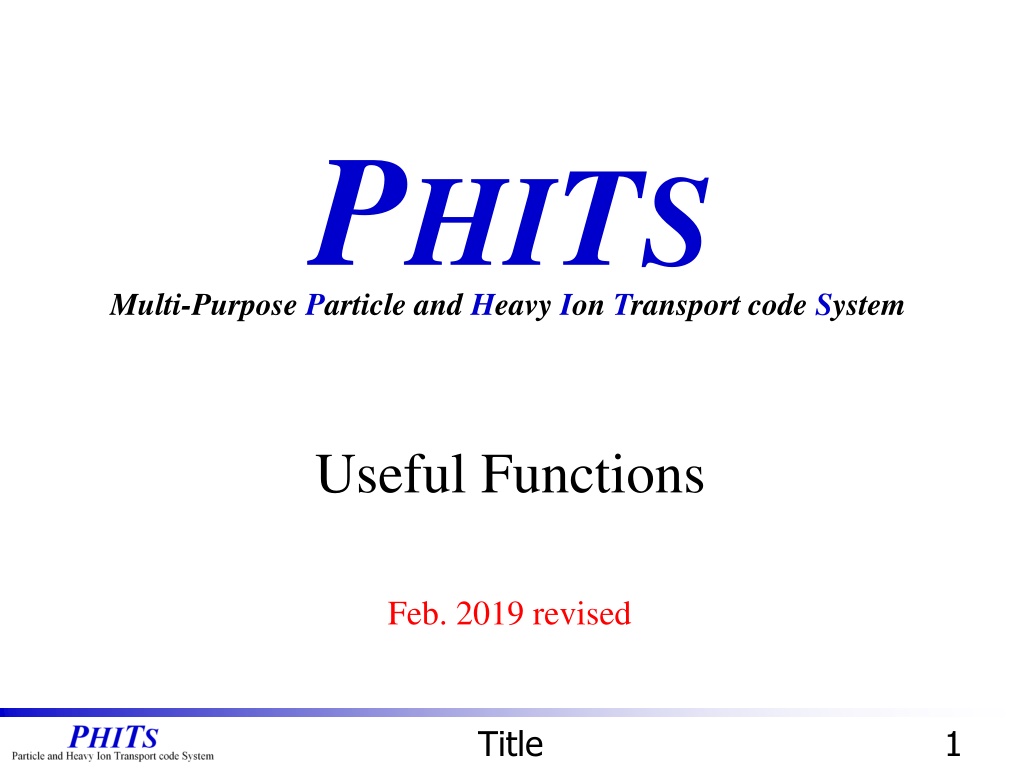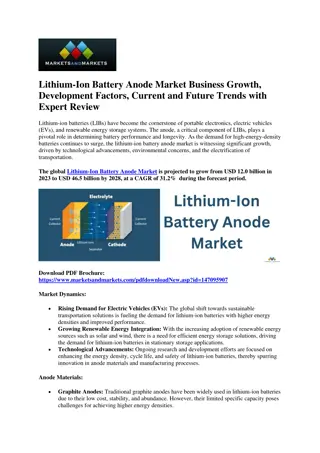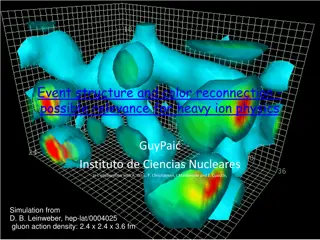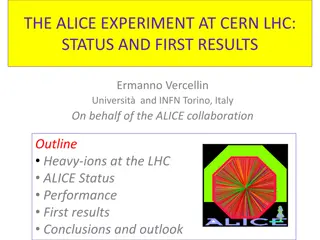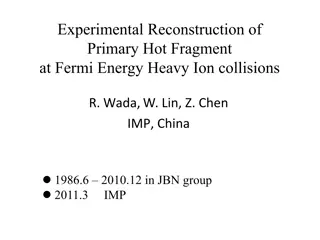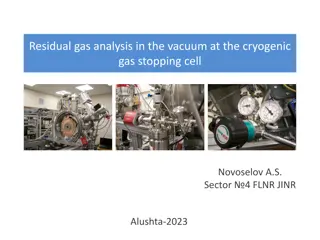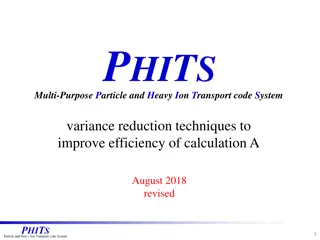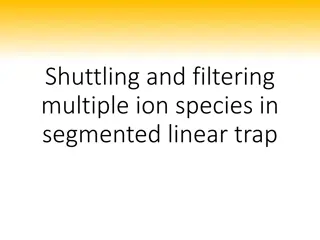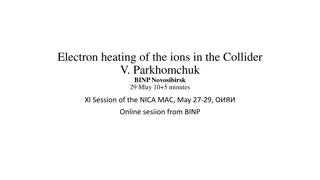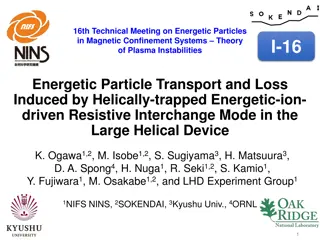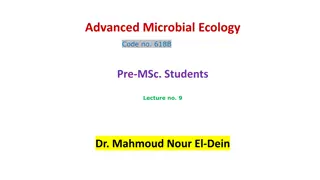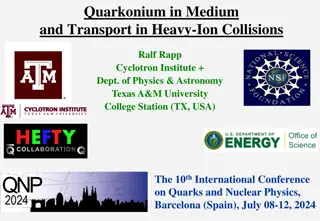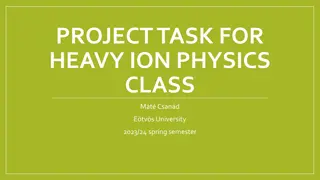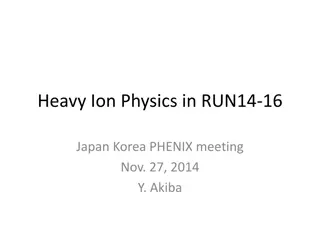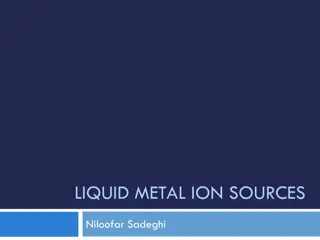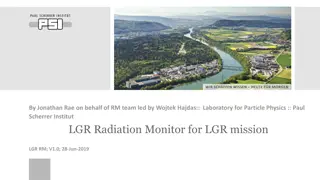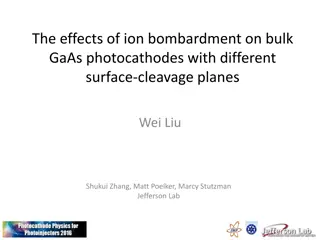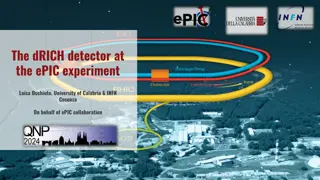PHITS Multi-Purpose Particle and Heavy Ion Transport Code System Functions
The PHITS Multi-Purpose Particle and Heavy Ion Transport code system offers useful functions for manipulating spatial coordinates, rotations, and translations. Users can define transformations, such as rotations around different axes and translations along specified directions. The system allows for precise adjustments with specified parameters and transformation IDs. The provided images and instructions demonstrate how to use and confirm initial settings in the system for simulations. Additionally, an exercise is presented to practice defining and applying transformations in a sample scenario.
Download Presentation

Please find below an Image/Link to download the presentation.
The content on the website is provided AS IS for your information and personal use only. It may not be sold, licensed, or shared on other websites without obtaining consent from the author. Download presentation by click this link. If you encounter any issues during the download, it is possible that the publisher has removed the file from their server.
E N D
Presentation Transcript
PHITS Multi-Purpose Particle and Heavy Ion Transport code System Useful Functions Feb. 2019 revised Title 1
Table of Contents 1. [transform] 2. [magnetic field] 3. [multiplier] 4. [counter] Table of Contents 2
[transform] section You can translate and/or rotate the spatial coordinates of [source], [surface], [cell], [magnetic field] as well as r-z and xyz meshes defined in any tallies. Z Y Rotation X XYZ coordinate system Translation [transform] 3
How to use 1, Define [transform] section 2, Use this [transform] by setting trcl=n in [cell], [source], etc. To define a transformation, ID and 13 parameters should be specified. six numbers should be set [ Transform ] *Trn 0 0 0 0 0 0 M ?0 ?0 ?0 ?? ?? ?? Rotation angles around Z-,Y-,X- axes Parameter of transformation equation M=2 translation after rotation M=-2 rotation after translation Angle unit option *: degree non: radian X-, Y-, and Z- components for translation Transformation ID Example 1: *tr1 Rotating around Y-axis by 30 degrees, and then translating along +Z-axis by 10cm. Example 2 tr1 0 0 -10 0 pi/4 0 0 0 0 0 0 0 -2 Translating along +Z-axis by 10cm, and then rotating around Y-axis by 45 degrees. (Note that when M=-2, direction of translation is opposite to that in M=2.) 0 0 10 0 45 0 0 0 0 0 0 0 2 [transform] 4
(Supplement) General description Definition with M=1,-1 can specify any rotation. [ Transform ] Trn O1 O2 O3 B1 B2 B3 B4 B5 B6 B7 B8 B9 M In the case of M=1, ?1= cos ? ,? ?2= cos ? ,? ?3= cos ? ,? ?4= cos ? ,? ?5= cos ? ,? ?6= cos ? ,? ?7= cos ? ,? ?8= cos ? ,? ?9= cos ? ,? ?1 ?4 ?7 ?2 ?5 ?8 ?3 ?6 ?9 ?1 ?2 ?3 ? ? ? ? ? ? + = n: ID of transformation O1,O2,O3:Displacement vector B1 B9: Elements of rotation matrix M: Parameter to change the equation of the transformation For the case of M=-1, see manual.) [transform] 5
Confirmation of initial setting Execute PHITS by setting icntl=8. transform.inp [ M a t e r i a l ] mat[1] H 2 O 1 [ S u r f a c e ] 10 so 500. 11 cz 5. 12 pz 0. 13 pz 10. track_xy.eps [ C e l l ] 100 -1 10 101 1 -1. -11 12 -13 110 0 -10 #101 Cylinder with radius of 5cm and height of 10cm track_xz.eps [transform] 6
Exercise 1 Let s rotate the cylinder around Y-axis by 30 degrees. Define a transformation in [transform]. Use the defined transformation in [cell]. transform.inp around Y-axis by 30 degrees [ C e l l ] 100 -1 10 101 1 -1. -11 12 -13 trcl= 110 0 -10 #101 [ Transform ] *tr1 0 0 0 0 0 0 0 0 0 0 0 0 2 Rotation angles around Z-,Y-,X-axes X-, Y-, and Z- components for translation track_xz.eps [transform] 7
Answer 1 Let s rotate the cylinder around Y-axis by 30 degrees. transform.inp around Y-axis by 30 degrees [ C e l l ] 100 -1 10 101 1 -1. -11 12 -13 trcl=1 110 0 -10 #101 [ Transform ] *tr1 0 0 0 0 30 0 0 0 0 0 0 0 2 Rotation angle around Y-axis track_xz.eps [transform] 8
Exercise 2 Move this cylinder along the positive direction of the Z-axis by 50 cm! Specify the Z-component for translation. transform.inp along the positive direction of the Z-axis by 50 cm! [ C e l l ] 100 -1 10 101 1 -1. -11 12 -13 trcl=1 110 0 -10 #101 [ Transform ] *tr1 0 0 0 0 30 0 0 0 0 0 0 0 2 track_xz.eps [transform] 9
Answer 2 Move this cylinder along the positive direction of the Z-axis by 50 cm! transform.inp along the positive direction of the Z-axis by 50 cm! [ C e l l ] 100 -1 10 101 1 -1. -11 12 -13 trcl=1 110 0 -10 #101 [ Transform ] *tr1 0 0 50 0 30 0 0 0 0 0 0 0 2 track_xz.eps In the cases of M=1,2, the translation is performed after the rotation. [transform] 10
Exercise 3 Let s rotate the cylinder around Y-axis by 45 degrees, then transform it along with X-axis by 10 cm and Z-axis by 45 cm! Change parameters of tr1. transform.inp Reproduce this geometry [ C e l l ] 100 -1 10 101 1 -1. -11 12 -13 trcl=1 110 0 -10 #101 step 2 step 3 [ Transform ] *tr1 0 0 50 0 30 0 0 0 0 0 0 0 2 step 1 track_xz.eps [transform] 11
Answer 3 Let s rotate the cylinder around Y-axis by 45 degrees, then transform it along with X-axis by 10 cm and Z-axis by 45 cm! transform.inp Reproduce this geometry [ C e l l ] 100 -1 10 101 1 -1. -11 12 -13 trcl=1 110 0 -10 #101 step 2 step 3 [ Transform ] *tr1 10 0 45 step 1 0 45 0 0 0 0 0 0 0 2 track_xz.eps [transform] 12
Exercise 4 Construct the geometry shown below by adding a cell. Do not change [surface] section. Change [cell] & [transform] section. (Define the transform tr2 in [transform], and then apply it to a cell 102 in [cell].) transform.inp Reproduce this geometry [ C e l l ] 100 -1 10 101 1 -1. -11 12 -13 trcl=1 102 1 -1. -11 12 -13 trcl= 110 0 -10 #101 #102 [ Transform ] *tr1 0 0 50 0 30 0 0 0 0 0 0 0 2 *tr2 0 0 0 0 0 0 0 0 0 0 0 2 track_xz.eps [transform] 13
Answer 4 Construct the geometry shown below by adding a cell. transform.inp Reproduce this geometry [ C e l l ] 100 -1 10 101 1 -1. -11 12 -13 trcl=1 102 1 -1. -11 12 -13 trcl=2 110 0 -10 #101 #102 Translation along the positive direction of the Z-axis by 30 cm! [ Transform ] *tr1 0 0 50 0 30 0 0 0 0 0 0 0 2 *tr2 0 0 30 0 0 0 0 0 0 0 0 0 2 track_xz.eps [transform] 14
Table of Contents 1. [transform] 2. [magnetic field] 3. [multiplier] 4. [counter] Table of Contents 15
[magnetic field] section You can set magnetic fields (dipole and quadrupole) in certain regions in PHITS geometry to change the charged particle trajectories. Example of dipole magnet Homogeneous magnetic field F=ev B [magnetic field] 16
[magnetic field] section You can set magnetic fields (dipole and quadrupole) in certain regions in PHITS geometry to change the charged particle trajectories. Example of quadrupole magnet Converge charged particle trajectory Y-axis N S X-axis S N Schematic image of quadrupole magnet [magnetic field] 17
How to use After defining [magnetic field] section, you can activate this function by setting imagnf=1 in [parameters]. [ Magnetic Field ] reg typ gap mgf trcl 1 4 10.0 -5.0 3 2 4 10.0 5.0 1 3 2 10.0 -10.0 0 *For electrons and positrons, this function is available only when you use EGS5 (after PHITS version 2.90). reg: cell ID to set the magnetic field typ: dipole (=2) or quadrupole (=4) gap: half distance between magnet in cm (not used for dipole but dummy input needed) mgf: strength of magnetic field in kG trcl: transform ID Direction of Magnetic Field Y-axis (positive direction) for dipole positive charged particles go to the negative direction of X-axis when they go to the positive direction of Z-axis For quadrupole positive charged particles converge in X-axis and diverge in Y-axis when it goes to the positive direction of Z-axis [magnetic field] 18
Confirmation of initial setting Execute PHITS by setting icntl=8 and 0. magfield.inp [ S o u r c e ] s-type = 1 proj = proton dir = 1 r0 = 2.5 z0 = -10. z1 = -10. e0 = 200 icntl=8 [ S u r f a c e ] 10 so 500. 11 cz 5. 12 pz 0. 13 pz 10. icntl=0 [ C e l l ] 100 -1 10 101 0 -11 12 -13 trcl=1 102 0 -11 12 -13 trcl=2 103 0 -11 12 -13 trcl=3 110 0 -10 #101 #102 #103 track_xz.eps [magnetic field] 19
Exercise 1 Set dipole magnet in cell 103. Remove a comment mark $, to set imagnf=1 in [parameters]. Confirm the setting of [Magnetic Field]. magfield.inp Set dipole magnet [ P a r a m e t e r s ] icntl = 0 maxcas = 1000 maxbch = 1 $ imagnf = 1 file(6) = phits.out [Magnetic Field] reg typ 103 2 10 100 gap mgf track_xz.eps [magnetic field] 20
Answer 1 Set dipole magnet in cell 103. magfield.inp The beam goes to the negative direction of X-axis. [ P a r a m e t e r s ] icntl = 0 maxcas = 1000 maxbch = 1 imagnf = 1 file(6) = phits.out [Magnetic Field] reg typ 103 2 10 100 gap mgf track_xz.eps [magnetic field] 21
Exercise 2 Set quadrupole magnet in cell 103. Set typ to 4 in [Magnetic Field]. magfield.inp Set quadrupole magnet [ P a r a m e t e r s ] icntl = 0 maxcas = 1000 maxbch = 1 imagnf = 1 file(6) = phits.out [Magnetic Field] reg typ 103 2 10 100 gap mgf track_xz.eps [magnetic field] 22
Answer 2 Set quadrupole magnet in cell 103. magfield.inp The beam converges in X-axis. [ P a r a m e t e r s ] icntl = 0 maxcas = 1000 maxbch = 1 imagnf = 1 file(6) = phits.out [Magnetic Field] reg typ 103 4 gap mgf 10 100 track_xz.eps [magnetic field] 23
Exercise 3 Check divergence of particle trajectories along to the Y-axis! Change z-type in the [T-Track] section with axis=xy. Set nz=3 and set z coordinates to confirm the xy-plane at z=35,45,55cm. magfield.inp [ T - T R A C K ] mesh = xyz x-type = 2 nx = 100 xmin = -25. xmax = 25. y-type = 2 ny = 100 ymin = -25. ymax = 25. z-type = 1 nz = 3 -5.0 5.0 part = proton file = track_xy.out Z=35, 45, 55cm track_xz.eps [magnetic field] 24
Answer 3 Check divergence of particle trajectories along to the Y-axis! magfield.inp [ T - T R A C K ] mesh = xyz x-type = 2 nx = 100 xmin = -25. xmax = 25. y-type = 2 ny = 100 ymin = -25. ymax = 25. z-type = 1 nz = 3 30.0 40.0 50.0 60.0 part = proton file = track_xy.out track_xy.eps [magnetic field] 25
Exercise 4 Bend and converge the beam to hit the cell 101 like the picture below. (No need to consider the divergence of beam along to Y-axis). Set two different magnetic fields. Control the beam by changing the direction and strength of the magnetic fields. magfield.inp [ P a r a m e t e r s ] icntl = 0 maxcas = 1000 maxbch = 1 imagnf = 1 file(6) = phits.out [Magnetic Field] reg typ 102 10 103 10 gap mgf track_xz.eps [magnetic field] 26
Answer 4 Bend and converge the beam to hit the cell 101 like the picture below. (No need to consider the divergence of beam along to Y-axis). magfield.inp [ P a r a m e t e r s ] icntl = 0 maxcas = 1000 maxbch = 1 imagnf = 1 file(6) = phits.out [Magnetic Field] reg typ 102 4 10 50 103 2 10 -150 gap mgf track_xz.eps [magnetic field] 27
Table of Contents 1. [transform] 2. [magnetic field] 3. [multiplier] 4. [counter] Table of Contents 28
[multiplier] section You can obtain tally results multiplied by coefficients depending on energies for [t-track], [t-cross], and [t-point]. To estimate effective dose at specified regions by multiplying particle fluences by conversion coefficients of effective dose Conversion coefficients based on ICRP103 (AP irradiation) Energy distribution of neutron fluences [multiplier] 29
How to use Add a multiplier subsection to the tally section. [ t-track ] multiplier = all mat mset1 mset2 mset3 mset4 all ( 1.0 -200 ) ( 1.0 -201 ) ( 1.0 -204 ) ( 1.0 -202 ) multiplier subsection mseti: multiplier set (maximum of six sets can be defined) Usually, all should be set. Normalization factor ID number. Implemented data sets and user-defined sets can be used. [multiplier] 30
Implemented data sets Kind of data set H*(10) Effective dose based on ICRP60 (AP irradiation) Effective dose based on ICRP103 (AP irradiation) Effective dose based on ICRP103 (ISO irradiation) New operational quantity H* Sex-averaged effective dose equivalent (ISO irradiation) Effective dose equivalent for male female (ISO irradiation) Dose equivalent for male female red-bone marrow (ISO irradiation) Dose equivalent for male female skin (ISO irradiation) Soft error rate on semiconductor device (ISO irradiation) ID number -200 -201 -202 -203 -204 -210 -211 -212 -213 -214 -215 -216 -299 Besides, values of 1/weight (ID=-1), 1/velocity (ID=-2), and material density (ID=-120) are set as the multiplication factors. [multiplier] 31
Definition of multiplication factors You can define original coefficients to multiply tally results in [multiplier] section. ID number: negative integers between -200 and -299 are available. (The same number as that of the implemented data set can be specified.) [ multiplier ] number = -202 interpolation = log part = neutron ne = 68 1.0000E-09 3.0900E+00 1.0000E-08 3.5500E+00 2.5000E-08 4.0000E+00 1.0000E-07 5.2000E+00 Interpolation method: log (logarithmic) or lin (linear) Particle type Number of data Numerical data: ne sets of energies [MeV] and strengths are given. [multiplier] 32
Confirmation of initial setting Execute PHITS by setting icntl=8 and 0. multiplier.inp icntl=8 [ S o u r c e ] s-type = 1 proj = neutron e0 = 20 [ M a t e r i a l ] MAT[ 1 ] Fe 1.0 MAT[ 2 ] H -0.023 C -0.0023 O -1.22 icntl=0, neutron [ C e l l ] 100 -1 10 102 1 -7.86 -11 12 -13 trcl=2 103 2 -2.302 -11 12 -13 trcl=3 110 0 -10 #102 #103 track_xz.eps(1stpage) [multiplier] 33
Exercise 1 Convert the depth distribution of the particle fluence to that of the effective dose in the concrete. Add a multiplier subsection to the [t-track] section with axis=z. Set ID number -202 to obtain the effective dose based on ICRP103 (AP irradiation). multiplier.inp [ T - T r a c k ] z-type = 2 zmin = 30.0 zmax = 40.0 nz = 50 axis = z file = track_z.out part = all gshow = 3 epsout = 2 y-txt = Effective dose [pSv/source] multiplier = all mat mset1 all ( 1.0 -202 ) Tally in the concrete region (30cm<z<40cm) Rewrite the text of the y-axis multiplier subsection [multiplier] 34
Answer 1 Convert the depth distribution of the particle fluence to that of the effective dose in the concrete. multiplier.inp [ T - T r a c k ] z-type = 2 zmin = 30.0 zmax = 40.0 nz = 50 axis = z file = track_z.out part = all gshow = 3 epsout = 2 y-txt = Effective dose [pSv/source] multiplier = all mat mset1 all ( 1.0 -202 ) The depth distribution of the effective dose was obtained. track_z.eps [multiplier] 35
Exercise 2 Convert the unit of dose from pSv to Sv. Change the normalization factor in the multiplier subsection. Rewrite y-txt. pSv $\mu$Sv (surround by $$ marks to use Greek alphabet) multiplier.inp From p(pico:10-12) to (micro:10-6) [ T - T r a c k ] z-type = 2 zmin = 30.0 zmax = 40.0 nz = 50 axis = z file = track_z.out part = all gshow = 3 epsout = 2 y-txt = Effective dose [pSv/source] multiplier = all mat mset1 all ( 1.0 -202 ) track_z.eps [multiplier] 36
Answer 2 Convert the unit of dose from pSv to Sv. multiplier.inp [ T - T r a c k ] z-type = 2 zmin = 30.0 zmax = 40.0 nz = 50 axis = z file = track_z.out part = all gshow = 3 epsout = 2 y-txt = Effective dose [$\mu$Sv/source] multiplier = all mat mset1 all ( 1e-6 -202 ) track_z.eps Values on the y-axis became small. [multiplier] 37
Table of Contents 1. [transform] 2. [magnetic field] 3. [multiplier] 4. [counter] Table of Contents 38
What is Counter in PHITS? Each particle has its own Counter number to identify what it has been experienced, such as entering, exiting from, reacting in, and reflected by a certain region. To investigate the origin of the tallied particles What is the difference between particles produced in different regions? Tally When a particle reacts in a region, count = counter +1. [counter] 39
How to use 1, Define [counter] section 2, Use this function by setting ctmin(i), ctmax(i) in each tally section (i is counter ID). [ Counter ] counter = 1 part = neutron proton reg in out coll ref 1 1 10000 0 0 2 1 10000 0 0 Counter: counter ID (up to 3) part: Particle species to which this counter is applied. Event Types in: Enter the cell out: Exit from the cell coll: React in the cell* ref: Reflected by the cell Cells to activate this counter Action 0: Nothing happens 10000: Set counter = 0 (Reset) Other: Counter = Counter + specified Number *You can distinguish further detailed channels for coll. (See the next slide.) [counter] 40
Detailed classification of coll coll is classified as nucl, atom, and dcay. Furthermore, nucl and atom have 3 and 8 channels, respectively. nucl: nuclear interactions elst: elastic scatterings iels: inelastic scatterings fiss: fissions coll: reactions atom: atomic interactions delt: delta-ray production knoe: knock-on electrons production by electrons and positrons fluo: fluorescence x-ray production auge: Auger electron production brem: Bremsstrahlung phel: photoelectric effect cmpt: Compton scatterings pprd: electron-positron pair production anih: electron-positron pairs annihilation [counter] dcay: particle decays 41
Confirmation of initial setting counter.inp Execute PHITS by setting icntl=8 and 0. icntl=8 [ S o u r c e ] s-type = 1 proj = neutron e0 = 150 [ M a t e r i a l ] MAT[ 1 ] Fe 1.0 MAT[ 2 ] H -0.023 C -0.0023 O -1.22 icntl=0, neutron [ C e l l ] 100 -1 10 102 1 -7.86 -11 12 -13 trcl=2 103 2 -2.302 -11 12 -13 trcl=3 110 0 -10 #102 #103 track_xz.eps(1stpage) [counter] 42
Confirmation of [t-track] counter.inp [ T - T r a c k ] z-type = 2 zmin = 30.0 zmax = 40.0 nz = 50 e-type = 1 ne = 1 0.0 5000.0 unit = 1 axis = z file = track_z.out part = all gshow = 3 epsout = 2 angel = ymin(1.E-6) ymax(6.E-6) y-txt = Effective dose [$\mu$Sv/source] multiplier = all mat mset1 all ( 1e-6 -202 ) track_z.eps Depth distribution of effective dose based on ICRP103(AP irradiation) in the concrete. [counter] 43
Exercise 1 Estimate contribution of neutrons do NOT scatters in the iron material to the dose. Copy & paste the [t-track] section with axis=z. In one of the sections, add ctmin(1)=0 and ctmax(1)=0, and change the output file name. counter.inp [ C o u n t e r ] counter = 1 part = neutron reg coll 102 1 When a neutron occurs a collision in cell 102, its counter increases by 1. [ T - T r a c k ] file = track_z-c0.out multiplier = all mat mset1 all ( 1e-6 -202 ) ctmin(1) = 0 ctmax(1) = 0 How much is the contribution of high- energy neutrons passing through the iron? Min & Max values of the counter ID1 for tallied particle [counter] 44
Answer 1 Estimate contribution of neutrons which do NOT scatter in the iron material to the dose. Unscattered particles in iron Total counter.inp [ C o u n t e r ] counter = 1 part = neutron reg coll 102 1 [ T - T r a c k ] file = track_z-c0.out multiplier = all mat mset1 all ( 1e-6 -202 ) ctmin(1) = 0 ctmax(1) = 0 track_z.eps track_z-c0.eps High-energy neutrons which don t scatter in the iron have dominant contribution to the dose in the deep region of the concrete. [counter] 45
Exercise 2 Estimate contribution of neutrons scatter in the iron material to the dose. Copy & paste the [t-track] section with axis=z again. In the third [t-track] section, set only ctmin(1)=1. Change the output file name. counter.inp [ C o u n t e r ] counter = 1 part = neutron reg coll 102 1 [ T - T r a c k ] file = track_z-c1.out multiplier = all mat mset1 all ( 1e-6 -202 ) ctmin(1) = 1 Minimum value of the counter ID1 for tallied particle [counter] 46
Answer 2 Estimate contribution of neutrons scatter in the iron material to the dose. Total counter.inp [ C o u n t e r ] counter = 1 part = neutron reg coll 102 1 Scattered particles in iron track_z.eps Unscattered particles in iron [ T - T r a c k ] file = track_z-c1.out multiplier = all mat mset1 all ( 1e-6 -202 ) ctmin(1) = 1 track_z-c0.eps track_z-c1.eps Scattered particles have main contribution in the surface region of the concrete. [counter] 47
Summary Use [transform] section to translated/rotated geometrical components, source and tallies. Use [magnetic field] section to apply magnetic field to charged particles. Use multiplier subsection and [multiplier] section to estimate effective dose or operational quantity easily. Use [counter] section to filter particles scored by tallies based on their detailed origin. Summary 48