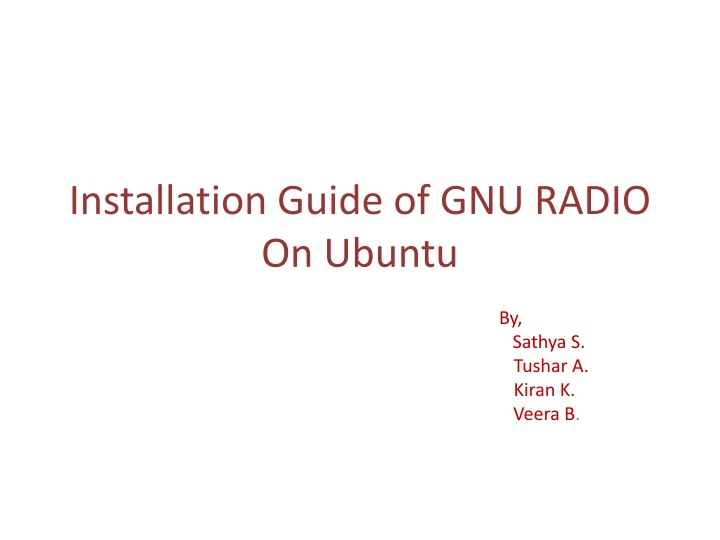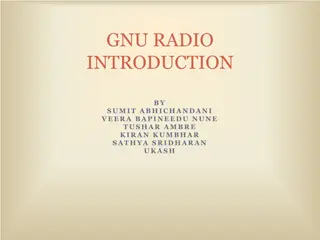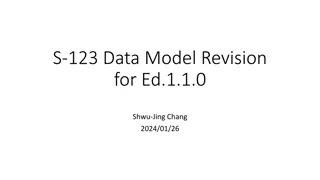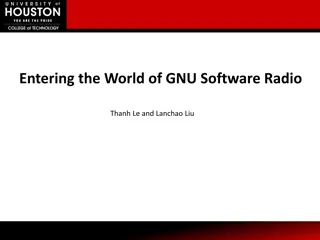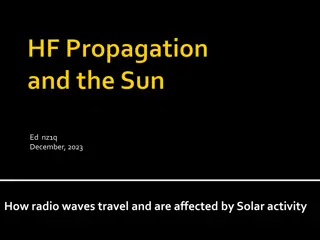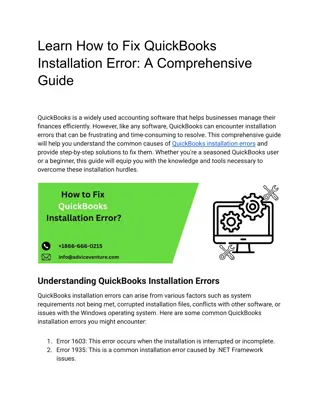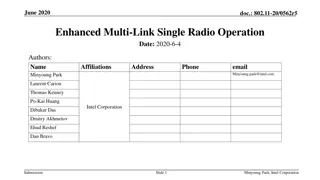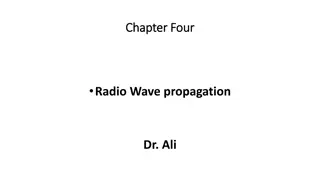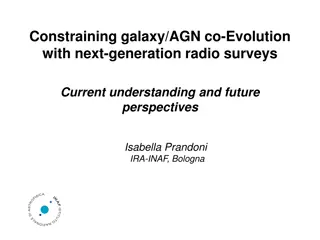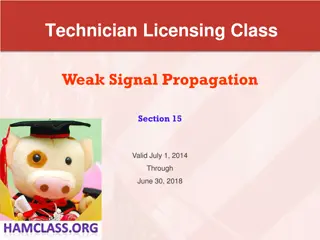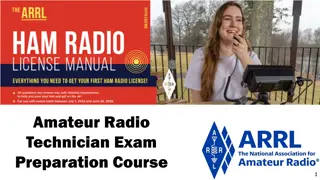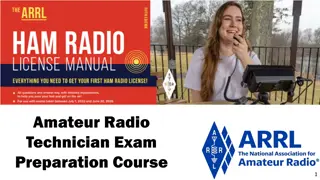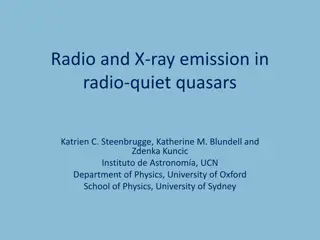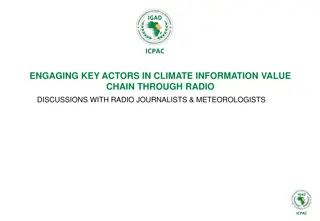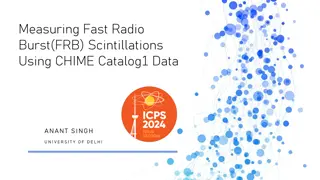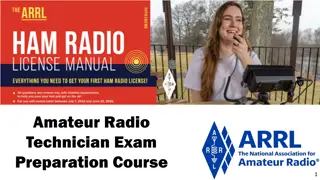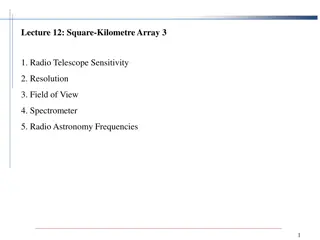Installation Guide of GNU Radio on Ubuntu
A comprehensive guide for installing GNU Radio on Ubuntu, a free software toolkit for building and deploying software radios. Explore the benefits of software-defined radios, flexible software solutions, and the extensive knowledge required for development. Follow step-by-step instructions for setup and installation.
Download Presentation

Please find below an Image/Link to download the presentation.
The content on the website is provided AS IS for your information and personal use only. It may not be sold, licensed, or shared on other websites without obtaining consent from the author.If you encounter any issues during the download, it is possible that the publisher has removed the file from their server.
You are allowed to download the files provided on this website for personal or commercial use, subject to the condition that they are used lawfully. All files are the property of their respective owners.
The content on the website is provided AS IS for your information and personal use only. It may not be sold, licensed, or shared on other websites without obtaining consent from the author.
E N D
Presentation Transcript
Installation Guide of GNU RADIO On Ubuntu By, Sathya S. Tushar A. Kiran K. Veera B.
SOFTWARE RADIO A software (defined) radio is a radio that includes a transmitter in which the operating parameters of the transmitter, including the frequency range, modulation type or maximum radiated or conducted output power can be altered by making a change in software without making any hardware changes. A technique for moving digital signal processing as close as possible to the antenna. Replacing rigid Hardware with flexible software based solutions.
What is GNU radio Free software toolkit for: Building and deploying software radios Creating new kinds of radios, modulations, protocols, development environments... GNU Radio is a free software toolkit for learning about, building, and deploying software-defined radio systems.
Framework An open source software toolkit Supports, Linux, Mac OS and Windows Creating signal processing applications Defining waveforms in software Processing waveforms in software A hardware platform USRP, USRP 2
Free Software All the software are free (Python and C++ source code/Linux environment) In most condition, no need expensive RF test machine. Only a development board needed (Universal Software Radio Peripheral 2) Flexible Software: Reconfigurable for many other modulation methods for both standardize radio or self-defined radio. Hardware: Rx and Tx are selectable . Intermediate frequency is controllable.
Extensive Knowledge Involved Software and Environment: Python/Numeric python library/wxPython C++/boost C++ libraries Linux environment and lots of support packages: FFTW/cppunit/SWIG/SDCC/ GNU Radio architecture Communications and RF: DSP Digital communications Wireless communications theory FPGA and Assemble language may be used
STEPS INVOLVED IN INSTALLATION AND SETUP OF GNURADIO
Step: 1- Upgrading Ubuntu 9.04 (Jaunty Version) # apt get update Step: 2- Install Required Packages sudo apt-get -y install swig g++ automake1.9 libtool python2.5-dev fftw3-dev \ libcppunit-dev libboost1.35-dev sdcc-nf libusb-dev \ libsdl1.2-dev python-wxgtk2.8 subversion git guile-1.8-dev \ libqt4-dev python-numpy ccache python-opengl libgsl0-dev \ python-cheetah python-lxml doxygen qt4-dev-tools \ libqwt5-qt4-dev libqwtplot3d-qt4-dev pyqt4-dev-tools 8
Step: 3- Installing Boost (required for lower versions) # cd boost_1_36_0 # BOOST_PREFIX=/usr/bin/boost # ./configure --prefix=/usr/bin/boost --with-libraries=thread, date_time # make # make install 9
Step: 4- Downloading & Compiling GNU Radio Install GNU Radio either from: -SVN svn co http://gnuradio.org/svn/gnuradio/trunk gnuradio or from git: -git clone http://gnuradio.org/git/gnuradio.git cd gnuradio -export LD_LIBRARY_PATH=$BOOST_PREFIX/lib # As per the instructions for installing Boost -./bootstrap -./configure --with-boost=$BOOST_PREFIX # As per the instructions for installing Boost -make -make check -sudo make install Ref. [2] 10
Step 5:Logging in as root - Its easy to access secured files when as root. - Also we can access hardware components and drivers easily. Why as Root? - Under the home directory of terminal command su will let us into the root directory which will thereby prompt us the root password which is set under our discretion. - To exit the root use ctrl + d How to do so?
Step: 6- Testing When in root: Verify if the USRP2 is avaliable to Ubuntu: #find_usrps If USRP2 is connected the following result is displayed: 00:50:c2:85:32:95 hw_rev = 0xo400 Verify if GNU Radio works with the USRP: Python interface to USRP # cd gnuradio-examples/python/usrp # ./usrp_benchmark_usb.py C++ interface to USRP # cd usrp/host/apps # ./test_usrp_standard_tx # ./test_usrp_standard_rx 12
Error correction on linking phase 1) Make a copy from the current ld.so.conf file and save it in a temp folder: cp /etc/ld.so.conf /tmp/ld.so.conf 2) Add /usr/local/lib path to it : echo /usr/local/lib >> /tmp/ld.so.conf 3) If you installed Boost (version 1_37_0 for example) manually, then add its library path to the file: echo /opt/boost_1_37_0/lib >> /tmp/ld.so.conf 4) Delete the original ld.so.conf file and put the modified file instead: sudo mv /tmp/ld.so.conf /etc/ld.so.conf 5) Do ldconfig: sudo ldconfig
Experiment: 1 Fast Fourier Transform # cd gnuradio-3.2.2/gnuradio-examples/python/usrp2 #./usrp2_fft.py -R B -d 250 f 2.4G g 10 15
References http://gnuradio.org/download http://gnuradio.org/redmine/wiki/gnuradio/UbuntuInstall http://www.wu.ece.ufl.edu/projects/softwareRadio/documents /Library_20061129.doc.