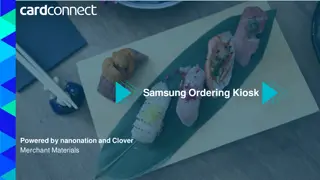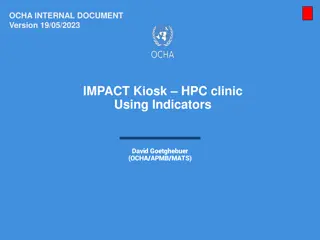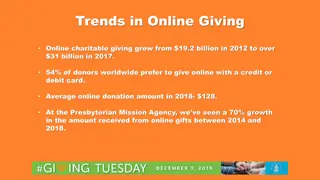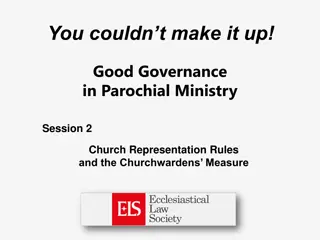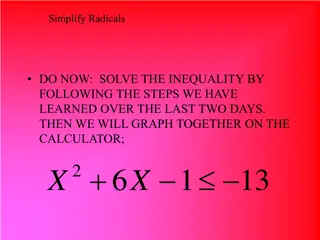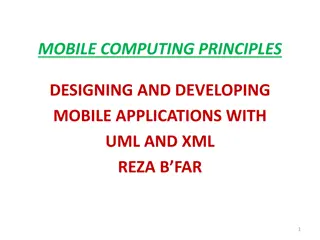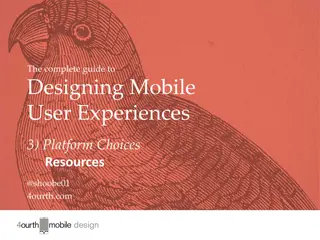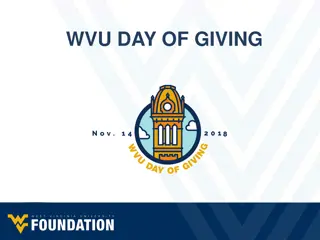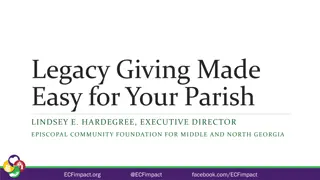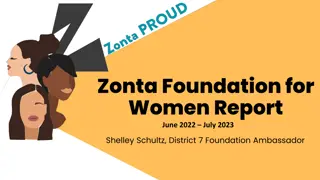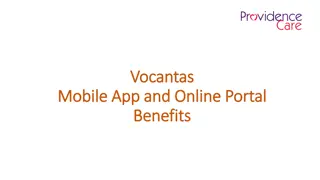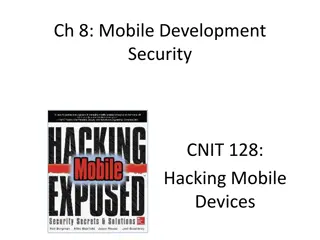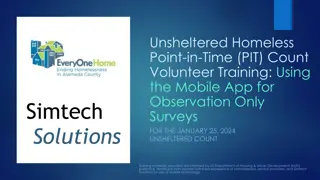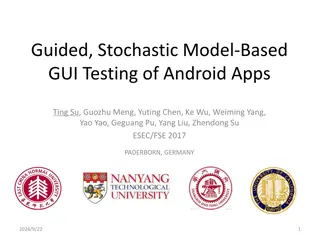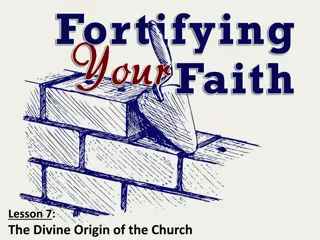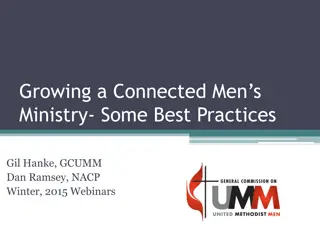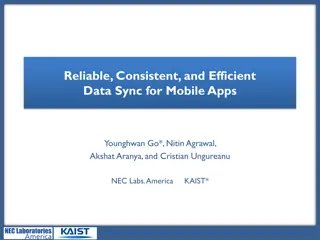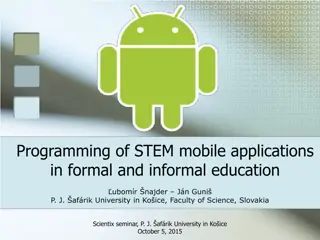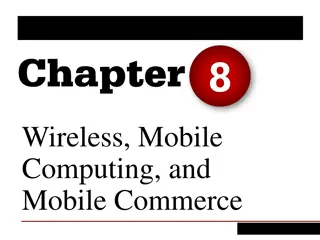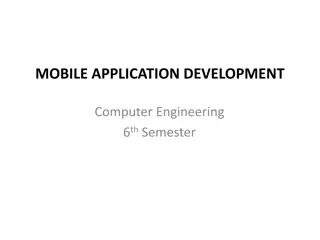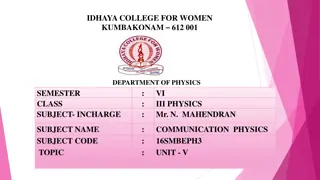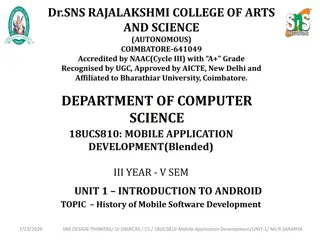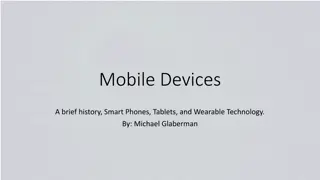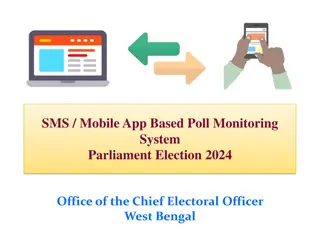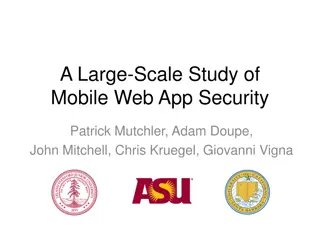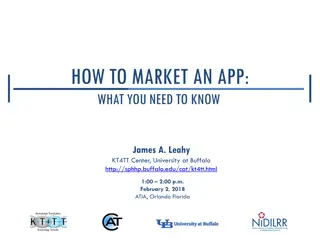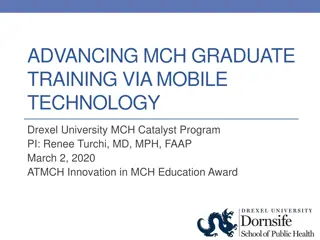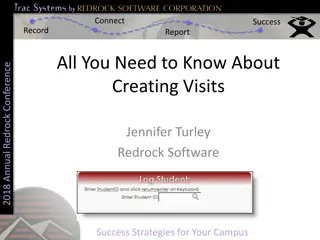Simplifying Church Giving: Online, Kiosk, and Mobile App Options
Streamline your church donations with multiple options: online giving form, lobby kiosk assistance, and a mobile app. Simply enter amount, select fund, provide payment details, personal info, and choose recurring giving. All generosity is an act of worship - make it easy and convenient.
Download Presentation

Please find below an Image/Link to download the presentation.
The content on the website is provided AS IS for your information and personal use only. It may not be sold, licensed, or shared on other websites without obtaining consent from the author. Download presentation by click this link. If you encounter any issues during the download, it is possible that the publisher has removed the file from their server.
E N D
Presentation Transcript
Church Website GIVE Button Give Form: Enter Amount Select Giving Fund from dropdown list Enter Credit or Credit/Debit Card info Enter Personal Info (email, name, phone and address) Optional: Cover the cost of processing fee? Setup automatic recurring giving? Remember me? (creates account) Click on the Give Button at bottom
Church Giving KIOSK in Church Lobby Same Give Form as Online Trained people to help you walk through the process
Download the Tithe.ly app for your smartphone s app store (Android or iOS) Create Account with your name, address and payment information (Credit or Credit/Debit) Search for church name Click the GIVE NOW button Complete same Give Form as Online Giving
All generosity is an act of worship and a spiritual disciple.