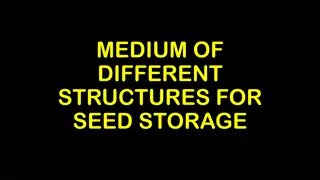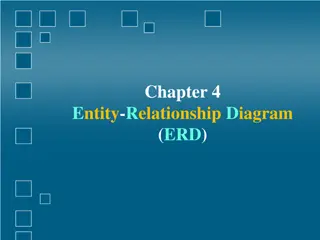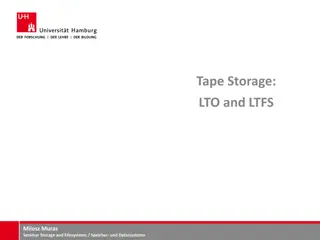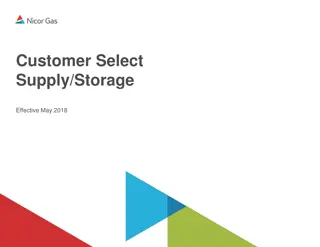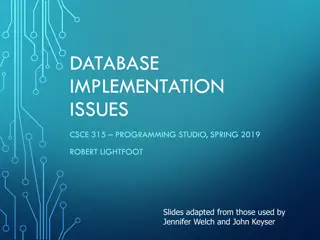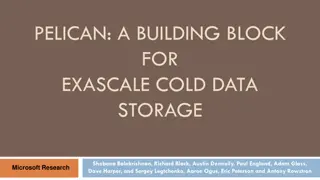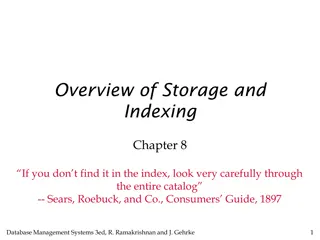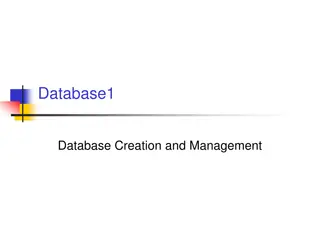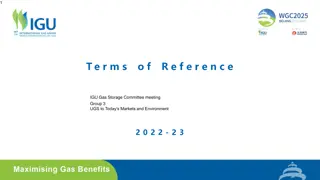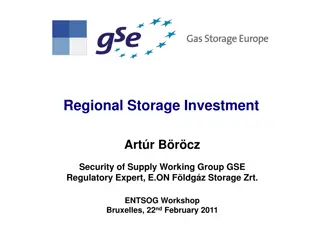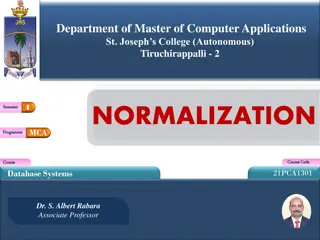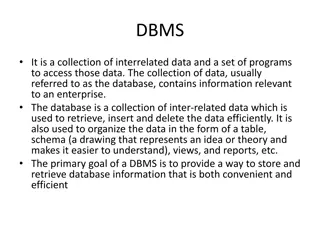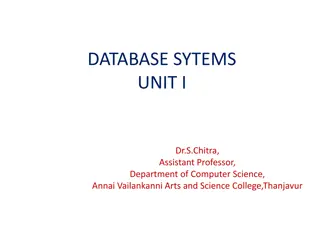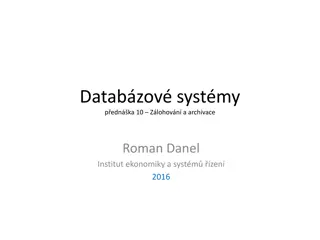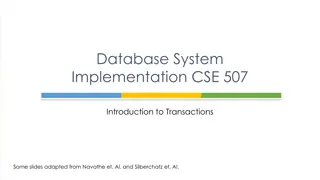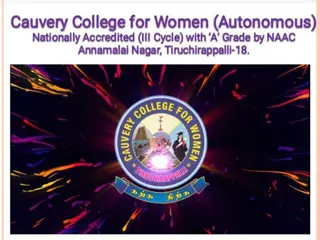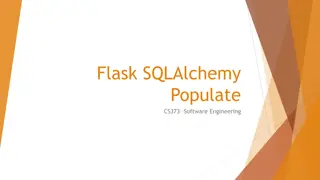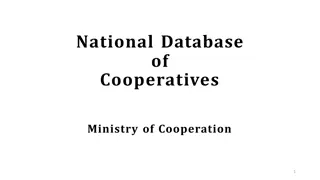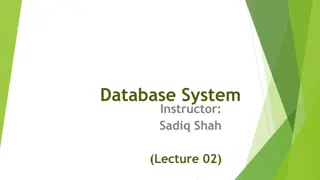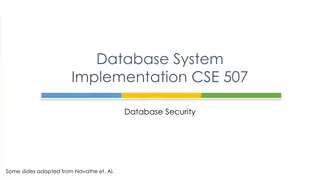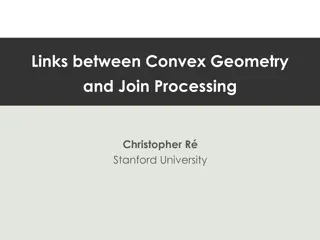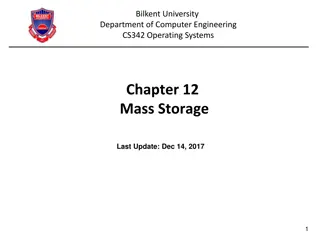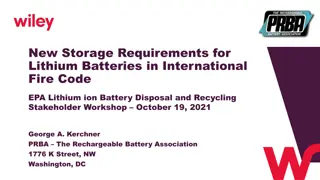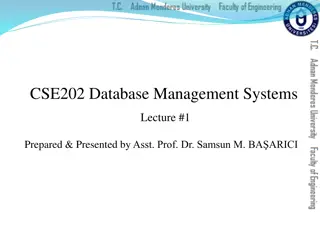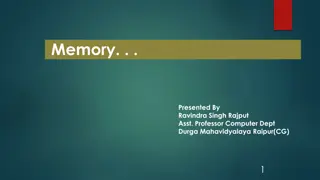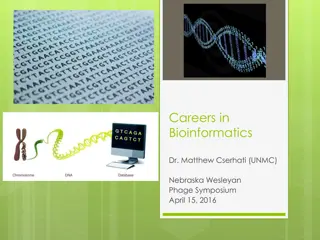Understanding Database Storage Structures and Tablespaces
Explore the physical and logical structures of databases, including how data files are stored, the role of control files and redo log files, tablespaces and data files organization, SYSTEM and SYSAUX tablespaces, actions with tablespaces, segments, extents, blocks, and more. Learn how different elements like columns, tables, rows, segments, extents, and tablespaces are interconnected in the database storage architecture.
Download Presentation

Please find below an Image/Link to download the presentation.
The content on the website is provided AS IS for your information and personal use only. It may not be sold, licensed, or shared on other websites without obtaining consent from the author. Download presentation by click this link. If you encounter any issues during the download, it is possible that the publisher has removed the file from their server.
E N D
Presentation Transcript
How Table Data Is Stored A datafile with records EMP record 5000 10 KING EMP record 1300 10 MILLER DEPT record 10 ACCOUNTING NEW YORK SELECT SUM(sal) FROM EMP NATURAL JOIN DEPT WHERE dname= ACCOUNTING ;
Physical Database Structure . Control files Data files Online redo log files Parameter file Archive log files Backup files Alert and trace log files Password file
Tablespaces and Data Files Tablespaces consist of one or more data files. Data files belong to only one tablespace. Data file 2 Data file 1 USERS tablespace
SYSTEM and SYSAUX Tablespaces The SYSTEM and SYSAUX tablespaces are mandatory tablespaces. They are created at the time of database creation. They must be online. The SYSTEM tablespace is used for core functionality (for example, data dictionary tables). The auxiliary SYSAUX tablespace is used for additional database components (such as the Enterprise Manager Repository).
Segments, Extents, and Blocks Segments exist within a tablespace. Segments are made up of a collection of extents. Extents are a collection of data blocks. Data blocks are mapped to disk blocks. Segment Extents Data blocks Disk blocks
Logical and Physical Database Structures Logical Physical Database Data file Schema Tablespace Segment Extent Oracle data block OS block
Viewing Tablespace Contents 12061_1_sel_ts_3
How Table Data Is Stored Columns Blocks Table A Table B Rows Segment Segment Table Tablespace Extent Row piece
Anatomy of a Database Block Block header Growth Free space Row data
Tablespaces and Data Files The Oracle database stores data logically in tablespaces and physically in data files. Tablespaces: Can belong to only one database Consist of one or more data files Are further divided into logical units of storage Data files: Can belong to only one tablespace and one database Are a repository for schema object data Database Tablespace Data files
Space Management in Tablespaces Locally managed tablespace: Free extents are managed in the tablespace. A bitmap is used to record free extents. Each bit corresponds to a block or group of blocks. The bit value indicates free or used extents. The use of locally managed tablespaces is recommended. Dictionary-managed tablespace: Free extents are managed by the data dictionary. Appropriate tables are updated when extents are allocated or unallocated. These tablespaces are supported only for backward compatibility.
Tablespaces in the Preconfigured Database SYSTEM SYSAUX TEMP UNDOTBS1 USERS EXAMPLE
Enlarging the Database You can enlarge the database in the following ways: Creating a new tablespace Adding a data file to an existing tablespace Increasing the size of a data file Providing for the dynamic growth of a data file Database SYSTEM tablespace INVENTORY tablespace