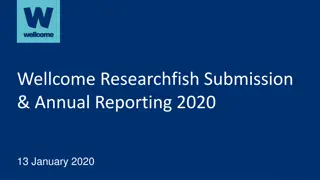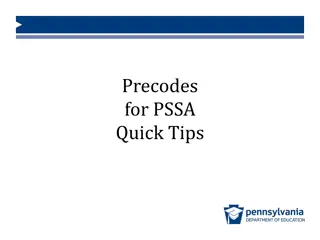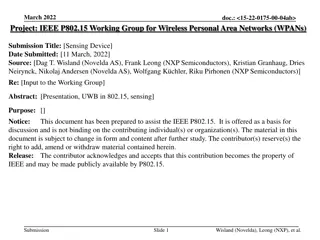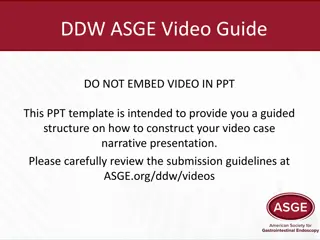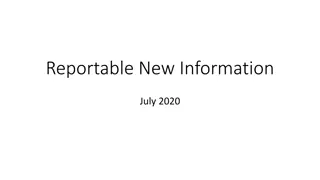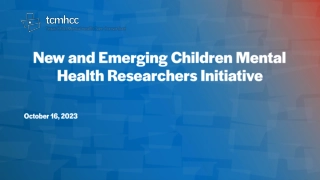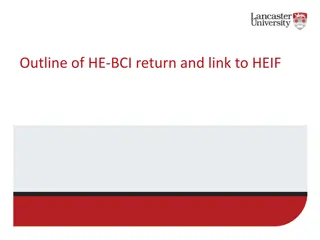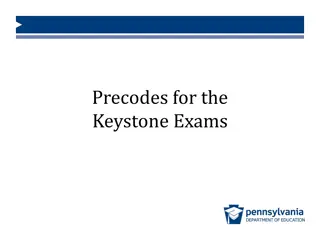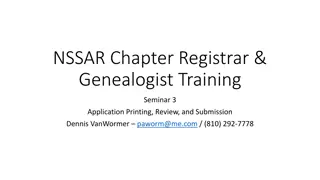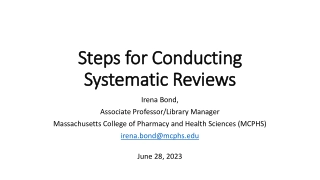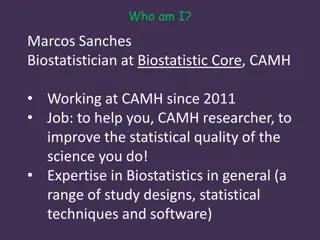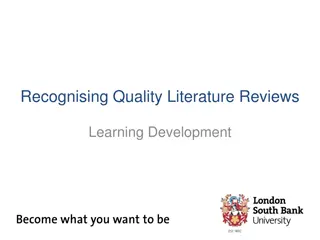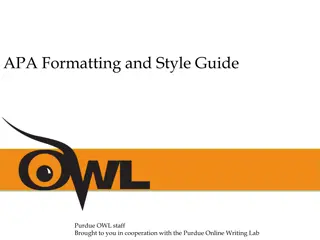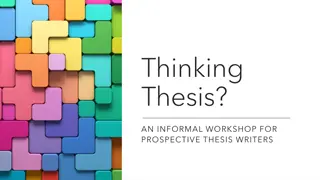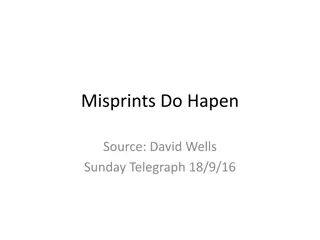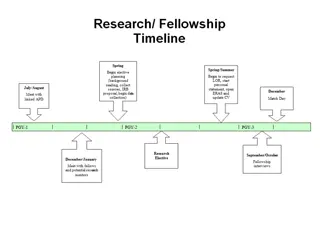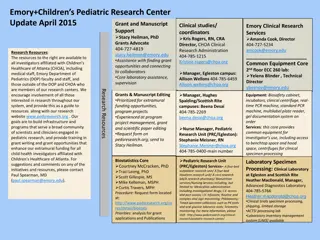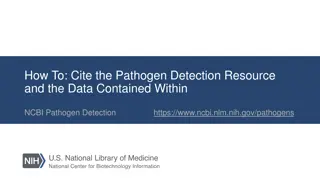Enago Manuscript Submission Process for EIFL Authors
Learn how to easily submit your manuscript to Enago for editing services tailored for EIFL authors. Follow the step-by-step guide from uploading your files to receiving the final edited document. Take advantage of various service levels, including the highly recommended Substantive Editing, and get a quick response from the Enago team within 60 minutes. Receive a quotation email, make payment, confirm editing details, and finally, get a seamless delivery of the edited manuscript.
Download Presentation

Please find below an Image/Link to download the presentation.
The content on the website is provided AS IS for your information and personal use only. It may not be sold, licensed, or shared on other websites without obtaining consent from the author. Download presentation by click this link. If you encounter any issues during the download, it is possible that the publisher has removed the file from their server.
E N D
Presentation Transcript
How to send a Manuscript to How to send a Manuscript to Enago Enago - For EIFL Authors
This is the quotation page Enter your email id Upload files for editing from your system + any reference file Choose standard option 5days. 2days option is only for the urgent situations, it comes with the premium of 30% higher cost than standard. Choose any level of service according to your requirement. We highly recommend Substantive Editing
You may select the Subject area and specialization of the manuscript in this section If you wish to leave any specific instructions pertaining your manuscript, please mention here. You may enter your personal details in this section. Click on submit, you receive a reply from team ENAGO in next 60min. Once the upload is complete, THANK YOU page will appear. If not please contact, submit@enago.com
Quotation Email After filling the form, you will receive the quotation email from email ID : submit@enago.com along with details of word count, cost and delivery dates You may click on the link to confirm or revise the quotation Once confirmed, you can make the payment within the system.
Confirmation Email On receiving the payment confirmation email from email ID : submit@enago.com and the editing starts at our end. Below is an example of the confirmation email.
Delivery email Enago will send you an email notification with a direct link to download the file. This email will be sent to all the email ids filled out in the inquiry form. A sample of email notification is given below:




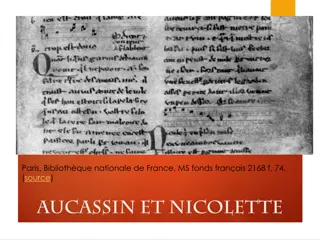
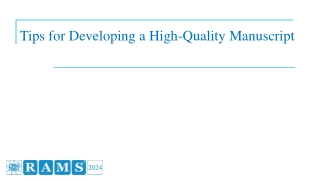

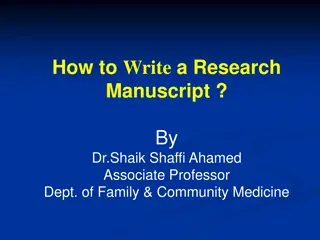
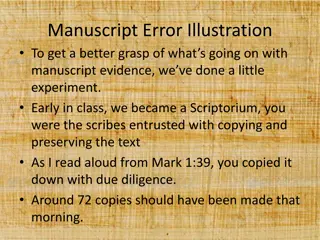
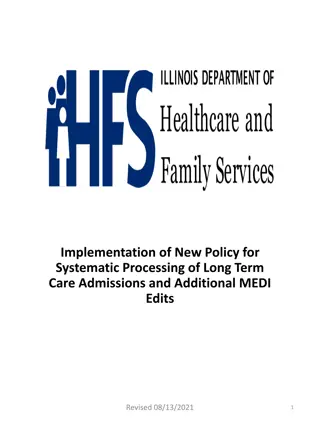
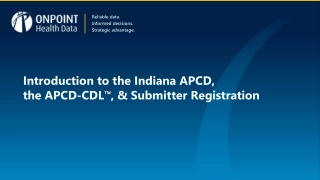
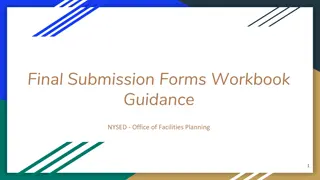
![ANC Women's League Oral Submission on Expropriation Bill [B23.2020]](/thumb/136076/anc-women-s-league-oral-submission-on-expropriation-bill-b23-2020.jpg)
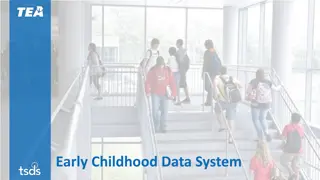
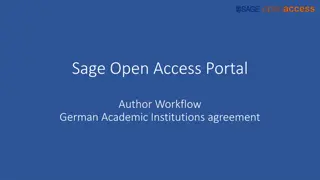
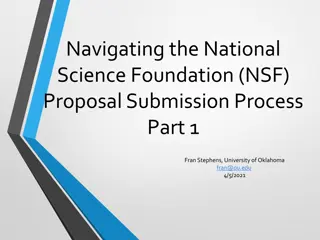

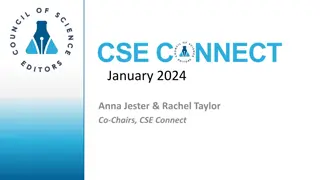
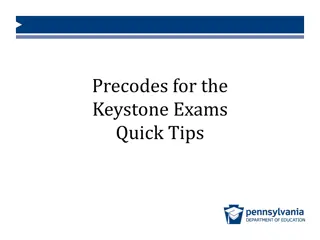
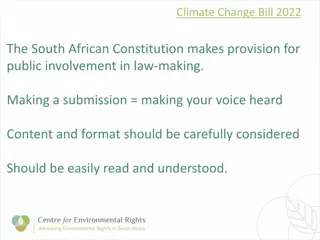
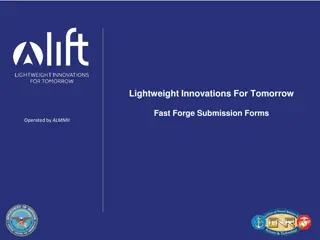
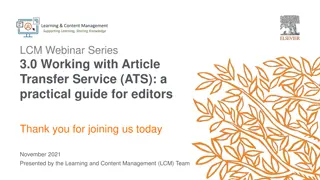
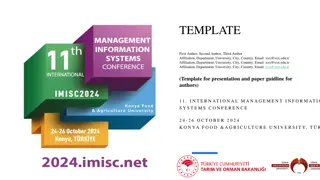
![Comprehensive Overview of Corruption Watch Submission on Public Procurement Bill [B18B-2023]](/thumb/138344/comprehensive-overview-of-corruption-watch-submission-on-public-procurement-bill-b18b-2023.jpg)