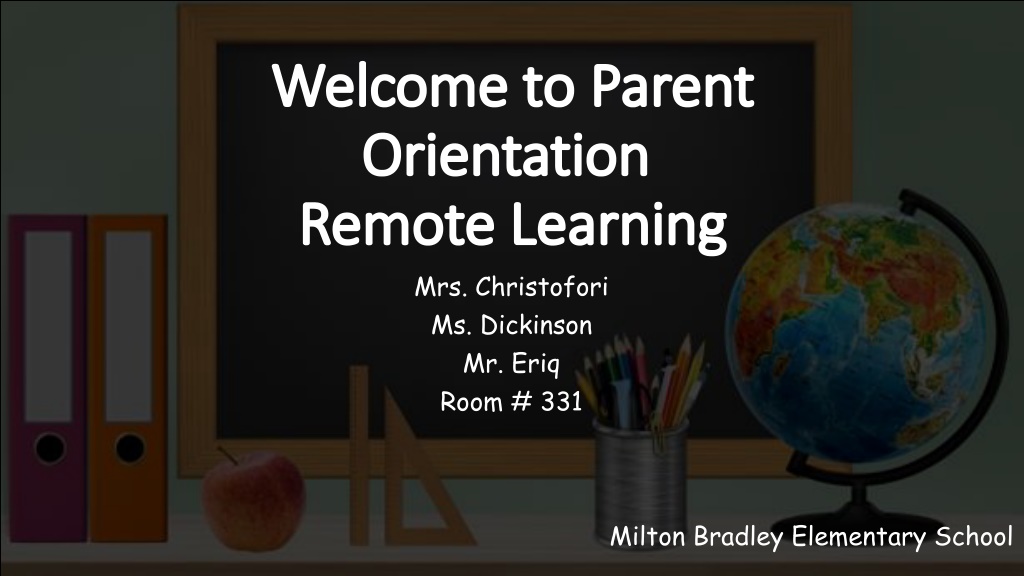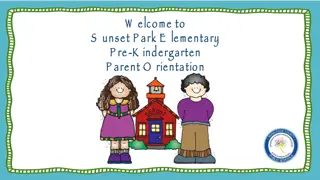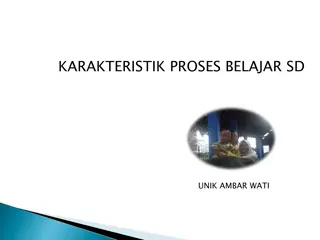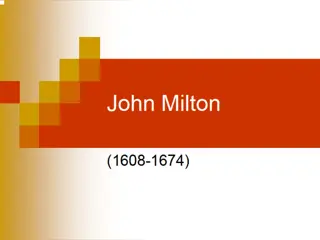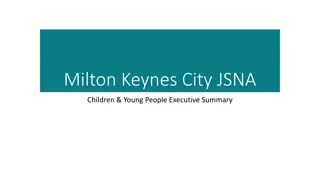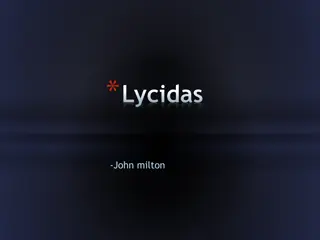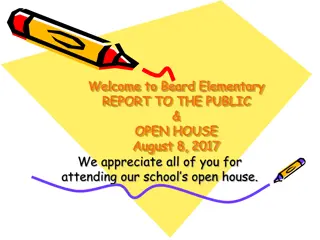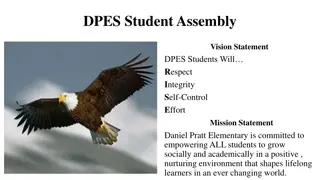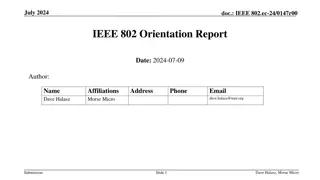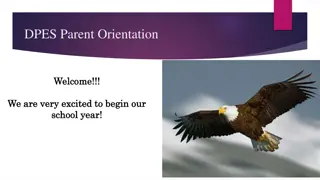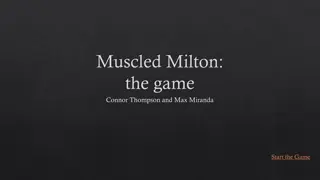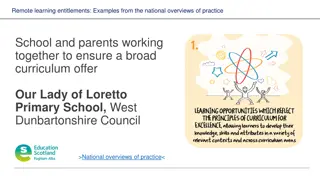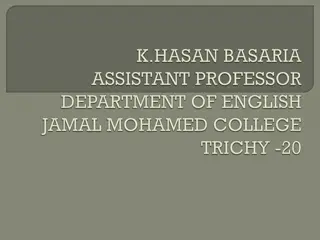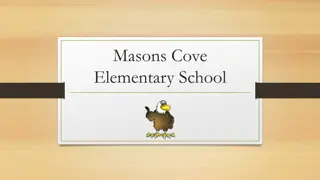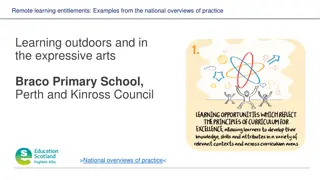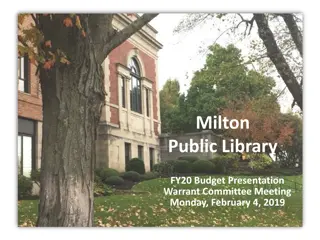Milton Bradley Elementary School Remote Learning Orientation Information
The orientation for remote learning at Milton Bradley Elementary School provides essential details including the daily schedule, teacher, student, and parent expectations, Zoom meeting norms, communication guidelines, and procedures for obtaining necessary technology and support. The school schedule outlines the activities and timings for each day of the week, ensuring structured virtual learning for students. Parents and guardians can refer to this comprehensive guide to support their child's remote education effectively.
Download Presentation

Please find below an Image/Link to download the presentation.
The content on the website is provided AS IS for your information and personal use only. It may not be sold, licensed, or shared on other websites without obtaining consent from the author. Download presentation by click this link. If you encounter any issues during the download, it is possible that the publisher has removed the file from their server.
E N D
Presentation Transcript
Welcome to Parent Welcome to Parent Orientation Orientation Remote Learning Remote Learning Mrs. Christofori Ms. Dickinson Mr. Eriq Room # 331 Milton Bradley Elementary School
Today's Agenda Schedule Teacher Expectations Student Expectations Parent/Guardian Expectations Zoom Meeting Norms Communication Breakfast and Lunch Pickup Obtaining Laptop, Internet access, and Tech Assistance Learning Management Systems Schoology Questions and Concerns Click to add text
School Schedule School Hours 8:30 - 3:30 TIME MONDAY TUESDAY 8:30 8:50 Home Room Attendance Morning Announcements Morning Announcements 8:50 9:00 Morning Check-in Set Points Sheets for the Day Set Points Sheets for the Day 9:00 9:30 Writing Writing 9:30 9:35 Movement Break Movement Break 9:35 10:10 Specials Music 5 weeks PE/Health 5 weeks PE/Health 5 weeks 10:10 10:50 Math Math 10:50 11:00 Level Time Level Time 11:00 12:45 Lunch / Break Time off the computer 12:45 1:00 Afternoon Check-in Return to class lessons Social Group 1:00 1:45 Wit & Wisdom-ELA 1:45 2:00 Movement Break 2:00 2:30 Small Groups Math, ELA, Iready, Imagine Learning 2:30 3:00 Social Studies/ Science 3:00 3:20 Level Time 3:20 3:30 End of the Day Meeting Announcements for the next day Dismissal WEDNESDAY Home Room Attendance Morning Announcements Morning Check-in Set Points Sheets for the Day Writing Movement Break Specials Music 5 weeks PE/Health 5 weeks Math Level Time Lunch / Break Time off the computer Afternoon Check-in Return to class lessons Social Group Wit & Wisdom-ELA Movement Break Small Groups Math, ELA, Iready, Imagine Learning Social Studies/ Science Level Time End of the Day Meeting Announcements for the next day Dismissal THURSDAY FRIDAY Home Room Attendance Home Room Attendance Morning Announcements Morning Check-in Set Points Sheets for the Day Writing Movement Break Specials Music 5 weeks PE/Health 5 weeks Math Level Time Lunch / Break Time off the computer Afternoon Check-in Return to class lessons Social Group Wit & Wisdom-ELA Movement Break Small Groups Math, ELA, Iready, Imagine Learning Social Studies/ Science Level Time End of the Day Meeting Announcements for the next day Dismissal Home Room Attendance Morning Announcements Morning Check-in Set Points Sheets for the Day Writing Movement Break Specials Music 5 weeks PE/Health 5 weeks Math Level Time Lunch / Break Time off the computer Afternoon Check-in Return to class lessons Social Group Wit & Wisdom-ELA Movement Break Small Groups Math, ELA, Iready, Imagine Learning Social Studies/ Science Level Time End of the Day Meeting Announcements for the next day Dismissal Morning Check-in Specials Music 5 weeks Lunch / Break Click to add text Time off the computer Afternoon Check-in Return to class lessons Social Group Wit & Wisdom-ELA Movement Break Small Groups Math, ELA, Iready, Imagine Learning Social Studies/ Science Level Time End of the Day Meeting Announcements for the next day Dismissal
Teacher Expectations Teachers will facilitate and support student engagement in synchronous (teacher lead instruction and activities over zoom) and asynchronous (independent activities) daily. Teachers will promote a learning environment where all students and families feel safe and respected. Click to add text Teachers will communicate with families via phone calls, texts, emails, schoology, and zoom meetings. Teachers will reply promptly to parents/guardian's or caregivers (within 24 hours) to emails, phone call messages, and texts. Teacher will provide necessary English language and SPED services as required by their EL level or IEP.
StudentExpectations Students will meet with their assigned teacher and peers daily to check in, support each other, and engage in learning activities. Students will be required to sign into classroom lessons daily between 8:30 8:50 (attendance will be taken). There will be a Lunch/Break from 11:00 12:45. Students will be required to rejoin classroom lessons at 12:45. Students must attend all lessons throughout the school day. Students will participate in Reading, Writing, Math, Science, Social Studies, Specials, and Social Group lessons throughout the week. Students will be expected to complete all assigned work, which include at least two graded assignments per subject per week. All assigned work must be submitted by the following Tuesday.
Parent/Guardian Expectations Parent/Guardian or Caregiver will encourage, support, and help their child create a space free of distractions. Parent/Guardian or Caregiver will make sure thier student is logged into their Zoom call at 8:30 each morning. Parent/Guardian or Caregiver will make sure students sign back onto their laptop promptly at 12:45 for the second half of synchronous instruction. Click to add text If a child must be absent from remote learning, the parent must call the office at 787-7475 to report that the student will be late or absent. Parent/Guardian or Caregiver should respond to teacher calls/emails/class dojo messages within 24 hours.
Zoom Norms Login on time every morning at 8:30am and after lunch at 12:45pm. Please join meetings with your video ON and your microphone OFF. Give 100% effort in all classroom and independent work. Be prepared with all of your school materials. Click to add text Show STAR during class. Be patient and kind with yourself, your class, and your teachers. Ask questions when you are unsure. Always remember to be kind and courteous to your friends, take turns, and think before you speak or type.
Communication Contact Information Class DOJO https://teach.classdojo.com/#/classes/5f 4c5abb0c507e407a683ff9/points Is a free app that families can download on their cellphones or computers. Ms. Hughes and Teachers use Class DOJO to relay messages to families about events that are occurring at Milton Bradley. Milton Bradley Website http://spsmbs.ss18.sharpschool.com/ On our school website you will find the calendar of events, important parent information, news, photos, and other important links and information. Click to add text Emergency Information Card https://forms.office.com/Pages/Respo nsePage.aspx?id=Y1DML1z1QE- 2uLhF9rMBn_KdkUImnjVChQ8fzKG7a SRUM1BBSURLRVU5REpPREE4UkpON jNGRURGOC4u Mrs. Christofori Classroom Teacher christoforia@springfieldpublicschools.com Lynda Austin Behavioural Support austinl@springfieldpublicschools.com Milton Bradley Main Office 413-787-7475
Breakfast and Lunch Pickup Until September 14th Sodexo they will be serving Monday Friday from 2 p.m. to 6 p.m. Starting September 14th Sodexo will be serving meals on Monday, Wednesday, and Friday. Monday and Wednesday will include meals for multiple days. Sodexo will be serving Breakfast/Lunch/Dinner and a snack. They will be serving meals from 2 p.m. until 6 p.m. Click to add text
Obtaining Laptops, Internet Access, and Tech Assistance All Kindergarten through Grade 5 students will be issued a Springfield Public Schools Laptop. These laptops are for STUDENT USE ONLY and are for educational purposes only. If you are having trouble with your laptop, please use the following links prior to calling for assistance. Most laptop issues can be resolved remotely. Replacement delivery will be arranged when issues cannot be resolved Click to add text SPS Family Support YouTube Channel SPS Family Support YouTube Channel Installing Microsoft Teams to Phone or Tablet Installing Microsoft Teams to Phone or Tablet How to Access Microsoft Teams How to Access Microsoft Teams How to Connect to Wifi How to Connect to Wifi Student Help Desk Link Student Help Desk Link SPS Family Support YouTube Channel Installing Microsoft Teams to Phone or Tablet How to Access Microsoft Teams How to Connect to Wifi Student Help Desk Link Installing Microsoft Teams to Phone or Tablet SPS Family Support YouTube Channel
Learning Management System - Schoology We will be using Schoology for our learning management system. This is where students will find our daily schedule, links for zoom calls, activities, assignments, due dates, and any other class updates. Schoology link: https://sps.schoology.com/home#/?_k=4p750h Click to add text Link for video on how to navigate Schoology: https://www.youtube.com/watch?v=molhpprnqyy
We can't wait to start our year!!! Mr. Eriq Mrs. C. Ms. D. Click to add text