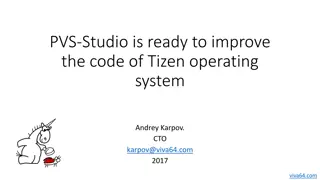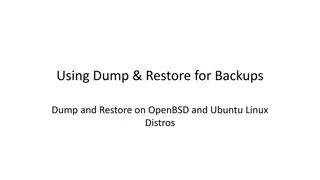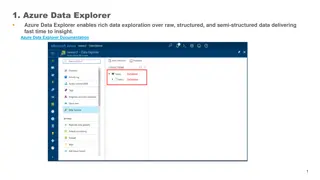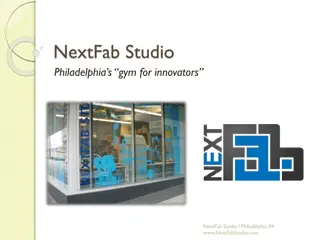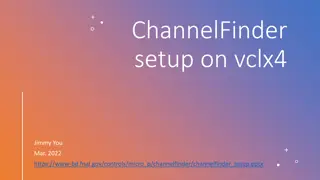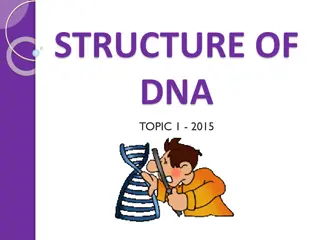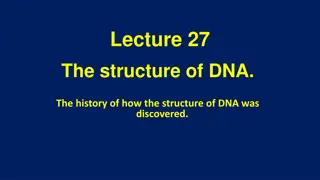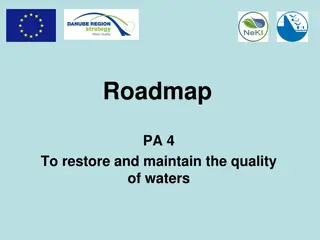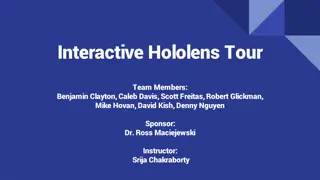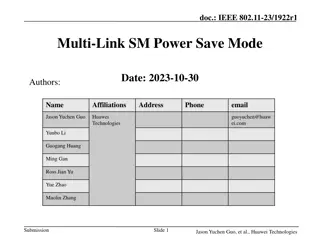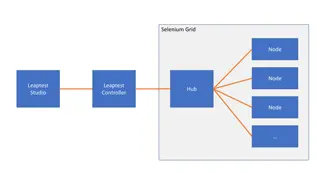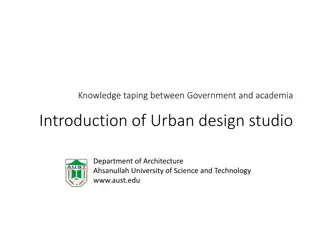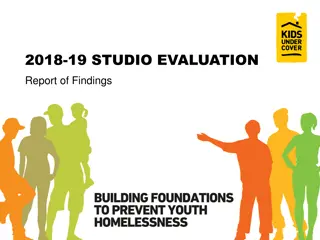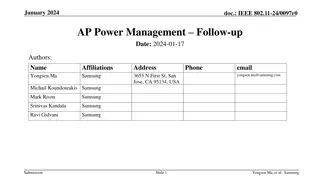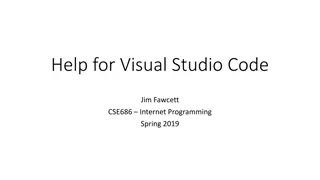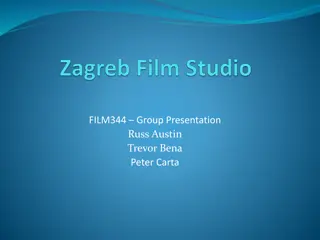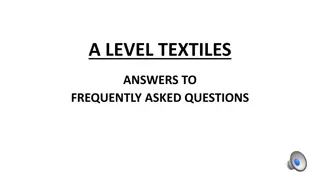Enhancing Save and Restore Functionality in CS Studio/Phoebus
CS Studio/Phoebus introduces advanced save and restore capabilities, offering a seamless experience with a modern UI and back-end service implementation. The system allows for efficient data management, integrating with popular database engines for flexible storage solutions. Missing features like copy-paste, search functionality, set editors, and integration with Channel Finder are highlighted for future development.
Download Presentation

Please find below an Image/Link to download the presentation.
The content on the website is provided AS IS for your information and personal use only. It may not be sold, licensed, or shared on other websites without obtaining consent from the author. Download presentation by click this link. If you encounter any issues during the download, it is possible that the publisher has removed the file from their server.
E N D
Presentation Transcript
Save-and-restore in CS Studio/Phoebus Georg Weiss Software Engineer European Spallation Source ERIC 2019-09-27
Save-and-restore in CS Studio/Phoebus Terminology: CS Studio/Eclipse is the classic CS Studio built on the Eclipse platform. CS Studio/Phoebus is next iteration eliminating the dependency to Eclipse. Save-and-restore port implements back-end service for persistence, and a UI face-lift. Back-end service implemented as a Spring Boot application exposing REST endpoints to manage data (HTTP, JSON). Data persisted in database, verified against Postgresql and Mysql. Alternative database engines or storage solutions can easily be added. 2
Save-and-restore in CS Studio/Phoebus UI changes CS Studio/Phoebus CS Studio/Eclipse 3
Save-and-restore in CS Studio/Phoebus Missing features Copy-paste of folders, save sets and snapshots, including drag-n-drop. Search for save sets or snapshots. Save set editor, e.g. import of PV lists. Integration with Channel Finder. Tune and edit setpoints. Access control. Synchronuous restore. 4