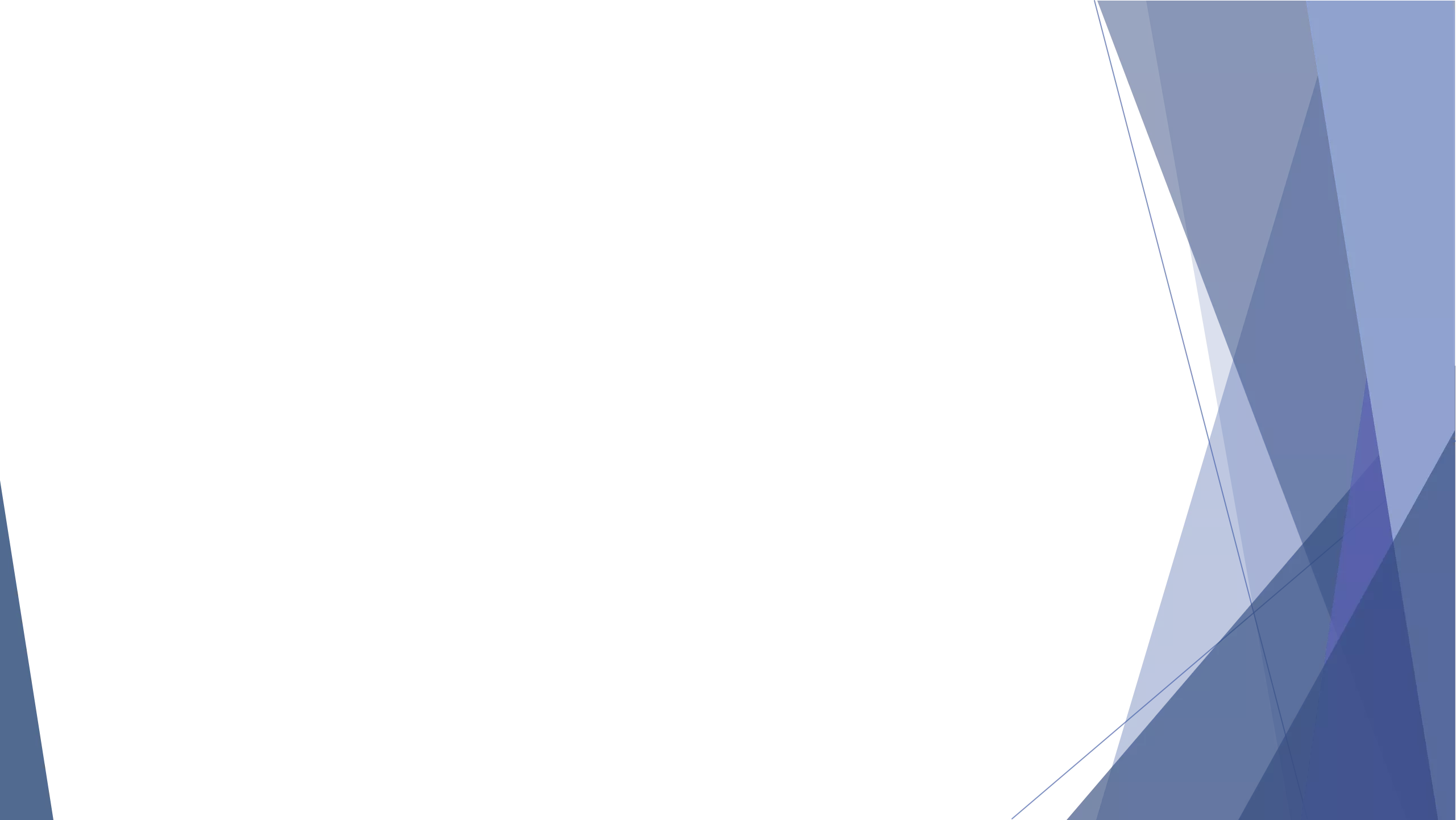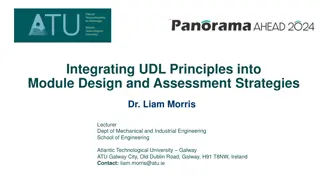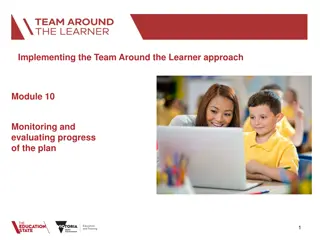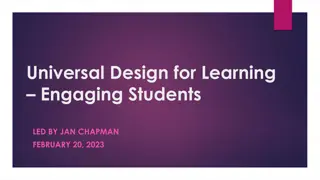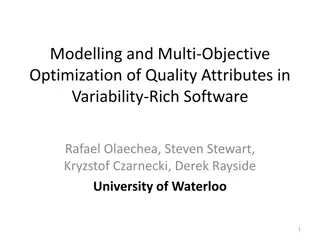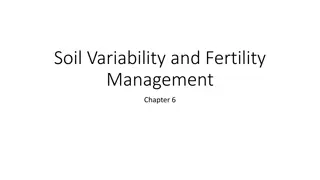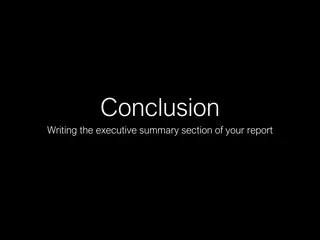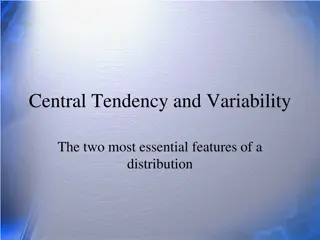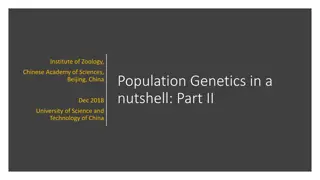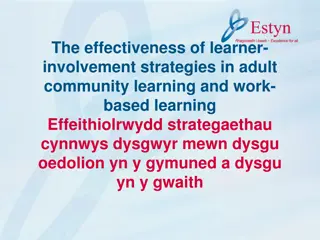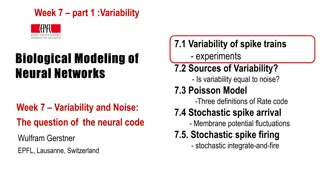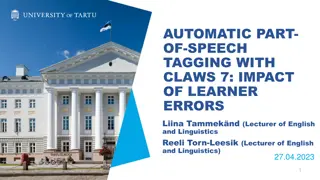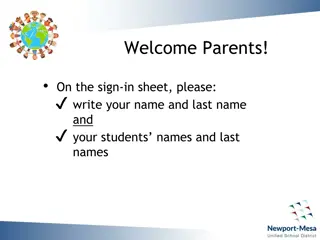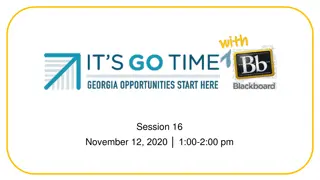Addressing Learner Variability: Understanding UDL in Education
This content explores the concept of Universal Design for Learning (UDL) in education, highlighting the need to address learner variability in the classroom. It discusses the challenges in providing equitable access to learning for all students and presents data on student proficiency in reading. The material also features activities demonstrating how traditional lecture styles may not cater to various student needs, prompting the importance of incorporating UDL principles for inclusive teaching practices.
Download Presentation

Please find below an Image/Link to download the presentation.
The content on the website is provided AS IS for your information and personal use only. It may not be sold, licensed, or shared on other websites without obtaining consent from the author. Download presentation by click this link. If you encounter any issues during the download, it is possible that the publisher has removed the file from their server.
E N D
Presentation Transcript
UDL 101: What the heck is UDL? One Size Doesn t Fit All Addressing Learner Variability in the Classroom Jennifer Pusateri Education Consultant, Differentiated Learning Branch Kentucky Department of Education
The Problem The education system is not providing equitable access to learning for every student. How do we know? 3
KPREP- Reading Proficient & Distinguished 2016-2017 Data from KDE s School Report Card http://applications.education.ky.gov/SRC/AssessmentByState.aspx Gap= 28% = Proficient/Distinguished = Novice/Apprentice 4
KPREP- Reading Proficient & Distinguished 2016-2017 Data from KDE s School Report Card http://applications.education.ky.gov/SRC/AssessmentByState.aspx Gap= %18 = Proficient/Distinguished = Novice/Apprentice 5
KPREP- Reading Proficient & Distinguished 2016-2017 Data from KDE s School Report Card http://applications.education.ky.gov/SRC/AssessmentByState.aspx Gap= %38 = Proficient/Distinguished = Novice/Apprentice 6
KPREP- Reading Proficient & Distinguished 2016-2017 Data from KDE s School Report Card http://applications.education.ky.gov/SRC/AssessmentByState.aspx
Introductory Activity Part 1 8
Part 1- Lecture Style What types of students could NOT fully participate in (have full access to) this activity? English Language Learners Hearing Impaired students Students with auditory processing disorder Tactile/visual/kinesthetic learners Students with ADHD or other attentional barriers Students lacking background knowledge Others? 9
Introductory Activity Part 2 10
Introductory Activity Part 2 You may work alone or in pairs Spread your cards out in front of you face up I will read the cards aloud, one by one As I read a card, find yours and point to it. 11
1. Okra 2. Radish 3. Tomato 4. Cherries 5. Green Bell Pepper 6. Pear 7. Artichoke 8. Butternut Squash 9. Plum 10. Orange 11. Garlic 12. Avocado 13. Pea 14. Fennel 15. Mango 12
Part 2- Sorting Sort the cards into two categories: Fruits Vegetables Sort the cards by color Sort the cards in a way that you could memorize for a test 13
Put all your cards back together with the rubber band or paper clip Turn your stack of cards face down 14
1. Okra 2. Radish 3. Tomato 4. Cherries 5. Green Bell Pepper 6. Pear 7. Artichoke 8. Butternut Squash 9. Plum 10. Orange 11. Garlic 12. Avocado 13. Pea 14. Fennel 15. Mango 15
Part 2- Multi-sensory (UDL) style What students could fully participate in (have full access to) this activity that could not fully participate with the first example? What if I only gave the card-sort option to the people who needed the extra help? 16
Variability is the NORM Political Views Autism Spectrum Disorder ADD/ADHD Physical Impairments Family Expectations Racial Diversity Auditory Processing Disorder Bullying Cognitive Disabilities Visual Impairments Learning Disabilities Family Structure Organizationally- challenged Eating Disorder Dyslexia Sensory Processing Disorder Deaf/Hard of Hearing English-Language Learners Gifted & Talented LGBTQ Socioeconomic Status Substance Abuse Anxiety/Depression
How do we modify our teaching so to address the needs of such a wide variety of students? Universal Design for Learning (UDL) 18
Pre-assessment Where are you currently with your knowledge and implementation of UDL? 19
Universally designing Universally designing 4 Distinguished Like a BOSS! Like a BOSS!
Ooh! Pick me! Ooh! Pick me! 3 Proficient I m ready to try UDL! I m ready to try UDL!
This is relevant to my interests This is relevant to my interests 2 Apprentice tell me tell me more! more!
1 Novice
Hold up the number of fingers that most closely represents your current understanding of UDL: 1 3 4 2 Novice Proficient Distinguished Apprentice This is relevant to my interests This is relevant to my interests Universally designing Universally designing Ooh! Pick me! Ooh! Pick me! I m ready to try UDL! I m ready to try UDL! tell me tell me more! more! Like a BOSS! Like a BOSS! 24
What is Universal Design for Learning (UDL)? 25
What is UDL? Universal Design for Learning is an educational mindset that evolved out of the principles of Universal Design in architecture. 26
What is UDL? UDL suggests that in DESIGNING instruction, the teacher should predict the needs of their learners and make accommodations in the planning stage. These accommodations are then UNIVERSALLY used in the classroom. 27
What is UDL? The result is that students who NEED the accommodations are receiving them AND these accommodations also prove to be helpful to students other than those for whom they were designed. Supplementary Catch Essential for some, good for all 28
Clearing a path for people with special needs clears the path for everyone! 29
1 2 3 Turn & Talk Turn & Talk Use these photos to create an analogy for the progression of the educational system as it pertains to accessibility to learning.
More Concrete Examples of Universal Design Curb Cut-outs Who were they designed for? Who else uses them? Closed Captioning Who was it designed for? Who else uses it? 80% of people who use Closed Captioning are NOT deaf or hearing impaired! -According to a 2006 research study by OffCom (Office of Communications- UK)
Student voice How will you present information in a way that makes sense to me? How can I show what I know in a way that is natural for me? Why should I care? How can I relate to this?
Data from BCSC schools showing test scores before (2009) and after (2015) UDL implementation. 33
How do I begin using UDL? Plan for one specific student by using Journey Mapping 34
What is Journey Mapping? A diagram that depicts the stages that customers go through in interacting with a company. Used in many industries to evaluate the effectiveness of each step in the processes associated with their company. 35
For the purposes of this example we will look at teaching and learning as a process and study that journey through the eyes of one student. 36
Maya Behavior Compliant, but often zoned out Short attention span, but not hyperactive Has difficulty sitting for long periods Makes careless mistakes on quizzes, worksheets and exams Cognitive Ability Above average Identified for GT Does not achieve to her full potential on progress reports Reading Skills Very fluent reader Low comprehension skills Doesn t like to read Social Skills Well-liked by peers and adults A natural leader Writing Skills Struggles with handwriting Very creative Poor technical writing skills (grammar, punctuation, spelling, etc.) Interests & Strengths Excels in music and theatre Very creative- great at problem-solving and patterns When motivated, she can do exemplary work, especially with projects (can hyper-focus) 37
Simulation Activity You may choose to work by yourself or in groups of 2-4 Choose 1 student persona. Use the journey map to modify an existing lesson using UDL principles. 44
Instructions: Read through your student s persona Look through the steps of the lesson (written across the top) Use the student s persona to determine where the ups and downs of the current lesson might be and mark an X directly below each step of the lesson in the emotion/engagement line area Connect the Xs to form a line Label key points along your emotion/engagement line. Brainstorm ways to remove barriers to learning for your student. Write these in the correct section (engagement, representation or expression & action). Remember, accommodations will be used by the whole class, not just your student. 1. 2. 3. 4. 5. 6. 7. 8. 45
Who is Maya? 46
What examples of UDL were built in to this session? Multiple Means of Engagement Flexible seating Group vs. Individual choice Choice of student persona Left instructions on the board as scaffolding for students who may struggle with auditory cues Multiple Means of Representation Words + pictures PowerPoint + lecture Color coding Simulation Activity Multiple Means of Action & Expression Turn & Talk I/We do/You do Graphic Organizers 47
Contact Information: Jennifer Pusateri, Education Consultant jennifer.pusateri@education.ky.gov 49