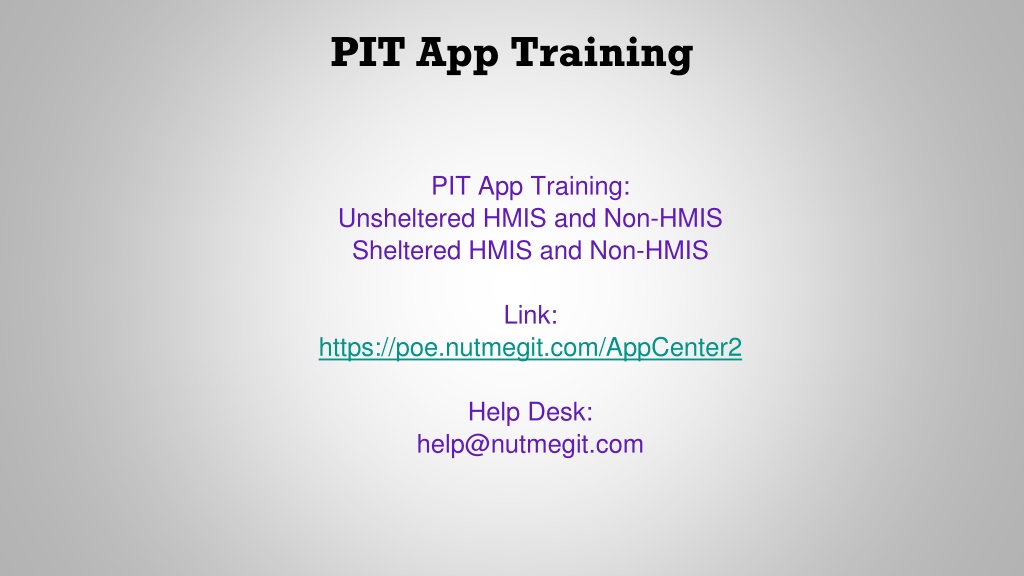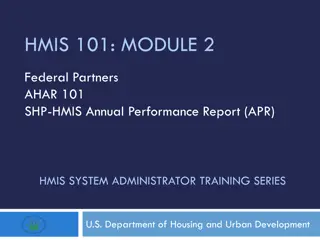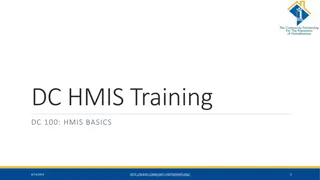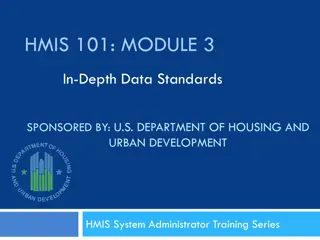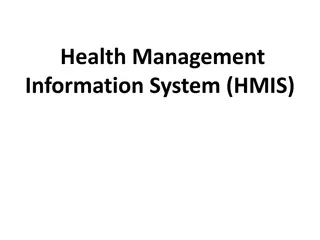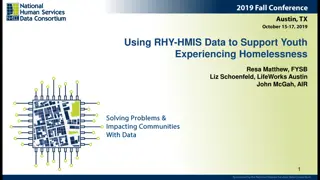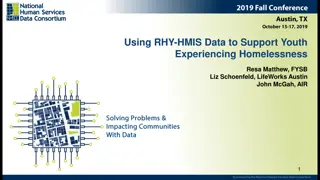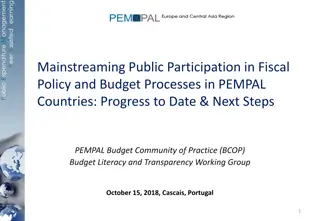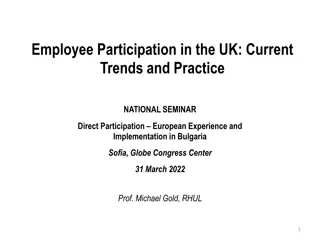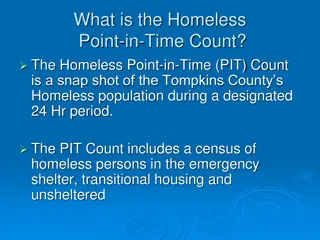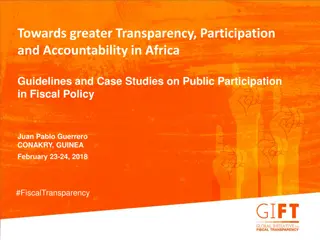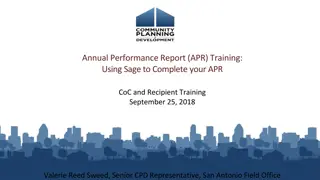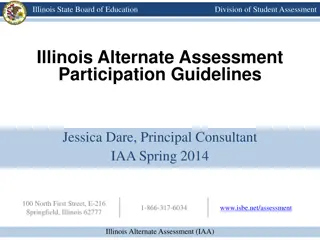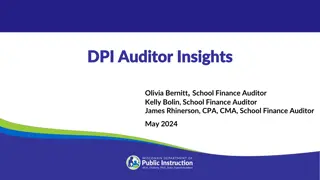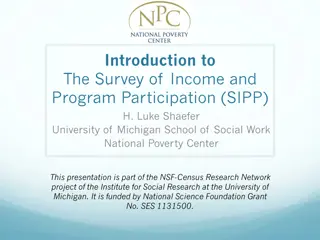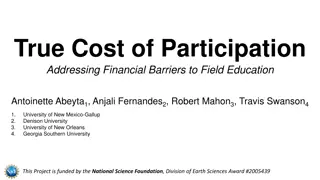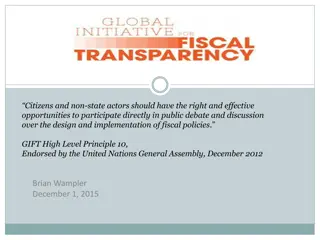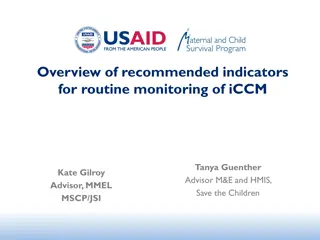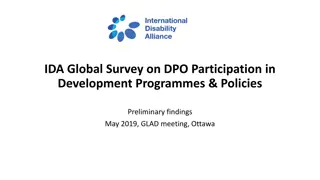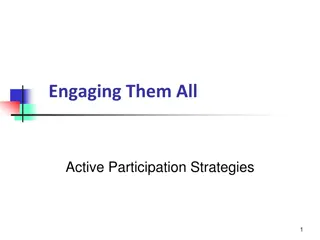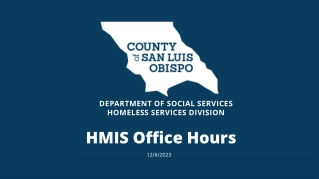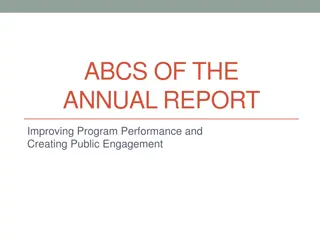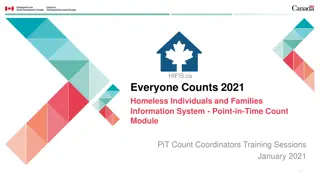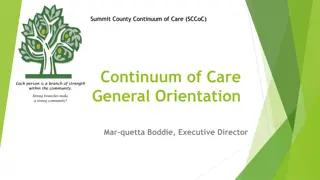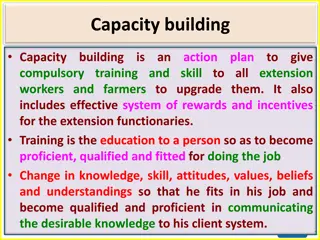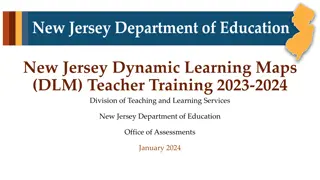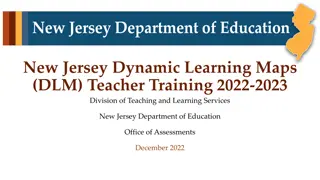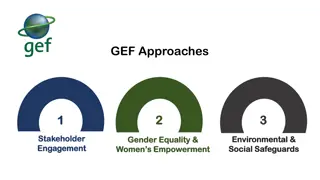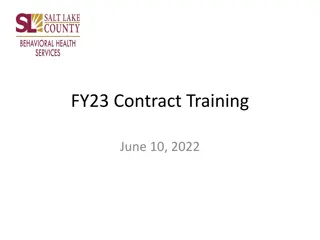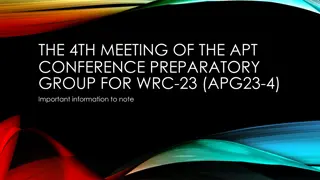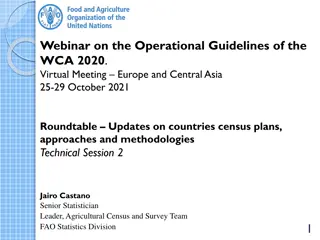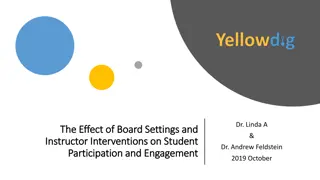HMIS Participation Guidelines and Training Overview
HMIS participation guidelines and training provide detailed information for both sheltered and unsheltered homeless populations. The materials cover data entry requirements, assessment triggers, and street outreach enrollment processes. Non-HMIS programs have a separate entry process. Users are encouraged to review provided guides and actively engage in data cleanup activities to prepare for the upcoming Point-in-Time count.
Download Presentation

Please find below an Image/Link to download the presentation.
The content on the website is provided AS IS for your information and personal use only. It may not be sold, licensed, or shared on other websites without obtaining consent from the author. Download presentation by click this link. If you encounter any issues during the download, it is possible that the publisher has removed the file from their server.
E N D
Presentation Transcript
PIT App Training PIT App Training: Unsheltered HMIS and Non-HMIS Sheltered HMIS and Non-HMIS Link: https://poe.nutmegit.com/AppCenter2 Help Desk: help@nutmegit.com
PIT App Guides Program Guides: ES Check Ins-2022.2023 Hotel.Motel HMIS Participating - Hotel.Motel Service for PIT Count-updated PSH.RRH Housing Move in date for PIT-2022.2023 Unsheltered HMIS Participating - Current Living Situation Assessment-2022- 2023 General Guides: New PIT App Login Guide-2022.2023 PIT App-login and bed count guide-2022-2023 How to generate your outreach open enrollment client list from HMIS- 2022.2023 PIT App - Total Person Count Validation and HMIS Client ID List
PIT App Training PIT App Training: Unsheltered HMIS and Non-HMIS
HMIS Participating Street Outreach Similar to the count process last year, HMIS participating SO programs will be using the HMIS Current Living Situation Assessment as the trigger to get their data to import into the PIT database. The Head of Household for each client record to be counted on the night of PIT will need the following: Open program enrollment Current Living Situation Assessment dated for the night of the PIT count A homeless setting selected as the current living situation You will be able to start working with the people count immediately for this year. This will allow users to actively test their data and clean up their data all the way up to the night of the count. The PIT App will only see Current Living Situation Assessments that are dated for the previous day. So if, when you check your data you don t see any records, that may be correct b/c there have not been CLA s complete for you clients. What is more important is to make sure you have reviewed the CLA DQ report which shows the client ID s that have not had a CLA in the past 90 days or longer.
HMIS Participating Street Outreach Street Outreach enrollments without a Current Living Situation Assessment in the past 90 Days report Click on the PIT Combined DQ Report Link Last tab of the excel workbook - No recent CLA This report provides a list of client ID s by program who have not had a recorded assessment in HMIS in the past 90 Days from the day you export the report. Example, if you run the report today then all the ID s on that tab have not had a CLA dated from 10/18/2022 back to at least 8/18/2022 and later.
Non-HMIS Participating Street Outreach Similar to the count process last year, Non-HMIS participating SO programs will be able to enter their data directly into the PIT app. I will need to know the user information First, Last and Email Name of SO program If there is a new SO program that is not currently listed on the PIT App SO program sheet, then I will need the program set up sheet to be completed and submitted. Non-HMIS Street Outreach can start entering and testing out their data by 10/19/2022. Take time to practice and submit questions if you are unsure of how to populate any of the tables
HMIS and Non-HMIS Participating Street Outreach Unsheltered Population Report is an inventory of both the HMIS and Non-HMIS program data. This report will populate the people count data for all confirmed Unsheltered programs in the PIT App. If a program has not confirmed their data then their population data will not display on this report.
PIT App Training End Street Outreach
PIT App Training PIT App Training: Sheltered HMIS and Non-HMIS
HMIS Participating Programs: ES, SH, TH, PH, RRH Similar to the count process last year, all HMIS participating programs will have their people count data imported to the PIT database directly from HMIS The user must first complete and confirm their bed count information and then the PIT count feature will be active. You will be able to start working with the people count immediately for this year. This will allow users to actively test their data and clean up their data all the way up to the night of the count. All programs are encouraged to refresh and review their PIT data to make sure the counts are correct and make sense.
HMIS Participating Programs: ES, SH, TH, PH, RRH The rules that will pull client data into the PIT App are the same for all program types as last year other than ES Hotel/Motel programs - there is a slight change for these programs types. For ES - the rules are the same as last year: Open enrollment ES Check-in dated on the night of PIT - all household members For SH and TH - just need an open enrollment For PH/PSH and RRH: Open enrollment Move in date dated on or before the night of PIT - Head of Household For ES Hotel/Motel - New for this year Open enrollment Motel/Hotel Costs service dated on the night of PIT - Head of Household
Non-Participating Programs: ES, SH, TH, PH, RRH If you are part of a non-hmis participating program and you did not manage data for the PIT count last year then I will need the following: First name, last name and email Name of program or programs you will need access to If there is a new housing program that is not currently listed on the PIT App program sheet, then I will need the program set up sheet to be completed and submitted.
All Programs The PIT Combined DQ Report provides data quality tabs to evaluate data completeness for the PIT programs. o This report will show clients with overlapping enrollments These clients are being counted for PIT under two different program enrollments This happens when these enrollments are both open and on the night of PIT they have one or more of the following: Move In Date Shelter Check-In Motel Service Current Living Situation Assessment This is not a duplicate client issue b/c these clients have a single HMIS ID. A duplicate client issue would be the same client with 2 or more HMIS ID s As PIT data is confirmed in the PIT App this report will begin to populate. The CoC s should monitor this report and reach out to agencies to determine which enrollment is correct. Nutmeg can assist with the data clean up as needed. o This report will show clients who are duplicates in HMIS and being counted in more than one program on the night of PIT This is different than the Multiple Enrollment Issue above b/c these are identical clients but with different HMIS client ID s. Where as above, they are a client with only one ID but open enrollments whose start dates over lap. As PIT data is confirmed in the PIT App, this report will begin to populate when it finds duplicate client ID s Nutmeg will review this report and merge ID s where necessary. Nutmeg will reach to any agency if there are any questions. Clients Reported Multiple Times All HMIS Duplicate Clients All HMIS
HMIS and Non-HMIS Participating Programs: ES, SH, TH, PH, RRH The Incomplete Bed Inventory Report will show all programs who have no certifications, meaning they have not looked at their data yet. Once the program has updated the status at the bottom of the inventory screen then they will come off this report
HMIS and Non-HMIS Participating Programs: ES, SH, TH, PH, RRH The Uncertified Bed Inventory Report will show all programs that have been marked as NOT Accurate This report would show those programs that do not agree with the bed information and should be actively working with their CoC to update the bed count numbers. Once the program has updated the status to affirm then they will come off the list
HMIS and Non-HMIS Participating Programs: ES, SH, TH, PH, RRH The HIC report is the full report of all bed and people count data reported on the night of the count This report is used by the CoC s for their HDX Inventory submissions. This report can also be used to evaluate the HDX Homeless Population Data for accuracy
All Programs The PIT Combined DQ Report provides data quality tabs to evaluate data completeness for the PIT programs. o Overutilization - Total Persons o Overutilization Units o Underutilization - Total Pers. o Underutilization Units o Demographic Mismatches o No PIT Count o No Bed Inventory o More Enrolled Than Counted o Clients Reported Multiple Times o Duplicate Clients o No recent CLA
HMIS ES and SO Veteran Report The Veteran Validation Report is a report for the VA to be used to help confirm VA records being counted in ES and HO on the night of PIT The VA can review this report and see the agency, program, program type and HMIS ID so they can check the client information out of HMIS against their records to confirm if the Veteran Status in HMIS is correct.