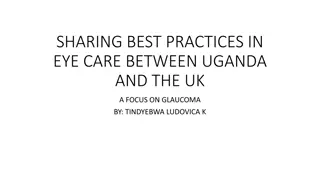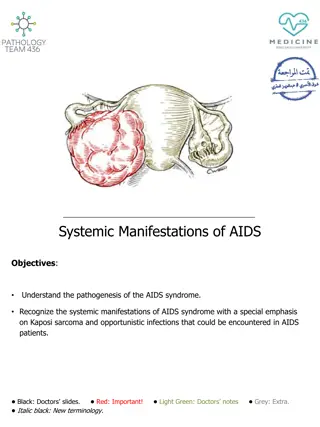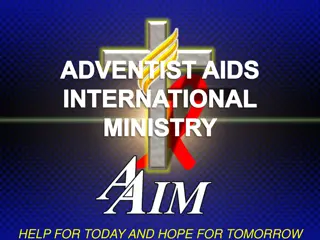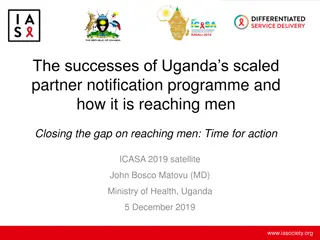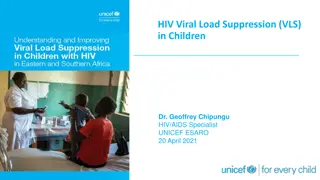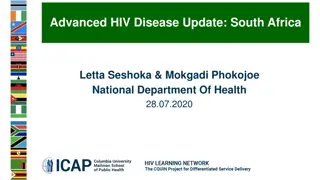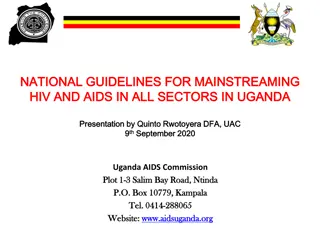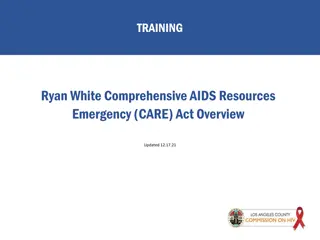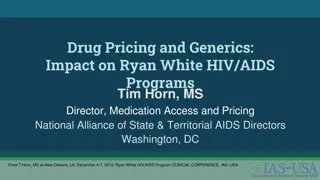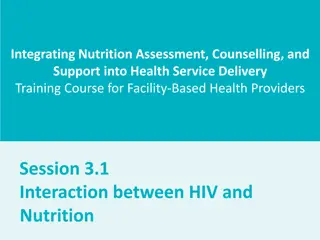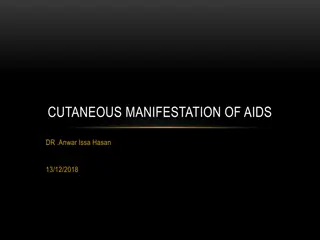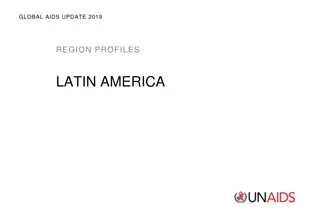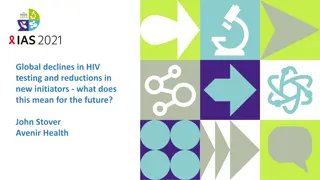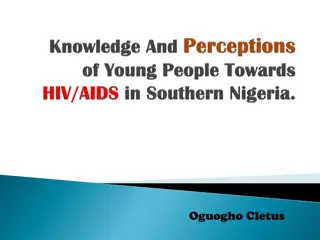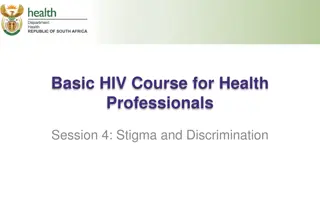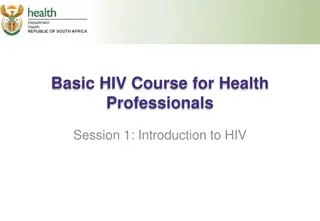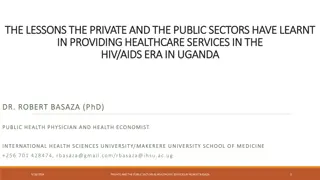Enhanced Service Delivery Models for HIV/AIDS Care in Uganda
Introduction to differentiated service delivery models (DSDM) supporting HIV care in Uganda with a focus on policy shifts, registration of clients, EMR objectives, rationale, and tools supporting DSDM implementation. The content covers the importance of EMR for patient management, categorization, modeling enrollment, reporting, and the use of HMIS tools for data capture and reporting.
Download Presentation

Please find below an Image/Link to download the presentation.
The content on the website is provided AS IS for your information and personal use only. It may not be sold, licensed, or shared on other websites without obtaining consent from the author. Download presentation by click this link. If you encounter any issues during the download, it is possible that the publisher has removed the file from their server.
E N D
Presentation Transcript
DIFFERENTIATED SERVICE DELIVERY MODELS SUPPORT IN UGANDAEMR
OUTLINE Introduction Objectives Rationale Registration of Clients Paper tools that Support DSDM HIV Enrollment Enrollment into DSDM Model Substitution/Switching Client Categorization Reporting for DSDM
INTRODUCTION: Policy Shift The Uganda national consolidated HIV prevention, care and treatment guidelines 2016, recommend Test and Treat for all PLHIV regardless of clinical stage or CD4 as a critical strategy to enable Uganda to achieve the UNAIDS 90-90-90 goals. In the same guidelines, Uganda has also adopted differentiated services delivery for HTS, HIV care and treatment
OBJECTIVES OF THE EMR FOR DSDM Enable patient categorization. Stable Unstable Enrollment of models Facilitate Health workers to track patient within the models Ease reporting for DSDM metrics and cohorts Improve analysis of DSDM performance Health workers to conduct patients into DSDM
RATIONALE There is a shift towards the use of EMR for HIV/AIDS patient management UgandaEMR has now reached over 60% of high volume (December 2018) DSDM implementation is currently paper based, despite a policy shift recommending DSDM for ART patient care management. ART sites
HMIS TOOLS THAT SUPPORT DSDM DATA CAPTURE ART REGISTER ART CARD
REGISTRATION OF CLIENTS Login in UgandaEMR System from the login screen http://aijar.mets.or.ug:8080/ugandaemr Username: manager Password:Manager123
REGISTRATION The login Navigates you to the Home Page. Click on the Find Patient Record Icon (Circled below). This will take you to the search a patient page On the Search Page Click on the Create new Patient . This will take you to the create patient page (Details See Next Slide )
REGISTRATION Enter patient details as indicated below Click Confirm button after entry of the patient socio-demographic information. This will take you to the patient dashboard. This completes patient registration.
HIV Enrollment On the Patient Dashboard you will see a a purple general action section on the right hand side. click on the Add past Visit link. This will open a popup for adding a past visit. Put the date as indicated on the client card for a corresponding visit. Click confirm. This will take you to the visits page corresponding to date you have entered. This page shows you sections of the ART Client Card.
HIV Enrollment On the Visits Page Click on the HMIS 122a HIV Care ART Card - Summary Form . This will launch the Summary Page of the HIV Client card. Complete the observations details. Click the save changes button at the bottom of the page. This will show the updated visits page. We can now enroll patient in DSDM Model. NOTE: A patient enrolls in care they are automatically enrolled in FBIM model (the default). Summary page
DSDM ENROLLMENT: Guiding principles Stable Clients Unstable/Complex Clients PLHIV (Children, Adolescents, Pregnant and lactating women and adults) on current ART regimen for less than 6 Months Not virally suppressed Has current or history of WHO stages 3 or 4 opportunistic infections within the past one year On 3rd line treatment Poor adherence (less than 95%) TB clients in intensive phase of treatment (< 2 months) or who are still sputum positive after intensive phase treatment MDRTB/HIV co-infected clients PLHIV (Children, Adolescents, Pregnant and lactating women and adults) on current ART regimen for more than 6 months Virally suppressed: Most recent viral load result suppressed within the last 6 months WHO stages 1 or 2 On 1st or 2nd line ART regimens Demonstrated good adherence (over 95%) in the last 6 consecutive months TB clients who have completed 2 months intensive phase treatment and are sputum negative
ENROLLMENT INTO DSDM Please Note the updated changes showing the DSDM Model on the patient Dashboard (circled on the right)
Configuration for CDDP Subcategories in UgandaEMR There are two major setting that need to be changed in order to use Subcategories of CDDP Enabling the Subcategory functionality in UgandaEMR Adding Subgroup/Pharmacy of CDDP sub models in UgandaEMR
Enabling the CDDP Subcategory functionality in UgandaEMR In Order to enable the subgroups in UgandaEMR the following steps have to be taken 1. On the UgandaEMR Home page Click on the System Administrator icon. This will navigate you to the System Administrator Page. On the System Administrator page, Click on the Health Center Configuration . This will take you to the setting of UgandaEMR. On the UgandaEMR Health Center Settings Page, lookout of a setting Enable CDDP Categorization . Change Its value to true. Then Save the changes. 2. 3.
Adding Subgroup/Pharmacy of CDDP sub models in UgandaEMR In Order to add subcategories groups or pharmacies in UgandaEMR, follow the following Steps 1. On the UgandaEMR Home page Click on the System Administrator icon. This will navigate you to the System Administrator Page. On the System Administrator page, Click on the DSD Subgroup Configuration Icon. This will navigate you to DSD Refill Groups page. On the DSD Refill Groups page, Click on the create button found on the page. This will pop up a dialogue box with a form. The form will contain the following field 1. Name (Name or subgroup or pharmacy name) 2. Group Type (CLDDP or CRPDDP). CLDDP is Community Led Drug Distribution Point and CRPDDP is Community Retail Pharmacy Drug Distribution Point. CCLAD is Community Client Led ART Delivery. 3. Description. The group or Pharmacy Description. 4. Identifier Code. The Pharmacy Identifier Number or group number After Filling the form, Save the Form. This will display the saved Subcategory on the the DSD Refill Groups page 2. 3. 4.
ENROLLMENT INTO CDDP Subcategory. On the Visits Page Click on the HMIS 003 HIV Care ART Card Clinical Assessment Form . This will launch the Encounter Page of the HIV Client card. Complete the Encounter page details. Input elements related to categorization for DSDM eg VL, Regimen, Adherence, WHO clinic stage This auto determines patient stability category Select the CDDP Model Please note this section is automated with validation rules related to DSDM Select the CDDP Category such as CRPDDP for pharmacy refill approach or CLDDP for community group approaches. For Pharmacy approach Pick a Pharmacy in the group. For CLDDP select a CLDDP Group Unstable/complex clients can only be enrolled in FBIM and CDDP will not be accepted. Click the Enter Form button at the bottom of the page. This will show the updated visits page and the DSDM Model on the patient dashboard page
REPORTING FOR DSDM The following reports have been automated in EMR for DSDM reporting; Categorization report This one determines the number of clients categorized as stable/unstable It gives client demographic details to guide health worker to identify who the stable/unstable client is. Quarterly DSDM report This is based on the ART Section of the 106a report It is disaggregated into DSDM models, age and sex. ART ACCESS REGISTER An extraction of the patients that belong to CDDP - CRPDDP model.
REPORTING FOR DSDM: Categorization report Login into UgandaEMR. Click on UgandaEMR Reports . This navigates you to the UgandaEMR Reports Page, with the following sections INTERGRATION DATE REPORTS ART ACCESS RGISTER FACILITY REPORTS Stability Assessment Report Patient In DSDM Model Report QUATERLY REPORTS HMIS 106A Section 1A Under the Reporting Section as mentioned above, Click on the any of the reports links report. This takes you to the run reports page in respect to the selected report. On the run reports page input the start date and end date for the period you want to review. Click Run Download the generated report to open the excel file. This can be saved and used for further analysis
Upgrading to UgandaEMR for CRPDDP This is the regular upgrade process. Refer to link below for upgrade process https://mets-programme.gitbook.io/ugandaemr- documentation/upgrading/upgrading-warfile#ugandaemr-2-x Files for the Upgrade will be shared by mail until this come as mainstream to UgandaEMR for the entire country
How Support will be rendered for the Upgrade of CRPDDP A separate temporary Whatsapp group will be create for only those supporting CRPDDP for now where most of the questions will be asked and answered. This is to remove the confusion from the UgandaEMR group. AnyDesk will be used to help trouble shoot any challenge that comes by during the process Contacts towards support of CRPDDP in UgandaEMR for now Baluku Derrick - 0776 386 233 dbaluku@musph.ac.ug Lubwama Samuel 0774216355 slubwama@musph.ac.ug
@metsprogrammeug http://mets.or.ug/