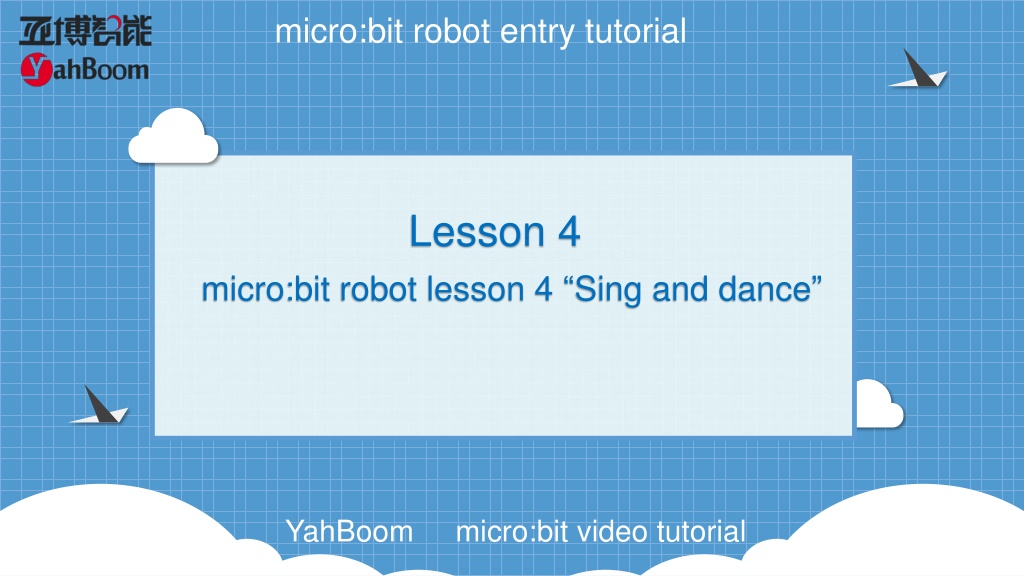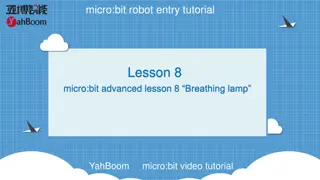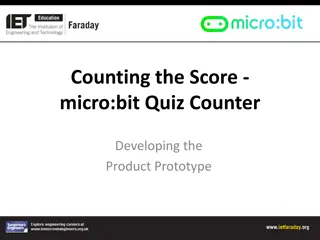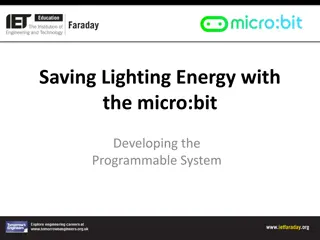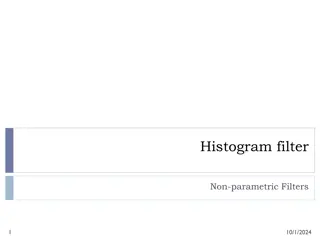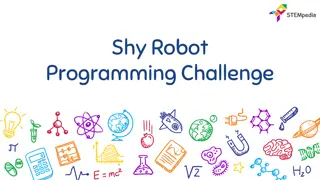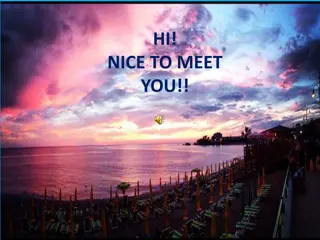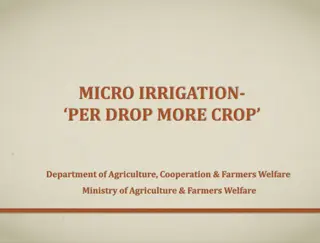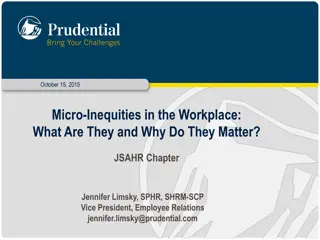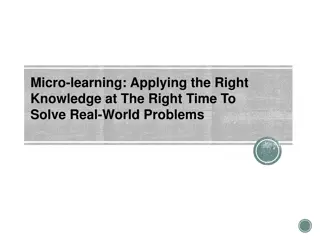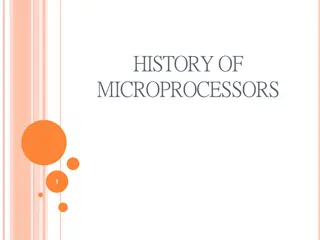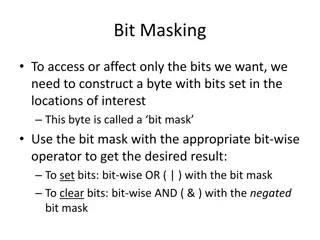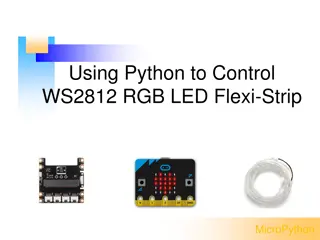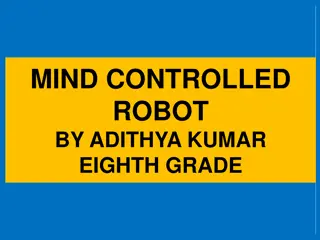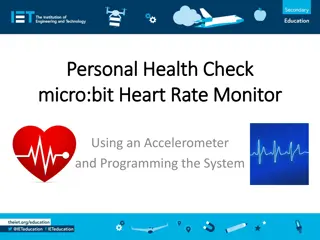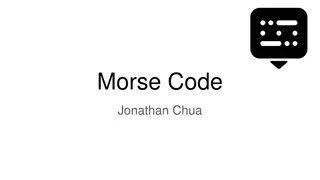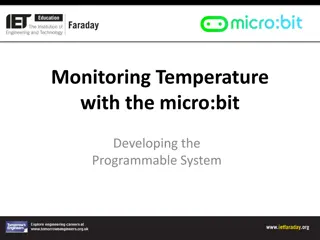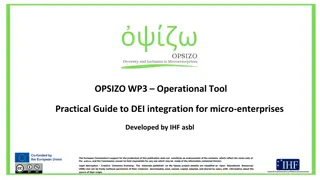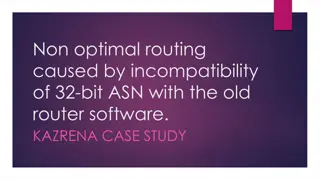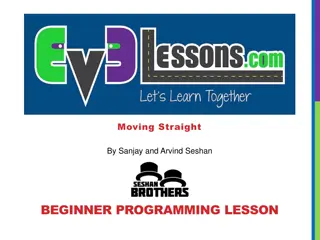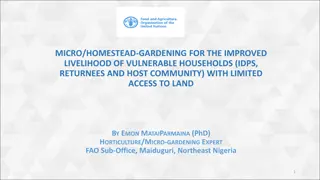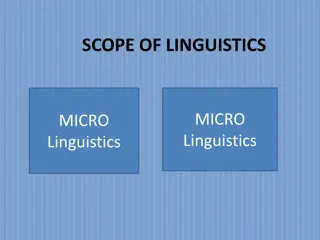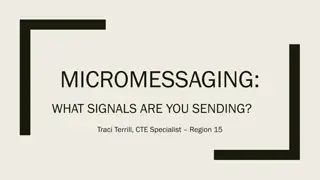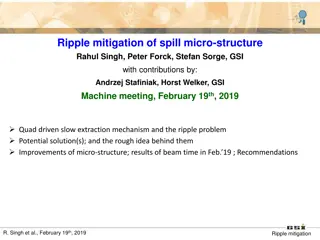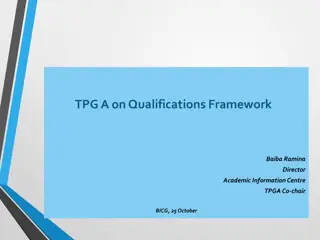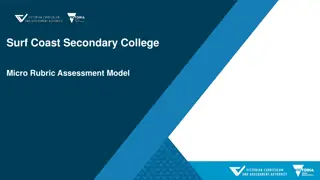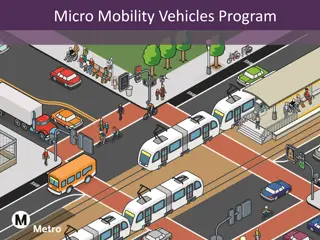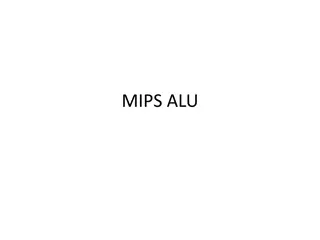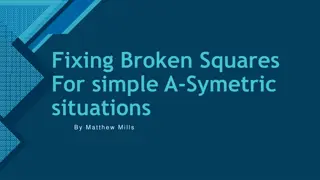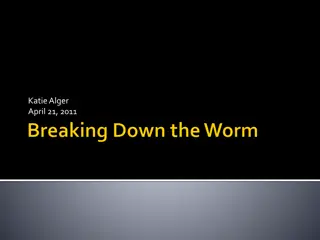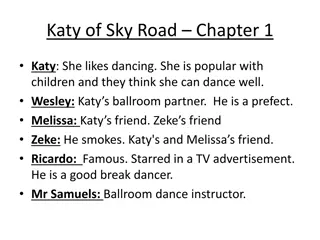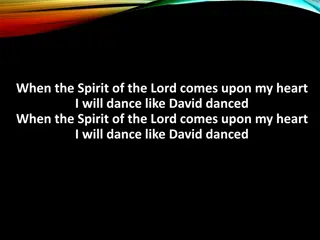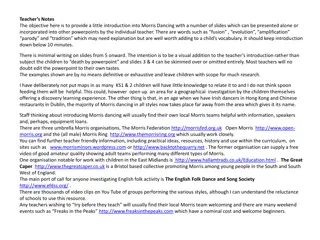Learn to Make a Dancing Robot with micro:bit – YahBoom Tutorial
Dive into the world of robotics with this engaging tutorial on creating a dancing robot using micro:bit! Follow step-by-step instructions to program the robot to sing, dance, move in various directions, and synchronize light effects to music. Explore hardware setup, block coding, music scoring, and more to unleash your creativity in robotics and coding.
Download Presentation

Please find below an Image/Link to download the presentation.
The content on the website is provided AS IS for your information and personal use only. It may not be sold, licensed, or shared on other websites without obtaining consent from the author. Download presentation by click this link. If you encounter any issues during the download, it is possible that the publisher has removed the file from their server.
E N D
Presentation Transcript
micro:bit robot entry tutorial Lesson 4 micro:bit robot lesson 4 Sing and dance YahBoom micro:bit video tutorial
micro:bit robot entry tutorial Content Part1 Part 2 Part3 Part 4 Part 5 Learning goals Preparation Search for blocks Combine blocks Music score YahBoom micro:bit video tutorial
micro:bit robot entry tutorial Part 1 Learning goals After you download the program, press the A button, you can hear the robot singing "little apple", and the car completes the move forward, back, left rotation, right rotation and other dancing movements, and there is a special effect with the rhythm of the light, children, try it together. YahBoom micro:bit video tutorial
micro:bit robot entry tutorial Part 2 Hardware: 1 X USB cable 1 X micro:bit robot Preparation Then the micro:bit is connected to the computer through USB, and the computer will pop up a U disk and click the URL in the U disk to enter the programming interface. Input this URL https://github.com/lzty634158/yahboom_mbit_en to get the package. YahBoom micro:bit video tutorial
micro:bit robot entry tutorial Part 3 Search for blocks YahBoom micro:bit video tutorial
micro:bit robot entry tutorial Part 3 Search for blocks YahBoom micro:bit video tutorial
micro:bit robot entry tutorial Part 4 Combine blocks YahBoom micro:bit video tutorial
micro:bit robot entry tutorial Part 4 Combine blocks YahBoom micro:bit video tutorial
micro:bit robot entry tutorial Part 4 Combine blocks YahBoom micro:bit video tutorial
micro:bit robot entry tutorial Part 5 Music score YahBoom micro:bit video tutorial
micro:bit robot entry tutorial Part 4 We turn the numbers in the score into blocks in our program. I have tried many times that the blocks in this song are the best. 1 2 1 2 3 3 4 4 5 5 Music score After watching the tone, let's get to know the beat again,If the number underlines the underline, we set its beat to be 1/2; if there is a horizontal bar behind the number, we set its beat to 2; if only a single number, the beat is 1; if the song does not hear the pause, we can also put a 1 /16 beat in the middle as a pause. YahBoom micro:bit video tutorial
micro:bit robot entry tutorial robot lesson Thanks for watching Powered by YahBoom YahBoom micro:bit video tutorial