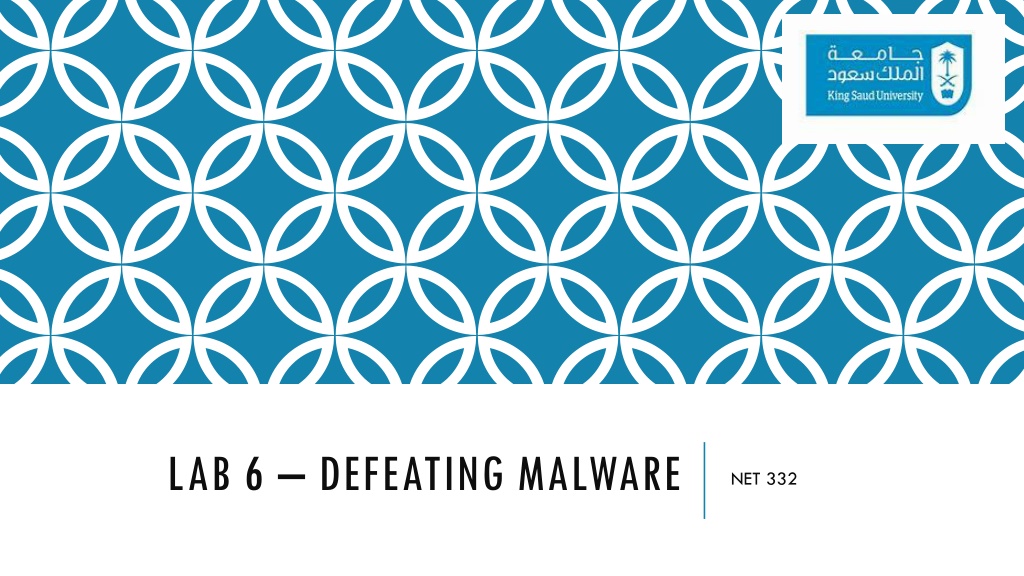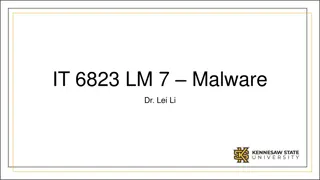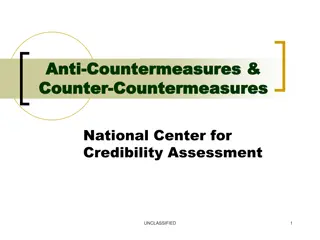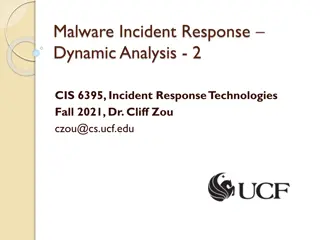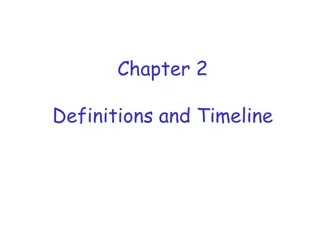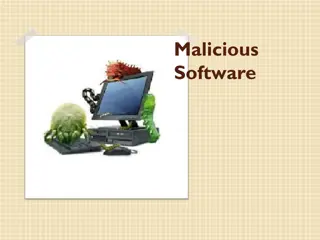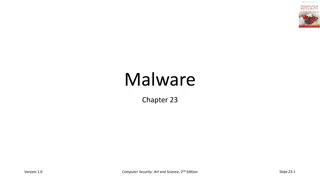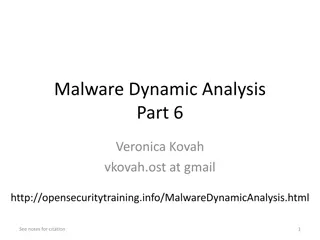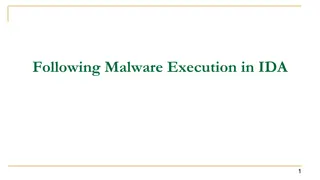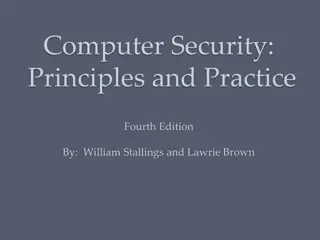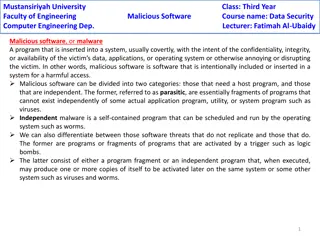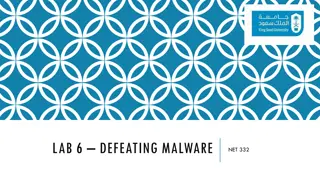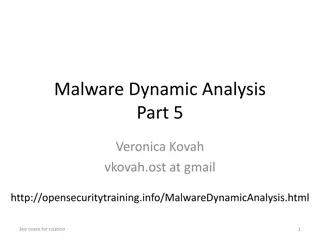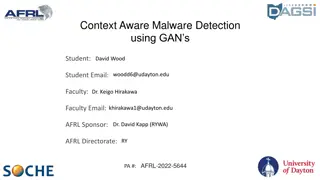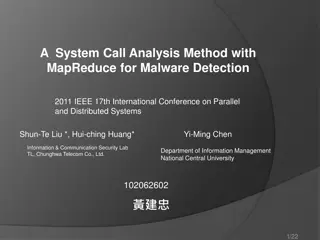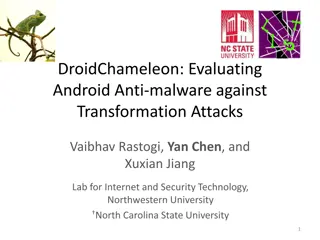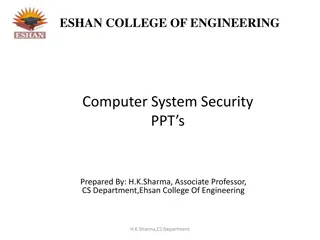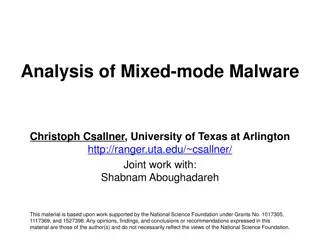Understanding Malware: Types, Symptoms, and Countermeasures
Malware is malicious software that can alter computer settings, behavior, files, services, ports, and speed. Sources of malware include insufficient security, honeypot websites, free downloads, torrents, pop-ups, emails, and infected media. Symptoms of malware include unusual computer behavior, slow speed, pop-ups, file replication, unnecessary files, corrupted executables, and denial of access to applications. Different types of malware such as viruses, Trojans, and worms have specific characteristics and behaviors. To protect against malware, follow countermeasures like browsing trusted websites, avoiding enticing pop-ups and malicious emails, scanning removable media, using genuine antimalware software, configuring firewalls, and scheduling regular scans.
Download Presentation

Please find below an Image/Link to download the presentation.
The content on the website is provided AS IS for your information and personal use only. It may not be sold, licensed, or shared on other websites without obtaining consent from the author. Download presentation by click this link. If you encounter any issues during the download, it is possible that the publisher has removed the file from their server.
E N D
Presentation Transcript
LAB 6 DEFEATING MALWARE NET 332
WHAT IS MALWARE MALicious software A software that can Alter : Computer settings Behavior Files Services Ports Speed
SOURCES INTERNET!!! Insufficient security on computer Honeypot websites Free unverified downloads Torrents Pop-ups! Emails Data media (USB, CD, DVD, etc.,)
SYMPTOMS Unusual behavior of computer Slow Speed Pop ups! Replication of files Unnecessary files Corrupted Executables Denial of access to applications
TYPES OF MALWARE Virus: Cannot sustain on its own, has to attach to a host. Targeted behavior, feeds on alike files, if a word file is infected, it may replicate to other word files or will corrupt the Word Application itself. Trojan: Disguised Killers, look like genuine software, once installed open backdoors. (Free memory cleaners, boosters and others). The backdoor is used by other viruses and worms to enter the computer. Worms: Self Sustaining, can replicate itself to other file types, makes copies of files, decreases the speed and performance of the computer.
VIRUSES Viruses need time to infect. Has potential to infect programs only after executing Every time they are executed, they will target applications and corrupt them. Disguise as resident programs of the computer Has the ability to corrupt the files, delete them or change the size of memory.
TROJANS Appear as genuine executable software with a purpose Mostly free Once installed create backdoors through with viruses and worms can enter. Alter the behavior of computer and applications (moving icons, encrypt files, corrupting the files)
COUNTER MEASURES Try to ensure that you are browsing trusted websites (https://) Never click any enticing pop-ups (Lottery, win an Iphone) Doubtful, unknown and malicious emails ( you have won $1.67 million ) Ensure that removable media (USB, CD, DVD) is not infected. Install genuine (paid and licensed) antimalware, antivirus, IDS or IPS. Learn how to configure the built-in windows firewall Schedule regular scan when you know you are not using the computer.
LAB EXERCISE Refer to Exercise file (word document)