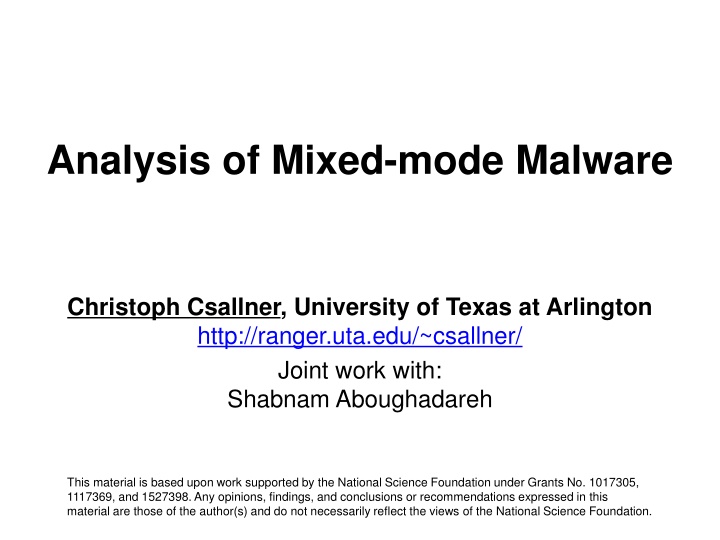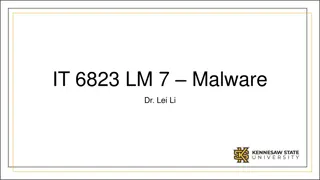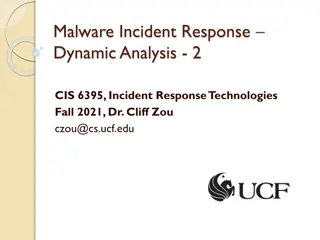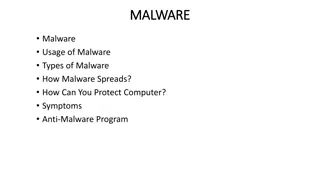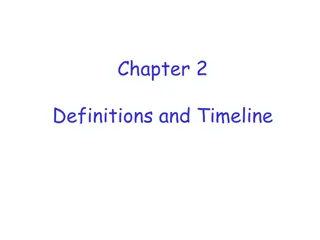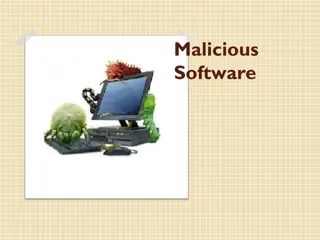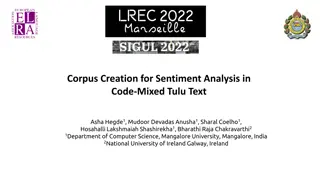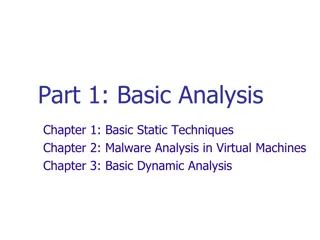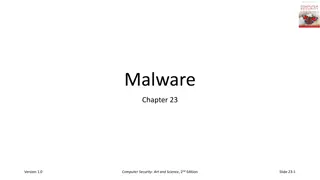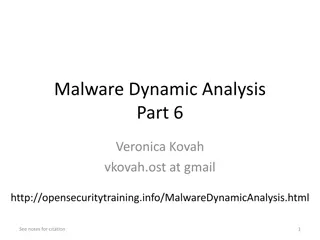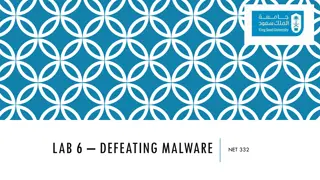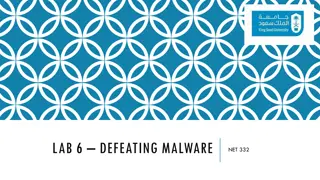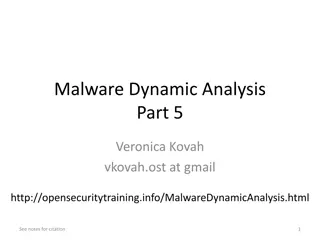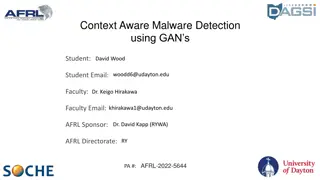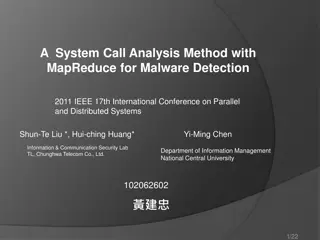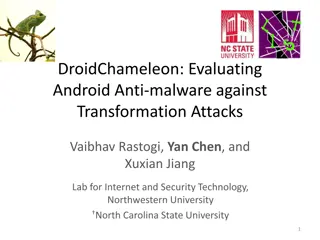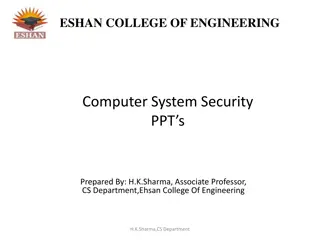Analysis of Mixed-Mode Malware and Malware Analysis Tools
This analysis delves into mixed-mode malware, detailing its two phases and potential impact on malware analysis tools like TEMU. It explores scenarios where malware attacks analysis tools, emphasizing the challenges faced in observing and preventing malicious behavior. The study also highlights various malware analysis tools and their approaches in tackling malware within and outside its domain.
Download Presentation

Please find below an Image/Link to download the presentation.
The content on the website is provided AS IS for your information and personal use only. It may not be sold, licensed, or shared on other websites without obtaining consent from the author.If you encounter any issues during the download, it is possible that the publisher has removed the file from their server.
You are allowed to download the files provided on this website for personal or commercial use, subject to the condition that they are used lawfully. All files are the property of their respective owners.
The content on the website is provided AS IS for your information and personal use only. It may not be sold, licensed, or shared on other websites without obtaining consent from the author.
E N D
Presentation Transcript
Analysis of Mixed-mode Malware Christoph Csallner, University of Texas at Arlington http://ranger.uta.edu/~csallner/ Joint work with: Shabnam Aboughadareh This material is based upon work supported by the National Science Foundation under Grants No. 1017305, 1117369, and 1527398. Any opinions, findings, and conclusions or recommendations expressed in this material are those of the author(s) and do not necessarily reflect the views of the National Science Foundation.
Well-known malware analysis tool: TEMU User Kernel VM TEMU VMI Driver Send OS state TEMU Analysis HOST 1
Question: What if malware attacks the analysis tool, e.g., TEMU? User Kernel VM Attack TEMU VMI Driver Send OS state HOST TEMU Analysis Component 2
Mixed-mode malware Phase 1: Modify OS kernel code/data Phase 2: Payload uses modifications in attack Semantics determined by phase 1 success Malware analysis can only observe phase 2 if phase 1 succeeds But phase 1 may corrupt malware analysis 3
1 Dropper.exe User Example with TEMU-style in-guest analysis tool VMI notification Kernel Mm1 VMI Driver ... VMI Zw1 Pointer to Zw1 ... Function Modifier Syscall table 2 Dropper.exe VMI notification Mm1 (VMI = Virtual Machine Introspection) VMI Driver ... 2.1: Hook Zw1 Pointer to Zw1 ... Syscall table Function Modifier 3.1: Create new process 3 Dropper.exe Mal.exe Preventing Dropper from running would prevent analyst from observing Mal.exe s malicious behavior Mm1 VMI Driver ... False VMI Zw1 Pointer to Zw1 ... Syscall table 3.2: Call ZW1 Zw1 : Call ZW1, hide Mal.exe Service A
Malware Analysis: State of the Art What TEMU Both [UC Berkeley] Ether Anubis (TTAnalyze) [UC SB et al.] User- only [Georgia Tech] d-Anubis [TU Vienna] Kernel- only Where Fully outside malware domain Some components Inside malware domain 5
Example with malware analysis tool that does not analyze entire system Mal.exe 2. Call A User Kernel Service A 4. Invoke system service B Service B 6
Concrete example: Ether Preventing Dropper from running would prevent analyst from observing Mal.exe s malicious behavior As before: Mal.exe Ether logs A 2. Call A User Kernel What Actually Executes Service A Service B 7
Malware Analysis What TEMU SEMU Both [UC Berkeley] [UT Arlington] Ether Anubis (TTAnalyze) [UC SB et al.] User- only [Georgia Tech] d-Anubis [TU Vienna] Kernel- only Where Fully outside malware domain Some components Inside malware domain 8
SEMU: Completely outside the guest User Kernel QEMU VM Data Code Reverse Engineering Shadow Mem. Data: Name, addr, value HOST SEMU VMI Component Code: Name, addr Before malware execution 9
SEMU: Completely outside the guest User Kernel QEMU VM Data Code Reverse Eng. Shadow Mem. Tracing Data: Name, addr, value SEMU VMI Component SEMU Analysis Component HOST Code: Name, addr Trace log Analysis Report Trace Analyzer After malware execution 10
Evaluation: SEMU is the only tool we tested that can fully analyze these mixed-mode malware samples: Description Affected Object OS fct Kernel LOC User LOC Slow- down Modify sys calls KTHREAD No 370 1,684 35.3 Modify sys calls (MDL) SSDT Yes 417 1,684 38.7 EPROCESS DRIVER_OBJECT DKOM object hiding No 96 451 28.2 DKSM renaming EPROCESS No 111 451 20.6 Privilege escalation EPROCESS No 0 149 25.2 User-mode unhook SSDT Yes 0 710 29.1 11
Execution time -- Fine-grained VMI: Instruction tracing Subject w/o VMI [s] Ether SEMU Fine VMI [s] Ether SEMU Slowdown Ether SEMU Esinfo 0.63 2.42 20.54 21.39 32 8 Timezone 0.05 0.79 4.41 13.03 87 16 Whoami 0.03 0.72 4.49 19.83 149 27 UPX 0.32 9.00 45.58 322.60 141 35 RAR a 0.15 3.07 45.16 302.93 300 98 12
Inside-the-guest VMI in TEMU vs. Outside-the-guest VMI in SEMU Subject w/o VMI [s] TEMU SEMU Coarse VMI [s] TEMU SEMU Slowdown TEMU SEMU PsGetsid 1.68 0.56 3.44 1.09 105 95 Pslist t 3.19 1.03 4.69 1.31 47 27 Psinfo -s 5.76 2.88 9.79 4.78 70 66 Coreinfo 1.70 0.65 3.75 1.07 121 63 ListDLLs 3.20 2.58 5.01 3.75 57 45 13