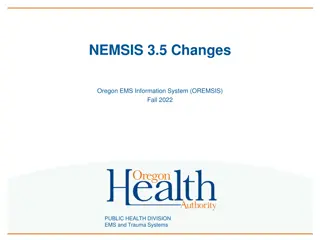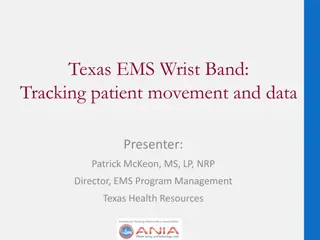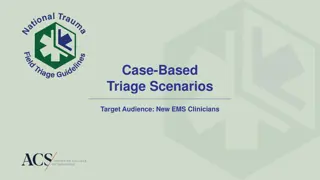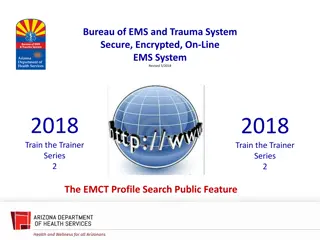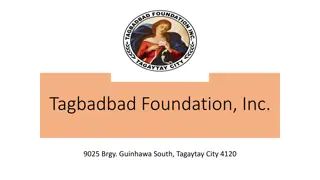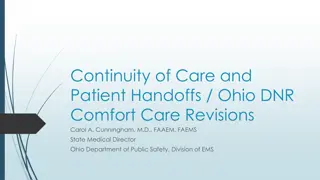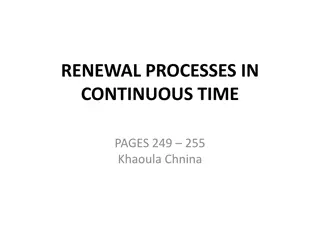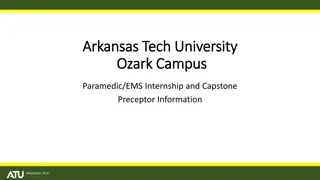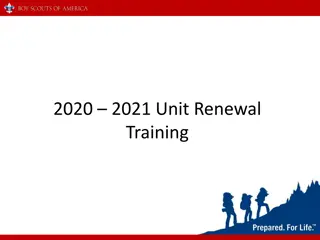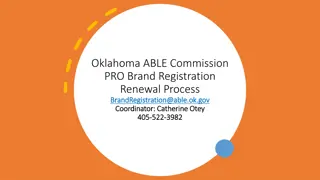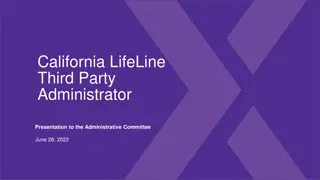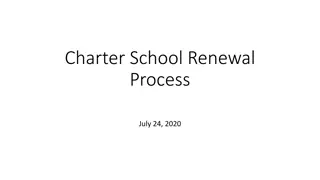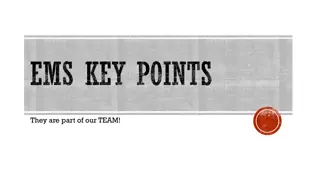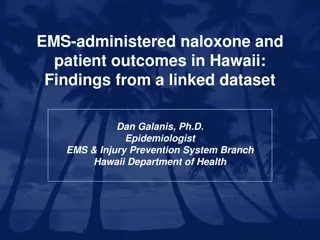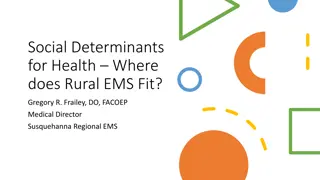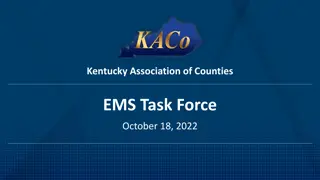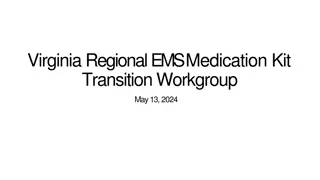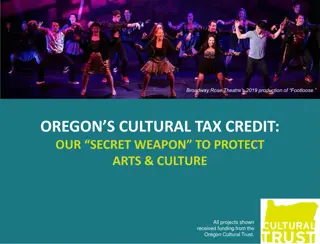Oregon EMS 2021 Provider Renewal Instructions
Detailed instructions for renewing your EMS provider license in Oregon for 2021. Includes steps to access the renewal application, deadlines, and important dates to remember. Ensure timely completion to avoid late fees. Visit the mentioned website for step-by-step guidance.
Download Presentation

Please find below an Image/Link to download the presentation.
The content on the website is provided AS IS for your information and personal use only. It may not be sold, licensed, or shared on other websites without obtaining consent from the author. Download presentation by click this link. If you encounter any issues during the download, it is possible that the publisher has removed the file from their server.
E N D
Presentation Transcript
Oregon EMS 2021 Provider Renewal
Oregon Provider Renewal Go to the Oregon Health Authority EMS and Trauma Systems page: www.healthoregon.org/ems Select Go to eLicense.
Oregon Provider Renewal Log into your eLicense provider account. If you forgot your Username or Password, select and follow directions (see blue arrow).
Oregon Provider Renewal Select Applications in left margin.
Oregon Provider Renewal Select View My Applications.
Oregon Provider Renewal This application will not be visible until April 1st. Select Apply Now for the Renewal application needed (e.g. 2021 Renewal EMT, AEMT, EMTI,Paramedic).
Oregon Provider Renewal Complete your renewal application and submit.
Oregon Provider Renewal Incomplete applications will not be processed. Check the application status to ensure that all forms are complete. Pending forms or payment will display as a number in the left margin.
Oregon Provider Renewal Important Dates Renewal application completion deadline is June 30, 2021 Renewal applications received after June 1, 2021 are subject to a late fee