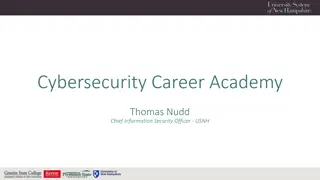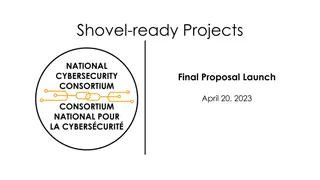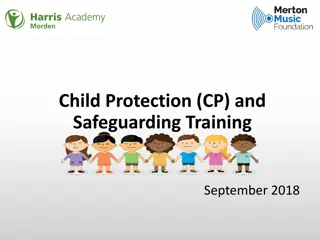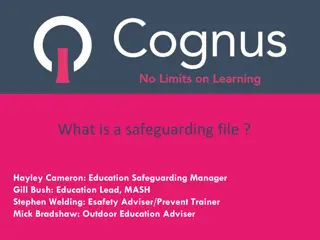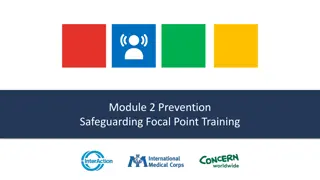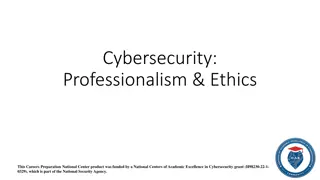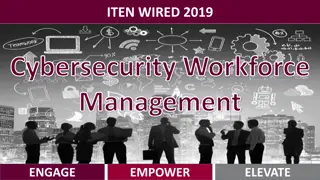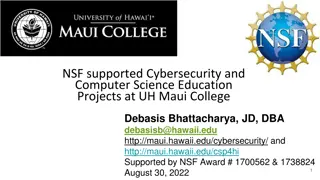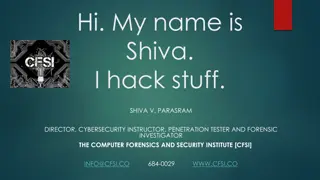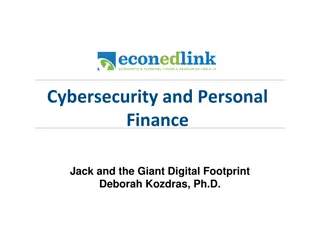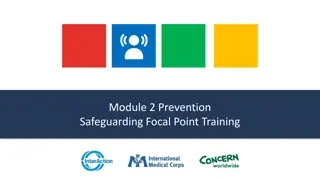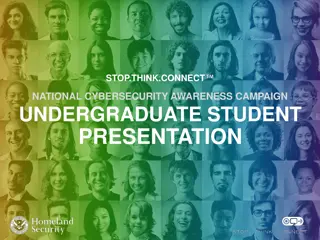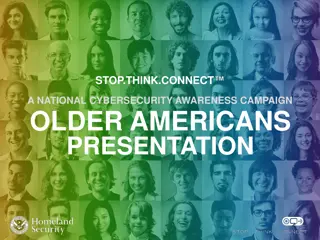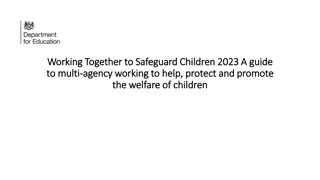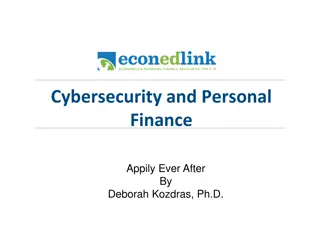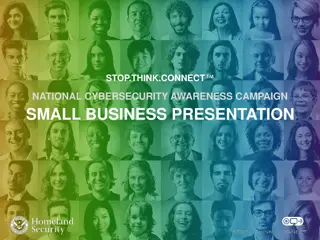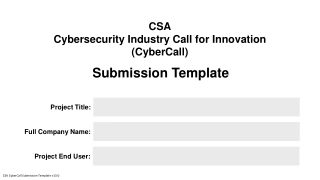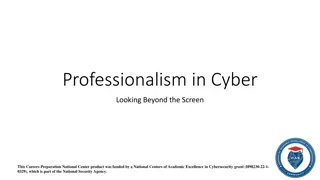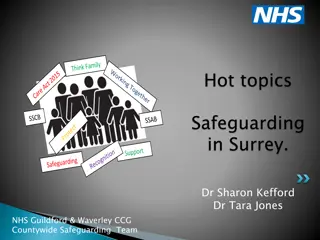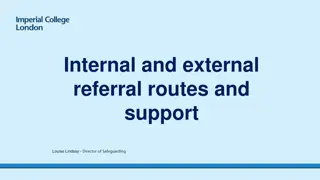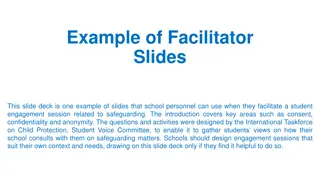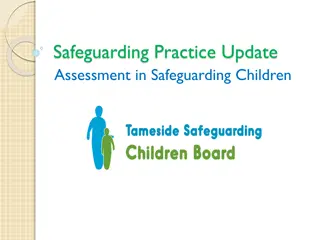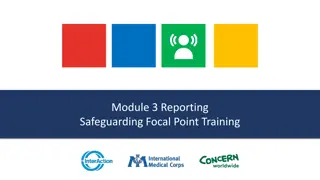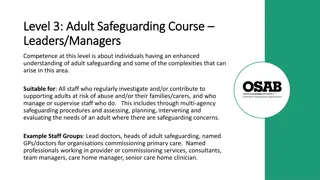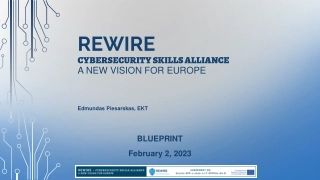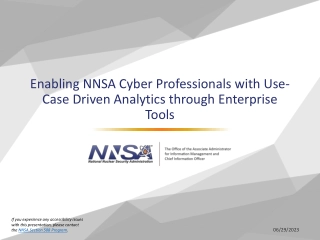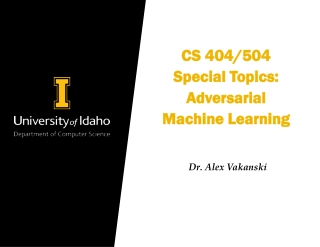Safeguarding Your Online Presence: A Guide to Cybersecurity Awareness
Understand the importance of managing your digital footprint, learn about safe online practices, discover the impact of social media on future opportunities, and explore ways to protect yourself from cyber threats. From email safety to types of hackers, empower yourself with essential knowledge for a secure online presence.
Download Presentation

Please find below an Image/Link to download the presentation.
The content on the website is provided AS IS for your information and personal use only. It may not be sold, licensed, or shared on other websites without obtaining consent from the author. Download presentation by click this link. If you encounter any issues during the download, it is possible that the publisher has removed the file from their server.
E N D
Presentation Transcript
Cybersecurity GIRL SCOUTS CAROLINAS PEAKS TO PIEDMONT
What is your digital footprint? A digital footprint is a trail of data that you create while online. - social media profiles and posts - online calls/messages - emails What social media accounts do you have? If you did a Google search on yourself, what information can be found about you?
What information is safe to share online? birth date What was the make and model of your first car? address city hobbies first and last name school name favorite book, movie, color
Planning a digital future. Does your social media accounts reflect who you are? Do you post things that you don't mind your grandmother seeing? 70% of employers use social media platforms to pre-screen applicants for jobs. 54% chose NOT to hire a candidate based on content found on their social media profiles. 25% of college admission officers use social media platforms to pre-screen applicants. If you have a negative portrayal on social media, it could hurt your chances at a job or getting into a college. On the other hand, if you show professionalism, creativity, and good values on social media, it could have a positive reflection on your application.
How do you protect yourself online? Use privacy settings. Only accept friends that you know in real life. Block anyone that makes you uncomfortable. Don't meet anyone you don't know if person. Tell a trusted adult if something or someone makes you uncomfortable or feel threatened online. Make a report if necessary. Don't post anything you wouldn't want the world to see. Use virus protection. Create long passwords and change them frequently. Make sure your home devices are secure: Alexa, wi-fi, Ring doorbell, computers with webcams. Make sure your environment is safe. If you are using the Wi-Fi at the local coffee shop, would you want everyone in the shop seeing your online conversations and having access to your data?
Which email is safe? Dear Tera, We found a problem with your email account. Please send us your full name and address so we can fix it. Sincerely, The ProtectMail.com Team Hi Tera! What do you want for your birthday this year? Your uncle and I are excited to see you! Love, Aunt Dorothy
Types of hackers: Black-hat hacker someone who uses illegal or unethical means to break into computer systems for personal or financial gain. Gray-hat hackers a hacker whose motives and tactics fall somewhere in between black-hat and white-hat hackers. They generally have good intentions and do not plan to steal or exploit the security vulnerabilities they find. However, they may break into systems without the owner's knowledge or permission; and/or they may demand a reward in return for their work. White-hat hackers an "ethical hacker" who uses his/her skills in legal ways to protect people and organizations.
Name that hacker! 1. A hacker launches an attack to steal users' credit card numbers. 2. A hack discovers a security vulnerability in a program and discloses it to the developer, so that it can be fixed immediately. 3. A hacker finds a security vulnerability in a program and sells it to an organization on the black market. 4. A hacker is employed to test an organization's computer security systems and reports back with information about how to make them more secure. 5. A hacker discovers a security vulnerability in a program and discloses that information publicly. 6. A hacker dislikes a particular website and creates a botnet that floods that website with so much traffic that is shuts down. 7. A hacker compromises a computer system without permission but tells the organization after the fact so they can fix the problem.