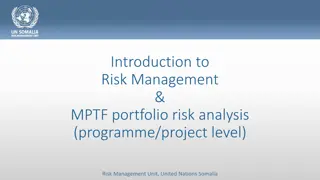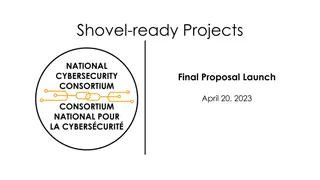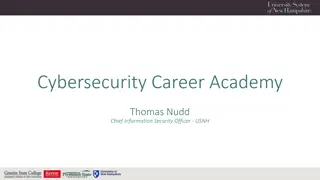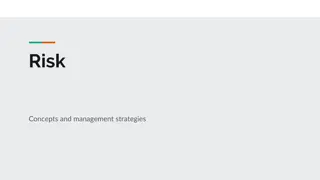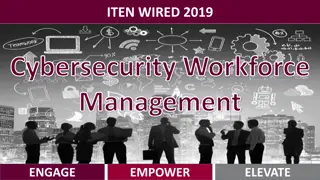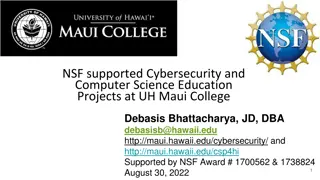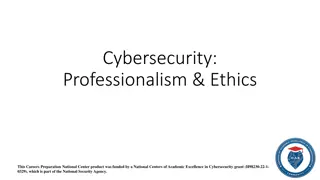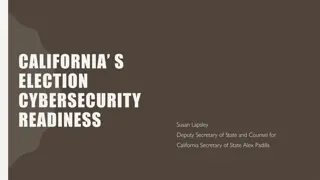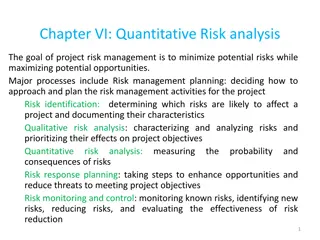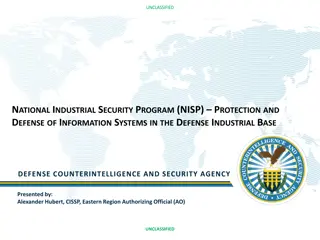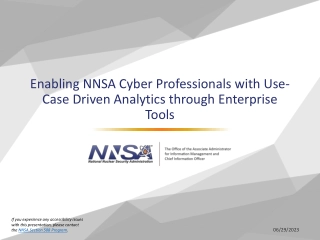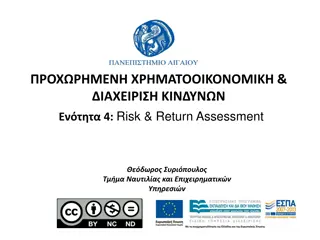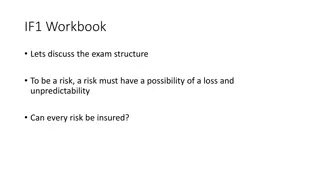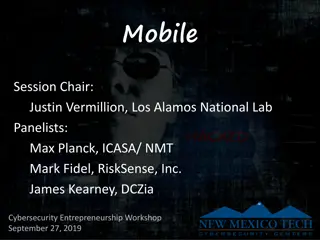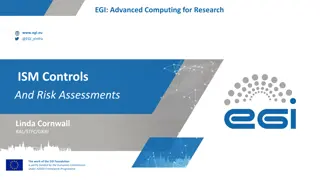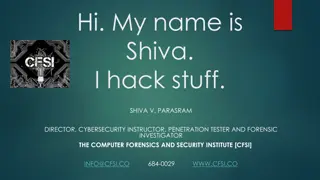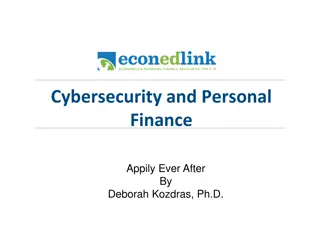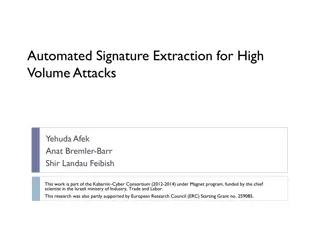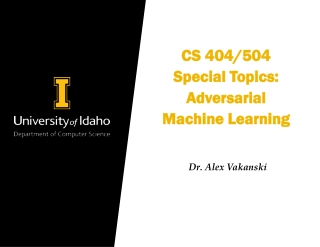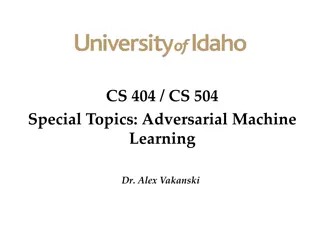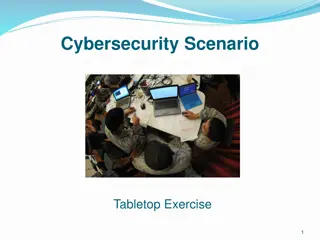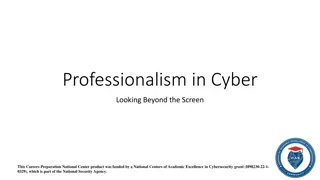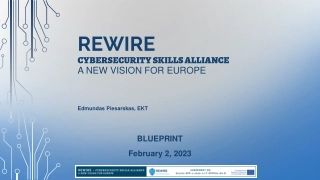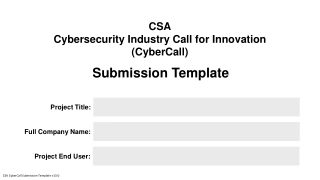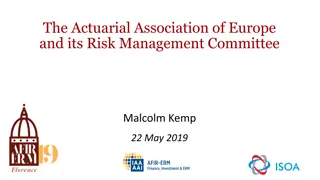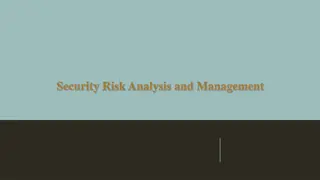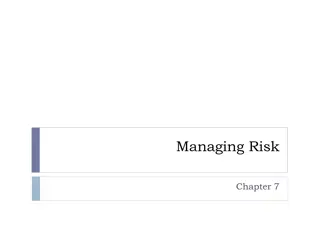Enhancing Cybersecurity for Improved Insurability and Risk Management
In this resource, cybersecurity experts provide insights on improving cybersecurity insurability and minimizing rates. The content covers topics such as the cyber risk landscape, cyber insurance landscape, ransom payments, and ways to enhance cybersecurity measures. Key points include assessing information security, implementing multi-factor authentication, creating incident response plans, and conducting vulnerability scanning.
Download Presentation

Please find below an Image/Link to download the presentation.
The content on the website is provided AS IS for your information and personal use only. It may not be sold, licensed, or shared on other websites without obtaining consent from the author. Download presentation by click this link. If you encounter any issues during the download, it is possible that the publisher has removed the file from their server.
E N D
Presentation Transcript
10 Ways to Improve Cybersecurity Insurability & Minimize Rates
Presenters David Wasson Vice President, Cyber Practice Leader RPLU | CIPP/US | CIPM | FIP | CCIC Hays Companies Randy Anderson Manager, Cybersecurity and IT Consulting CISSP Loffler Companies
Agenda The Cyber Risk Landscape Risk Management Paying Ransoms
The Cyber Insurance Landscape Increasing Losses Rate Increases Capacity Limitations Coverage Limitations Increased Underwriting Standards
The Cyber Risk Landscape The Cyber Timeline Ransomware Business Email Compromise Systemic Risk
10 Ways to Improve Cybersecurity Assess Your Information Security Implement Out of Band Authentication Create a Set of Information Security Policies Create and Practice an Incident Response Plan Review Recovery Time Objectives Disable RDP Access Enable Multi-Factor Authentication Implement Effective Logging Perform Vulnerability Scanning Implement Endpoint Detection and Response Tools
Assess your Information Security Vulnerability Scan Penetration Testing Free/included assessments with M365 and Azure Business Impact Analysis Asset-based risk assessment Scenario-based risk assessment Begin with a formal Assessment Administrative controls (people, policies and processes) Physical controls (cameras, locks, lighting...) Internal technical controls (servers, workstations, wireless ) External technical controls (firewall, DNS, social media, file sharing sites )
Implement Out of Band Authentications Social Engineering Fraud (SEF) losses estimated at $1.9B in 2019 Out of band authentications most effective in stopping SEF Additional considerations: Dual authorizations Phishing simulation tools SPF DMARC DKIM
Create a set of information security policies Policies guide the organization Procedures and plans are more specific Be aware of the shared risk model of cloud computing Who is responsible for data backup, how long are backups retained Azure PaaS Microsoft managed the infrastructure, someone else manages the OS What are the SLAs Consider compliance requirements Consider insurance underwriting standards Most organizations will end up with 15-25 separate policies
Create and practice an incident response plan Inter-related with the overall Business Continuity plan Include key contacts Write it Practice it tabletop exercises Improve it lessons learned Review it at least annually If encrypting malware hits, can you get to your IR plan?
Review Recovery Time Objectives What is an RTO? Are RTOs realistic? How to plan for exceeded RTOs
Disable RDP access Open RDP (a.k.a. Windows Terminal Services, Remote Desktop Services) is a major attack vector Even if you change the port Even if you don t have a DNS name associated with it Even if you ve patched Even if you have good passwords Even if you don t think you re a target Must be secured behind a VPN to be safe
Enable Multi-Factor Authentication What is it? When is it needed? What s the impact?
Implement effective logging Implement effective and appropriate logging, log file aggregation and alerting Make sure that all systems are synchronized for time Make sure that logs are kept for at least 90 days Who is watching the logs? A human or a computer? SIEM - Security Information and Event Management Allows machine learning algorithms to watch the logs Allows for event correlation
Perform Vulnerability Scanning This is important for checks and balances May be required for compliance Uses a tool that detects and enumerates devices on the network Identifies the device Probes for vulnerabilities Summary report of CVEs Critical, high, medium and low
Implement Endpoint Detection and Response Tools Used in addition to antivirus tools Varying levels of products available More expensive than other options