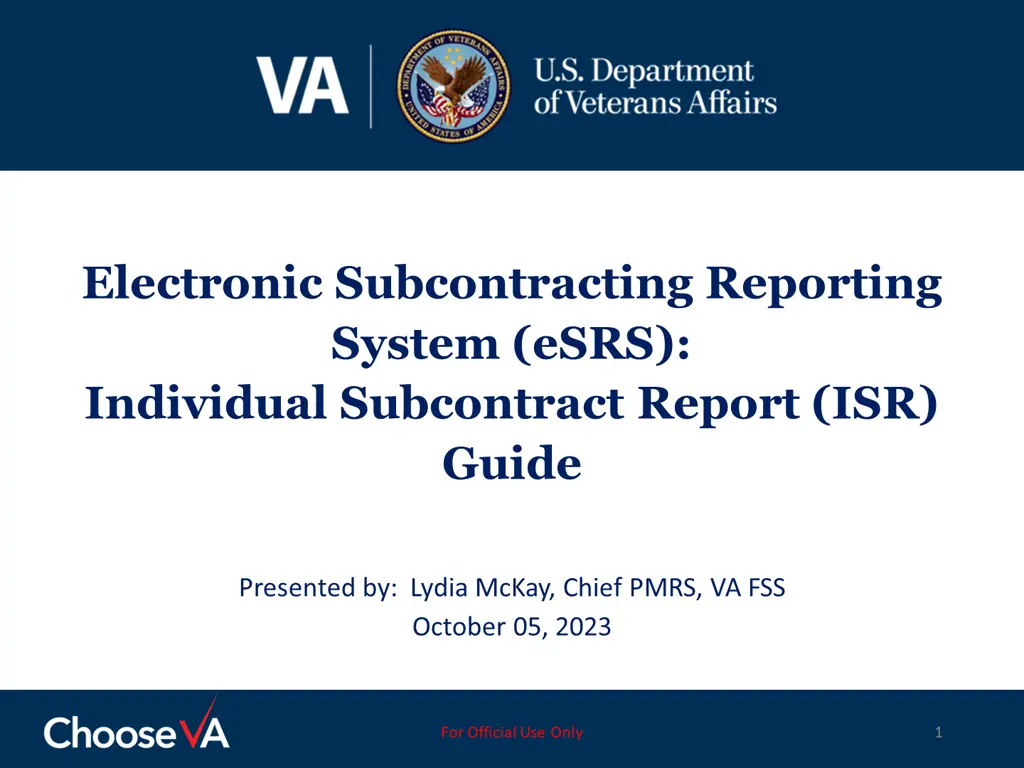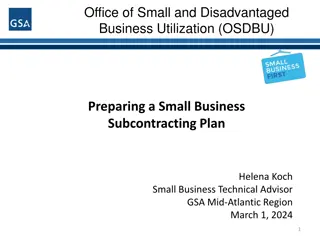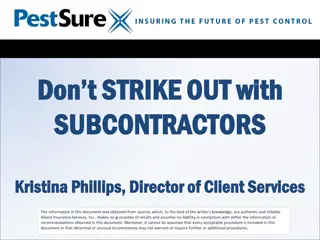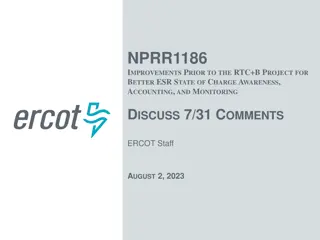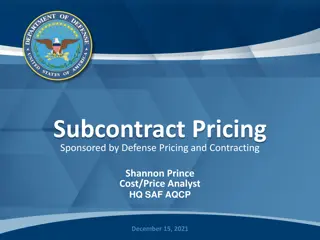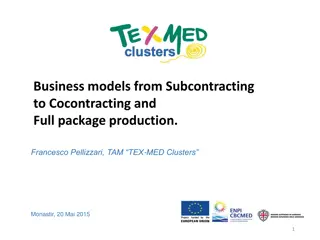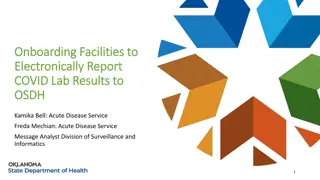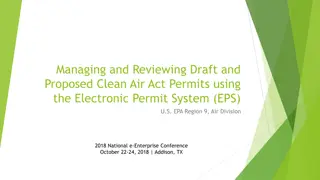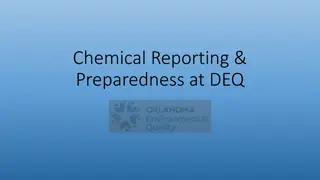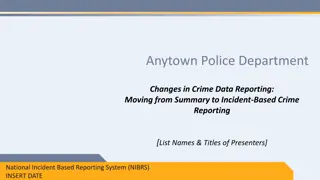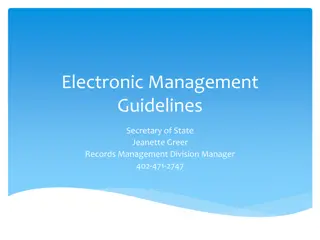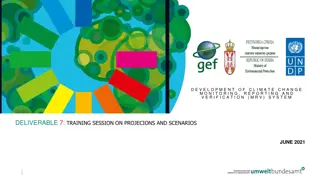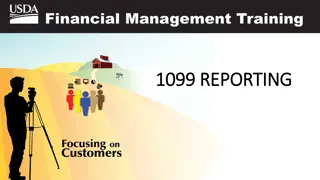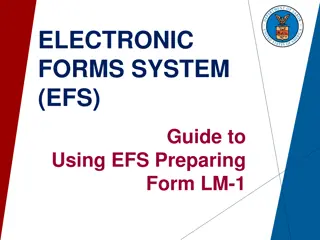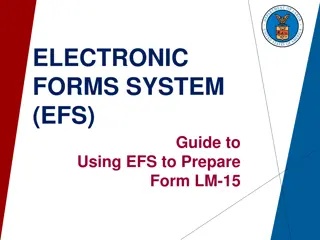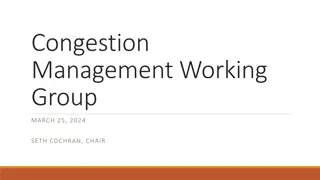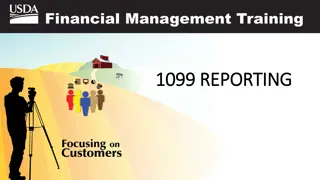Electronic Subcontracting Reporting System (eSRS) Guide
Learn about Individual Subcontract Report (ISR) submission, tips, resources, and contacts. Review spend reporting periods and submission timeframes. Access eSRS.gov for login and contract number selection. Ensure correct contract details for prime contractors.
Download Presentation

Please find below an Image/Link to download the presentation.
The content on the website is provided AS IS for your information and personal use only. It may not be sold, licensed, or shared on other websites without obtaining consent from the author. Download presentation by click this link. If you encounter any issues during the download, it is possible that the publisher has removed the file from their server.
E N D
Presentation Transcript
Electronic Subcontracting Reporting System (eSRS): Individual Subcontract Report (ISR) Guide Presented by: Lydia McKay, Chief PMRS, VA FSS October 05, 2023 For Official Use Only 1
Housekeeping This session is being recorded and will be made available on our Subcontracting and Training web pages. Mute mics during the presentation . Hold questions until the end of the presentation . If you have question(s) that are not submitted/addressed during this session, please send to SubcontractingVAFSS@va.gov. For Official Use Only 2
Agenda Individual Subcontract Report (ISR) Review Process Technical Tips & Common Issues Resources & eSRS Help Contacts 3
SSR Individual Subcontract Report (ISR) For Official Use Only 4
Submission Timeframe WHEN? The report shall be submitted semi-annually during contract performance for the periods ending March 31 and September 30. A report is also required for each contract within 30 days of contract completion. FAR 52.219-9(l)(1)(i) Spend Period for Reporting Report Type Due Date SSR October 1 September 30 October 30th April 30th & October 30th Plan Start March 31 & Plan Start September 30 ISR 5
eSRS.gov Login https://www.esrs.gov/ All eSRS users must have a login.gov account Create an account at login.gov with the following: Single email address Secure password with no common words or phrases Additional authentication method Site navigation guides are found on the eSRS home page 6
Prime Contract Number Select the VA contract number for which you will be filling the report. If your contract number does not appear in the drop-down box, contact your government subcontracting plan approver to look into the issue. 7
Contract Details Always select prime as your company was awarded the contract by the Federal Government (i.e., you are not a subcontractor on the contract). 8
Contract Details Contd Verify that the UEI in #2 and associated name and address in #3 are correct. These pre-fill after your contract number is chosen in the prior menu. If there is an issue with the data, do not choose no and submit. Please contact your assigned Contract Specialist. 9
Contract Administration Office For VA FSS contracts, your contract is always administered by the Contract Office which awarded your contract; therefore, your response to the question below will always be no . 10
Indirect Spend Prior to completing the goals and cumulative achievements table, you will be asked whether or not the dollars and percentages include indirect spend. Consult # 6 on your approved Small Business Subcontracting Plan 11
Reporting Period & Type 1. List the name and contact info for the individual we should contact if we have questions about the report 2. Choose the appropriate semi-annual report and year 3. This will always be regular unless it is your final report at contract expiration 12
Goals & Achievements The table below will ask for your current goals as well as your actual cumulative achievements from the time the contract was awarded. 13
Current Goals Make sure that the goals you input match those approved under your current individual plan. The next slide will explain how to handle goals including option years. 14
Current Goals / Option Goals 5-Year Base Period: During the first 5 years of your contract (i.e. the base period), you will enter the 5-year base goals from your plan. During Option Period(s): Once you are in an option period, you will combine the total spend and the dollar goals from the base and option period(s). This will require you to manually calculate the percentages of subcontract awards (dividing each category by total spend in 2c) as the percentages listed on your plan are specific to a 5-year period. 15
Actual Cumulative Achievements The actual achievements you enter for all categories are cumulative, a running total of your achievements since the inception of your individual plan (start of your contract). In other words, your achievements for each 6-month period will be added to the previous ISR total. Note that if you take the difference between the running total reported each October, that difference would be one year of spend that should match the annual spend reported under your SSR. 16
Subcategory Goals & Achievements The instructions for the subcategories are the same as for your LB/SB goals and achievements. Be reminded that all SB spend counts once in the SB category and as many times as it fits under each subcategory 17
Basis for Spend Data Whatever method you choose below as the basis for spend data should be the same method you use to report your quarterly sales under your FSS contract. 18
Report Certification The report must be certified. If Yes is not selected, the report will be rejected. 19
Remarks Remarks/explanations are required for each category If any actual percentage achievement falls short of your percentage goals If you report a zero-dollar achievement 20
Subcontracting Program Administrator This should match the Subcontracting Program Administrator, as listed on your approved plan as the Plan Administrator listed on, unless you have updated this point of contact POC since that time. You would have already listed your eSRS point of contact earlier in this report, and it may differ from the Plan Administrator contact. 21
Notification Enter the e-mail address of all Government personnel who will be reviewing the report so that they will receive an e-mail notification of your submission This should always include the below, centralized subcontracting program e-mail address for VA FSS (or VA NCS, as applicable for your specific contract) VA FSS Subcontracting Plans: SubcontractingVAFSS@va.gov VA NCS Subcontracting Plans: NACSUBK@va.gov 22
Review Process Flow Review Process For Official Use Only 23
Review Process The approving agency rejects/accepts your report Automated e-mail is sent to all listed reviewers Create & Submit a Report in eSRS Rejected: Edit and resubmit your report Automated e-mail is sent notifying report submitter of status Approved: Print a copy for CEO signature & keep on file 24
Technical Tips Technical Tips & Common Issues For Official Use Only 25
Account Setup Trouble establishing Login.gov account The most common issue with account set up is that the user is not authenticated Users are authenticated when they receive an email indicating successful account set up If e-mail is not received, or you encounter other account setup/login issues, contact the eSRS Helpdesk: www.fsd.gov, 866- 606-8220 x3 26
Setting up New Account User How does a new user file new reports and view existing/previous reports in eSRS? Have the new user register in eSRS/Login.gov. Send an eSRS Technical Helpdesk ticket that includes the name and e-mail address of the new & former user, and request to have the historical data migrated to the new user s account Example: Angela Johnson angela@abc.com is the new eSRS representative for ABC corporation. Pam Jones pjones@abc.com will no longer have the responsibility of filing reports in eSRS for ABC Corporation. Therefore, please migrate the historical data for ABC Corporation from Pam Jones eSRS account to Angela Terry s account. 27
Duplicate Report Error What if I get an error stating that a report has already been filed for a particular reporting period under my UEI number? First, check your account under the report type, and select the tab that says ALL , which will allow you to view all reports of that type in draft, pending, accepted, and rejected status. You may find that you have already submitted a report for that period or that it is in draft status. It is possible that someone else in your company, or your predecessor filed a report for that period. If prior user account reports have not been migrated to your account, you will not see the prior reports. 28
Report Accessibility Issue What if my reviewing Contracting Officer/Specialist can t view my report in eSRS? Check your account to make sure that the report is not in draft (DRT) status. You must submit the report for it to be viewed. 29
Report Rejection Top Reasons why an ISR report is Rejected Remarks Missing: Needed justification/explanation missing for $0 Reported, Justification/Explanation Missing Percentage Goals not Met Annual Spend (two ISR cycles): Spend reported in the annual SSR does not match the annual spend added during the last two ISR cycles. CEO did not Self-Certify Report: The report must indicate Yes for CEO approval, otherwise the report will be rejected. 30
Resources Resources For Official Use Only 31
Resources VA FSS Subcontracting Program e-Mail: SubcontractingVAFSS@va.gov NCS Subcontracting Program e-Mail: NACSUBK@va.gov VA FSS Subcontracting Web Page: https://www.va.gov/opal/nac/fss/sbsp.asp Suggested minimum percentage goals Training/guides (eSRS & Plan Preparation) Subcontracting Plan template VA FSS Training Web Page: https://www.va.gov/opal/nac/fss/training.asp Upcoming webinars Current and archived presentations eSRS Home Page: https://www.esrs.gov Log-in User Guides & Training Materials (including Quick Reference Guides ) Sample Reports eSRS Helpdesk: Federal Service Desk (FSD), https://www.fsd.gov, 866-606-8220 x3 32
Questions Questions? 33