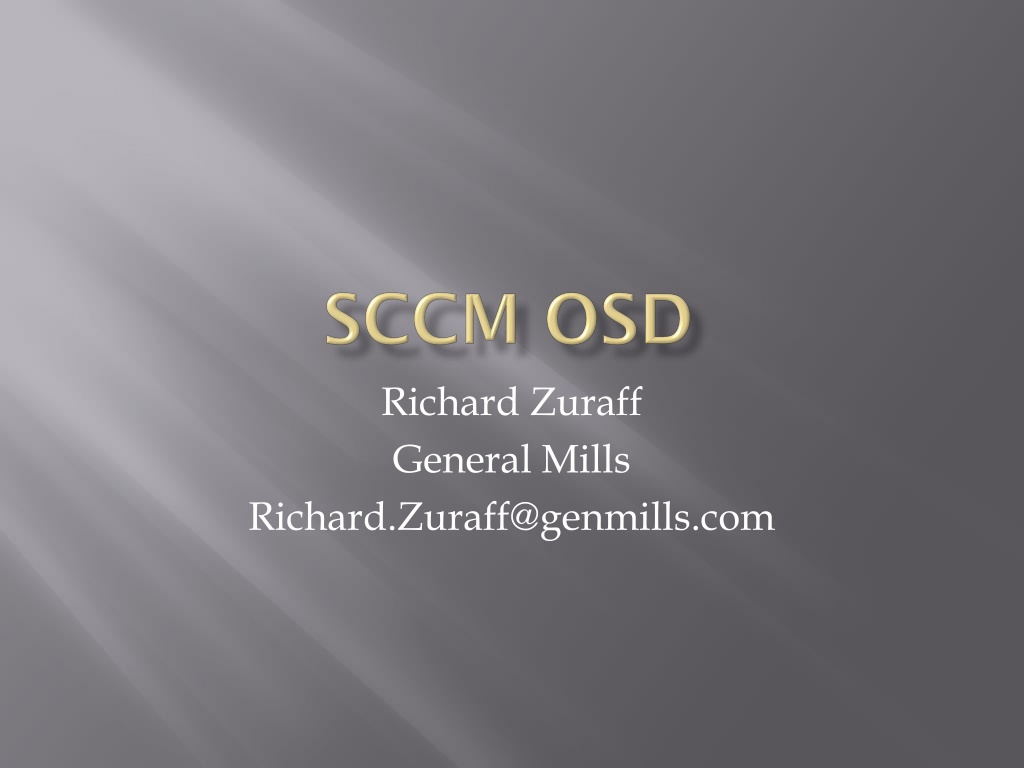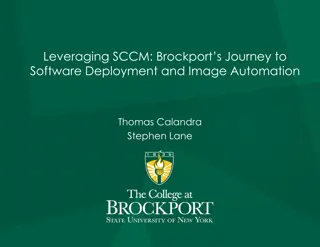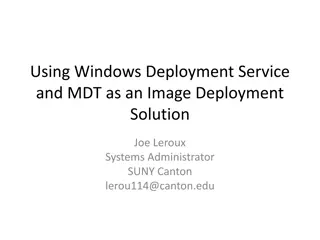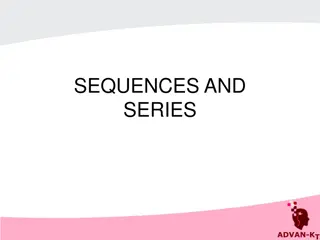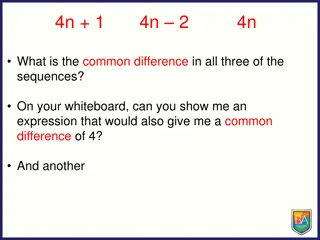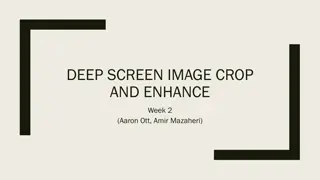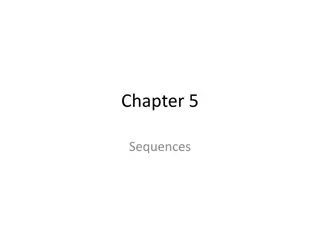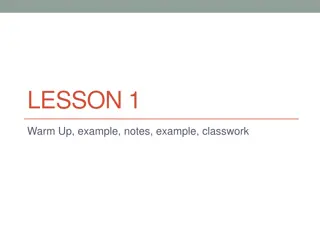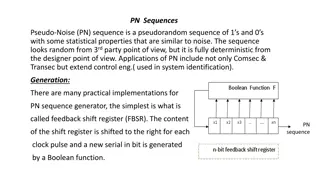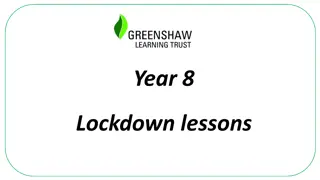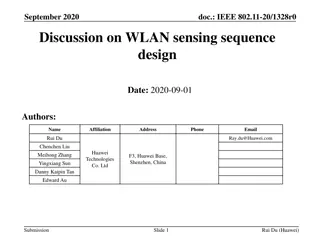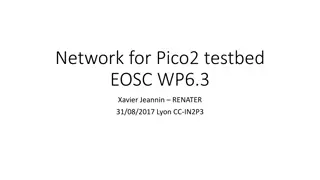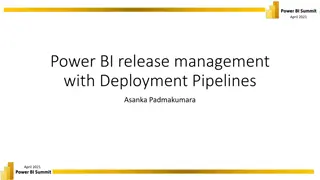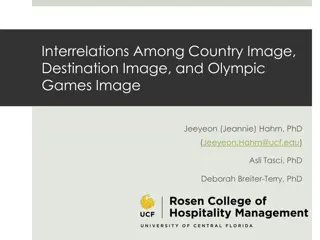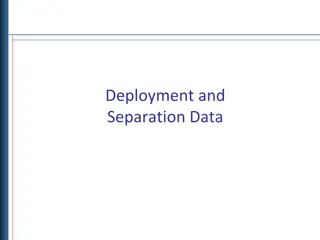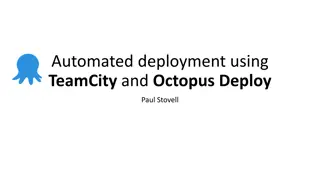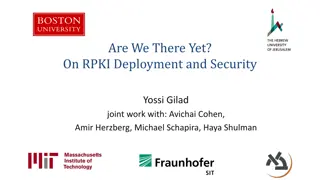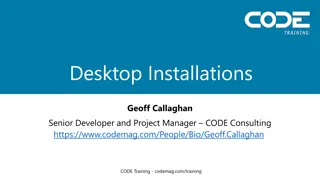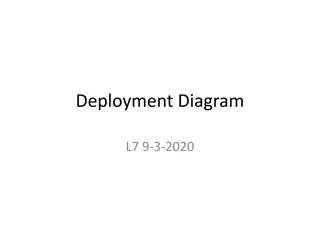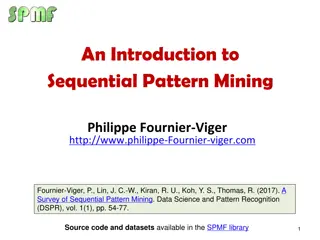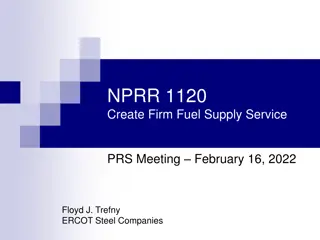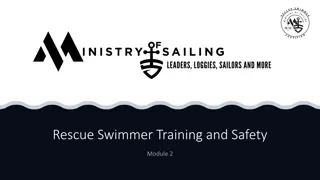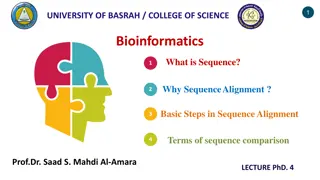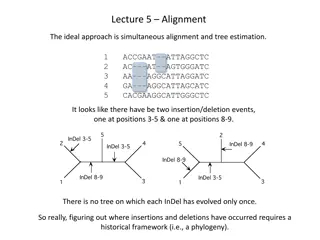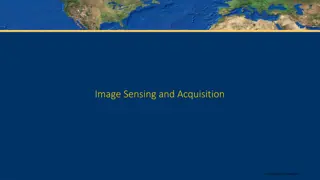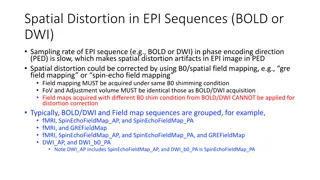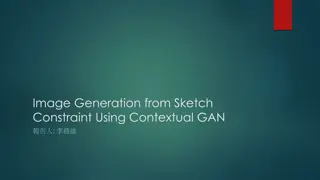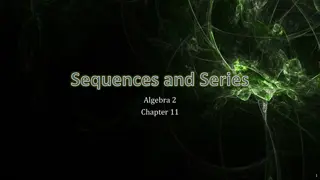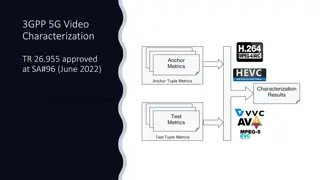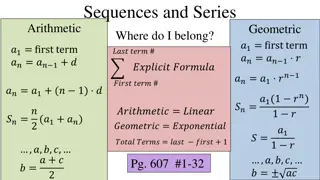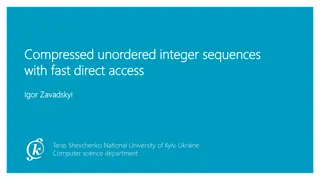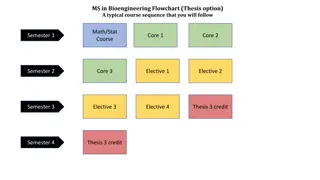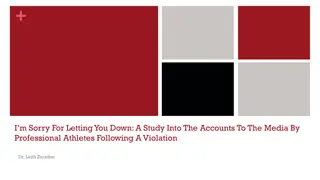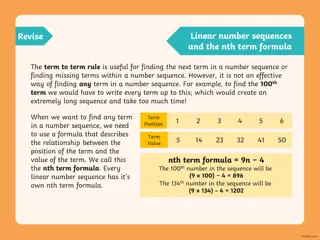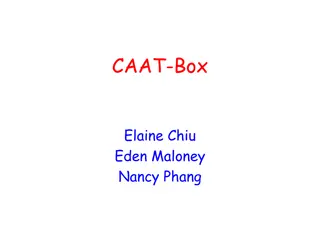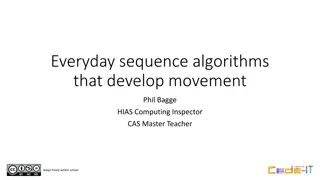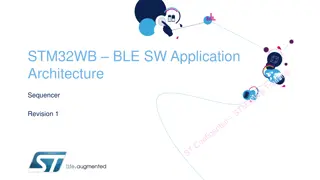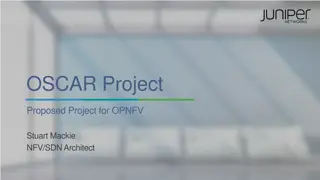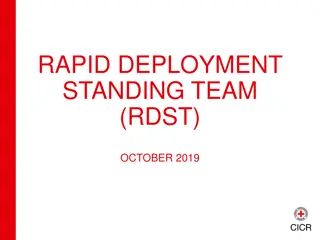Optimizing SCCM Deployment Process With Task Sequences and Image Management
Explore the efficient utilization of SCCM task sequences, image packages, and deployment methods to streamline the deployment process. Learn about custom task sequences, software imaging strategies, and driver import considerations for successful deployments in an enterprise environment.
Download Presentation

Please find below an Image/Link to download the presentation.
The content on the website is provided AS IS for your information and personal use only. It may not be sold, licensed, or shared on other websites without obtaining consent from the author. Download presentation by click this link. If you encounter any issues during the download, it is possible that the publisher has removed the file from their server.
E N D
Presentation Transcript
Richard Zuraff General Mills Richard.Zuraff@genmills.com
SCCM Task Sequence Install Existing Image Package Build and Capture OS Custom Task Sequence MDT Integrated Task Sequence Client Task Sequence Client Replacement Task Sequence OEM reload Task Sequence (Pre-OEM) OEM reload Task Sequence (Post-OEM) MDT Custom Task Sequence Server Task Sequence
Three Images Granite Image (Desktops & Laptops) Developer Image (Granite Image + Developer Apps) Citadel Image (Used for Plant Floor Forklifts) Three Step Build and Deploy method using SCCM Base Image build Granite or Developer Image Build Deployment phase
VBScript code below Set oSMSClient = CreateObject ("Microsoft.SMS.Client") oSMSClient.SetAssignedSite oSMSClient.AutoDiscoverSite,0
Software Based INF Based Boot CD Importing drivers vs. not importing drivers
Mapping table Role based User based
MYITFORUM.COM command@lists.myitforum.com Put Subscribe mssms in body of e-mail DeployVista.com Using Roles to deploy Applications based on previous Applications http://www.myitforum.com/articles/42/view.asp?id=1 2472 OSD App Chooser http://myitforum.com/cs2/blogs/jsandys/archive/2008 /11/28/osd-application-chooser.aspx http://blogs.technet.com/mniehaus/
Hal Replacement Script http://www.myitforum.com/articles/15/view.asp?id=8997 Microsoft Deployment Toolkit Wizard Editor http://myitforum.com/cs2/blogs/hemsell/archive/2009/03/20/microsoft-deployment-toolkit-wizard-editor-part-1- introduction.aspx Sample Operating System Deployment Task Sequence Scenario http://technet.microsoft.com/en-us/library/bb633208.aspx MDT quick start guide http://www.microsoft.com/downloads/details.aspx?FamilyId=3BD8561F-77AC-4400-A0C1- FE871C461A89&displaylang=en - Getting Started with MDT 2008 Update 1.zip MyItForum Wiki on OSD http://www.myitforum.com/myITWiki/OSD.ashx Deployment Guys http://blogs.technet.com/deploymentguys/ Michael Niehaus blog http://blogs.technet.com/mniehaus/ Johan blog http://deployvista.com Deploymentforum www.deploymentforum.com Richard Scott webcast demo http://www.deploymentforum.com/Library/Webcasts/tabid/202/articleType/ArticleView/articleId/18/Using-MDT- 2008-and-SCCM-2007-for-ZTI.aspx Article on PXE Service Point http://technet.microsoft.com/en-us/library/bb680753.aspx http://technet.microsoft.com/en-us/library/bb632928.aspx This blog talks about the difference between thick and thin images - http://ihaveablog.wordpress.com/
WMI issue with server 2003 Task seq will error when opening TS to edit due to many steps in TS Set WMI like server 2008 Task seq is ran as system account not local admin Anything applied against local admin profile will not take due to running as system account. 90 sec delay between software install task seq http://support.microsoft.com/kb/955955
Getting error 256 in the log, but package installs or errors out. Due to package trigger not reporting an exit code Wrap the package or use batch\VBScript to trigger with exit code. Imported drivers into SCCM You can only delete one driver at a time.