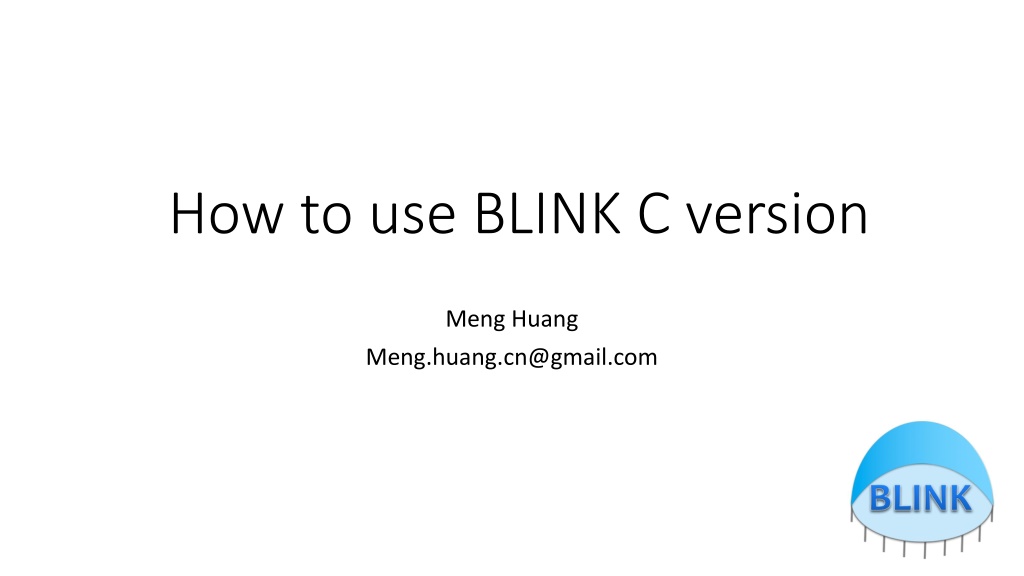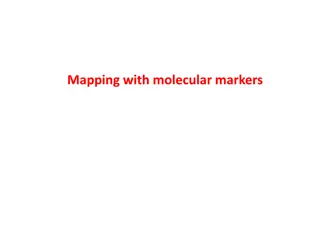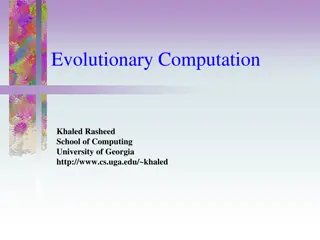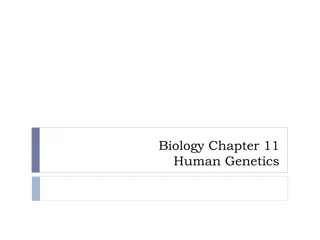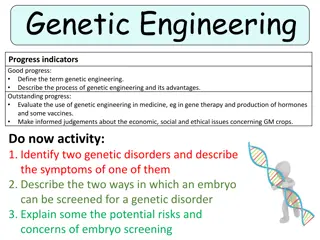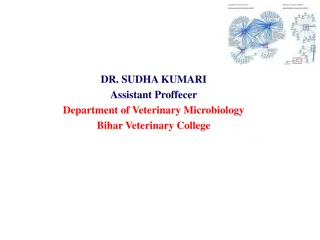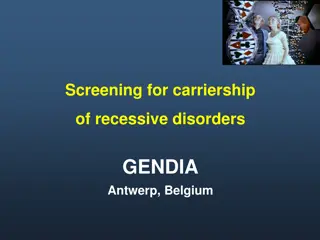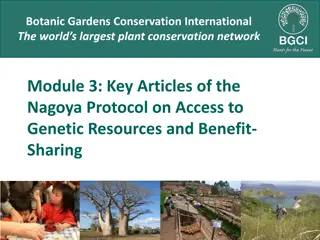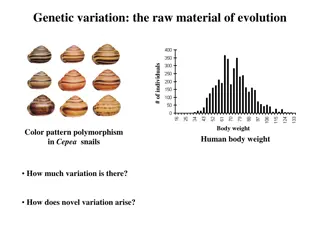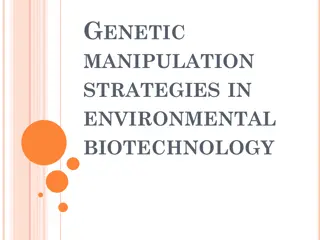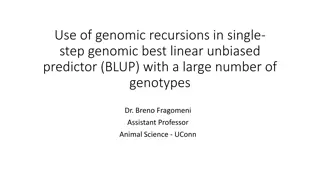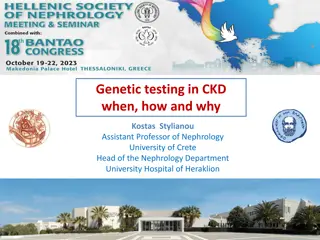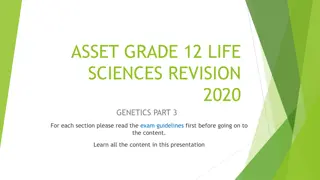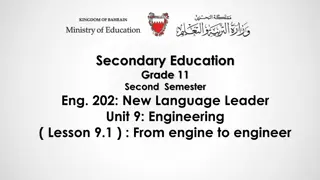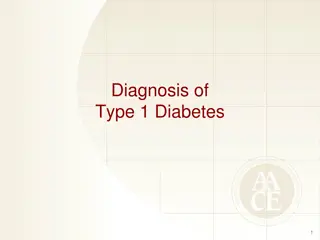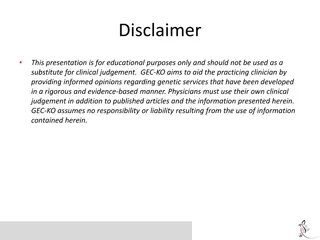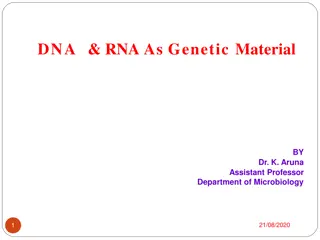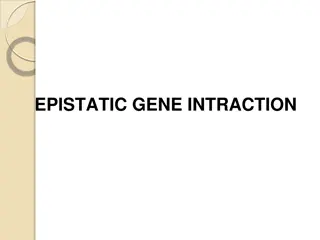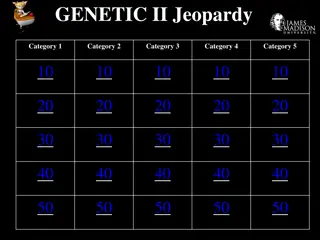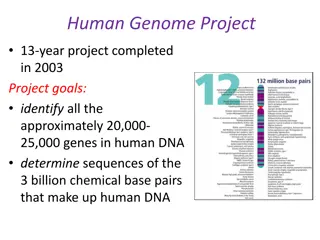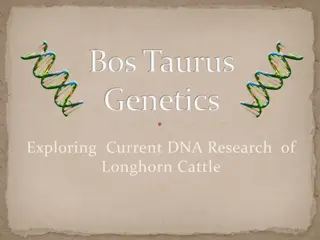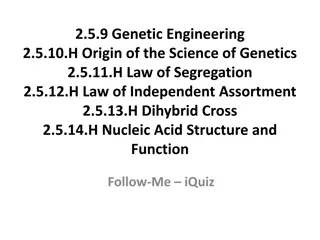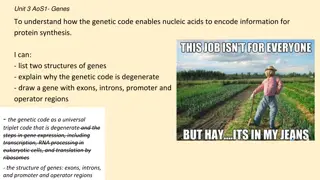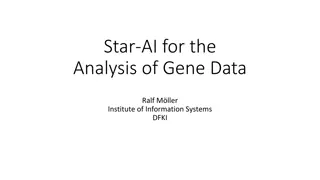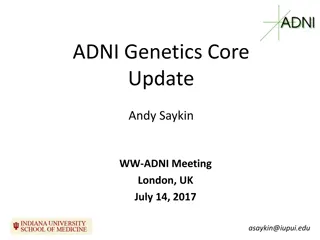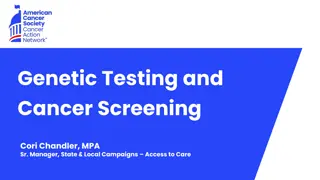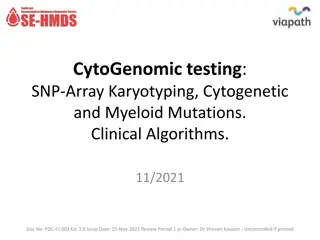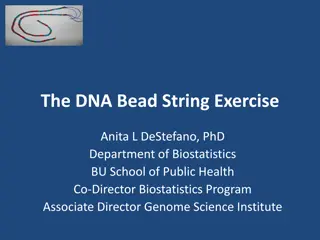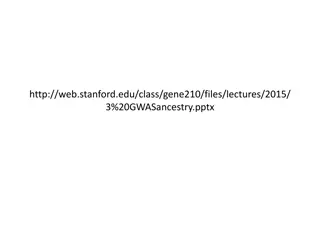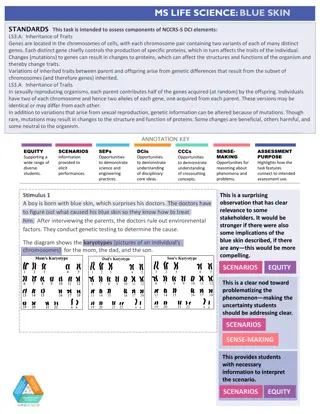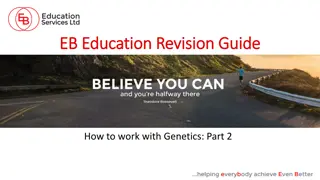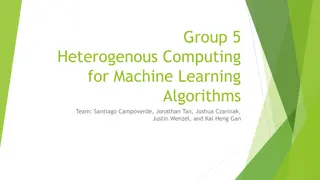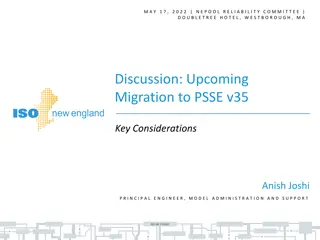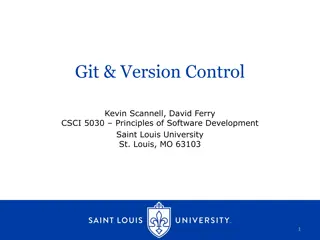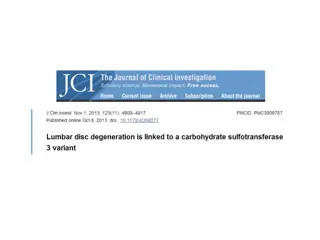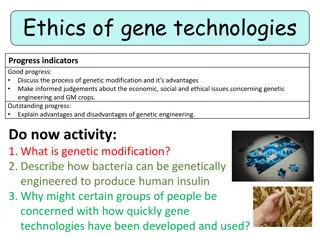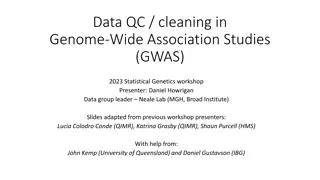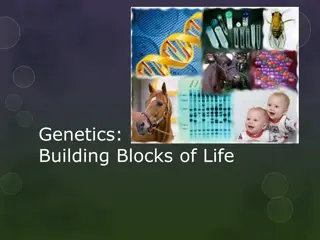Guide on Using BLINK C Version for Genetic Analysis
This guide provides step-by-step instructions on how to effectively use the BLINK C version for genetic analysis. It covers tasks such as preparing input files, handling phenotype and covariates data, implementing GWAS using BLINK, transforming genotype data, compressing to BLINK binary format, converting to target formats, and managing alternative/reference allele information.
Download Presentation

Please find below an Image/Link to download the presentation.
The content on the website is provided AS IS for your information and personal use only. It may not be sold, licensed, or shared on other websites without obtaining consent from the author. Download presentation by click this link. If you encounter any issues during the download, it is possible that the publisher has removed the file from their server.
E N D
Presentation Transcript
How to use BLINK C version Meng Huang Meng.huang.cn@gmail.com
Input file preparation Download demo data from https://github.com/Menggg/BLINK/blob/master/demo_data.zip Download windows executable file from https://github.com/Menggg/BLINK/blob/master/blink.exe
Implement GWAS blink --file myData --plink --gwas --out test ./blink_linux --file myData --plink --gwas --out test
Transform of genotype data by BLINK Numeric BLINK PLINK VCF HapMap
Step1: compress to blink binary format blink --file myData --compress --numeric blink --file myData --compress --hapmap blink --file myData --compress --vcf blink --file myData --compress --plink
Step2: convert blink binary format to target format blink --file myData --recode --out newdata --numeric blink --file myData --recode --out newdata --hapmap blink --file myData --recode --out newdata vcf blink --file myData --recode --out newdata plink
Alternative and reference allele information It will be saved into .inf file If there is .inf file, alt/ref allele will be extracted from .inf file. If there is no .inf file, alt/ref will be A/T only.