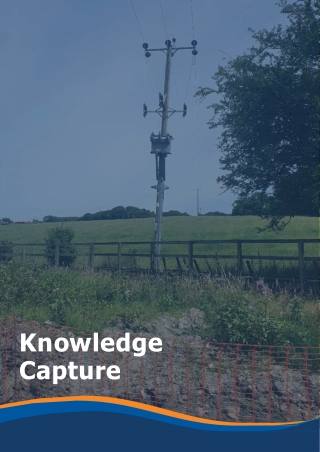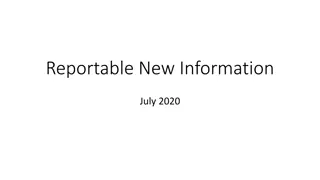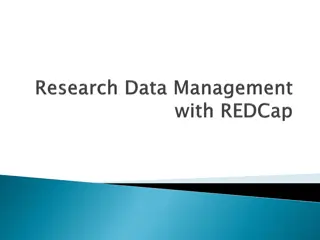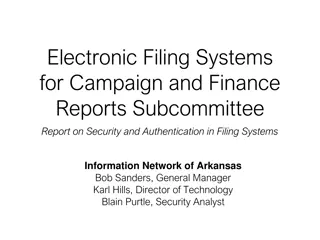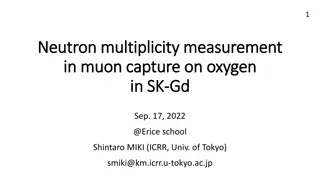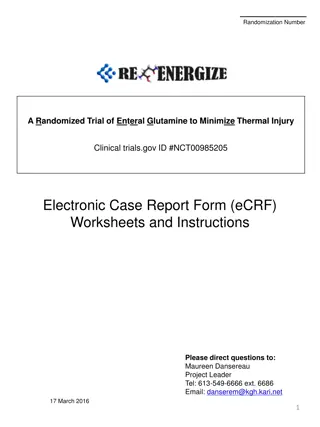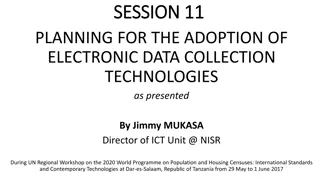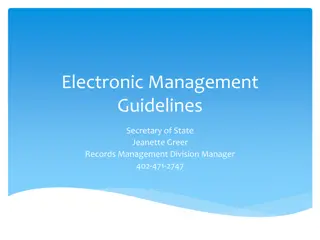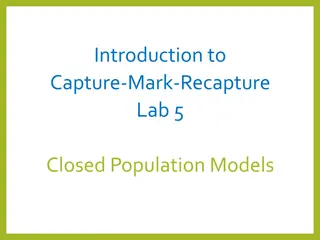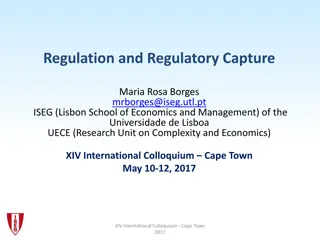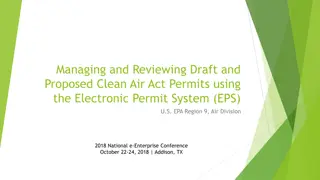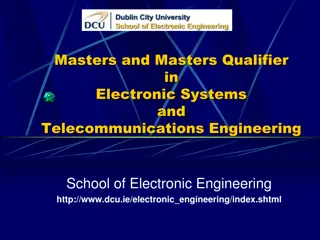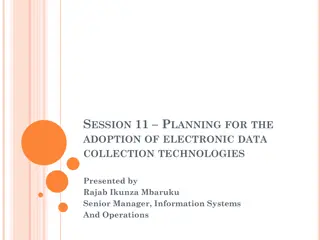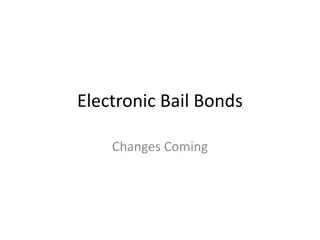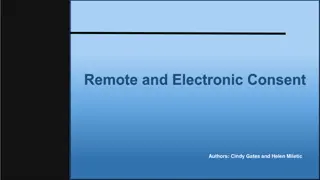Overview of REDCap Research Electronic Data Capture
REDCap is a secure, web-based tool for creating online databases and surveys. It offers features like data export, survey development, longitudinal data collection, and mobile access. This resource provides information on using REDCap, its features, modules, and external resources for further learning.
Download Presentation

Please find below an Image/Link to download the presentation.
The content on the website is provided AS IS for your information and personal use only. It may not be sold, licensed, or shared on other websites without obtaining consent from the author. Download presentation by click this link. If you encounter any issues during the download, it is possible that the publisher has removed the file from their server.
E N D
Presentation Transcript
DFM Research Knowledge and Skill Builder November 26 2019 Presented by Steve Dragos & Ric Angeles @McMasterFamMed
Learning Objectives 1. Understand the basics of REDCap and its general capabilities 2. Learn some of the advanced features of REDCap
What is REDCap? Research Electronic Data Capture (REDCap) Secure, web-based application for building and managing online databases and surveys Online and offline data collection e-forms Built-in ability to export data downloads to Excel, SPSS, SAS Advanced features: survey development longitudinal data collection ad-hoc reporting tools (reports and stats) mobile access (online and offline)
Using REDCap Part I Consortium REDCap at DFM Overview of general features Demonstration: Interface Project creation Instruments Field types Data Entry Reports
Using REDCap Part II Survey Module Longitudinal Data Collection User Rights & Data Access Groups Mobile App Randomization Module
REDCap Resources Web site: https://projectredcap.org/ Instructional videos: https://projectredcap.org/resources/videos/ University of California San Francisco REDCap Knowledge Bank or FAQ: https://wiki.library.ucsf.edu/display/RKB/REDCap+Frequently+Asked+Questions Brief Intro to REDCap Slide Deck. Paul Harris, Vanderbilt CTSA https://studylib.net/doc/5546088/brief-introduction-to-redcap Harris, P. A., Taylor, R., Minor, B. L., Elliott, V., Fernandez, M., O'Neal, L., ... & Duda, S. N. (2019). The REDCap consortium: Building an international community of software platform partners. Journal of biomedical informatics, 95, 103208. DFM REDCap Project Creation SOP: dfmresearch>Systems and Processes>REDCap
Survey Module REDCap Creating Surveys https://www.youtube.com/watch?v=Okmw-cOIfrM REDCap Participant List / Open Survey https://www.youtube.com/watch?v=iWzZvkhXDmc
Longitudinal Data Collection REDCap Longitudinal Model https://www.youtube.com/watch?v=MnR5E3GmZwk https://www.youtube.com/watch?v=GaKbI36x95s
User rights/permissions and Data Access Groups Link demonstrating step-by step video: https://www.youtube.com/watch?v=0Br9OJ-LUb8 More Video Links: User rights: https://www.youtube.com/watch?v=l1x6H106_5o Data Access Groups: https://redcap.vanderbilt.edu/consortium/videoplayer.php?video= data_access_groups02.mp4&title=Data%20Access%20Groups&r eferer=dfmgp.mcmaster.ca
User rights/permissions Allows managers to assign rights or permissions to different users such as: To design and manage the database To view only OR add/edit OR delete data in the database To import/export data To allow database access to the mobile app To assign which forms in the database they can access
Data Access Groups Within the same database, you can group users access to data only within their group Useful for multi-site study where you want each site to only view data from their own site
Mobile App Overview video: https://redcap.vanderbilt.edu/consortium/videoplayer.php?vi deo=app_overview_01.mp4&title=REDCap%20Mobile%20 App&referer=dfmgp.mcmaster.ca Step-by-step video: https://www.youtube.com/watch?v=2u5GNV_i8Sc
Mobile App Only for data collection, not for database management Main Advantages: Allows for off-line data capture and syncing of data when Wi-Fi is available User interface is very intuitive and easy to use Main Disadvantage: A bit tricky when you have a multi-site study, can occasionally over-write data if not properly managed
Randomization module Step-by-step instructions: https://www.ctsi.ufl.edu/files/2018/12/Setting-Up-the- Randomization-Module-in-REDCap.pdf Step-by-step video: https://www.youtube.com/watch?v=8oL62GeQO28
Randomization Module Ideal database set-up: Initial Screening/ Enrollment Pre- Treat as intervention/ control Post- intervention evaluation intervention evaluation Randomize
Department of Family Medicine Michael G. DeGroote School of Medicine Faculty of Health Sciences fammedmcmaster.ca @McMasterFamMed

 undefined
undefined