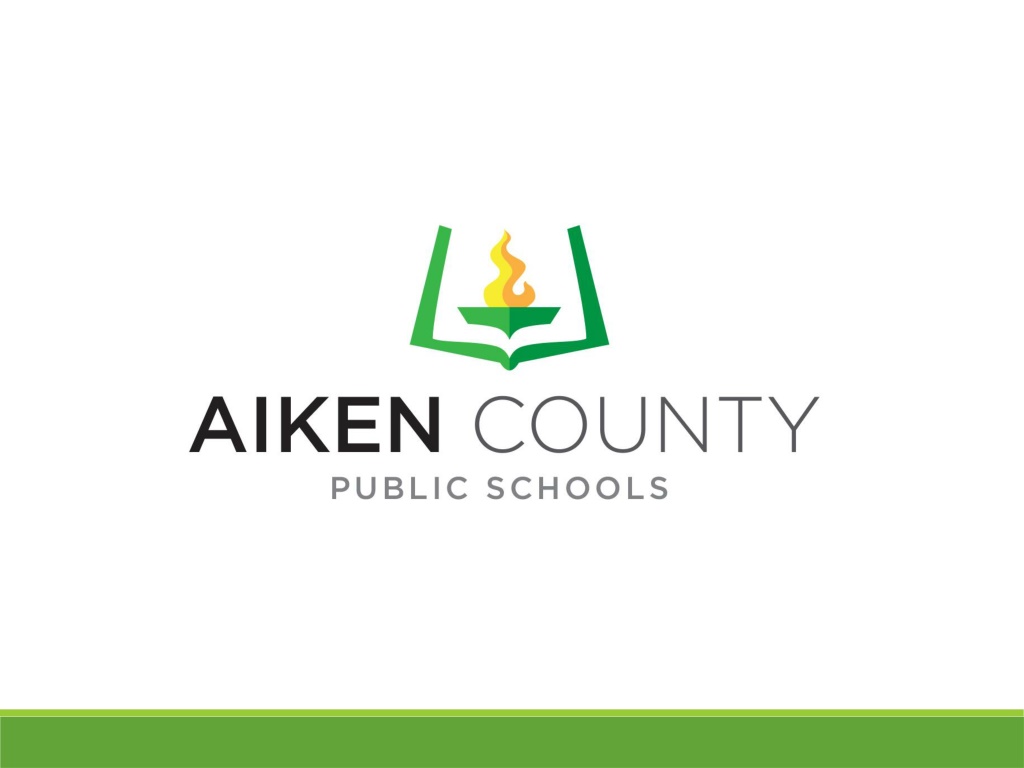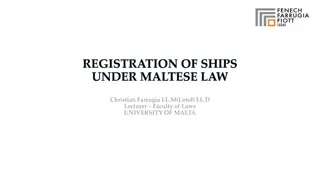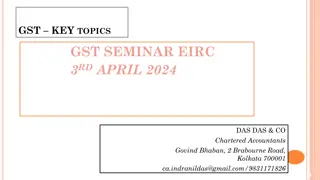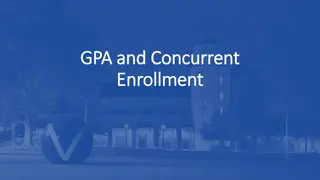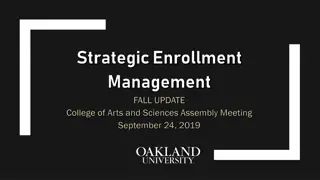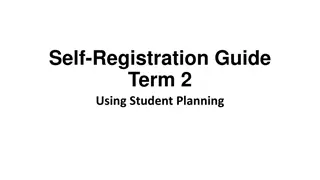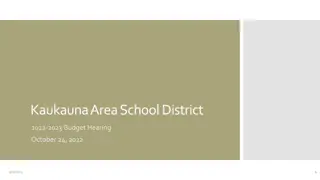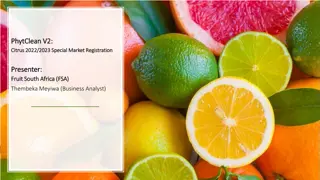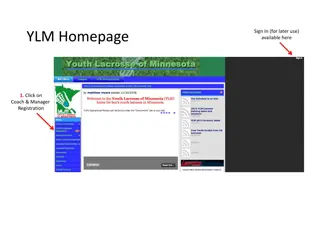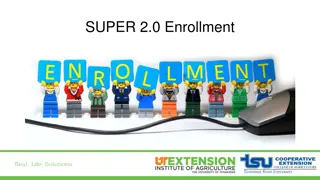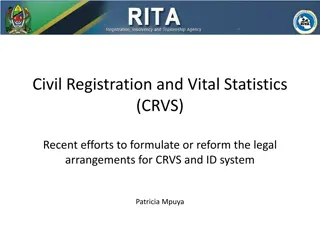Streamlining Registration and Enrollment Process Overview
This detailed guide provides essential information on registration and enrollment procedures, emphasizing the importance of training multiple personnel at each school. Key topics covered include new student registration, returning student registration, Parent Portal access, system differences between Enrollment and PowerSchool SIS, and tips for a smooth registration process. Ensure active PS Enrollment Accounts for school users, adhere to registration reminders, and follow the correct procedures for accessing Parent Portal and returning student records.
Download Presentation

Please find below an Image/Link to download the presentation.
The content on the website is provided AS IS for your information and personal use only. It may not be sold, licensed, or shared on other websites without obtaining consent from the author. Download presentation by click this link. If you encounter any issues during the download, it is possible that the publisher has removed the file from their server.
E N D
Presentation Transcript
Registration/Enrollment Refresher We will get started promptly at 1:00pm
Overview 23-24 Registration Parent Portal Resetting an Enrollment Record New Student Registration Returning Student Registration Workspaces Searching for Students in the Enrollment Portal Holds Fees
2023-24 Registration Open Now Important that multiple people at each school are trained and well versed in reviewing and approving registrations. Please be sure that school users have active PS Enrollment Accounts Revisions/Updates: Contacts Streamlined Navigation CEP Schools: Free lunch application removed High Schools: Added opt out for sharing contacts with military recruiters. District will send Registration reminder to Parents May 15th, June 15thand July 5th
Enrollment vs. PowerSchool SIS Two separate systems New Student Registration only accessed via Enrollment Parents must create an account in Enrollment if they have not done so already. If they have an account from a different district or state, they can log in with that account, but will need to use our hyperlink to do so. Parents can reset their own passwords.
Returning Students Returning Student Registration only accessed via Parent Portal through a web browser (icon will not appear in the App) Parent Portal accounts cannot have special characters in the Username because of the Single Sign On (SSO) function that takes them to Enrollment. In order to access a second student for Returning Student Registration, parents will click back to Parent Portal, switch to the next student (tab), click on that student s Returning Student link (icon), and that will send the parent to the Enrollment record. *Parents cannot have two students open in separate tabs this will cause the information to consolidate, randomly, on one record.
Parent Portal Returning Student Registration is only available through Parent Portal. Only currently active students have accessible Parent Portal accounts that means that if a student withdraws today, or withdrew last week, the parent s Parent Portal account will not work. Additionally, only those students who are active when the student data file is brought over to enrollment will be considered Returning Students within Enrollment students who are inactive when that pull happens will need to register using New Student Registration .
Parent Portal How to lookup a Parent Portal Account in the SIS Look up an individual student (Access Accounts) o Normal Search Process from start page o Access Accounts o Click on Parent Name, if it is there Be sure to ask an identifying question to ensure it is the parent DOB, email address, etc. How to Reset a Password Access Accounts > Parent Name > Edit Account
Adding Multiple Children to PP If students are within the same school, this can be done by the school. Individual Student Search Add Students Check the box to select the student Select the Relationship Check the box for Data Access Hit Submit
New Student Registration District Website > About Us > Registration Hub > New Student Registration Parents may need to create an account *If Parents have used the Enrollment Portal before, either for ACPSD New Student Registration, or with another district anywhere in the nation, with their own email address, the password can be reset if necessary. If a parent s address brings up a message of No Zoned School : If the zone finder does not generate a zoned school based on the address, please have the parent complete the registration, if they have not done so already, and then contact us by emailing powerschool@acpsd.net so that we can assign a school. *This usually what is going on when you don t see a record.
Adding Notes Please leave notes about the status of a record ex. parent is bringing items to school, waiting on parent contact, parent was contacted, etc. The system will time/date stamp it with your name, so you do not need to sign the note.
Returning Student Registration Parents must use Parent Portal to Register if they do not, and then they transfer in district, they will need to fill out New Student Registration since Parent Portal is not available for inactive students. Two Workspaces Roster Workspace this only exists within Returning Student Enrollment All students are listed here there were multiple data pulls, due to the new school zones: March 28th was the pull date for most students. The data pull takes a long time, so if information is changed or added in the SIS after the 27th, it will not be present in Enrollment unless it is manually updated in the Enrollment Record. Enrollment Records can be edited before a parent starts or after they submit, but not while they are in the record.
Submission Workspace Submission Workspace All students who have submitted a record are listed here change view to see them Pre-Approval Approved Delivered
Searching for Students in the Enrollment Portal New Student Records will be in New Student Enrollment, Returning Students in Returning Student Enrollment Filtering and Sorting are available Check boxes allow you to select more than one record to perform a task en masse Individual Records Tags Approving a record and resetting the record to Pending Approval Resetting a delivery history Viewing Documents both uploaded and the documentation the system can create Resetting an Enrollment Record: - Reset record to pending approval - Reset delivery history - Change school to new school
Family Account Search You can search Family Accounts by Student name to find parent accounts and reset passwords. Only those accounts that have an affiliation with one of our registration forms (New, Returning, ASA application, etc.) will be visible to you. Accounts with a real email address are Enrollment accounts. Accounts with gibberish email accounts are created when a parent accesses returning student registration through Parent Portal
Family Accounts You can see In Progress, as well as Submitted Forms you cannot see the actual values on the forms. When you click on an In Progress form, you will see the status what is missing, which validations are in error, etc. You can also reset passwords: - Reset will send the email listed an email with a link - Change will allow you to enter a temporary password for them to use to access Enrollment this is the recommended route to help a parent with a password change.
Notes and Reminders Records that meet all the criteria and have all documentation can be approved anytime after enrollment opens *Records will not be delivered until after the roll over in July School Registration Fees and Technology Fees will be assessed to students who are not PIP; these fees will be assessed based on a student s Next School . Enrollment Records must be an Approved status in order for transportation to be assigned. If a record is not approved, the student will not be assigned a bus. We are here to help! Email powerschool@acpsd.net if you have questions!
QUESTIONS QUESTIONS & COMMENTS AIKEN COUNTY PUBLIC SCHOOL DISTRICT