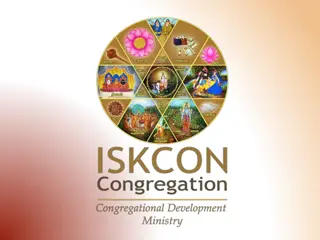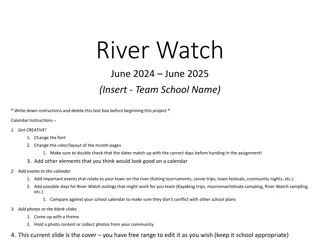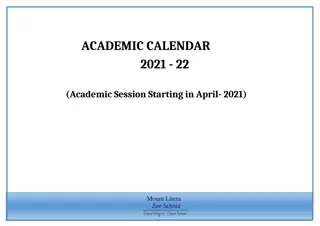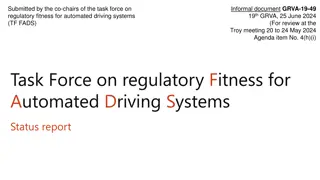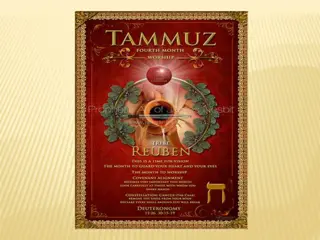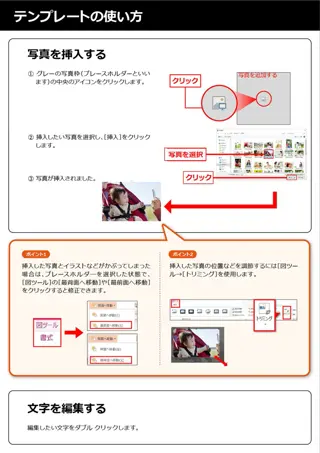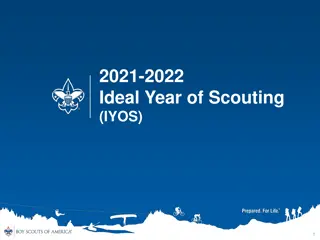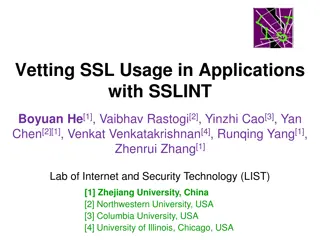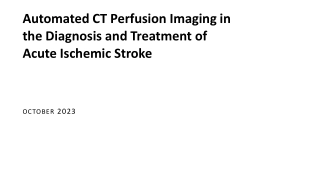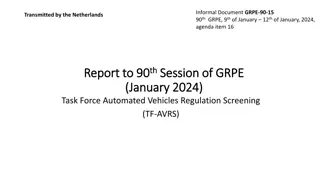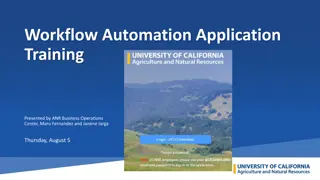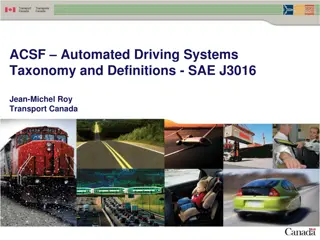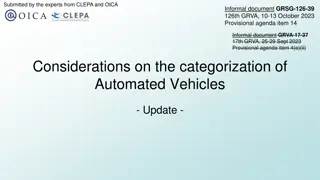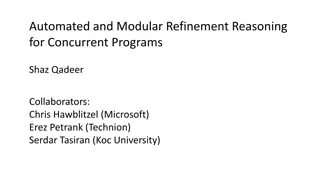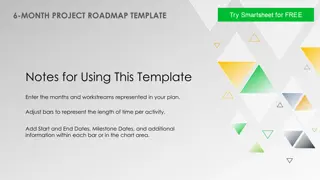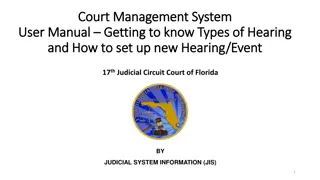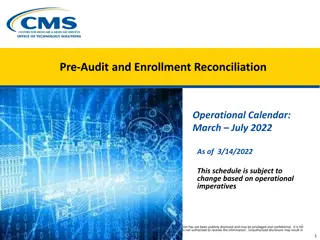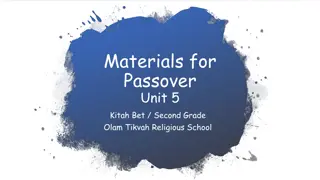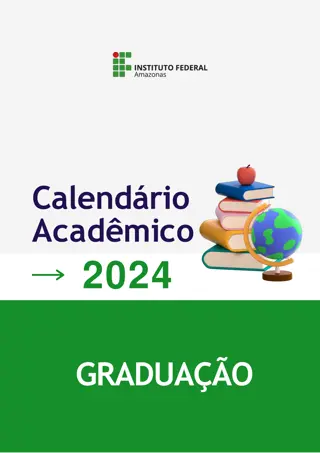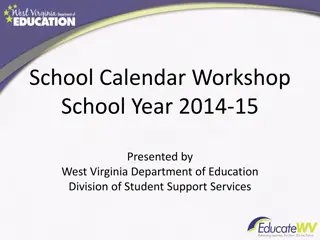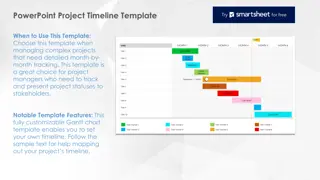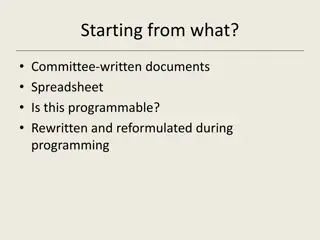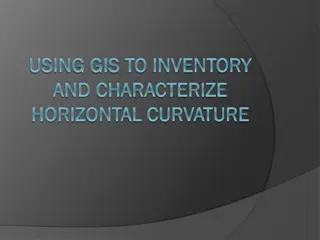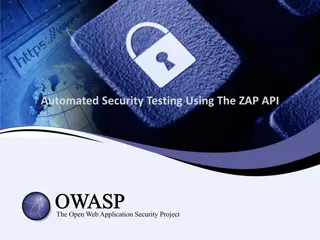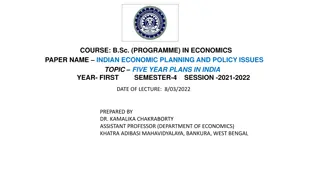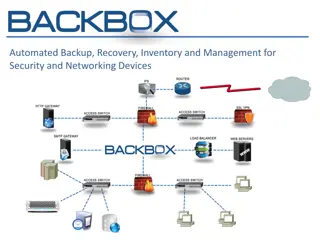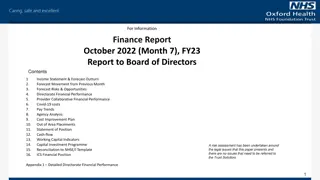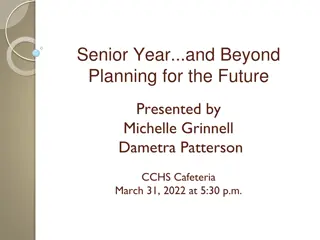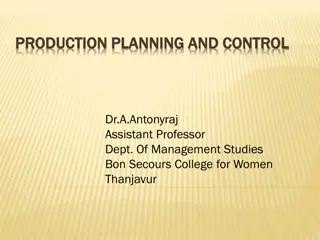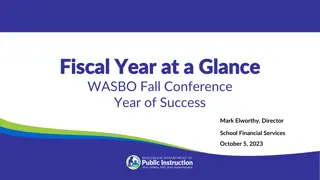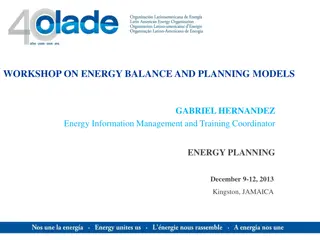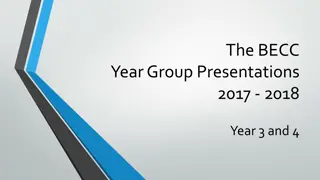Automated 14-Month School Year Calendar Tool for Easy Planning
This Excel spreadsheet tool automates the creation of a 14-month school year calendar up to 2050-51, minimizing user input while accurately tracking student days, holidays, and schedules. The interactive calendar offers detailed insights into each day, cautioning users to handle formulas with care for accurate functioning. The tool provides step-by-step guidance for setting up the calendar with intuitive features for efficient planning and negotiation support.
Download Presentation

Please find below an Image/Link to download the presentation.
The content on the website is provided AS IS for your information and personal use only. It may not be sold, licensed, or shared on other websites without obtaining consent from the author. Download presentation by click this link. If you encounter any issues during the download, it is possible that the publisher has removed the file from their server.
E N D
Presentation Transcript
View this in Slide Show mode for the proper display of animations. School Year Calendar This Excel spreadsheet produces a 14-month calendar through the 2050-51 school year, with minimal initial user input. Keeping a count of student days is automatic; just enter a starting date and the number of student days that s it!! Holidays are easily designated and student days are automatically adjusted. This tool makes easy work of the development of a school year calendar and is especially useful for negotiations. The calendar is set to print on 3 pages of standard 8 1/2 x 11 paper in landscape orientation any smaller will produce results with very small text that is difficult to read. A beginning understanding of Excel is recommended for use. Click to proceed
School Year Calendar Works through 2050 -2051 school year If you need it beyond this date, don t call me I ll be 103 14-Month calendar produced automatically Tracks 4 separate schedules at once Counts total school days Counts by day of week Tracks holidays and non-student days Easter automatically placed Leap Year automatically placed Click to proceed
Each of the 14 months appears as a typical calendar, but a closer look reveals the hidden structure with the formulas 2050 JULY S M T W T F 1 S 2 3 4 5 6 7 8 9 10 11 12 13 14 15 16 17 18 19 20 21 22 23 24 25 26 27 28 29 30 31 Click to proceed
Lets take a closer look at an individual calendar day 2050 JULY S M T W T F 1 S 2 3 4 5 6 7 8 9 10 11 12 13 14 15 16 17 18 19 20 21 22 23 24 25 26 27 28 29 30 31 Click to proceed
CAUTION!! Each Calendar day is composed of 16 Excel Spreadsheet Cells. The formulas in this spreadsheet are NOT protected so you can see all calculations. The danger in this is that if you accidentally erase a formula, the calendar will not work properly. The advantage is that you can learn how this spreadsheet works and improve it for the future. Just be careful. Any cells that do not contain formulas are open for any text, numbers or formulas you wish to enter. Date Do not change!! Open for entry 1 An entry in any of the 4 cells in this row will set the day not to be counted as a student day There are formulas in the 8 cells of these two rows DO NOT CHANGE!! Click to proceed
Step 1: Fill in Beginning Year BEGINNING YEAR SECTION # OF DAYS A B C D 2013 BEGINNING MONTH August BEGINNING DATE 27 180 Step 2: Fill in number of Student Days in school year Step 3: Fill in the full name of the beginning month of the student school year Step 4: Fill in the beginning date of the student school year Section A is one of 4 Calendars you can create Click to proceed
Day 1 of Calendar A begins on August 27th 2013 AUGUST S M T W T 1 F 2 S 3 4 5 6 7 8 9 10 11 12 13 14 15 16 17 18 19 20 21 22 23 24 25 26 27 28 29 30 31 A A A A Click to proceed Student day count
You can add up to 4 different schedules 2013 BEGINNING YEAR SECTION # OF DAYS A 180 B 180 C D BEGINNING MONTH August August BEGINNING DATE 27 28 Here a second schedule is added beginning on August 28th Click to proceed
A second Section B Calendar that starts on August 28th would appear like this 2013 AUGUST S M T W T 1 F 2 S 3 4 5 6 7 8 9 10 11 12 13 14 15 16 17 18 19 20 21 22 23 24 25 26 27 28 29 30 31 A A B A B A B Click to proceed
Holidays and Non-Student Days are set by placing a character in the cell directly above the calendar section designation 2013 SEPTEMBER S M 1 2 T 3 W 4 T 5 F 6 S 7 A A A A A Click to proceed
Holidays and Non-Student Days are set by placing a character in the cell directly above the calendar section designation 2013 SEPTEMBER S M 1 2 T 3 W 4 T 5 F 6 S 7 A A A A A Watch the day count change when the letter H is placed directly above the section A calendar designation (any character can be placed in this location H is used here for Holiday Click to proceed
Holidays and Non-Student Days are set by placing a character in the cell directly above the calendar section designation 2013 SEPTEMBER S M 1 2 H T 3 W 4 T 5 F 6 S 7 A 5 4 A 6 5 A 7 6 A 8 7 A 9 8 Click to proceed
Below each month the students days are listed by: The Month The Day Count Subtotal for The Year Days This Month: Section A Section B Section C Section D M T W T F 5 4 4 4 4 Subtotal Days This Year: Section A Section B Section C Section D 21 155 Click to proceed
The total Day Count for the year is listed at the top center of the spreadsheet TOTAL DAYS OF WEEK A B M 34 T 36 W 36 T 37 F 37 TOTAL C D Click to end