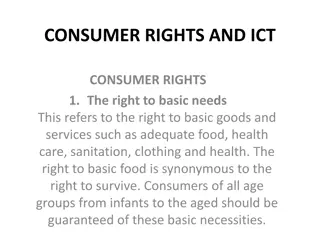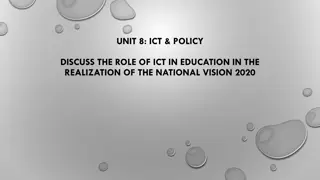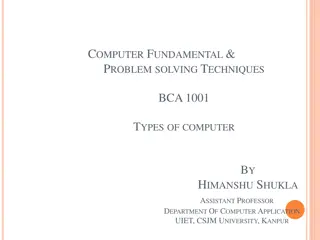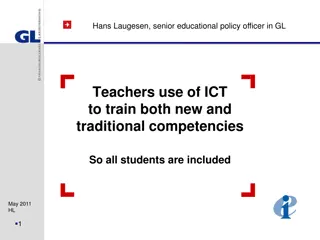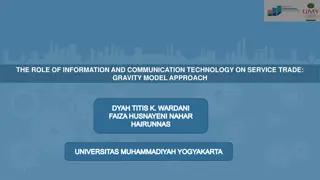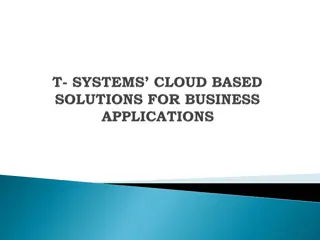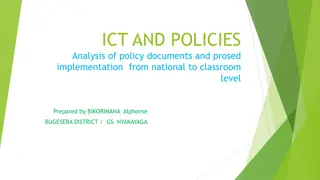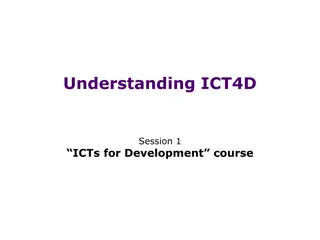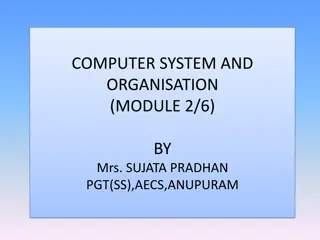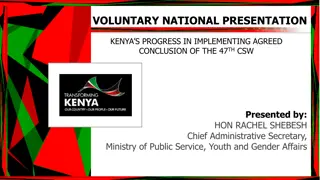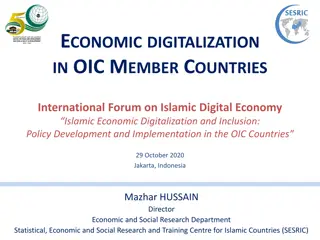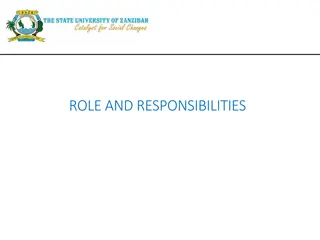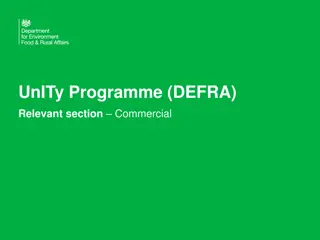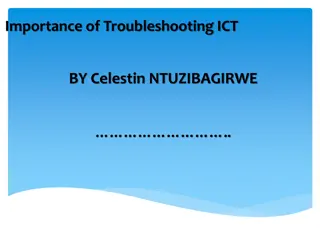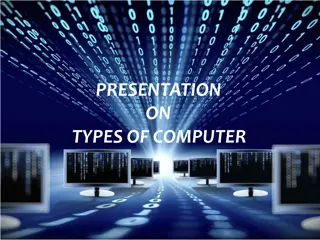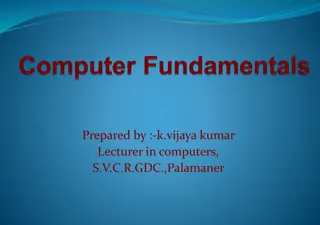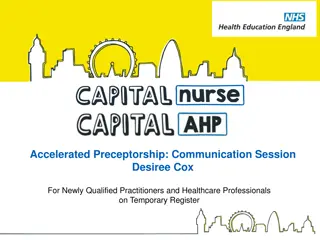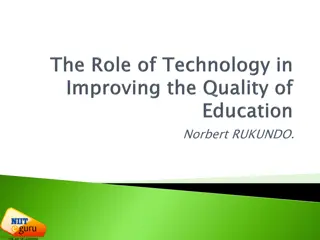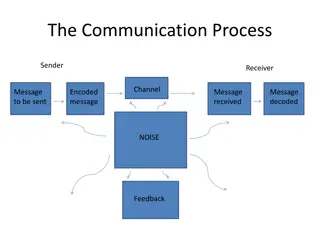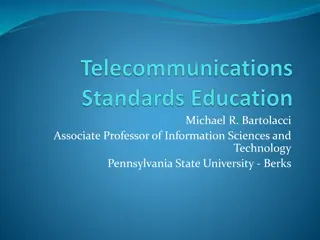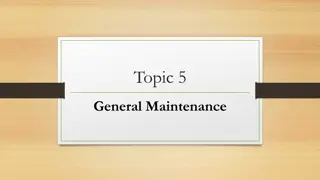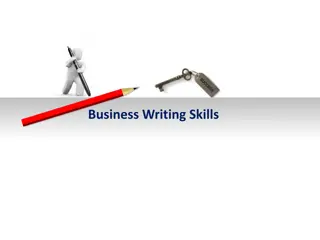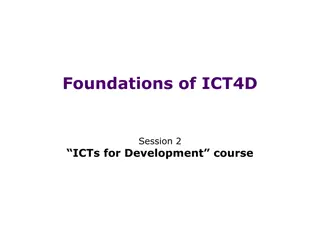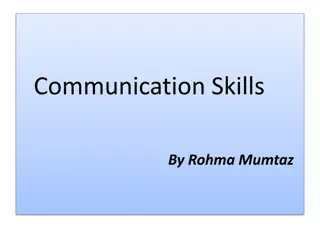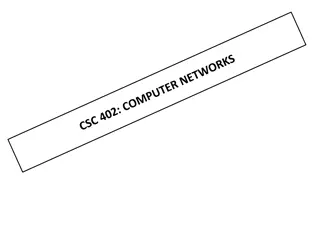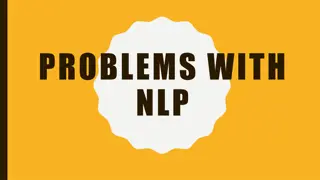Understanding Types of Computers in Information and Communication Technology (ICT)
Explore the main types of computers in ICT, including Mainframe Computers, Servers, and Personal Computers such as Desktops, Laptops, and Tablets. Learn about their functions, uses, and distinguishing features to enhance your understanding of ICT.
Download Presentation

Please find below an Image/Link to download the presentation.
The content on the website is provided AS IS for your information and personal use only. It may not be sold, licensed, or shared on other websites without obtaining consent from the author. Download presentation by click this link. If you encounter any issues during the download, it is possible that the publisher has removed the file from their server.
E N D
Presentation Transcript
Concepts Of Information And Communication Technology (ICT): Theory
After completing this lesson, students will be able to: Define the various computer terms. Explain the different types of computers and it s functions. Understand computer memories and it s capacity.
Types of Computers Mainframe Computers Servers Personal Computers
Types of Computers: Mainframe Computers These type of computers have become commonly known as business servers as major organisations such as banks, government departments and supermarket chains use them to handle large amount of information. They are room-sized computers that work at high speed and have very large storage capacities. The cost of installing, running and maintaining mainframe are very high computers
Types of Computers: Servers Servers are a type of computer that stores and retrieves large amount of information. Different types of servers are used to handle different types of information. Examples (web server, file server and database servers)
Types of Computers: Personal Computers Desktop Computers Laptops Computers Tablets PCs Hand-held devices
Desktop Computers This is the common type of personal computer . Is called desktop because it fits on a desk and is not portable. PC are manufactured under different names throughout the world but they can run the same programs and applications.
Laptop Computers This kind of computer is also called notebook. They are small and portable computers that can be carried around and used. Most modern laptops can be connected to a standard monitor and keyboard
Tablets PCs Tablets are A4-sized computers that have no keyboard and run a modified vision of full computer operating software, often with extension to enable handwriting recognition. The main function of Tablets PCs is to conduct light business function, note taking, e-books reading and to provide wireless internet access.
Hand-held devices Hand-held are range of computers that are portable and can easily fit in a hand. They include personal digital assistants, mobile phones/ smartphones and palmtop computers
Memory and storage: types of memory Random Access Memory (RAM) Read Only Memory (ROM)
Random Access Memory (RAM) This is main working memory of the computer. RAM is measured in megabytes, so computer could be said to have 512 MB of RAM RAM is empty when the computer is first switched on. RAM is a temporary memory of the computer because the information stored in RAM is lost if the power supply is turned off.
Read Only Memory (ROM) ROM is stored on memory chips. Data is permanently burned into these chips. The information and instructions held in ROM are there before the computer is switched on and still there when the power is off.
How computer storage is measured A computer must be able to remember the information it is working with. The information is remembered by being stored, either temporarily or permanently. The capacity of computer memories and storage devices is indicated in Kilobytes (KB), Megabytes (MB) or gigabytes (GB) Number of bytes Storage term 1 kilobyte (KB) 1 024 byte 1 megabyte (MB) 1 024 000 byte 1 gigabytes (GB) 1 024 000 000 byte 1 terabyte (TB) 1 024 000 000 000 byte
The Hard Disk A hard disk is a magnetic device that is used as external memory (secondary memory) for magnetic storage of data. It is also regarded as a peripheral hardware.
Types Of Hard Disk Internal hard disk (fixed) External hard disk
Internal Hard Disk (Fixed) This hard disk is sealed in a sterile unit inside the system unit and is non-removable. Internal hard disk are generally faster than external hard disk. The hard disk provides a large storage area.
External Hard Disk External hard disk is any disk that is not fitted inside the computer case and they are generally connected to the computer via USB ports. They are popular for making backups as they can be stored away from the computer.
Additional Information Please note that section A of your final exam question paper covers the theory. As a result, you are advised to use various papers to prepare for the final exam. Visit the college website for previous question papers. www.malutitvet.co.za (free)
. THANK YOU