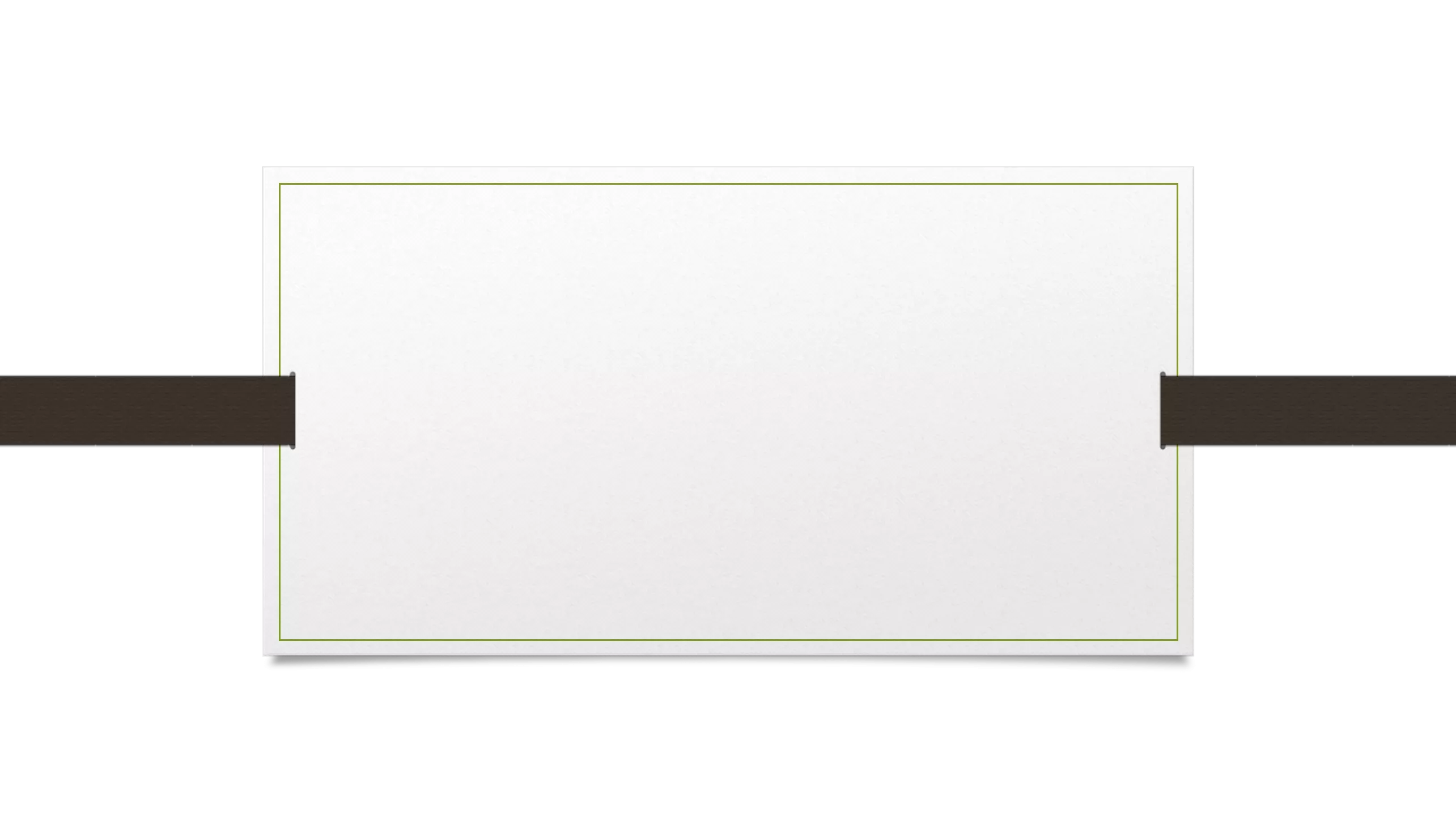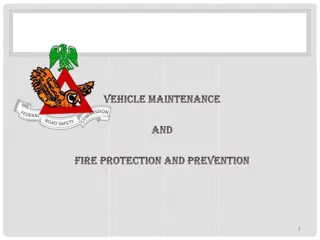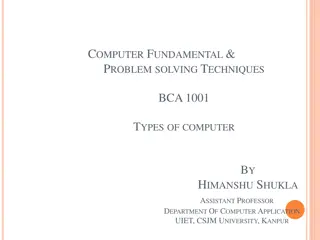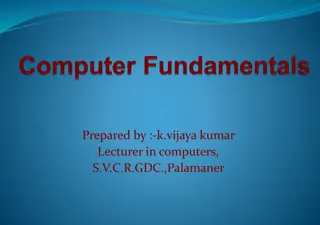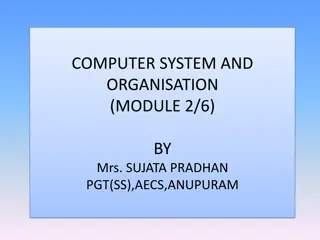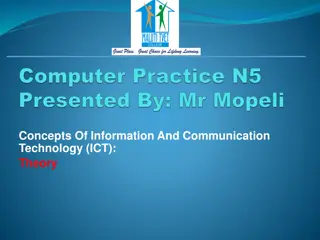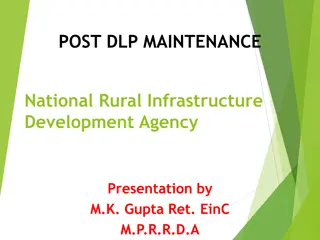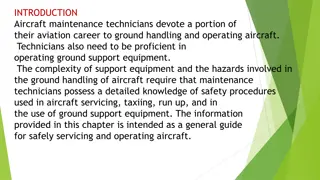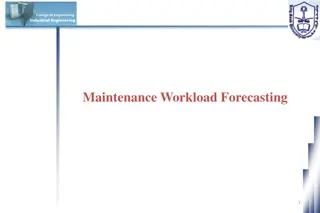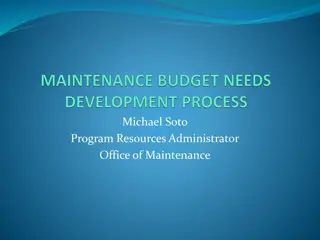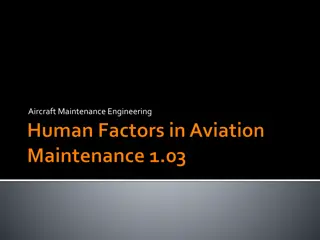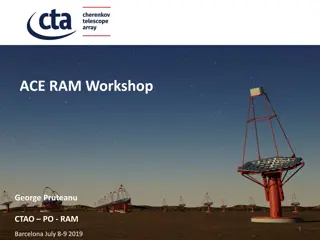Essential Factors Affecting Computers' Maintenance
Computers are susceptible to damage from various factors such as heat, dust, water, corrosive liquids, and powerline problems. To ensure optimal performance and longevity, it is crucial to monitor and address these elements to prevent potential harm. Proper maintenance practices like controlling heat dissipation, managing dust buildup, avoiding exposure to water and corrosive liquids, and maintaining a stable power supply are essential for the longevity of computers.
Download Presentation

Please find below an Image/Link to download the presentation.
The content on the website is provided AS IS for your information and personal use only. It may not be sold, licensed, or shared on other websites without obtaining consent from the author. Download presentation by click this link. If you encounter any issues during the download, it is possible that the publisher has removed the file from their server.
E N D
Presentation Transcript
Topic 5 General Maintenance
Factors Affecting Computers Heat One of the most destructive factors that damages computers An electronic device dissipates about 50% of its power as heat energy Heat should be removed as quickly as it is produced Heat can be checked by installing fab and running the computer in a safe temperature range
Factors Affecting Computers Heat Ambient temperature range should be between 60 F to 85 F Another source of heat is rays of sun Computer should be installed in a cool place away from sun rays
Factors Affecting Computers Dust Dust acts as a thermal insulation on the board Prevents heat to radiate from inside the computer A blower with compressed air can be used to remove dust A dust free cloth wetted with water should not be used to clean the circuit board.
Factors Affecting Computers Dust Dust can clog air intake area to power supply or hard disk and space between the floppy disk drive head and the disk. To avoid problems, a dust cover should be used when the machine is not used Smoking should be always avoided near computers Printers should be periodically cleaned by blowing out paper dusts
Factors Affecting Computers Water Water or liquid should not be allowed near computers and drinking should be avoided near computers In case of accidental spilling of water or liquid on the computer or keyboard, the computer should be disassembled, cleaned, dried and then reassembled.
Factors Affecting Computers Corrosive liquids Salt in sweat and cleaning fluids are corrosive Oxidation of circuit contacts is another problem. When a connector becomes oxidized, it does not function properly. Tea and coffee contain tannic acids, carbonated liquids have carbonic acid. Drinking coffee or tea should be avoided near computers.
Factors Affecting Computers Powerline problems Good and clean power supply is the most important environmental factor for a computer Common power line problems are: Brownouts: Sags for lower voltages Blackouts: The total loss of line voltage Transients: Large potentially damaging spikes of voltages or currents Noise: Any unwanted electrical disturbance in the power line
Factors Affecting Computers Powerline problems There are two approaches to remove powerline problem: Condition the power being supplied Providing an auxiliary or backup power source
Factors Affecting Computers Powerline problems Voltage stabilizers are normally used to condition electrical power against brownouts, transients and noise The uninterrupted power supply (UPS) stores energy when the line voltage is present and then delivers power to the computer when a blackout occurs. The UPS should be used when it is important to save data and files against total loss of power.
Factors Affecting Computers Magnetism Magnetism causes permanent loss of data on hard or floppy disks. Magnetic field is present around phones, electric motors, stereo speakers, cathode ray tubes (CRT) etc. Stray elector-magnetism like radiated electro-magnetic interference (EMI) Power line noise (due to over voltage, under voltage, transient spike and surge) Electrostatic discharges can cause problems for computer.
Factors Affecting Computers Computer virus Computer virus is a piece of software which infects data or disks and has multiplication capability of itself. They affect computers by Deleting files Corrupting screen displays Corrupting data Slowing down operation of a system Displaying unwanted messages etc.
Preventive Maintenance To avoid servicing cost, one should perform the preventive or routine maintenance of computers In case of complicated failures of computers the experienced engineers or the suppliers should be contacted Temperature of the computer room should be in control. Uninterruptable power supplies should be used Antivirus program to scan, detect, clean and prevent computer viruses

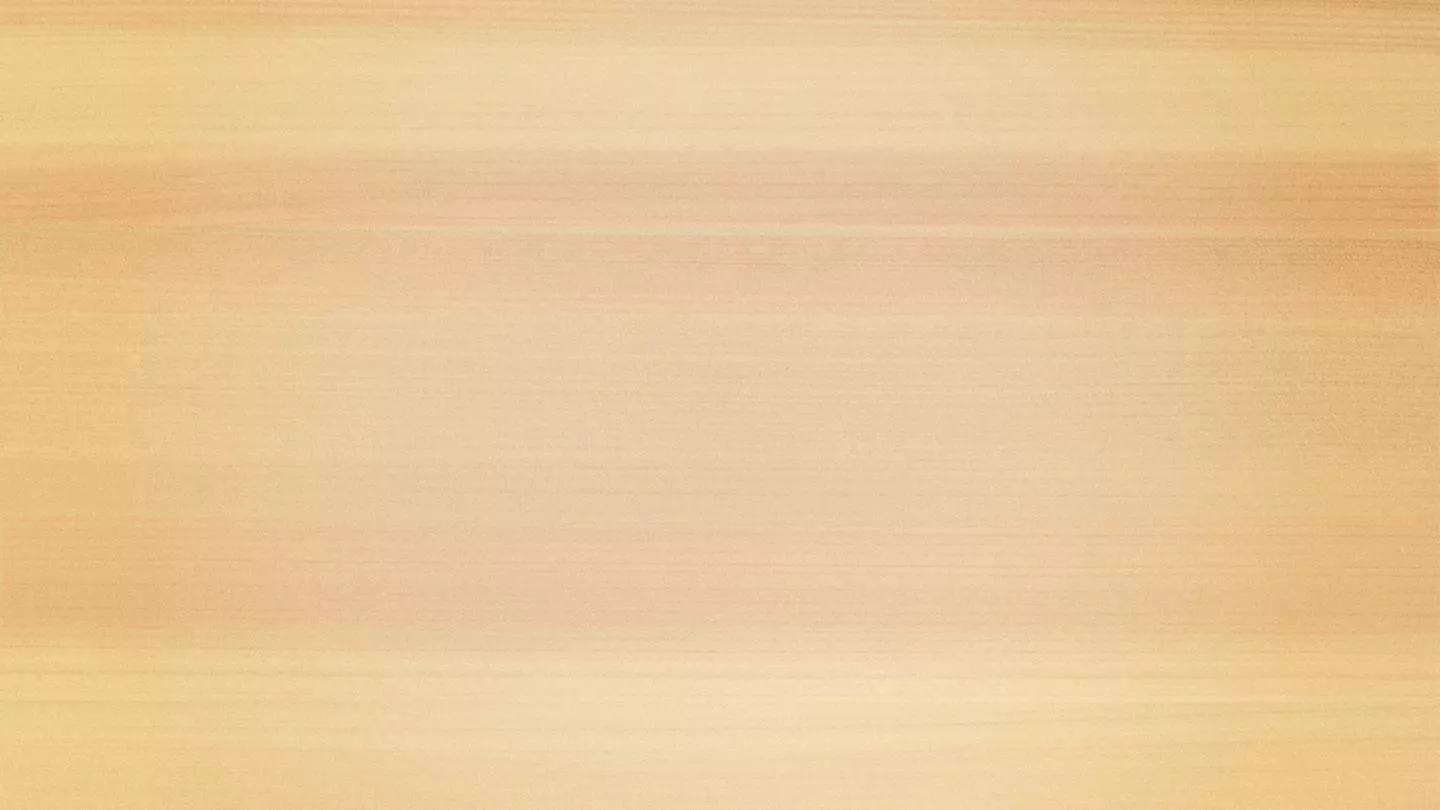 undefined
undefined