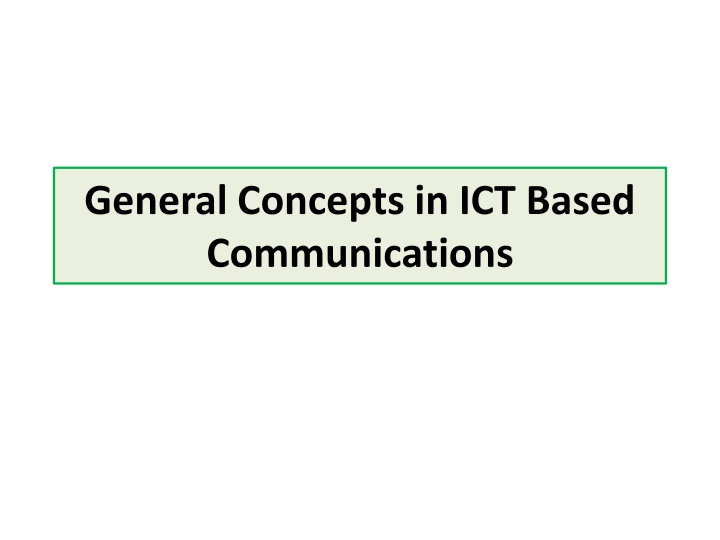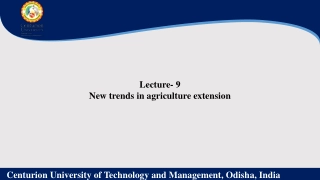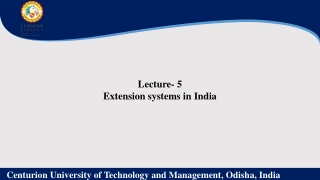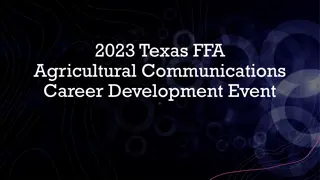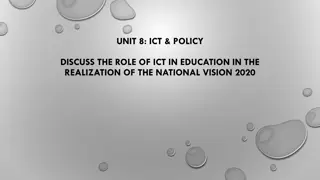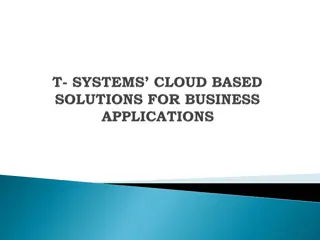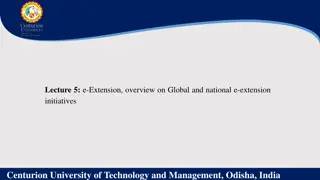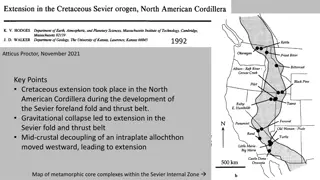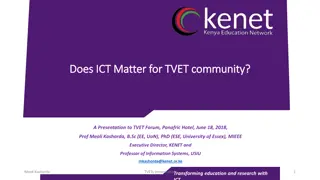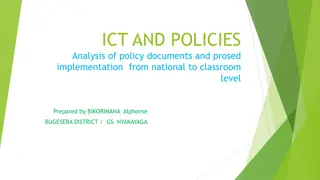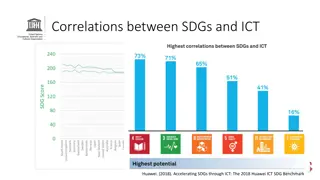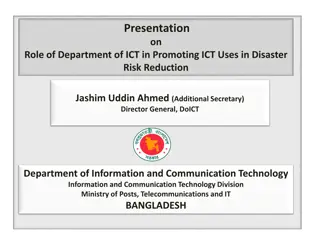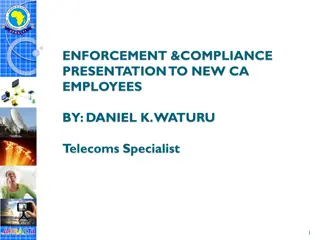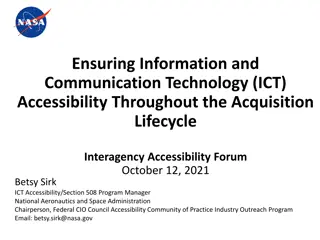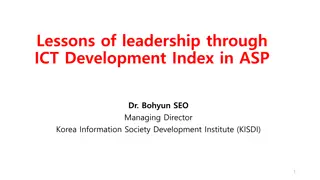Essential Concepts in ICT-Based Communications for Agricultural Extension Programs
Explore the foundations of ICT-based communications in agricultural extension, covering concepts, tools, advantages, limitations, and practical applications. Dive into case studies, project work, and the integration of ICT tools like mobile technologies and e-learning concepts to enhance extension services. Understand the role of ICT in knowledge management, multimedia, and online/offline extension activities while considering emerging issues and practical hands-on sessions. Discover how ICT can revolutionize the agricultural sector and empower farming communities.
Download Presentation

Please find below an Image/Link to download the presentation.
The content on the website is provided AS IS for your information and personal use only. It may not be sold, licensed, or shared on other websites without obtaining consent from the author.If you encounter any issues during the download, it is possible that the publisher has removed the file from their server.
You are allowed to download the files provided on this website for personal or commercial use, subject to the condition that they are used lawfully. All files are the property of their respective owners.
The content on the website is provided AS IS for your information and personal use only. It may not be sold, licensed, or shared on other websites without obtaining consent from the author.
E N D
Presentation Transcript
General Concepts in ICT Based Communications
Syllabus Theory ICTs- Concept, definition, tools and application in extension education. Reorganizing the extension efforts using ICTs, advantages, limitations and opportunities. ICTs projects, case studies in India and developing world. Different approaches (models) to ICTs. ICT use in field of extension- Expert systems on selected crops and enterprises; Self learning CDs on package of practices, diseases and pest management, Agricultural web sites and portals related crop production and marketing etc. Community Radio, Web, Tele, and Video conferencing. Computer Aided Extension. Knowledge management, Information kiosks, Multimedia. Online, Offline Extension. Tools-Mobile technologies, e-learning concepts. ICT Extension approaches-pre-requisites, information and science needs of farming community. Need integration. Human resource information. Intermediaries. Basic e-extension training issues. ICT enabled extension pluralism. Emerging issues in ICT. Practical Agril. Content analysis of ICT Projects. Handling of ICT tools. Designing extension content. Online extension service. Project work on ICT enabled extension. Creation of extension blogs Visit to ICT extension projects
Schedule of Classes Date 21.06.22 Bench mark Assessment & Orientation ICTs- Concept, definition, tools and application in extension education 28.6.22 Reorganising the extension efforts using ICTs, advantages, limitations and opportunities. 5.7.22 ICT Projects, case studies in India and developing world. 12.7.22 Different approaches (models) to ICTs. 19.7.22 ICT use in field of extension 26.7.22 Expert systems on selected crops and enterprises 2.8.22 Self-Learning CDs on Package of Practices, diseases and Pest management 16.8.22 Agricultural websites and Portals related crop production and marketing, etc. 23.8.22 Community Radio 30.8.22 Web, Tele and Video Conferencing 6.9.22 Computer Aided Extension 13.9.22 Knowledge management, information kiosks, multimedia. 20.9.22 Online, offline extension 27.9.22 Tools mobile technologies, e-learning concepts. 11.10.22 ICT extension approaches pre-requisites, information and science needs of farming community. 18.10.22 Need integration. Human resource information. Intermediaries. Basic e-extension training issues. ICT enabled extension pluralism. Emerging issues in ICT. Theory Classes
Schedule of Classes Date 30.6.22 7.7.22 Practical Classes Agricultural content analysis of ICT projects Handling of ICT tools Computer, Laptops, Printers, PAS, Amplifiers Digital Camera, LCD Projectors, Kyan Projector, Modem, Kiosk, Cables Mobile, Wireless Devices, Streaming, MirroringZoom Designing extension content Formats, Gadgets, etc. Collection & Digitizing Content Online Extension service Skype Video Conferencing Presentation with Zoom & Webx Project Work on ICT enabled Extension Video Production Website Publishing YouTube Channel Hosting Google Forms Google Classroom Blogs - Creation of Extension Blogs Social Media WhatsApp Group Communication Management Communicating with Facebook pages 14.7.22 21.7.22 28.7.22 4.8.22 11.8.22 18.8.22 25.8.22 1.9.22 8.9.22 15.9.22 22.9.22 29.9.22 6.10.22 13.10.22 Visit to ICT extension projects 20.10.22 Mobile Apps
ICT / e-extension needs for Agri. Accelerate agril. Growth Expand knowledge resource Facilitate better information access Supplement inadequate man power Strengthen research extension client linkages Effective Feedback mechanism Cost effective extension delivery Develop knowledge managers Ensure gender equity in ToT process Empower small and marginal farmers Serve beyond ToT
Internet Information Server (IIS) How to install IIS in your computer It s a Windows add on Feature Its an inbuilt internet server in Windows Useful for publishing in intranet Installation Start > Control Panel > Add/ Remove Programme> Turn Windows Futures on / off > IIS > OK
IP Address - Public IP Address and Private IP Addresses It s a numerical address assigned to computer on a network There are two types public and private Public IPs are assigned to dedicated computers networked on internet Its like a landline number Private IPs are assigned to computers networked on Local Area Network Its like a intercom number
What is Multimedia Author ware? It s an integration software used for combining and weaving of different elements to develop a multimedia Eg. Macromedia Director, MS Powerpoint
Web publishing Software Microsoft Frontpage Microsoft Word Microsoft PowerPoint Adobe Dreamweaver
Different types of Web pages html, xml, asp, etc. Html : hypertext mark up language Xml Extended mark up language ASP Active server Page
Portals & Websites Websites Collection of information and multimedia elements pertaining to an organisation published online for access through internet/intranet Portal are the websites containing information and multimedia elements on variety of topics & sources and also have links to related websites.
Domain Name Registration It s a unique name assigned to a particular website for access on the internet Domain Name Registrars facilitate registration of domain name on a cost basis Eg. Rediff Enterprise Solutions, Yahoo Small Business, Godaddy.com, net4domains.com, hostingraja.com The subscriptions can be made for an year or multiple years
Web Hosting Services These are services offered for hosting website on the dedicated servers connected to internet 24X7 Webhosting Service Providers Rediff enterprise, yahoo small business, Hostingraja.com, godaddy.com, bedrock.com Different Packages offered Multi year, varying storages, varying bandwidth, varying subdomains, No. of Email accounts
Web Hosting Services Yahoo Small Business - no. of email accounts offered, No. of Administrators, User Accounts, No. of Subdomains, etc. Yahoo offers combined facilities like domain name registration, webhosting and email accounts, subdomains Eg. www.uasmedia.in ganesh@uasmedia.in Subdomains Are the domain names allocated for locations with in a website Eg. gkvk.uasmedia.in mandya.uasmedia.in hassan.uasmedia.in Administrators have total control of the website content, modification, updating Users can only view public access content Designers / developers can access and modify the selected content as per the rights assigned by administrator
Domain Name Servers & WHOIS Information Domain Name Servers have the database information about domain name registered and Public IP assigned to them When a computer on the internet types the domain name it translates into numerical public IP Then computer searches the computer on internet with that public IP address WHOIS if the detailed information of the person who has registered a particular domain name
What is Moodle software? How can this be used for delivering multimedia? Moodle is a multimedia software used for designing and offering online courses It s a open source software where in teachers can host the instructional material, AV Aids, Multimedia, email students, conduct online exams. Students can access the study materials posted by the teacher, can give email replies, can give exams online
Different Internet browser software Microsoft Internet explorer Google Chrome Netscape navigator Firefox
Different Gadgets for Internet access Desktop computers, Mobiles, Smart Phones, Digital Cameras, Tablet PCs Internet connections dial up / broad band / wireless / leased line / fibre optics / Satellite / Local Area Network / GPRS
What is intranet? How to publish in the intranet? It s a website published on the local area network of an organisation Can be published on a networked computer using internet information server and assigning a private IP address
Internet Service Providers (ISP) The are the internet service providers on various networks and for various gadgets Eg. BSNL, HATHWAY, Idea, airtel ISPs offer internet connections varying in Speed, download / upload limits, unlimited plans, email accounts, leased lines, with/without Public IPs
Information Management Resource Kit (IMARK) It s a FAO supported website offering online courses on emerging topics in ICTs Courses Social media, networking, ICT concepts, etc.
Hyper linking & Internet Protocols Hyperlinking is linking different elements / objects / pages in a file, multimedia or website for easy browsing HTTP, FTP, HTTPS, www standards Are the uniform and universal standards followed on internet that ensures resources accessible across different networks and gadgets HTTP -Hypertext transfer protocol FTP File Transfer Protocol HTTPS Secured HTTP WWW World Wide Web Standards for net publishing
Networks Local Area Network Pertains to a network confined to an organization / Building / campus Wide area Network LAN Networks linked at different locations Satellite Network Computers / LANs Networked through satellite connection Network of networks Internet is network of various networks
What is interactive multimedia? Interactive multimedia allows the user to view / learn the contents as per the interest / speed / sequence opted by the user
Bandwidth Band width is the range of speed specified for data transmission on a network Dial up is a basic network upto 56kbps speed Broad band give maximum speed on the networks (even up to multiple GB/s) 2G, 3G, 4G and 5G internet services are the different bandwidth offered on the mobile networks
Personal Area Network It s an informal network created within a building like a house / small office Here the computers and peripherals like printer, scanner, etc. are networked through Blue tooth, LAN, wireless Generally IP Address for the gadgets are not assigned and they are assigned automatically by the computer
Mobile Apps in Agriculture Rainbow By Green Tech Solutions agro news, location based climate updates and contacts for the nearest seed and fertilizer dealers Organic Farming hows how to grow vegetables and herbs at home in a kitchen garden Farm Manager allows farmers manage livestock, crops and more in their ranch or large gardens with ease Agriportal traders and farmers get up to date pricing information , weather data Krishi Ville updates of the different agricultural commodities, weather forecast updates, agricultural news updates http://www.croplife.com/editorial/matt-hopkins/10-best-mobile-agriculture- apps-for-2012/ http://www.croplife.com/editorial/15-best-new-agriculture-apps-worth- downloading-in-2014/
Portals in agriculture AGMARKNET Krishimaratavahini TNAUAGRITECH INDIA DEVELOPMENT GATEWAY RICE PORTAL AGROPEDIA
Websites Raithamitra Website of department of agriculture, GOK Krishi Maratavahini Website of Marketing Board GOK Agmarknet National portal gives market price information Department of Agriculture and Cooperation Gives the details of the department their programmes ICAR Gives the information on the organisation, research and educational activities
KIOSK and their use in agriculture Kiosk is a stand alone computer where in the users can access information through simple touch / click on options on the screen Eg. ATMS, Podiums, Agri Information Kiosks etc. In agriculture Multimedia can be loaded into the KIOSK and can be placed on strategic points like ATM for access on information on agriculture Market price, package of practices, weather forecast,etc.
Video-Conferencing Video conferencing facilitates live interaction with experts/ managers at a distance using satellite / internet connections It saves time and cost for the organization Increases accessibility and information delivery at grassroot level and geographically dispersed audience Eg. Expert centre Village Resource Centres under ISRO-MSSRF
SMSs Short Message Service Can be sent using mobiles, SMS packages purchased with ISPs, Free SMS service providers like way2sms, etc. Video SMS / MMS Video / multimedia sent as SMS on high speed networks Krishi SMS SMS sent from agro institutions for the farmers / extension workers Eg. SMS from KVKs, Kribhko, Kisan Call Centre Market SMS from Krishi Maratavahini Farmers / Extension personnel can subscribe to markets and crops chosen by them Weather SMS Services Offered by agro-institutions, general websites, etc. on free of cost as well as on charge basis
Multimedia / DVDs in Agriculture Multimedia produced by Directorate of Extension Multimedia produced by Private organisations in agriculture Eg. Shrusti multimedia
Sources of agricultural information Experts in agricultural universities Websites Portals Extension Personnel in Govt. departments Non Govt. organisations News Paper Television channels Journal / magazines in agriculture Kisan Call Centre, Market Call centre Krishi Vigyan Kendras, ATICs Agricultural Research Stations / institutes Special boards like coffee board, spices board, etc.
Different file formats & PDF Readers and Creators, Presentation Software Text txt, doc, docx Graphics gif, ani Pictures jpg, png, bmp, Audio Mp3, WAV, Video WMV, AVI, DAT Multimedia Dat, FLV Readers Adobe pdf reader, PDF Forge, PDF Creator
Multimedia Content Digitization Gadgets Scanner, Camera Digital Handycam Digital Camera Digital Audio Recorder Speech Recognition Software Multimedia / Animation Renders
Multimedia Features in mobile Text editor Mobile Office Digital camera / video SMS / MMS Video Conferencing Audio playback/recording Small Room Multimedia Projection
Nokia Life tools Agriculture component Farmer can send queries to the expert on farm information Farmers can send MMS by taking picture or video and send for queries Farmers can subscribe for weather and market information
ICT IT Encompasses all of the technology that we use to collect, process, protect and store information Hardware / software/ networks Stevenson 1997
Village Knowledge Centre Village Knowledge Centre (VKC) serves as information dissemination centre providing instant access to farmers on latest information/ knowledge available in the field of agriculture, starting from crop production to marketing. MSSRF VKC Project Associates Core Group Leaders, political and land owners Volunteer operator Training Hub & Spokes model ISRO VKC VHF
Village Resource Centre VRC is a totally interactive VSAT (Very Small Aperture Terminal) based network. The network uses one of the Extended C-band transponders of the INSAT-3A satellite. Users located at one node of this network can fully interact with others located at another node through video and audio links.
Tele education Focusing on building indigenous skill and imparting training and capacity building, including formal, non-formal and adult education. As a community centric learning Centre, VRCs aim to bring access to knowledge at the villager s doorstep.
Telemedicine Telemedicine system consists of customized medical software integrated with computer hardware, along with medical diagnostic instruments connected to the commercial Very Small Aperture Terminal (VSAT) at each location. Generally the medical record/history of the patients is sent to the specialist doctors, who will in turn study and provide diagnosis and treatment during videoconference with the patients end. Land & Water Resources Advisories Interactive Farmers Advisory Services/Tele agriculture E-governance services Weather Advisories Social Messaging and Rural EmpowermentProject support Systems
Portal A Web portal is a website that acts as a multi sources or single source for all information on a specific domain. The Web portal offers the user a broad array of information, arranged in a way that is most convenient for the user to access. When designed, implemented and maintained correctly a web portal becomes the starting or entry point of a web user introducing him into various information, resources and other sites in the internet. Functions Search & navigation Integration Personalisation Notification Task mgt. & work flow Colloboration & group ware Integration & intelligence Infrastructure functionality
Types Search engines Hub sites Social networks Content sites Promotional sites Ecommerce sites
Tele-centre A tele-centre is a public place where people can access computers, the Internet, and other digital technologies that enable them to gather information, create, learn, and communicate with others while they develop essential digital skills. NGO sponsored Local Govt. Commercial School based University related Requirements Startup-content/product/services-Operations-Innovations- Evaluation
E-learning e - learning is defined as teaching and learning that are delivered, supported and enhanced through the use of digital technologies and media. Components Students Teachers E-content Technology Categories New information Knwoldge transfer New skills Certification Types Traditional Rapid self directed Asynchronous Rapid, controlled - Synchronous
Networking Client / server Hub/Switch / Router Typology Bus / Star / Ring / Tree / Mesh Types LAN / MAN / WAN/PAN
Types LAN is a network that is used for communicating among computer devices, usually within an office building or home. A metropolitan area network is a large computer network that usually spans a city or a large campus. Wide Area Network (WAN) It covers a large geographic area such as country, continent or even whole of the world. PAN is a network that is used for communicating among computers and computer devices (including telephones) in close proximity of around a few meters within a room. Wireless sensor Networks in Agriculture consists of tiny devices called motes capable of sensing the environment surrounding them, processing the data and communicating the sensed information in collaborative, self organizing and power efficient manner.