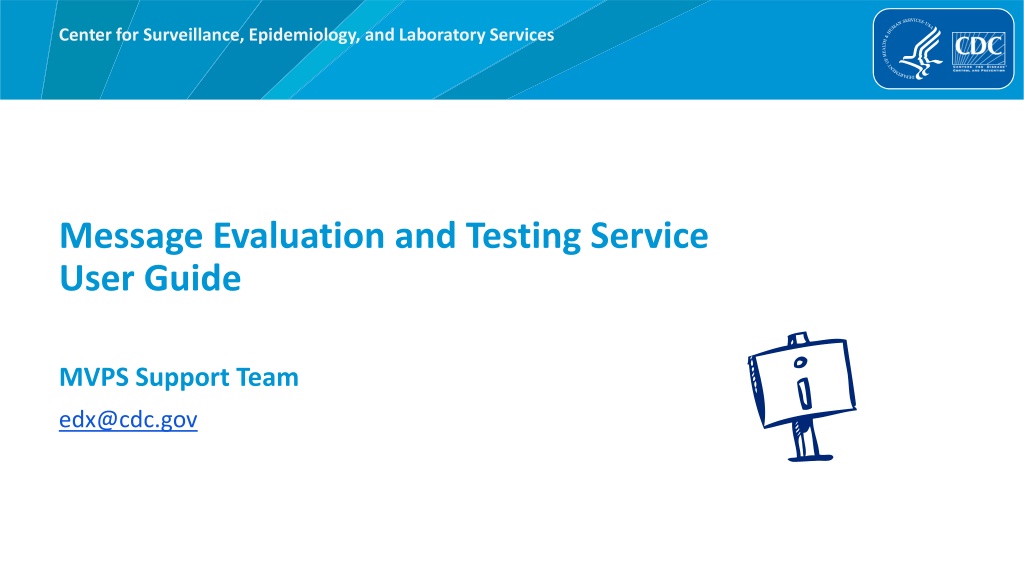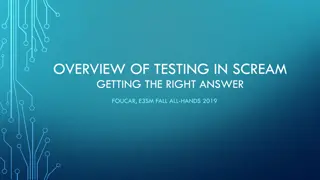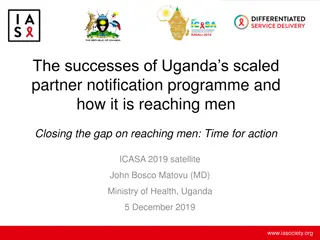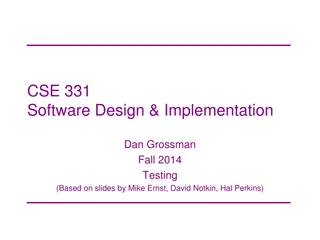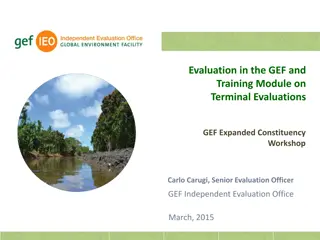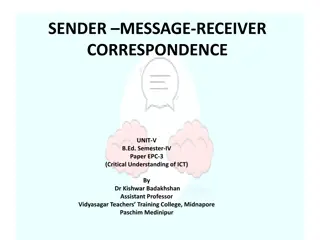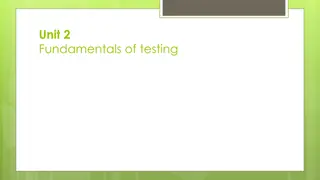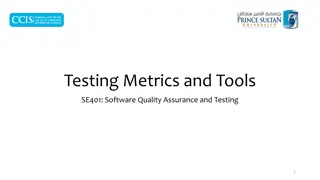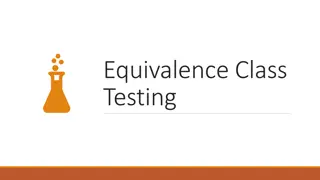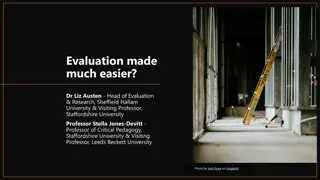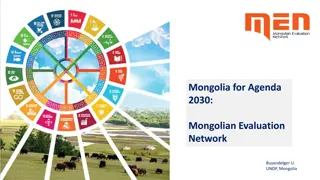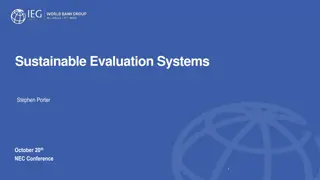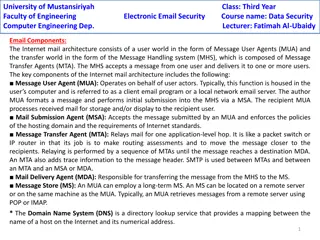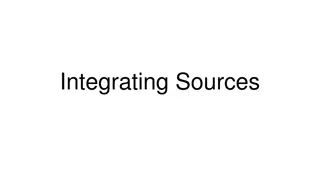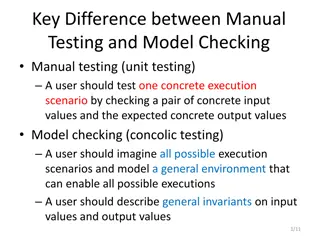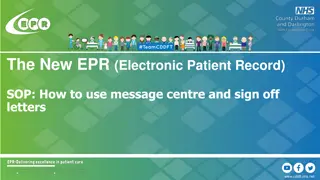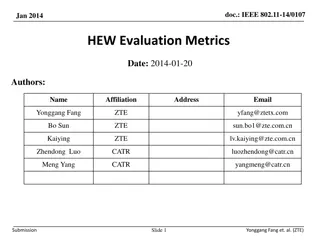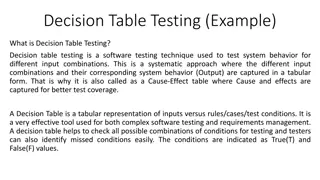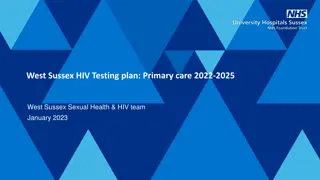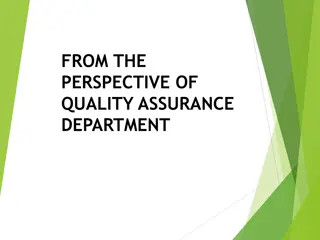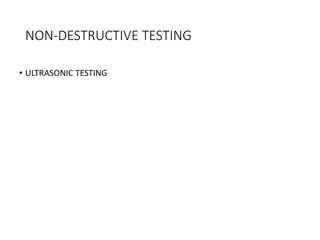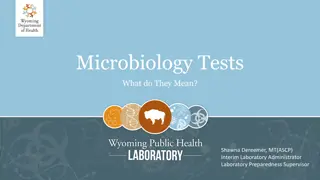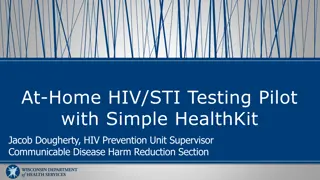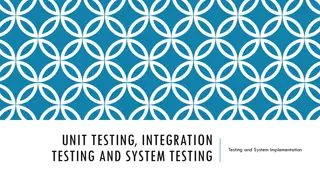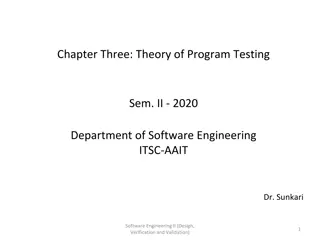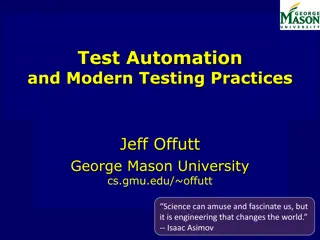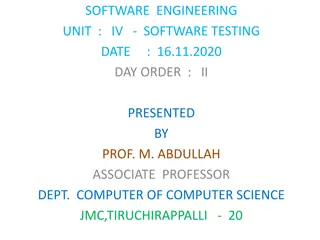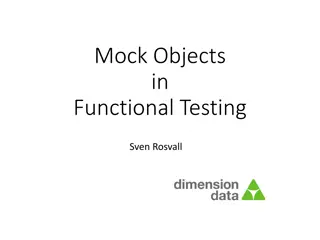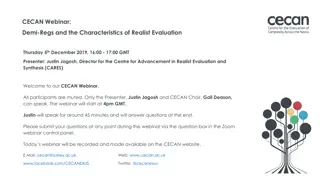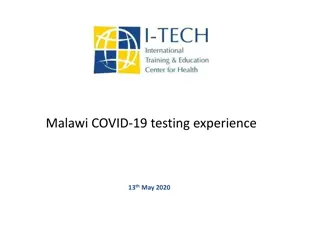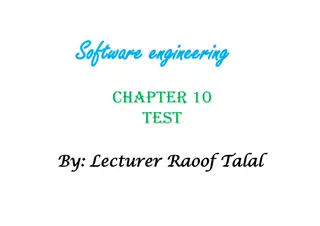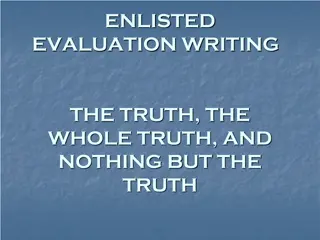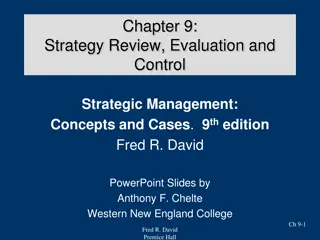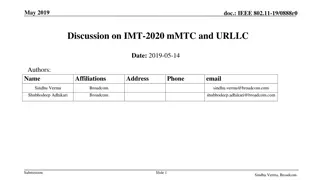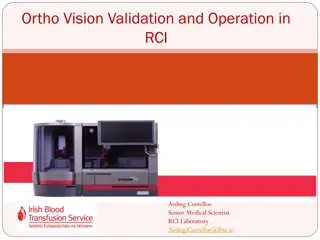Comprehensive Guide to Message Evaluation, Testing, and Provisioning System (MVPS)
Explore the Message Evaluation, Testing, and Provisioning System (MVPS) used by the Center for Surveillance, Epidemiology, and Laboratory Services. MVPS streamlines data collection, collaboration, and provision of timely and accurate data, enhancing public health goals. Learn about the Components of MVPS, Common Terminology, Message Processing, and more in this detailed user guide.
Download Presentation

Please find below an Image/Link to download the presentation.
The content on the website is provided AS IS for your information and personal use only. It may not be sold, licensed, or shared on other websites without obtaining consent from the author. Download presentation by click this link. If you encounter any issues during the download, it is possible that the publisher has removed the file from their server.
E N D
Presentation Transcript
Center for Surveillance, Epidemiology, and Laboratory Services Message Evaluation and Testing Service User Guide MVPS Support Team edx@cdc.gov
Table of Contents Introduction to MVPS 3 METS Orientation 7 MVPS Support 12 2
Overview of MVPS and METS Message Validation, Processing, and Provisioning System (MVPS) A system that validates and processes nationally notifiable disease (NND) case notification messages sent by jurisdictions and provisions the data to CDC programs. Message Evaluation and Testing Service (METS) A tool that validates and provides feedback on messages that will be submitted to MVPS based on required standards. MVPS Drivers Streamlined Data Collection Data Collaboration Timely and Accurate Data The system will provide submitting jurisdictions the ability to view the data they have submitted and identify data quality issues. The system will allow CDC programs to analyze health- related data, including electronic health record data, to further the agency s public health goals. MVPS reduces the number of systems processing data at CDC and allow for streamlined message processing from jurisdictions to CDC. 4
Components of MVPS 1 Message Evaluation and Testing Service (METS): Tool that validates and provides feedback on messages that will be submitted to MVPS based on required standards Processing Database: Integration engine that parses, validates, and stores messages/files 2 3 MVPS Dashboard: Dashboard that allows jurisdictions to identify notifications that have been received by MVPS and corresponding validation results Provisioning Database: Database management system that enables provisioning of HL7 data for use by CDC programs 4 5 Data Views: Views that limit users to data for the conditions and jurisdictions they are authorized to access 5
MVPS Common Terminology MVPS Term Definition Message Mapping Guides (MMGs) Data dictionaries defining the required data elements a Health Level 7 (HL7) message should contain for a specific type of notifiable disease Message Processing Messages submitted by jurisdictions are processed, validated for errors and warnings, and stored on the MVPS dashboard Message Processing- Successful Message Processing Warnings Signals the user that something could be wrong with the values in the data will still pass in MVPS and go into the tables, but will trigger a warning in case the user wants to resend/update the message Message Processing Errors A message is missing a required data element or does not properly follow HL7 structure, and will not be processed or provisioned in MVPS Message Provisioning HL7 messages submitted by jurisdictions are provisioned into the appropriate format for respective programs 6
METS Landing Page METS is publically available and may be accessed at https://mets.cdc.gov. 8
METS Message Validation 2 Users have two options to access the Message Validation Tool on the METS Landing Page 1 9
METS Validation Tool After accessing the Message Validation Tool, users may directly input a message or upload an accepted message file (.TXT and .HL7) for testing. Users may input a message directly into METS by using the Validate by Direct Input feature or upload a message file by using the Validate by File Upload Select the Validate button to complete the message validation 10
METS Validation Tools After selecting a Message Validation link, users may validate their raw messages by using the following options: After the user inputs the message to be validated, a pop-up window with the Validation Results will appear. It will include: Validation Warnings and Errors Message Text 11
MVPS Support 12
MVPS Support Please email edx@cdc.gov for all MVPS related questions. All questions will be directed to a member of the MVPS Support Team. 13