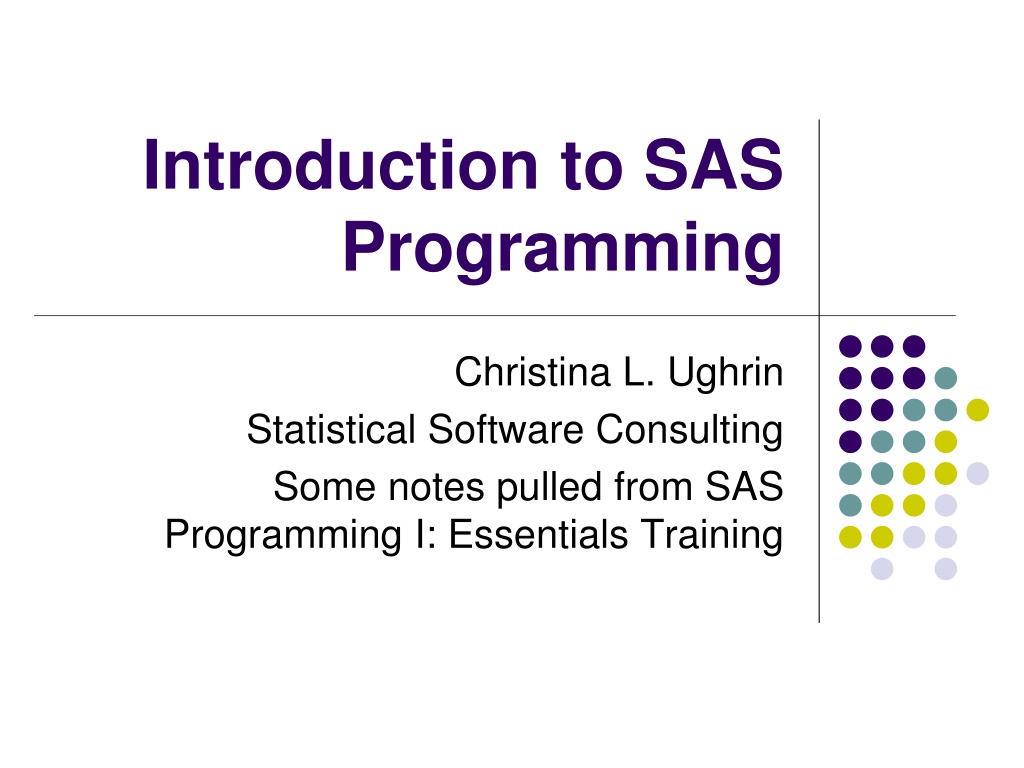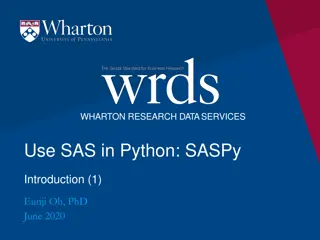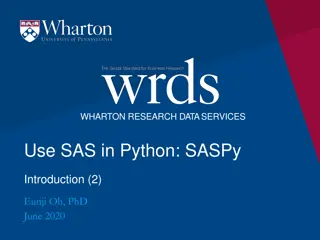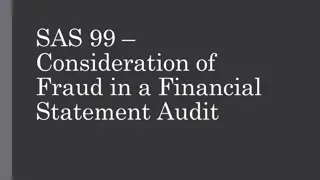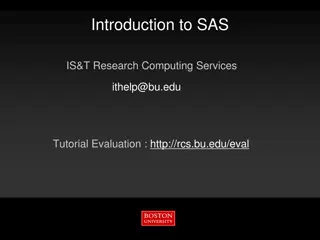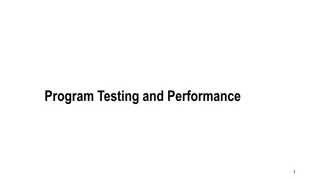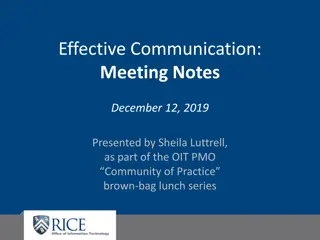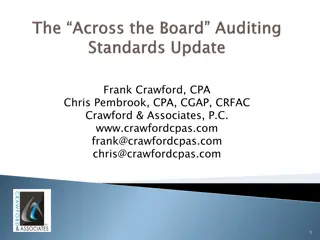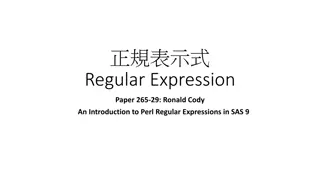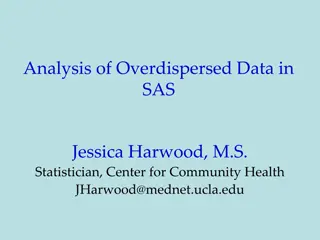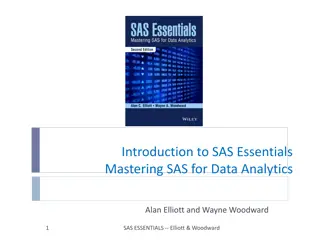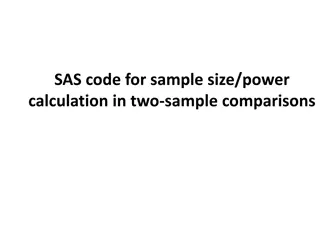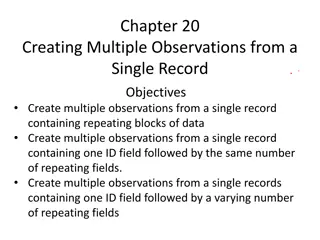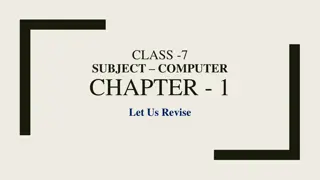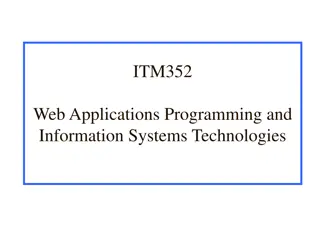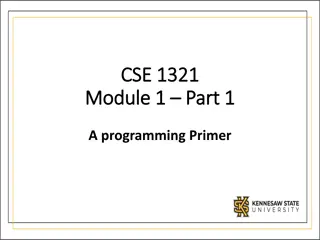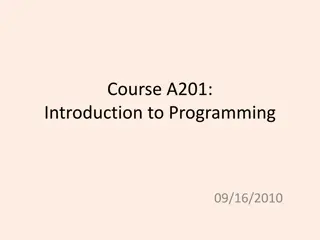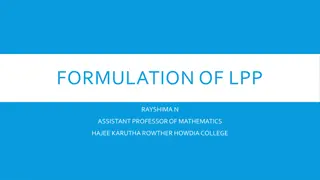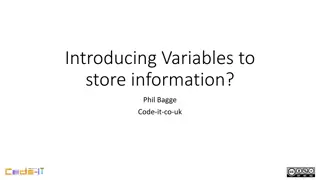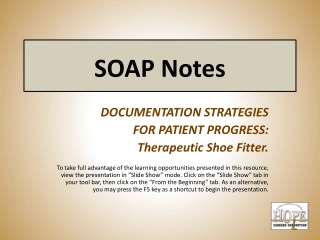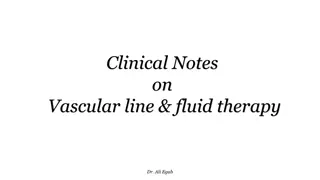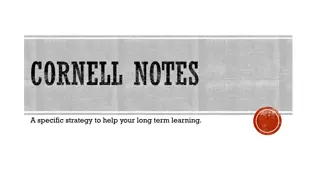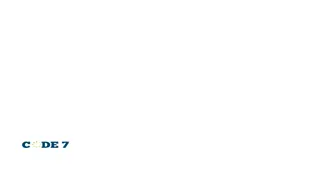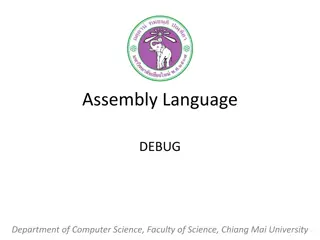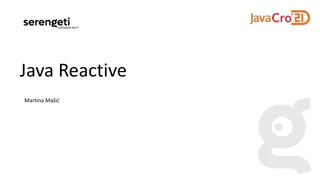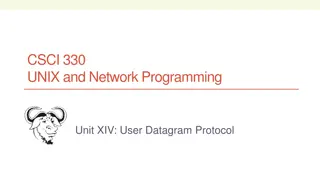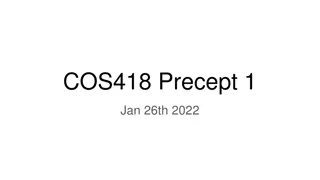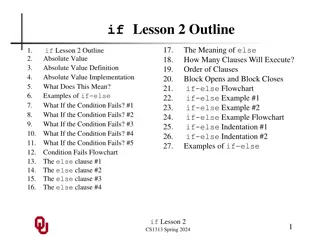Essential Notes on SAS Programming Fundamentals
Comprehensive overview of essential concepts in SAS programming, covering datasets, data sets, variables, data set terminology, dates, missing data, and more. Includes details on SAS data structure, variable attributes, naming criteria, dates handling, and missing data representation.
Download Presentation

Please find below an Image/Link to download the presentation.
The content on the website is provided AS IS for your information and personal use only. It may not be sold, licensed, or shared on other websites without obtaining consent from the author. Download presentation by click this link. If you encounter any issues during the download, it is possible that the publisher has removed the file from their server.
E N D
Presentation Transcript
Introduction to SAS Programming Christina L. Ughrin Statistical Software Consulting Some notes pulled from SAS Programming I: Essentials Training
SAS Datasets Examining the structure of SAS Datasets
SAS Data Sets Two Sections Descriptor Section Data Section
Attributes of Variables Name e.g. Status Type Numeric or Character e.g. Status in this example is character (T, TT, PT, or NTT) and Satisfaction is numeric (1 to 5).
SAS Data Set Terminology Variables columns in a SAS data set. Observations rows in a SAS data set. Numeric Data values that are treated as numeric and may include 8 bytes of floating storage for 16 to 17 significant digits. Character Data non numeric data values such as letters, numbers, special characters, and blanks. May be stores with a length of 1 to 32, 767 bytes. One byte is equal to one character.
SAS Data Set and Variable Name Criteria Can be 32 characters long. Can be uppercase, lowercase, or a mixture of the cases. Are not case sensitive Cannot start with number and cannot contain special characters or blanks. Must start with a letter or underscore.
SAS Dates Dates are treated as special kind of numeric data. They are the number of days since January 1st, 1960. January 1st1960 is the 0 point. SAS dates can go back to 1582 (Gregorian Calendar) and forward to the year 20000. Dates are displayed using a format. There are a number of different date formats supported by SAS. Time is scored as the number of seconds since midnight. SAS date time is the number of seconds since January 1st, 1960.
Missing Data in SAS Missing values are valid values. For character data, missing values are displayed as blanks. For numeric data, missing values are displayed as periods.
SAS Syntax Statements in SAS are like sentences. The punctuation though is a semicolon( ; )rather than a period ( . ) Most Statements (but not all) start with an identifying key word (e.g. proc, data, label, options, format ) Statements are strung together into sections similar to paragraphs. These paragraphs in a Windows OS are ended with the word run and a semicolon.
SAS Syntax Rules SAS statements are format free. One or more blanks or special characters are used to separate words. They can begin and end in any column. A single statement can span multiple lines. Several statements can be on the same line.
Example of SAS Free Format Using the free-format Syntax rules of SAS though can make it difficult for others (or you) to read your program. This is akin to writing a page of text with little attention to line breaks. You may still have Capital letters and periods, but where a sentence begins and ends may be a bit confusing.
Example of SAS Formatted Using the free-format Syntax rules of SAS though can make it difficult for others (or you) to read your program. This is akin to writing a page of text with little attention to line breaks. You may still have capital letters and periods, but where a sentence begins and ends may be a bit confusing. Isn t this paragraph a bit easier to read?
SAS Comments Type /* to begin a comment. Type your comment text. Type */ to end the comment. Or, type an * at the beginning of a line. Everything between the * and the ; will be commented. e.g. *infile tutor.dat ; Alternatively, highlight the text that you would like to comment and use the keys Ctrl / to comment the line. To uncomment a line, highlight and use the Ctrl Shift / keys.
SAS Windows Explorer Log Editor
Enhanced Editor Window Output Enhanced Editor Your program script appears in this window. You can either bring it in from a file or type the program right into the window. Once the program is in the window, you can Click Submit (or the running guy).
SAS Log SAS Log provides a blow by blow account of the execution of your program. It includes how many observations were read and output, as well as, errors and notes. Note the errors in red.
SAS Library SAS Data Libraries are like drawers in a filing cabinet. The SAS data sets are files within those drawers. Note the icons for the SAS library match that metaphor. In order to assign a drawer , you assign a library reference name (libref). There are two drawers already in your library: work (temporary) and sasuser (permanent). You can also create your own libraries (drawers) using the libname statement.
Establishing the libname Type the libname command in the Enhanced Editor. Click on the running icon libname Tina E:\Trainings\JMP Training ; run;
Proc Reg Proc reg data= Tina.hsb2; Model write = read / clb; Run;
Proc Univariate Proc Univariate