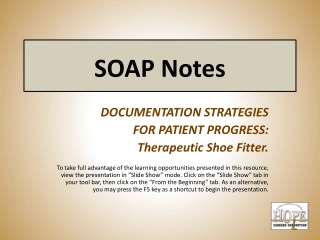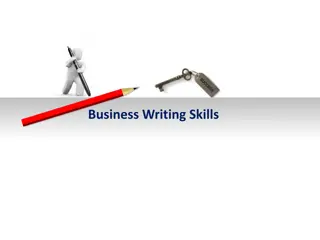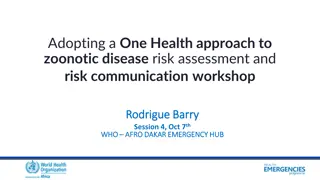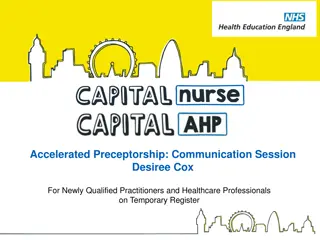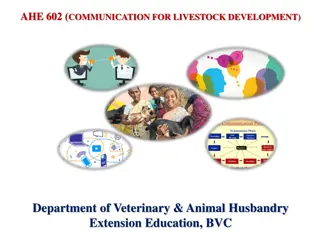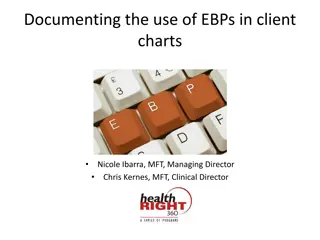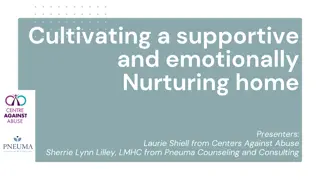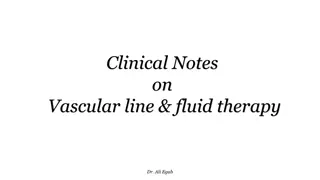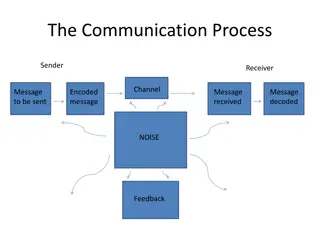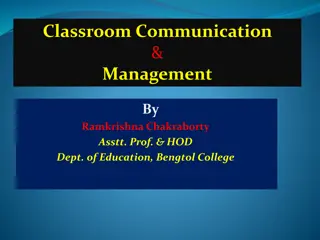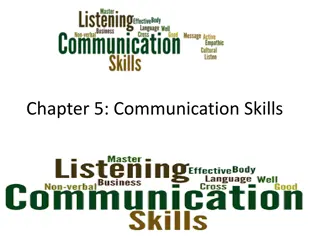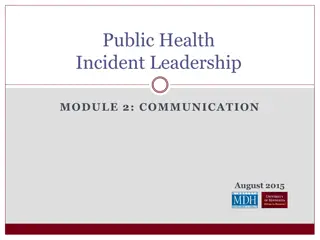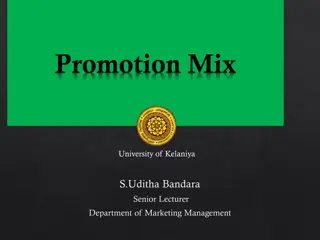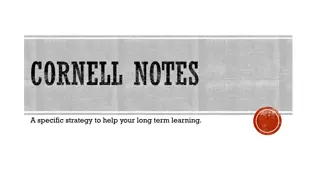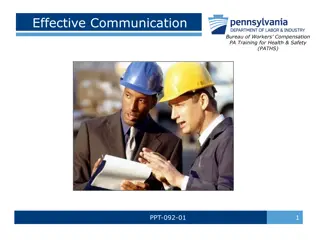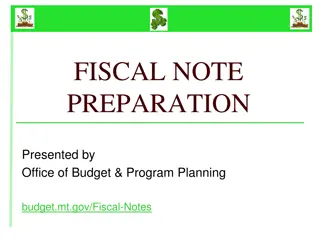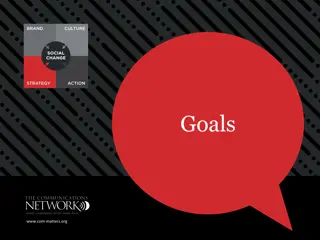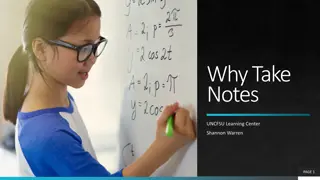Effective Communication: Meeting Notes Best Practices
Learn the importance of capturing meeting notes, the benefits they offer, and practical tips for effective note-taking. Understand why meeting notes are crucial for individual project records and institutional knowledge management. Explore how to summarize action items, decisions, and ensure meeting notes are respectful and appropriate for the audience. Discover ways to capture and share meeting notes efficiently.
Download Presentation

Please find below an Image/Link to download the presentation.
The content on the website is provided AS IS for your information and personal use only. It may not be sold, licensed, or shared on other websites without obtaining consent from the author. Download presentation by click this link. If you encounter any issues during the download, it is possible that the publisher has removed the file from their server.
E N D
Presentation Transcript
Effective Communication: Meeting Notes December 12, 2019 Presented by Sheila Luttrell, as part of the OIT PMO Community of Practice brown-bag lunch series
Before we begin Interactive feedback: Please join online at PollEv.com/sl101
Why capture meeting notes? 1. Individual Project Record 2. Institutional Knowledge Management
Why are meeting notes important? Establishes a record of what was discussed in a meeting, including any actions assigned to team members, or decisions that were made Can be used for accountability, and to measure progress Especially important in large teams, or environments subject to high levels of change
Note-Taking Tips Summarize action items Table in the meeting notes, or link to a master action items register in a document portal (include specific owners, and promise dates) Summarize or highlight decisions made
Note-Taking Tips, Cont. Share responsibility of note-taking Helps with overall engagement Rotate responsibility Crowd-source (everyone provides input, improving accuracy) Ask meeting attendees to review and report any inaccuracies/misrepresentations (provide a deadline) Meeting notes should be: respectful and appropriate for the audience complete enough to satisfy the information needs of the recipients self-explanatory for future users of the archived information
Interactive: Visit PollEv.com/sl101 to participate, or shout out! How do you capture and share meeting notes today?
How do you capture and share meeting notes today? Capture notes in Word, Google Docs, OneNote, on paper. Distribute via email or Box Usually key points and actions in the ppt that was presented then emailed / shared with attendees after. They get reviewed next mtg Word doc with decisions and action items. Send for review in email with link to box Google Docs, Word Word document, Google Doc, email with text in-line
Tools For Note-Taking Consider availability/accessibility, and technological compatibility of devices Consider confidentiality The need to safeguard sensitive information
Tools For Note-Taking Tool Pros Cons Hand-Written Less formal, instills trust Requires additional time to transcribe to an archive-able format Microsoft OneNote Easy to share ( Email Page ) All notes are centrally located (for the note-taker) One person owns Requires additional time to transfer to an archive-able format Email Message Convenient Poor retention, ease of access Less secure Microsoft Word Document/PDF File Relatively common platform Can be formal, detailed Potential accessibility issues Microsoft PowerPoint Slide Deck Good for visual learners Accessible User-friendly May not contain enough detail for a future consumer of the information Google Docs/Slides Can be collaborative Permissions can be managed Requires Google account
Methods of Note-Sharing Push (email) Pull (Box, Google Drive, other document portal)
Methods of Note-Sharing Tool Pros Cons Email (push) Convenient Not centrally available for future resources Not secure Can be forwarded Difficult to access/find Google Team Drive (pull) Highly available Accessible from a variety of devices Secure Highly collaborative Requires Google account Box (pull) Highly available Accessible from a variety of devices Highly secure Granular access controls (external) Possible version control issues Add-ins and tools may require some additional education Blog Site/Wiki (pull) Readily available Not collaborative
Special Considerations Consider meeting participants who have different communication needs, styles, levels of authority, cultural backgrounds, interests, and levels of expertise. Show respect and sensitivity to these differences and improve the effectiveness of your message by customizing communications. Appreciating other people s perspectives creates opportunities to maintain and improve relationships, which in turn helps people be engaged and positive about your meetings.
Interactive: Visit PollEv.com/sl101 to participate, or shout out! Do you have any tips or tools to share?
Participant Tips Keep a living document that you just update each meeting Google Docs is a good tool for this. Use tools that all participants are familiar/comfortable with Ask action item assignees to go add their own promise date to the document If you are a meeting participant taking your own notes, let the meeting facilitator know that you are engaged and taking notes Not checking email, etc. Meeting notes are also commonly being captured in task-tracking tools (Monday.com, Jira, etc.) Can also use WebEx whiteboard/Teams room
Participant Tips, Cont. At the start of a meeting, let participants know if you (or a delegate) will capture and share meeting notes This allows participants to be more engaged in the meeting. Check ISO page for recommendations on preferred tools Zoom will transcribe meeting audio! Always include an accurate list of actual attendees If you are not able to attend the meeting, you can easily see a list of those who you might go to if you have questions or need more context. People don t often open attachments Add the info to the body of the message if emailing Action items should be moderated by a project manager or someone else officially assigned that responsibility, to confirm they are valid/necessary
Questions? Feedback? Please complete survey at PollEv.com/sl101
Thank You! Presented by Sheila Luttrell, as part of the OIT PMO Community of Practice brown-bag lunch series