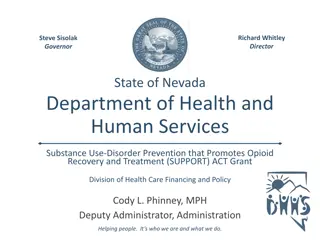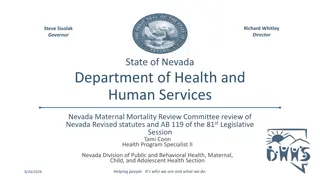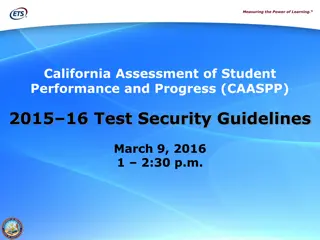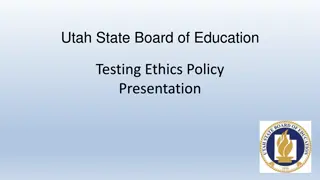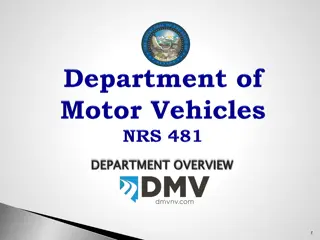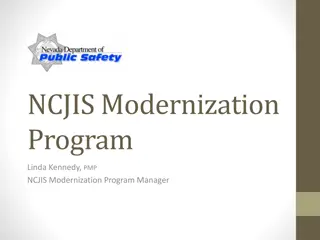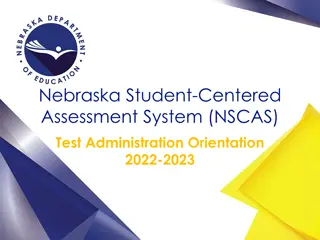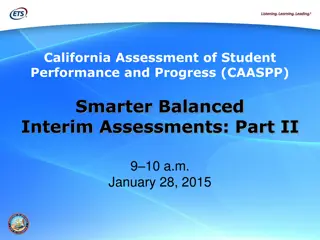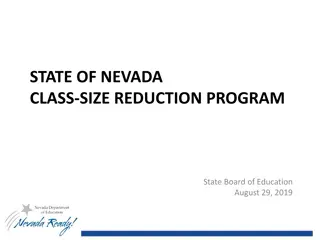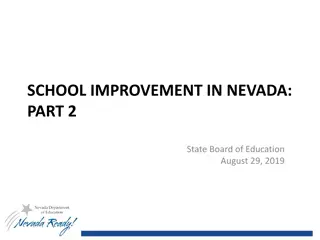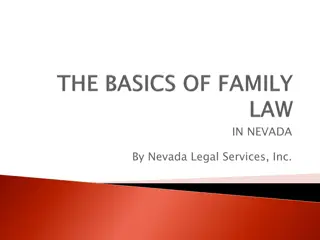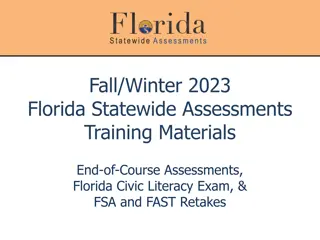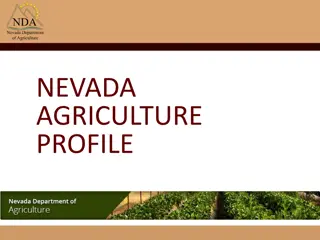Nevada Accountability Assessments Administration and Security Training
Department of Assessment led by Dr. Sandra Aird provides training and support for Nevada Accountability Assessments including Smarter Balanced and Alternate Assessments. Key dates for 2024 activities, testing windows, and cleanup procedures outlined. Training resources and manuals available for testing staff and coordinators. Nevada students participate in Criterion-Referenced Tests (CRT) and Nevada Alternate Assessment (NAA) for English, Math, and Science subjects.
Download Presentation

Please find below an Image/Link to download the presentation.
The content on the website is provided AS IS for your information and personal use only. It may not be sold, licensed, or shared on other websites without obtaining consent from the author. Download presentation by click this link. If you encounter any issues during the download, it is possible that the publisher has removed the file from their server.
E N D
Presentation Transcript
SPRING * Administration and Security Training Nevada Accountability Assessments Science, Summative Smarter Balanced, and Alternate
Department of Assessment Dr. Sandra Aird, Director Rebecca Curtright Anna Kanarowski Laney Porter WCSD Assessment Support Phone: 775-348-0248 AssessmentSupport@washoeschools.net
Key Dates 2024 Activity Date(s) February 5 Details for WCSD Districts/Schools Receive Manuals (printed) Additional Material Ordering Delivered to schools; test administrators should preview manual(s) before testing; reference the TAM during training Order additional materials (i.e., NAA test kits, TAMs) February 19 February 20 February 19 Receive pre-order secure test materials (NAA, paper testing) Assessment Support: add & update students, flag designated supports and accommodations, create test sessions INSIGHT Portal Student and Test Management STC review and print test tickets; monitor student test completion status February 26 Testing Window: Start: March 4 Testing hours (DRC INSIGHT): Monday-Friday, 6am-7pm PST CRT (Science, ELA, Math) End: May 3 End date: last day for online and paper testing; deadline for transcribing student responses into DRC INSIGHT **NAA only Student Data Cleanup **End: May 15 On or before STC verify reason not tested; Assessment Support enter Not Tested Codes (Not Enrolled, Other) and Invalidations CRT (Science, SB) May 7 **NAA only **May 17
CRT = Criterion-Referenced Test / NAA = Nevada Alternate Assessment Nevada students participate in either the general assessment or alternate assessment. The Nevada Ready assessments include: Grades 3-8 CRT in English Language Arts and Mathematics (Smarter Balanced Summative); online Grades 5, 8, and High School (gr 9 or 10) CRT in Science; online Grades 3-8, and High School (gr 11*) NAA in English Language Arts and Mathematics; paper Grades 5, 8, and High School (gr 11) NAA in Science; paper Nevada Ready Assessments Supported through DRC INSIGHT *HS/gr 11 general assessment for ELA & Math is ACT with Writing
Training Notes _WCSD Primer (all testing staff & room support) _Test Administrator's Manual (TAM) _Usability, Accessibility, and Accommodations Guide (UAAG) _Test Coordinator s Manual (TCM) _NDE Test Security Procedures Read and review information for your role(s): Training resources will be posted to the WCSD website Assessment > Testing Program - Resources: https://www.washoeschools.net/Page/1247
Testing Staff reminder: Guardians or adult relatives and members of the same household of testing students may not be in the same testing room. ALL: Testing & room support staff 1. Sign acknowledgment of training form/log. Participate in Training Sign Confidentiality Agreement 2. Sign confidentiality agreement form. Testing staff must acknowledge that they have participated in training, and that they have been informed of and understand procedures and the potential consequences of irregularities in testing. **No personnel may handle test materials or be assigned to a testing room without first being trained in test security and signing the confidentiality agreement.
Communicate About Testing Policies and Share Test Administration Schedule At least one month prior o utilize multiple modes of communication (phone, email, newsletter, etc.) to notify families of students participating in testing and other affected students. Before testing, communicate expectations and policies for cell phones and other electronics devices, the testing environment, and personal conduct during testing.
Test Content (CRT General Assessments)
Two Categories of Test Questions Operational Questions Included in test results Proven performance on past tests ELA & Math (Summative Smarter Balanced) all operational questions Field Test Questions Not included in test results Newly written test questions in trial phase for future test administrations Only a few questions per student interspersed throughout Science mix of operational and field test questions
Smarter Balanced Assessment Consortium Members: CA, CT, DE, HI, ID, IN, MI, MT, NV, OR, SD, WA, VI, BIE Grades 3-8 English Language Arts/Literacy (ELA), Mathematics Summative Smarter Balanced ELA & Math o Test content provided by Smarter Balanced o Aligned with the Nevada Academic Content Standards (NVACS) based on the CCSS Smarter Balanced TRANSPARENCY Test Blueprints Content Specifications Item Specifications Number of items Score points (weighting) Depth of Knowledge/DOK List of assessment targets Identify which standard each target assesses Broken out by grade level, claim, and target Task Models; stems for items CCSS = Common Core State Standards contentexplorer.smarterbalanced.org
Grades 5, 8, HS Science o Test content developed by DRC for Nevada Science o Aligned with the Nevada Academic Content Standards (NVACS) based on the NGSS Grades 5 and 8: Life, Physical, and Earth Sciences High School (gr 9 or 10): Life Science/Biology Integrated relevant science practices and concepts NGSS = Next Generation Science Standards
Test Security *protect the integrity of the assessment and investment of resources *assure results are accurate and meaningful
Nevada Test Security: Shared Responsibility All educational personnel involved in the Nevada assessment program share responsibility for maintaining the security of all materials. Handle test materials and student responses securely and confidentially. Test Directions and Scripts may not be altered. Online tests are not to be accessed or viewed by anyone prior to students taking the test. Assessments are student-facing . Except where allowed by a specific accommodation, only the student may view the content of the test materials for their assigned session(s). Materials from student assessments must NOT be copied or recorded* in any manner. *Only the NAA will be recorded as required for the administration. The principal is ultimately responsible for all testing activities at the school.
Forms & Protocols for Test Administrators o Test Administrators must be licensed Nevada educators, trained in Nevada test security and test administration procedures. Participate in training; sign applicable forms. Follow procedures provided in the Test Administrator s Manual, and the Read Aloud, Scribing, or Transcribing Protocol(s). o All testing staff, D/HH interpreters, medical caregivers, and other personnel authorized to be in the testing room must be trained in test security and sign the confidentiality agreement prior to testing. Schools retain signed training logs and forms for 3 years.
Testing Environment Size of Test Session Smaller testing groups (approximately 30 students) provide better test conditions and student activity is more easily monitored. Testing Room The testing room must be free from distractions and have adequate light, ventilation, and heating or air-conditioning. Seating Seating must be arranged to minimize the possibility of students communicating with each other either verbally or visually. Materials on Walls Charts, posters, bulletin boards, etc., that provide information or guidance must be removed or covered with blank, opaque material. Materials on Desks Student desks or tabletops must be cleared of any materials not specified in the TAM. Material that is affixed to desks or tabletops must be covered with blank, opaque material. Spring 2023
Test Administration Materials: Day of Testing 1. Test Administrator s Manual with read aloud script 2. Test Session Log Sheet for time-stamps and signatures (use new log sheet for each test session) 3. Test Session Roster document attendance and test completion status 4. Test Tickets one for each student on the room roster (remember to collect tickets immediately after students log in to their test) 5. List of students receiving designated supports or accommodations 6. Permissible materials and authorized support/accommodation materials TIP: Scan the room and student workstations before starting a test session to ensure no materials were left behind by a previous class. Post a testing sign.
DRC Systems STC DRC INSIGHT (Nevada) Portal DRC INSIGHT Test Engine Used by school and district personnel Online test delivery system that students will use to take the test Manuals, PowerPoints, Useful Links Installed on student computers in advance of the testing window Student and Test Management Order Additional Materials Accessed using a desktop icon https://nv.drcedirect.com
INSIGHT Security Features Desktop Lockdown: During testing, the system prevents preventing copying, pasting, or printing of screen images. The system also blocks access to other applications and prevents interference from automatic software processes such as virus scans. >>REMINDER: Collect personal devices/electronics from students BEFORE testing(mobile phone, smartwatch and wearable technology, Bluetooth devices, cameras, personal computing devices, etc.). Inactivity Timeout Feature: The system will timeout and close the test after a defined period of inactivity (e.g., no mouse movement or typing for 20 minutes). The application will display an inactivity countdown clock and timeout warning message prior to logging the student out of the test and closing the application.
Pausing the Test *Students should request permission to use the pause feature and be directed when to do so. o A student may pause their test for up to 20 minutes by clicking on the Pause button. o If they return within 20 minutes, the student should click on Resume to continue testing. o Students (and paused devices) must be monitored during any 20-minute pause break from testing. o If a break exceeds the set 20-minute mark AND the student was supervised, the test administrator may allow the student to log back in by providing the student with their test ticket/login details.
*Monitor for students exiting and logging back in to their test. Exiting the Test (on purpose, before completing) A test may need to be exited for the following reasons: o Taking the CAT (ELA, Math) over multiple days o Moving a student; changing computers (allow 15 minutes before logging in on different device) DO NOT End or Submit a test prematurely. o Testing irregularity (e.g., emergency evacuation, student illness, disruption) To exit a test: 1) click Pause 2) on the timer screen click Exit 3) next screen click, Yes, Exit.
Test Tickets Secure Test Materials Test tickets are secure materials. 1 2 o DO NOT share login credentials electronically (i.e., do not email). 3 o SIGN OUT/IN test tickets each day. Return all used and unused test tickets to STC as directed and before the end of the school day. 4 o TA must COLLECT test tickets after students successfully log in to each session/test part. (1)_Test Name (2)_Student Name (first, last) (3)_Accommodation (4)_Username & Password o TA must ACCOUNT FOR every test ticket prior to dismissing students from testing room. TIP: Passwords are randomized, eight characters, alpha-numeric.
Reference: Pre-Selected Accommodations/Designated Supports Selected in Student Management BEFORE student is added to test session(s) Online accommodations and designated supports indicated on the test ticket IMPORTANT! Do not allow a test to be started if the online accommodation/designated support is incorrect or missing STC Edit Student pop-up screen
Report Irregularities Immediately report any confirmed or suspected testing irregularity, non-standard administration, or suspected student plagiarism. Report Irregularities 1. STC: (same day) report incident to Assessment Support; begin gathering statements and evidence 2. STC: submit online report and attach documentation using the Caveon website 3. WCSD Assessment Support consults with NDE and will inform the STC whether it is necessary to invalidate student tests from a reported incident. Report of Testing Irregularity (WCSD): https://www.washoeschools.net/Page/14303 Refer to the WCSD Primer, NDE Test Security Procedures, and the Test Coordinator s and Test Administrator s Manuals for each administration.
Administration Error (1) NDE Guidelines This type of incident is preventable! Student logs in using another student s ticket If a student has completed 5 responses or fewer, WCSD Assessment Support will contact DRC to regenerate the test and obtain a new ticket. If the student has submitted more than 5 responses WCSD Assessment Support will contact DRC for instructions. These occurrences will be reviewed on a case-by-case basis. DOCUMENTATION will be requested for all incidents (time-stamps, statements from testing staff, explanation of error).
Administration Error (2) NDE Guidelines This type of incident is preventable! Student begins testing without required accommodation Stop testing. Do not let the student continue testing without the appropriate accommodation. Note the test session name, start & stop times, and number of items completed (if known). DOCUMENTATION will be requested for all incidents (time-stamps, statements from testing staff, explanation of error). BEFORE testing, verify accommodations and designated supports are provided o Embedded/Online: Test ticket will indicate the pre-selected online accommodation. The student s welcome screen (after login) will also specify the accommodated test form. o Non-embedded: List accommodations students will use and provide information and materials to test administrator.
Emergencies NDE Guidelines Evacuations, lock-downs, technical issues: Continue supervision; students may not access personal items. When testing resumes, students must not re-view items (same for online/paper administrations); test administrators/proctors will circulate and closely monitor students. Student becomes ill during testing > fixed-form (ELA PT, Math PT, Science), paper: If a student becomes ill during testing and has completed 5 responses or fewer, district may unlock the test. If a student becomes ill during testing and has completed more than 5 responses, district will consult with DRC. The decision to unlock a test is made on a case-by case basis.
Test Status: Locked Will lock overnight and must be completed during a single-day supervised administration: o Summative Math Performance Task o Summative ELA Performance Task Part 1 (Reading) o Summative ELA Performance Task Part 2 (Writing) o Science Test Part 1 o Science Test Part 2 TIP for NAA and paper administrations: Complete transcribing responses for all parts of a session within the same day. Will NOT lock and may be completed over multiple days: o Summative CAT sessions (ELA & Math) o NAA (subjects: ELA, Math, Science) Appropriate rationale and documentation required for the district to unlock tests.
Test Preparation (CRT Science, Smarter Balanced Summative ELA & Math)
Online Tools Training OTT Available for Science and Summative ELA & Math Interactive practice with sample question types Student Practice Opportunities Selections include versions to practice with TTS, Spanish dual language, or Spanish Glossing Science and Summative Smarter Balanced (ELA, Math) Smarter Balanced Practice Tests (Summative Only) Grade level specific Item types include listening, multiple-choice, short answer, technology enabled, and extended writing TIP: Item answers are not available for the OTT or Smarter Balanced Practice. Training and practice tests are not scored.
Test Format: Computer Adaptive and Fixed Form (CRT Science, Smarter Balanced Summative ELA & Math)
Computer Adaptive Tests (CAT) are personalized for each student. Computer Adaptive Tests CAT : Summative ELA & Math The INSIGHT test engine delivers test questions based on the student s response to the previous item correct or incorrect. This means the test can become harder or easier as the student progresses through the items. CAT tests are better at pinpointing student performance and areas of strength and weakness to help guide future instruction.
Fixed forms contain a static set of operational test questions that every student answers. Fixed Form Tests: Science, Summative PT (Performance Tasks) There are multiple forms of the test. SCIENCE: Each test form contains different sets of field test questions.
Estimated Testing Times provided for planning purposes. Session/ Parts ELA CAT Details Time Rules Around 45 questions 2 hours Can be completed across multiple testing days ELA PT (fixed form) Two parts; same pieces of source material (passages) presented in both parts > Part 1 1 question > Part 2 1 extended written response item Around 45 questions 1.5 hours Each part must be completed on a single day; no unsupervised breaks ELA and Mathematics: Test Sessions and Estimated Testing Time Math CAT 2 hours Can be completed across multiple testing days Math PT (fixed form) One part with 4-6 items 1.5 hours Must be completed on a single day; no unsupervised breaks The Summative Assessments in ELA and Mathematics have both CAT and fixed form test sessions. CAT=Computer Adaptive Test PT=Performance Task ELA PT Part 1 should be completed before starting ELA PT Part 2.
Estimated Testing Times provided for planning purposes. Session/ Parts Details Time Rules Science Part 1 21-26 questions 1 hour Must be completed on a single day; no unsupervised breaks Science Part 2 20-24 questions 1 hour Must be completed on a single day; no unsupervised breaks Science: Test Parts and Estimated Testing Time The Science test is a fixed form test, not CAT. Test parts can be administered on the same day or on separate days. Students cannot resume a test part on a subsequent day or after an unsupervised break. TIP: Confirm students have selected the correct part for the scheduled testing period.
Types of Test Questions Multiple-select response: multiple-response options with one or more correct answers. The test question does not always tell how many options should be chosen. Multiple-choice response: four response options with only one correct answer. Technology enhanced: questions that may include drag-and-drop, graphing, drop-down menus, and matching. Written-response questions: questions that will require the student to answer by typing their response in the space given.
Types of Test Questions Summative ELA ELA CAT Listening: Students will listen to a passage and then respond to questions about the passage. Extended written-response: Students will produce an on-demand writing sample related to a reading passage. ELA PT Writing, part 2
ELA Listening Questions All students will require wired headphones for the ELA CAT. Headphones required for TTS support. ELA CAT: Student will confirm sound is working before starting test.
DRC INSIGHT: Test Login Screen Username and Password provided with each practice or training test. Test Ticket needed for Live Assessment
DRC INSIGHT: Welcome Screen Secure Testing: o Welcome (confirmation) screen. TAM script directs students to check the following facts: First name, middle initial, and last name Test name Test session School name State student ID (10-digit) Local student ID o Verify students are logged in to the correct test, under the correct student name. Secure Testing: If information is NOT CORRECT, immediately Exit. When exited at this point, test will not be started. Verify test ticket for student.
DRC INSIGHT: Test Directions o Before seeing any test questions, students will go through screens containing information and instructions. o The Test Administrator will read these instructions aloud from the Test Administrator s Manual (TAM).
Navigation: Science, ELA PT and Math PT (Fixed Form) Within a test part, students may navigate forward through questions and go back to review questions/answers. Students may skip to the next question without answering the current question. A Review Screen shows which questions have not been answered and students may go back those items. When finished, the student clicks on End Test. A pop-up box will ask the student to confirm they have completed the test and click on the Submit Test button. After submitting, the test or test part will be locked.
Review, End Test, and Submit: PT and Science (Fixed Form) Are you done ? Be sure you have answered all of the questions. You have answered all questions. (All boxes will be checked)
Navigation: ELA and Mathematics CAT Sessions (Adaptive) o Students cannot skip test questions. An answer must be given before the student can move to the next item. o Students cannot go back to previous test questions. Moving to the next question CAT/Adaptive 1. Student responds to question and clicks Next 2. Pop-up message warns, you cannot go back 3. Pop-up will appear after every question or question set. 4. TIP: Check box Do not show to disable pop- up on subsequent questions.
End Test: CAT (Computer Adaptive ELA, Math) o After completing the last question, the CAT automatically ends, and the student cannot re-enter the test. TIP: A student may exit from the congratulations screen without realizing the test ended. If a student cannot log back into the CAT, the test is completed. Check with the STC who can verify test status in the DRC INSIGHT portal. Spring 2023
Universal Tools, Designated Supports, and Accommodations Test Equipment and Tools (CRT Science, Smarter Balanced Summative ELA & Math)
*Monitor and track use of scratch paper. Collect and separate used scratch paper. All used scratch paper must be shredded after testing (securely destroyed). Student Equipment Required for Testing Required Equipment & Materials Content Area Headphones are required for ALL students during the ELA CAT session. Scratch paper* (and pen/pencil) required for all grades; scratch paper may be plain unlined, lined, or grid- only (unlabeled) graphing paper. ELA Graph (or grid-only) paper* is required for the mathematics sessions in grades 6, 7, & 8. *See UAAG for accommodations. Mathematics Headphones required for students using embedded TTS/text-to-speech or Spanish dual language with audio. Science
Usability, Accessibility, and Accommodations Guide (UAAG) The UAAG describes accessibility features and test delivery formats allowed and available for the Spring assessments: Nevada Science and Summative Smarter Balanced (SBA) ELA & Math UNIVERSAL TOOLS (Step 1) DESIGNATED SUPPORTS (Step 2) ACCOMMODATIONS (Step 3)
Universal Tools in DRC INSIGHT UNIVERSAL TOOLS (Step 1) DESIGNATED SUPPORTS (Step 2) ACCOMMODATIONS (Step 3) Universal tools are available to all students taking the assessments. The test administration manual (TAM) describes materials allowed or not allowed during testing.
Options: Color Choices, Contrasting Color, Masking o Use the Options button to access color features and the masking tool. These are universal tools available to all students for all assessments. o Color selections to support screen readability should be determined in advance thereby saving time on the day of the test. o Students can add multiple masks while working on an item.