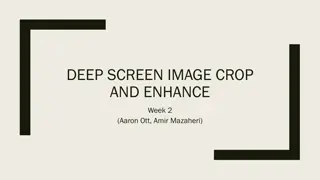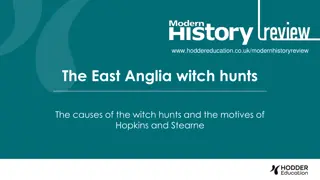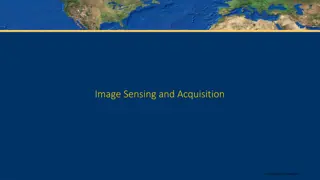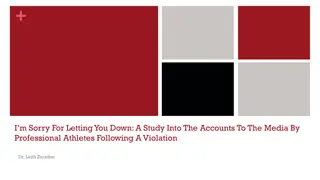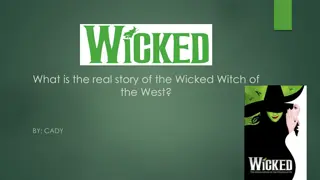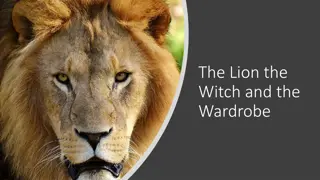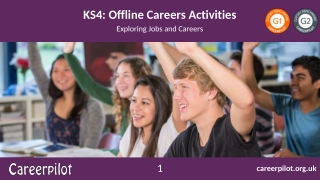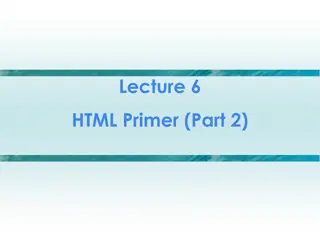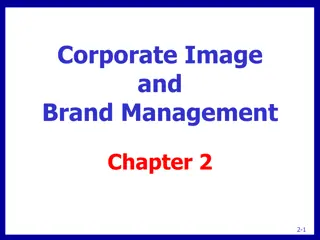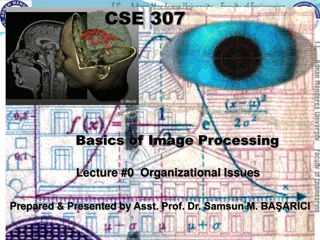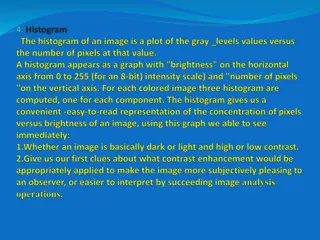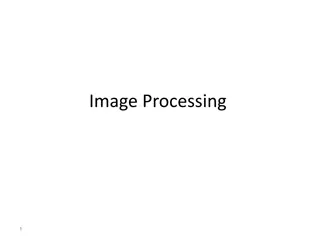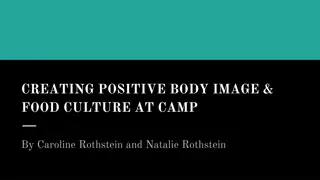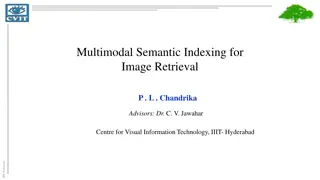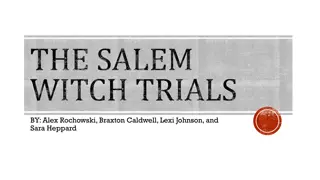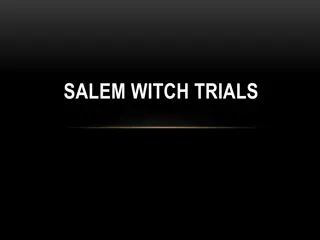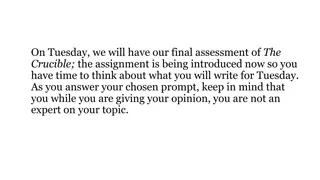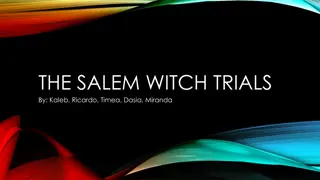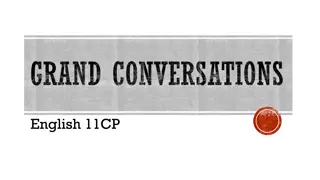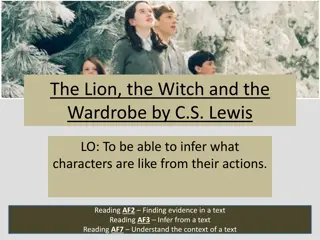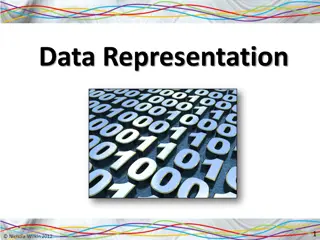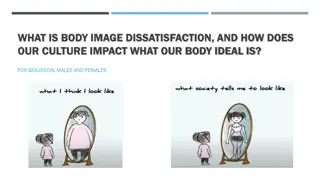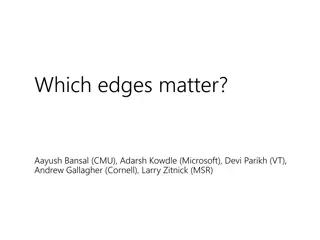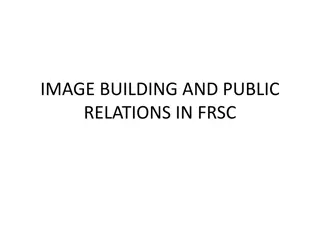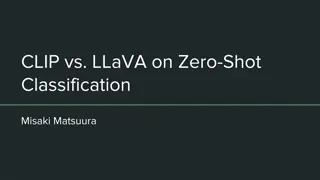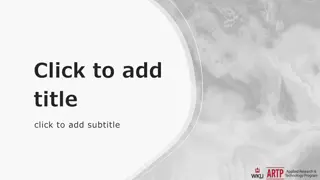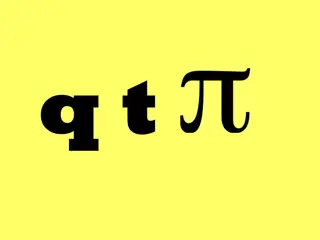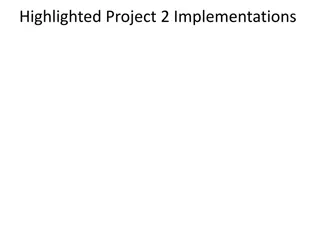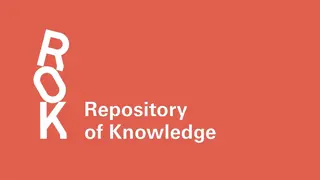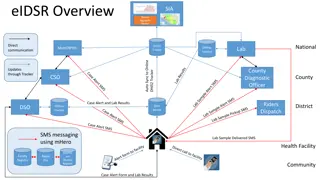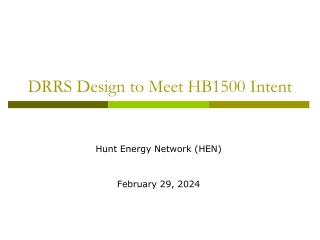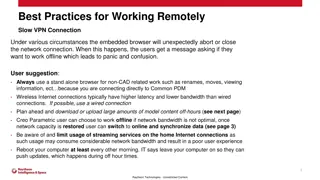Offline Image Servicing with WIM Witch V2.0 Overview
Offline image servicing with WIM Witch V2.0 involves applying updates, packages, and configurations directly to WIM files, eliminating the need for a Build and Capture process. Benefits include quick deployment, streamlined workflows, and improved end-user experiences. Various solutions, features, and future roadmap details are provided, along with download links and documentation resources.
Download Presentation

Please find below an Image/Link to download the presentation.
The content on the website is provided AS IS for your information and personal use only. It may not be sold, licensed, or shared on other websites without obtaining consent from the author. Download presentation by click this link. If you encounter any issues during the download, it is possible that the publisher has removed the file from their server.
E N D
Presentation Transcript
OFFLINE IMAGE SERVICING WITH WIM WITCH V2.0 Donna Ryan NWSCUG- March 2020
WHAT IS OFFLINE IMAGE SERVICING? Applied to a WIM file Software Updates Appx Packages FOD / LP / RSAT / ETC Additional Packages Addition configs (XML, Reg Key, etc) Can negate the need for a Build and Capture process Optional but HIGHLY recommended
WHY SERVICE WIMS? Quick deployment time Less steps in a Task Sequence No need to patch OS Removes bloat Only add what is needed Better end user experience
AVAILABLE SOLUTIONS Simple GUI .NET 3.5 LP / FOD Autopilot For Existing APPX Removal Open Source Multi Index WIMs Enable Windows Features ConfigMgr Integration ConfigMgr OSDBuilder WIM Witch X X X X X X X X X X X X X* X X X** Chart is not a complete list of features. All of these solutions can remove unwanted image indexes and apply updates None is better than the other if it meets your needs * - capability can be added to WIM Witch via PowerShell script ** - functionality added in v2.0.0
ADDITIONAL WIM WITCH FEATURES Save and Load configurations Command line support for orchestration Bulk image creation Check and update PowerShell modules Inject drivers Update OneDrive Agent Supports Windows Server 2016/2019 (LTSC) ***Note*** WIM Witch is not a front end to OSDBuilder
ROAD MAP Default App / Start Menu / Reg Keys Enable Windows Features ConfigMgr Console Integration Upgrade Package creation and servicing Multi-Index WIMs Output to ISO
DOWNLOAD & DOCUMENTATION V1.0.0 - Walk through: https://www.scconfigmgr.com/2019/10/04/wim-witch-a-gui-driven-solution-for-image-customization/ V1.3.0 Server Support, OneDrive, Improved CLI https://www.scconfigmgr.com/2019/12/08/wim-witch-v1-3-0-server-support-onedrive-and- command-line/ V1.4.0 Language Packs, Features on Demand, and Local Experience Packs https://www.scconfigmgr.com/2020/02/05/wim-witch-v1-4-0-language-packs-features-on-demand- and-local-experience-packs/ Deploying Autopilot with MDT on USB A WIM Witch Use Case https://www.scconfigmgr.com/2020/03/04/deploying-autopilot-with-mdt-on-usb-a-wim-witch-use- case/ PowerShell Gallery: https://www.powershellgallery.com/packages/WIMWitch/ Run from PowerShell: Save-Script Name WIMWitch Path [Your download folder]