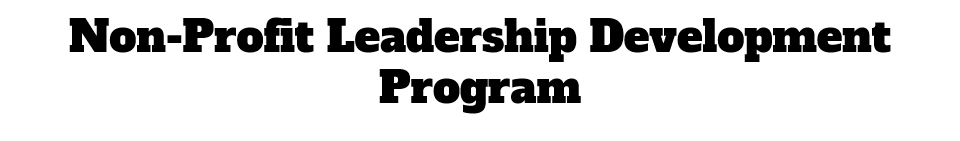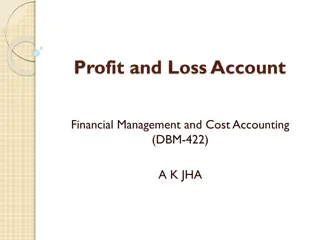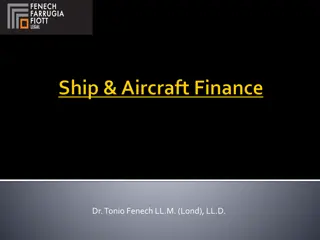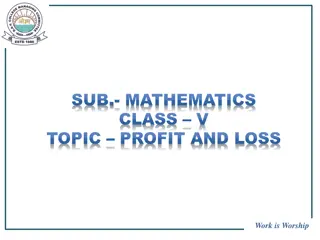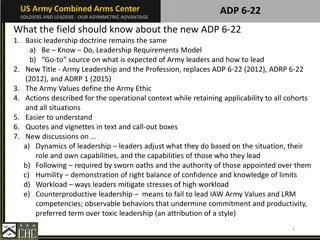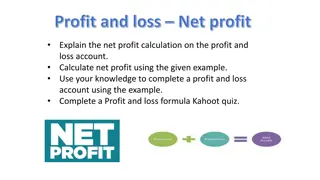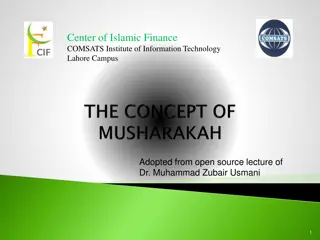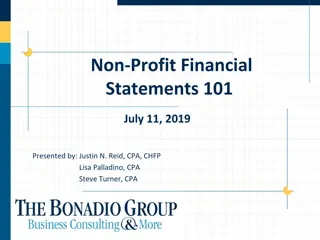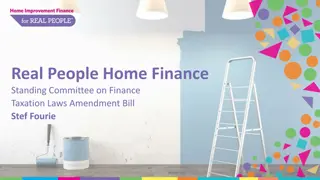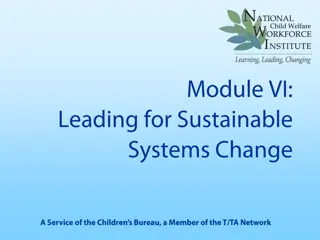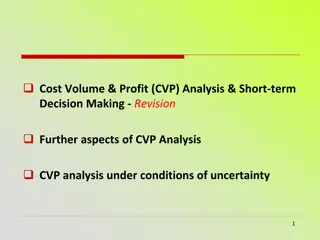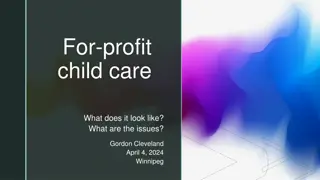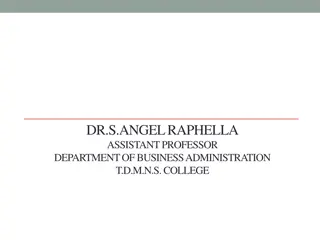Non-Profit Leadership Development: Finance Essentials for Managers
Explore the key concepts of finance for non-financial managers in the non-profit sector. Learn about cost benefit analysis, measures of project worthiness, and essential financial tools such as NPV, IRR, and ROI. Understand how to assess project risks and make informed financial decisions to enhance your leadership skills in the non-profit sector.
Download Presentation

Please find below an Image/Link to download the presentation.
The content on the website is provided AS IS for your information and personal use only. It may not be sold, licensed, or shared on other websites without obtaining consent from the author. Download presentation by click this link. If you encounter any issues during the download, it is possible that the publisher has removed the file from their server.
E N D
Presentation Transcript
Non-Profit Leadership Development Program Finance for Non-financial Managers Part 3 Don Cyr, Professor of Finance, dcyr@brocku.ca Taking Careers to the Next Level
Agenda Cost Benefit Analysis Measures and Project Risk Analysis In Part 2 we introduced the fundamental concept of present value, and considered the appropriate costs and benefits to include in a project proposal. Part 3 will now explore the various measures of a project s worthiness. Theses are powerful measures for explaining the value of a project to a board member or elected official from the private sector. The approach of course is not always perfect when it comes to not-for-profit sector projects whose benefits may be hard to quantify. However, if a project s costs and benefits can be described using the methods that will be introduced, it goes a long way towards garnering support for the project among such individuals.
Topics Covered Cost Benefit Analysis Measures Net Present Value (NPV) Internal Rate of Return (IRR) Payback Return on Investment (ROI) Example: Credit Card Travel Insurance Project Risk Analysis Sensitivity Analysis Breakeven Analysis Monte Carlo Simulation
The Best of CBA Measures Cost Benefit Analysis Measures Sum of all cash flows generated by a project, discounted back to the present using the opportunity cost of capital: NET PRESENT VALUE (NPV) C n = t = t k NPV + t 1 ( ) 0 k = the opportunity cost of capital for the firm Ct = the net after tax cash flow that occurs in period t
Opportunity Cost of Capital (k) The rate of return required by the firm. Cost Benefit Analysis Measures It reflects both the time value of money and the riskiness of the project's cash flows. If a project has the same amount of risk as the firm's "average" project, then (k) represents the return the firm must earn to meet the firm's financing requirements the weighted average cost of capital. If a societal or non-profit project we usually use a social discount rate Decision Rule: Project is Acceptable if NPV 0 If the NPV 0, it indicates that the project is generating cash flows to the firm equal to or in excess of the required rate (the opportunity cost of capital (k)).
Social Discount Rate In the case of public expenditures (economic impact and social cost Cost Benefit Analysis Measures benefit analysis the discount rate employed is called the social discount rate How should the Social Discount Rate be determined? A relatively unresolved issue. Should it be the average return in the financial markets so that there is no crowding out of private investment? Should it be the time preference of money forgoing of consumption today by society? Generally viewed as the riskless rate of return the rate on government Treasury bills or bonds? Should it be the cost of foreign borrowing on the part of the Government?
Social Discount Rate Treasury Board of Canada uses a weighted average of these items, Cost Benefit Analysis Measures similar to the concept of a firm using the weighted average of its costs of capital (financing). Current Social Discount Rate: 7 -8% with sensitivity ranges from 3% to 10% Treasury Board of Canada. (2007). Canadian Cost Benefit Analysis Guide: Regulatory Proposals http://www.tbs-sct.gc.ca/rtrap-parfa/analys/analys-eng.pdf Treasury Board has not updated this although it has been challenged.
Strengths of NPV Accounts for the time value of money through discounting. Cost Benefit Analysis Measures Compensates for the riskiness of the project through the discount rate used. Riskier projects should be discounted at a higher discount rate.
USING EXCEL: Calculating the NPV of a Project (see next slide) To use the NPV function the analyst specifies the discount rate, and the net Cost Benefit Analysis Measures after-tax cash flows that occur at the end of each period. To calculate the NPV of the project we must also include any costs that occur at the beginning of the project's life (time t = 0). Steps Highlight the cell you wish the net present value calculation to be in (B15). Press the Edit Formula button (an equal sign at the top of the screen). Press the down arrow to the left and select the NPV function from the Financial function category. Under Rate specify a discount rate or a cell (B14) which contains the discount rate (10% in this case.) Under Value1 specify the cells (C13 to G13) that contain the cash flows from period Add the value of the initial cash flow (B13) that occurs at time 0.
Assume a project costs us $10,000 Cost Benefit Analysis Measures in the beginning (t=0) and we get $2,000 in years 1 and 2, $4,000 in years 3 and 4, and $5,000 in year 5. These are all net after tax cash flows.
Internal Rate of Return The most understood and used measure of a project s worth! Cost Benefit Analysis Measures INTERNAL RATE OF RETURN (IRR) CRITERIA The Internal Rate of Return is that rate of return which when used as the discount rate for a project, results in a Net Present Value of zero. It is the average annual return earned by the project given its cash flows. = t C n = t 0 + t 1 ( ) IRR 0
Decision Rule: Accept the project if IRR k Accept the project if the IRR is greater than a specified hurdle or target rate which is usually the firm's opportunity cost of capital (k) Cost Benefit Analysis Measures Drawbacks: Sometimes no IRR may exist or else more than one rate of return may result in the NPV = 0. These problems occur in rare cases. Reasons for Use Takes into account time value of money and riskiness of cash flows. More intuitive measure of a project s worth than NPV. A multi-million dollar project with an NPV = $2.00 may have an IRR of 20%. It is easier for someone to understand that the project will earn 20% as opposed to only having a value of $2.00!
USING EXCEL: The IRR Function Example: Solve for the internal rate of return of the following project: Time 0 1 Cost Benefit Analysis Measures Cash flow -$100,000 $40,000 $35,000 $35,000 $30,000 Steps Highlight the cell you wish the IRR calculation to be in. Press the Edit Formula button (an equal sign at the top of the screen). Press the down arrow to the left and select IRR from the Financial function category. Under Values, specify the range of cells (C4 to G4) that contain the cash flows you wish to calculate the IRR for. Under Guess, you can specify a guess value for the IRR. If left blank the default guess value is 10%. EXCEL starts with the guess value and through an iterative process of trial and error solves for the IRR. The diagram below shows an EXCEL spreadsheet immediately before clicking the OK button. When the button is clicked the spreadsheet will return the value of 15.73% in cell C6 as the IRR. 2 3 4
Consider a project with the following series of net after tax cashflows: Time 0 Cash Flow -$23,616 +$10,000 The NPV Profile and the Internal Rate of Return 1 2 3 4 +$10,000 +$10,000 +$10,000 Cost Benefit Analysis Measures A useful tool for understanding the relationship between IRR and NPV is the NPV profile. The NPV profile is a graph of the Net Present Value of a project on the vertical axis versus different discount rates on the horizontal axis. NPV PROFILE NPV PROFILE $20,000.00 $15,000.00 Internal Rate of Return = 25% $10,000.00 Net Present Value $5,000.00 The NPV profile will intersect the horizontal axis (NPV = 0) at the Internal Rate of Return. $0.00 0.00% 5.00% 10.00% 15.00% 20.00% 25.00% 30.00% 35.00% 40.00% ($5,000.00) ($10,000.00) Discount Rate
OTHER NON-DISCOUNTING TECHNIQUES Cost Benefit Analysis Measures Two measures used to evaluate projects, which traditionally do not involve discounted net cash flows, are Payback and Return on Investment (ROI). Both techniques are commonly used but mostly in conjunction with NPV and/or IRR not simply by themselves. Payback has some value as a measure, however, the use of ROI can be dangerous by biasing the decision towards acceptance.
PAYBACK CRITERIA Payback measures the number of years required for the expected after tax Cost Benefit Analysis Measures cash inflows of a project to equal the initial cash outlay. Decision Rule: Accept projects with payback of "x" years. x = the cut-off year specified by the firm. It is the number of years acceptable by the firm in terms of recovery of its investment. In general the quicker the payback, the better the project. Not used that frequently by itself, it is usually used along with other measures such as NPV and IRR.
Drawbacks: No recognition of the time value of money - traditional payback analysis does Cost Benefit Analysis Measures not use discounted cash flows. Does not take into account cash flows occurring after the payback year. Tends to recognize the riskiness of a project in a somewhat arbitrary manner through the choice of the cut-off year. For example the riskier the project the sooner you want to be able to recover your investment, but what is the appropriate cut-off year?
Example: Problems with Payback. Consider the after-tax net cash flows associated with projects A and B Year Project A 0 -$100,000 $70,000 $15,000 $15,000 $0 Project B -$100,000 Cost Benefit Analysis Measures 1 2 3 4 The number of years it takes for the project to payback is 3 in both cases. However: $0 $0 $100,000 $100,000 Payback does not recognize that the cash inflows in the first three years associated with Project A occur earlier in time than those associated with Project B, making A more valuable. Payback does not indicate that there are any additional cash flows after year three. If project B has additional cash flows it might be more valuable.
Reasons for Use: Cost Benefit Analysis Measures project is small and typical. Easy to use - quick and readily applicable rule of thumb, especially if the Provides managers with an indication of the time period during which they are exposed to the risk of not recovering their original investment. This may be important if you are concerned with the possibility of having to abandon a project prematurely. Biased towards accepting projects with early returns this may be of value to small firms with cash flow problems.
Example of Calculating Payback for Fractional Years Fractional Years are dealt with by assuming that the cash flows that occur in a year are distributed evenly over the period: Cost Benefit Analysis Measures Year Cash Flow 0 -$60,000 1 $20,000 2 $15,000 3 $90,000 In the example above the initial investment was $60,000 of which $35,000 was recovered in the first two years. The remaining $25,000 was recovered in the third year, out of the $90,000 of net cash in-flows that occurred in that year. Assuming that the cash flows in the third year were distributed evenly throughout the year, Payback would be calculated as: 000 , 60 $ 2 Payback + = 20 $ , 000 15 $ 000 , = . 2 28 90 $ 000 ,
Discounted Payback: Adjusting Payback for the Time Value of Money. Payback can be modified somewhat by using discounted cash flows. This gives a better indication of the true time it takes for a project to "break even". Consider the following cash flows and their discounted value using a discount rate of 10%: Cost Benefit Analysis Measures Year Net Cash Flow 0 -$100,000 1 $50,000 50,000(1.10)-1 = 45,454 2 $50,000 50,000(1.10)-2 = 41,322 3 $10,000 10,000(1.10)-3 = 7,513 4 $10,000 10,000(1.10)-4 = 6,830 Discounted Cash Flow Cumulative Discounted Cash Flow -100,000 -100,000 -54,546 -13,224 -5,711 1,119 Ordinary Payback = 2 years , 5 $ 711 = + = Discounted Payback 3 . 3 84 years , 6 $ 830 Note: Discounted Payback still does not take into account any cash flows that occur after the payback year and in addition an acceptable payback period must still be specified.
USING EXCEL Cost Benefit Analysis Measures Unfortunately EXCEL does not include a built-in Payback Function. Payback must be calculated by looking at the cumulative cash flows or cumulative discounted cash flows for a project.
RETURN ON INVESTMENT (ROI) Usually defined (can be some variation) as: Cost Benefit Analysis Measures average s project' The ROI = forecasted annual profits net of taxes x 100 Average book value of capital investment during the life of the project Decision Rule: Accept the project if the ROI is greater than some required return. Could be the average for the firm or the average industry ROI on similar projects.
Drawbacks with ROI No recognition of the time value of money. Cost Benefit Analysis Measures Uses accounting values - not necessarily true cash flows. Arbitrary cutoff rate for acceptance of projects. Tends to overstate the true rate of return on an investment mainly by giving too much weight to later cash flows because of a lack of discounting. Possible Reasons for Use Accounting information may be readily available. Easy to calculate.
Example: The firm is considering making an investment of $500,000 in advertising which it will capitalize and amortize over five years under straight-line depreciation. As a result the undepreciated or book value of the advertising investment over time is: 1 -$100,000 -$100,000 Cost Benefit Analysis Measures year 0 amortization Expense Book Value 500,000 $400,000 The forecasted income net of amortization and taxes that is expected to flow from the advertising is given below: year 0 1 net income $-50,000 ROI is calculated as: 100 000 , 50 0 000 , 50 ( + + + 2 3 4 5 -$100,000 -$100,000 -$100,000 $300,000 $200,000 $100,000 $0 2 $0 3 4 5 $50,000 $100,000 $150,000 + + + + , 000 150 + 000 , / ) 5 + $ 50 , 000 = = = 20 % ROI 500 ( , 000 400 , 000 300 , 000 200 , 000 100 , 000 / ) 0 6 250 $ , 000
Let us now calculate the Internal Rate of Return for the project for Comparison Purposes First we must list the true cash flows that involves adding back the depreciation expense each year to net income, because depreciation is not a true cash outflow. We Cost Benefit Analysis Measures must also recognize the cash outlay of $500,000 at the start of the project year 0 1 Initial Investment net income $-50,000 Add back depreciation CASH FLOWS -$500,000 $50,000 2 3 4 5 -$500,000 $0 $50,000 $100,000 $100,000 $100,000 $150,000 $100,000 $100,000 $100,000 $100,000 $150,000 $200,000 $250,000
Now Look what happens when we use EXCEL to calculate the Internal Rate of Return: Cost Benefit Analysis Measures Based upon actual cash flows and taking into account the time value of money the true return or IRR for the project is actually only 12%!! The ROI of 20% overstates the true return!! ROI is not an acceptable measure for making financial decisions but people frequently confuse it with IRR. They might call it ROI when they really mean IRR.
Credit Card Travel Insurance Program A Small Financial Services (SFS) firm is considering a proposal whereby health insurance coverage for foreign travel will be included as an optional benefit on their credit card. Cost Benefit Analysis Example NEW PRODUCT OBJECTIVE: Increase awareness of the firm and the number of credit card holders. New revenues from travel insurance feature. ASSUMPTIONS Additional annual credit card fee of $10.00 will be charged to those accounts who subscribe to the platinum card with travel insurance feature. Insurance premiums will be paid by SFS to an insurance provider. Credit card holders are assumed to remain constant at 1,000,000 accounts. Initial subscribers to health insurance feature = 20% of current accounts. Subscribers to health insurance feature will increase by 15% per year. Program will be run for four years.
COSTS: Telemarketing: Telemarketing costs of $2,100,000 will be incurred in the beginning of the year for the first two years. These costs will be capitalized each year and amortized for accounting purposes over a three-year period using straight-line Cost Benefit Analysis Example depreciation. The first payment will be amortized over the first three years while the second payment will be amortization over the second, third and fourth years. Note that for tax purposes this is an expense item. It is not an item that would be capitalized and capital cost allowance cannot be claimed. Direct Mail Campaign - Estimated to be $300,000 per year, paid at the end of each year. IT Expenditures - Estimated at $100,000 for the first two years at the beginning of each year. Expensed for both tax and accounting purposes. Internal Labour - Internal Labour estimated at $60,000 per year. Insurance Premiums - Insurance premiums per subscriber, paid to insurance provider and estimated at $3.00 per subscriber, paid at the end of the year.
ASSUMPTIONS 1,000,000 Current Card Holders (assumed constant) Growth rate in Participating Subscribers Cost Benefit Analysis Example Initial Response Rate 15% 20% $10 $3 Revenue per subscriber Insurance Premium per subscriber 44% 10% Corporate Tax Rate Discount Rate
COST/BENEFIT ANALYSIS (CASH FLOWS) Year 0 1 2 3 4 Number of Subscribers GROSS REVENUES 200,000 $2,000,000 230,000 $2,300,000 264,500 $2,645,000 304,175 $3,041,750 Cost Benefit Analysis Example EXPENDITURES Telemarketing $2,100,000 Insurance Premimums Direct Mail Campaign IT Expenditures $100,000 Internal Labour TOTAL EXPENDITURES $2,200,000 Net Cash Flow Before Tax ($2,200,000) Taxes Net Cash Flow After Tax ($2,200,000) $2,100,000 $600,000 $300,000 $100,000 $60,000 $3,160,000 ($1,160,000) ($510,400) ($649,600) $690,000 $300,000 $793,500 $300,000 $912,525 $300,000 $60,000 $1,050,000 $1,250,000 ($418,000) $1,668,000 $60,000 $1,153,500 $1,491,500 $656,260 $835,240 $60,000 $1,272,525 $1,769,225 $778,459 $990,766 NPV IRR ($107,798) 8% Cumulative Cash Flows Cumulative Discounted Cash Flows ($2,200,000) ($2,200,000) ($2,849,600) ($2,790,545) ($1,181,600) ($1,412,033) ($346,360) ($784,505) $644,406 ($107,798) Payback Discounted Payback 3.35 Never
NPV Profile - Travel Insurance Project Cost Benefit Analysis Example $600,000 Data for NPV Profile k 0% 5% 10% 15% 20% $800,000 NPV $644,406 $230,876 -$107,798 -$387,964 -$621,844 $400,000 $200,000 NPV ($) $0 0% 5% 10% 15% 20% 25% -$200,000 -$400,000 -$600,000 -$800,000 discount rate (k%)
Calculation of Taxes Payable Year 1 Year 2 Year 3 Year 4 Cost Benefit Analysis Example REVENUES $2,000,000 $2,300,000 $2,645,000 $3,041,750 EXPENSES Telemarketing Insurance Premimums Direct Mail Campaign IT Expenditures Internal Labour TOTAL EXPENSES TAXABLE INCOME TAXES PAYABLE $2,100,000 $600,000 $300,000 $100,000 $60,000 $3,160,000 ($1,160,000) ($510,400) $2,100,000 $690,000 $300,000 $100,000 $60,000 $3,250,000 ($950,000) ($418,000) $793,500 $300,000 $912,525 $300,000 $60,000 $1,153,500 $1,491,500 $656,260 $60,000 $1,272,525 $1,769,225 $778,459
PROFIT AND LOSS STATEMENT Year 1 Year 2 Year 3 Year 4 $2,000,000 $2,300,000 $2,645,000 $3,041,750 GROSS REVENUE Cost Benefit Analysis Example Year 1 Cost Year 2 Cost Total Amortization Expense Insurance Premium Mailing Costs IT Expenditures Internal Labour TOTAL OPERATING EXPENSES NET OPERATING PROFIT TAXES Current Deferred Total Taxes NET INCOME AFTER TAXES OPERATING EXPENSES Telemarketing Amortization Expense $700,000 $700,000 $700,000 $1,400,000 $690,000 $300,000 $100,000 $60,000 $2,550,000 ($250,000) $700,000 $700,000 $1,400,000 $793,500 $300,000 $700,000 $700,000 $912,525 $300,000 $700,000 $600,000 $300,000 $100,000 $60,000 $1,760,000 $240,000 $60,000 $2,553,500 $91,500 $60,000 $1,972,525 $1,069,225 ($510,400) $616,000 $105,600 $134,400 ($418,000) $308,000 ($110,000) ($140,000) $656,260 ($616,000) $40,260 $51,240 $778,459 ($308,000) $470,459 $598,766 Year 0 2,100,000 Year 1 Year 2 Year 3 $700,000 Year 4 Un-amortized value of telemarketing $3,500,000 $2,100,000 $0 Return on Investment 9.59%
IMPORTANT POINTS OF THE EXAMPLE The CBA differs significantly from the P&L statement because of the difference Cost Benefit Analysis Example between accounting values and true cash flows. In particular: The Telemarketing Expense has been capitalized and amortized over three years for accounting purposes. The P&L does not give recognition to the fact that cashflows may occur in the beginning of the year, representing a significant difference in timing. Regular Payback indicates a payback of 3.35 years when there is actually no true payback if time value of money is recognized through Discounted Payback. ROI indicates the return to be very close to the required 10% when IRR indicates that the true return is only 8%!
Risk Analysis involves testing a projects sensitivity to the underlying assumptions and forecasts made regarding important variables. Risk Analysis There are three different tools we can use: Sensitivity or Scenario Analysis Breakeven Analysis Monte Carlo Simulation
In Sensitivity or Scenario Analysis we: 1. Ask the operating departments to supply pessimistic, expected and optimistic Risk Analysis forecasts of important variables such as: Initial response rate of subscribers. Subsequent growth rate in subscribers 2. Test the Sensitivity of the Project to these different projections. 3. Identify the variables that the Project is most sensitive to and ultimately invest more time in forecasting these variables with greater accuracy.
Sensitivity Analysis: NPV and IRR Values Risk Analysis INITIAL RESPONSE RATE pessimistic 10% ($1,733,590) -23% expected 20% ($308,136) 5% optimistic 30% $1,117,319 27% pessimistic 10% expected 15% ($1,633,422) -20% ($1,527,162) -17% ($107,798) 8% $104,721 12% $1,417,825 31% $1,736,604 34% GROWTH RATE optimistic 20%
Breakeven Analysis Risk Analysis to take in order for the project to be worthwhile (NPV = 0) under certain assumptions. In Breakeven Analysis we solve for the value that a certain variable would have Tools such as GoalSeek and Solver in Excel are useful for this analysis. Example: If the initial response rate of subscribers turns out to be the pessimistic forecast of only 10%, what would the subsequent growth rate in subscribers have to be in order for the project to be worthwhile.
USING EXCEL FOR BREAKEVEN ANALYSIS Within Excel the simplest optimization tool for breakeven analysis is called GOAL SEEK. To configure goal seek to find the breakeven annual growth rate given an Risk Analysis initial response rate of only 10% the following steps are followed. From EXCEL s top menu, select TOOLS/GOAL SEEK with the mouse. In SET CELL, specify the location of the cell that calculates NPV. This is cell C31 in our example. In TO VALUE place the value of 0. In BY CHANGING CELL place the cell location for the annual growth rate of subscribers. In our example this is cell E4. The figure below shows the GOAL SEEK menu immediately before pressing OK:
Monte Carlo Simulation Sort of like Sensitivity Analysis on steroids. Risk Analysis Specify probability distributions for the input variables (initial response rate and subsequent growth rate). Using specialized software (@RISK or Crystal Ball) which are EXCEL add-ins, you simulate the Project s NPV and IRR values thousands of times given the assumptions about the input variables. Examine the resulting probability distributions of the NPV or IRR values for estimates of the risk involved in the project.
Risk Analysis From the Output of the @RISK Analysis we are able to make conclusions such as: There is a 54.65% chance that the Project will have an NPV less than 0, or IRR less than 10%. There is a 40% chance that the IRR may be less than 5%!
Powerful and Useful Information for Decision Making! Risk Analysis Caveat: Note that some of the most significant errors historically made in terms of capital budgeting and related financial analysis, is spreadsheet formulation errors: https://www.cio.com/article/2438188/enterprise-software/eight-of- the-worst-spreadsheet-blunders.html
THANK YOU Don Cyr, Professor of Finance Goodman School of Business dcyr@brocku.ca Taking Careers to the Next Level