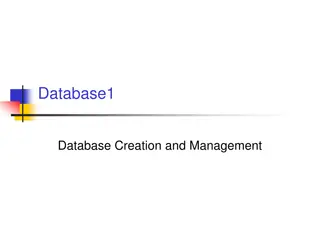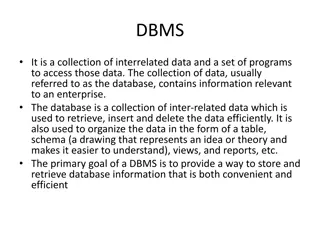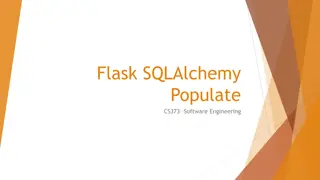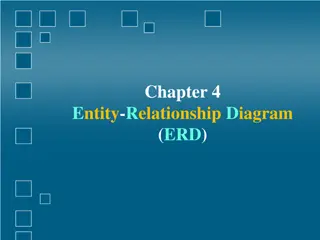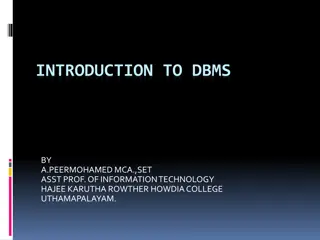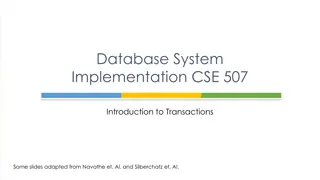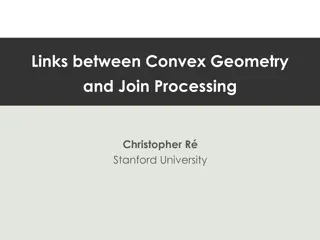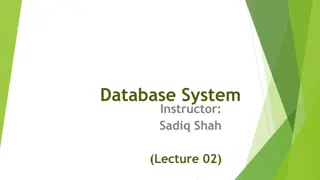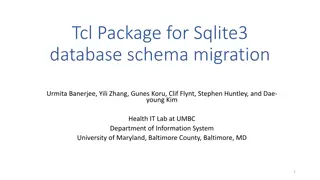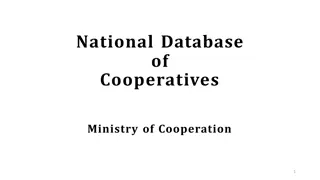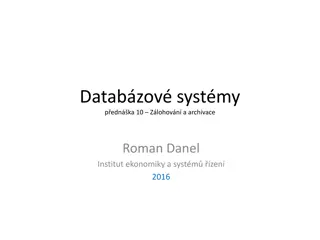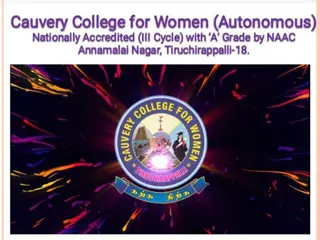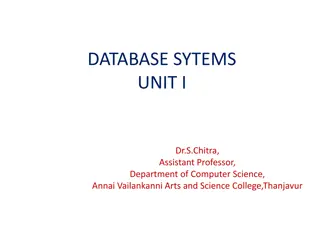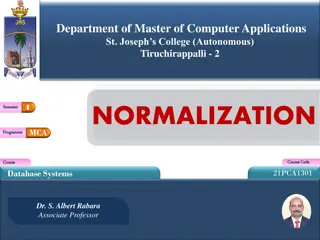Database Management System Overview and Operations
In this content, we explore various aspects of a database management system including data models, storage management, bufferpool management, and query interfaces. From page ranges to index directories, the system is designed to efficiently store, retrieve, and manipulate data, ensuring optimal performance and scalability.
Download Presentation

Please find below an Image/Link to download the presentation.
The content on the website is provided AS IS for your information and personal use only. It may not be sold, licensed, or shared on other websites without obtaining consent from the author. Download presentation by click this link. If you encounter any issues during the download, it is possible that the publisher has removed the file from their server.
E N D
Presentation Transcript
Milestone 1 BLANK Kai Janowicz, Bilal Pervaiz, Niraj Bangari, Andrew Lam, and Laura Ehrlich 1
Overview Query Interface Data Model Database Storage Base + Tail Pages Page Range Select Insert Update Sum 1 3 Results Speed 4 2 Bufferpool Management Page Directory Index Directory 2
Storage Column-based database User Data Metadata Indirection, RID/TID, Timestamp, Schema Encoding, update count Base + Tail Pages Holds 512 records per page A physical Page # of columns + Metadata Count = # of physical pages 4096 kb 8 bytes per record 4
Page Range Stores 8192 records 1 full page range Base Pages Holds 16 base pages Tail Page Unlimited Tail Pages to hold all updates 5
Bufferpool Management 2
Page Directory RID 1 {RID, Page Range} Page Range 2 Base Page. 3 7
Index Directory List of Dictionaries - - One dict per column Each data value maps to a list of Rids User Data (key) RID [{},{},{},{}] [Rid, Rid,Rid] 8
Query Interface 3
Insert Record -Record input -Calls table.insert -increment RID Query -contains RID, primary key, columns If not -PageRange for first insert -add primary key to rid hashtable -Checks for PageRange and BasePage space -Creates data column to be inserted into physical pages of BasePage If there is still PageRange capacity, add BasePage Table If there is not PageRange capacity, create a new PageRange Index If space -calls create.index, which passes data column and rid to make hashtable for values Insert records into physical pages of BP 10
Select Index Index Returns the RID of every occurrence of the Inputted Key & the Column Index Table Query Input goes into query Calls Select Calls Separate Select Calls Internal Function select_w_rid Returns Record User Defined Page Range Table.select_w_rid pr.get / pr.get_uptodate Calculates where TID/RID is located in the data Finds most recent version of every record Return Record 11
Sum User Defined Page Range Table.select_for_me Query pr.get / pr.get_uptodate Input Key Range and Column that is going to be summed Checks if Key exists. Find location and return record holding specified column. Calls Sum. Passes each Key in the range Calculates where TID/RID is located in the data. Return Record 12
Update Cumulative Calls to update a Record Query What to keep track of - Indirection Column - Update_Count Column - Col to update Point Basepage to the Newest Version Point newest to previous location Table Update Steps 1. Space in Tail page 2. Basepage Indirection Col 3. Indirection Col and Update_Count 4. Write to the Tail Page 5. Update the metadata in the Tail page Make the New Indexes Index 13
Select_Version & Sum_Version Visual Representation: I want version -1 of rid 0 Draw Backs: - Only works with Primary keys Base My Assumptions - If requested version is larger than the update number then return the first entry. ind RID val 3 0 5 0 1 6 My Implementation: Tail 0 2 4 Jumping to versions through the indirection column ind TID val 0 1 8 1 2 6 2 3 4 14
Delete Calls to delete on a certain Record Query Gives Key and what to update What to do: - Update the index - Change Rid to -1 to signal a delete Finds the Rid using the Index Calls delete and places -1 in the Rid Col Table Remove deleted data mappings in the Index Index 15
Results 4
BIG 0 RESULTS FOR QUERY OPERATIONS INSERT: INSERT NEW TABLE or NEED TO UPDATE/ADD PAGERANGE AND BASE PAGE - Inserting a record & setup index: - BIG-O: O(2N); N = COLUMN NUMBERS - NEW BASE PAGES AND PAGE RANGE: O(1) - O(2N) (WORST CASE) SELECT: SELECT FROM DATABASE BASED ON GIVEN CRITERIA - LOOKING FOR ALL COLUMNS - O(N) (WORST CASE) DELETE: DELETE A RECORD FROM THE DATABASE - THIS DELETES THE BASE PAGE FROM THE PAGE RANGE - REMOVES THE RECORD FROM THE INDEX - BIG-O: O(N). N IS NUMBER OF COLUMNS 17
BIG O RESULTS FOR QUERY OPERATIONS: CONTINUED SUM: CONSTANT TIME - ARITHMETIC; SUMMING FROM A TO B - O(1) UPDATE: UPDATING A RECORD. EACH UPDATES COLUMN WILL HAVE THEIR OWN TAIL PAGE - EACH ADDITIONAL UPDATED GETS THEIR OWN TAIL PAGE - UPDATE BOTH THE INDEX AND ADD THE PAGE RANGE WITH THE TAIL PAGES AS NEEDED - WORST CASE: ALL COLUMNS NEED A NEW TAIL PAGE - O(N), N IS THE COLUMN NUMBER 18
Results Specs -Ram 16gb ddr4 -i5-12400 2.5ghz 19
Thanks ! 20