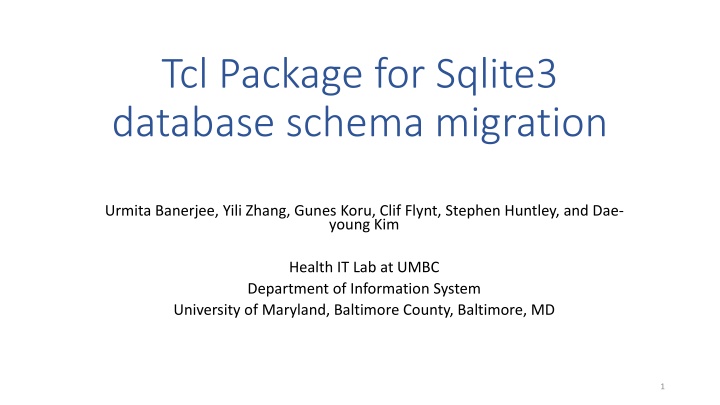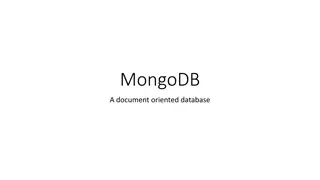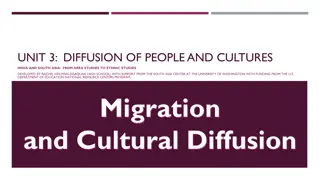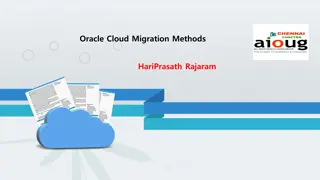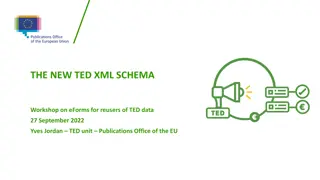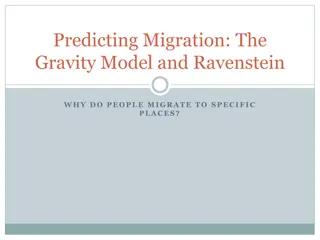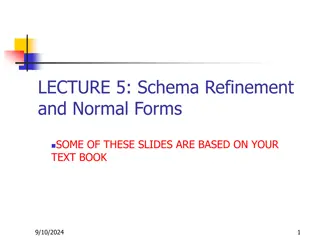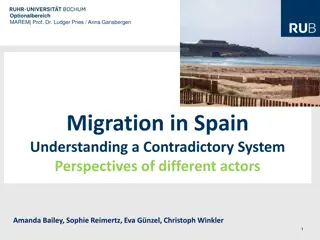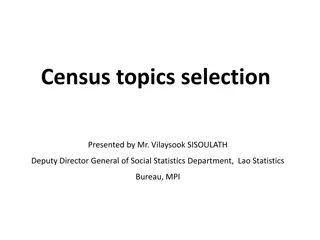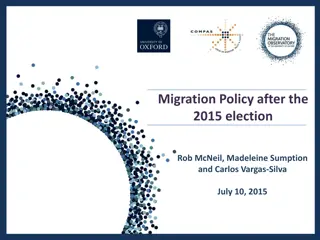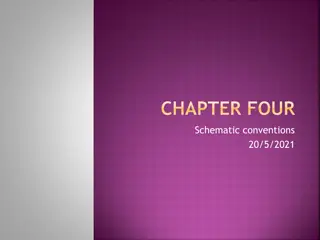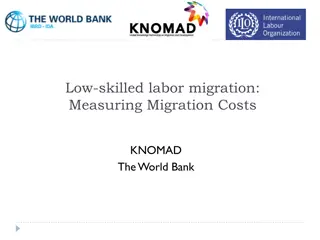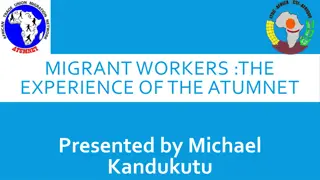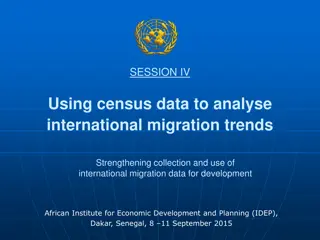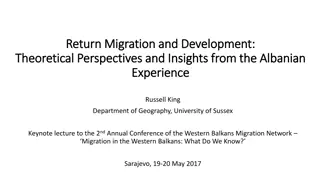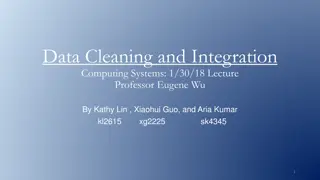Tcl Package for SQLite3 Database Schema Migration
A Tcl package was developed to support schema migration in SQLite3 databases, enabling incremental or reversal changes to relational database schemas. The package includes functions for fundamental database operations like table creation, deletion, column addition, removal, and table renaming. By generating Tcl migration script files, the package automates the process of adapting the database to changing requirements while tracking granular changes affecting it.
Download Presentation

Please find below an Image/Link to download the presentation.
The content on the website is provided AS IS for your information and personal use only. It may not be sold, licensed, or shared on other websites without obtaining consent from the author.If you encounter any issues during the download, it is possible that the publisher has removed the file from their server.
You are allowed to download the files provided on this website for personal or commercial use, subject to the condition that they are used lawfully. All files are the property of their respective owners.
The content on the website is provided AS IS for your information and personal use only. It may not be sold, licensed, or shared on other websites without obtaining consent from the author.
E N D
Presentation Transcript
Tcl Package for Sqlite3 database schema migration Urmita Banerjee, Yili Zhang, Gunes Koru, Clif Flynt, Stephen Huntley, and Dae- young Kim Health IT Lab at UMBC Department of Information System University of Maryland, Baltimore County, Baltimore, MD 1
Table of Contents Introduction Methods Results Limitations Conclusion 2
Introduction What is Database schemamigration? Multiphase process facilitating incremental or reversal changes of a relational database schema (Evolutionary Database Evolution,2016). Application evolution over time includes code and schema changes (aws- databasemigration,2016). Database dependent application development progresses with evolution of source code in tandem with the database(Evolutionary Database Evolution,2016). Modifyingschema parts without affecting existingdata and program can often be challenging. To ease this process, automated migration of schema comes into view which allows to adapt the database as per requirement and track the granular changes affecting it. Aim: Introduce a solution for database migration that will sustain frequent database schema changes in any Tcl and Sqlite3 based application. 3
Methods The migration package was built using Tcl programming language to support schema migration in Sqlite3 database. The package includes several functions each corresponding to basic database operations like table creation, table deletion, adding a column, removing a column, and table renaming. Using the package, the functions can be executed which generates Tcl migration script files . These Tcl script files include Up function and Down function. The Up function performs forward changein the database while the Down function brings about a backward change in the database. An addTable Up function creates a table and an addTable Down function removes the table and takes the database back to the state prior to the table creation. 4
Methods-contd The name of these script files are timestamped along with the action taken and the name of table or column modified. The package allows the timestamped script files to execute a series of data schema changes in time sequence, both in forward and inverted order. Executing scripts seriallywith Up functions can establish the database, and executing scripts in reversedorder with Down functions can degenerate the database With evolution of our software application, the data model also evolved. This progress was handled by running necessary Up and Down migration scripts. In our system the execution of the migration files is recorded in a table called migration so that over the time how the database changed and emerged in time can be studied. 5
Methods- Migration function syntax Migration::dbName databasename Migration::addTable TableName args Migration::deleteTable TableName Migration::renameTable oldTableName newTableName Migration::addColumn TableName ColumnName ColumnType Migration::deleteColumn TableName ColumnName Migration::changeSchema cmd range args cmd is Up/Down range is s/-f args is migration script file names 6
Methods- Using the migration package Below are some sample steps carried out typically to utilize the migration package in achieving database schema migration: package require Migration package require sqlite3 Migration::dbName test.db Migration::addTable tbl1 { id integer primary key } {name text } { age text } Migration::addTable tbl2 { id integer primary key } { schoolname text } {schooladdress text } { studentid integer } { foreign key ( studentid ) references tbl1 (id )} The above code steps create two migration script files named M00180924115537_ addtable_tbl1.tcl and M00180924115540_addtable_tbl2.tcl 7
Methods- Using migration package contd The add table migration files can then be invoked from the source code for the desired database modification. Migration::dbName finaldb.sqlite3 Migration::changeSchema up s M00180924115537_addtable_tbl1.tcl M00180924115537_addtable_tbl1.tcl A series of script files can also be mentioned in the above statement to execute a sequential pattern of database modifications as shown below. Migration::dbName finaldb.sqlite3 Migration::changeSchema up s M00180924115537_addtable_tbl1.tcl M00180924120501_addtable_tbl3.tcl In the above example all scripts starting from M00180924115537_addtable_tbl1.tcl to M00180924115537_ addtable_tbl3.tcl are serially executed. Based on this example we can conclude that the above statements introduce three new tables into the database namely, tbl1, tbl2, tbl3. 8
Methods- Add table script file contents proc up {} { mig transaction { mig eval CREATE TABLE IF NOT EXISTS tbl1 (id integer primary key , name text , age text) mig eval INSERT INTO migration ( DQT Version , Time , Migration File , Action ) values ( $::DQTVersion , [ clock format [ clock seconds ] format %y%m%d %H:%M:%S ] , $Migration::MigFile , Up ) } } proc down {} { mig transaction { mig eval DROP TABLE IF EXISTS tbl1 mig eval INSERT INTO migration ( DQT Version , Time , Migration File , Action ) values ( $::DQTVersion , [ clock format [ clock seconds ] format %y%m%d %H:%M:%S ] , $Migration::MigFile , Down ) } } 9
Methods- Delete table script file contents proc up {} { mig transaction { mig eval DROP TABLE IF EXISTS tbl2 mig eval INSERT INTO migration ( DQT Version , Time , Migration File , Action ) values ( $::DQTVersion , [ clock format [ clock seconds ] format %y%m%d %H:%M:%S ] , $Migration::MigFile , Up ) } } proc down {} { mig transaction { mig eval CREATE TABLE IF NOT EXISTS tbl2 (id integer primary key schoolname text, schooladdress text , studentid integer , foreign key (studentid ) references tbl1 (id )) mig eval INSERT INTO migration ( DQT Version , Time , Migration File , Action ) values ( $::DQTVersion , [ clock format [ clock seconds ] format %y%m%d %H:%M:%S ] , $Migration::MigFile , Down ) } } 10
Results The migration package was developed to support database schema changes in an application developed in Health IT Lab, UMBC. The timestamped migration files helped the database evolve easily and also allowed to track the database schema modification over time. To reset the database to an older version , older necessary script files were run. With applicationevolution, the data model underwent changes and it was handled by the package so the data model dint need to be established from scratch. Running required migration script files helped construct expected database scenarios, and enabled data schema change without affecting the existing database. During testing, harmony between database structure and application code could be tested using schema migration process on test database (Evolutionary Database Evolution,2016). 11
Results contd Some of the implemented migration examples are as follows: Migration::dbName finaldb.sqlite3 Migration::changeSchema up s M00180925120511_deletetable_tbl1.tcl M00180925123012_deletetable_tbl3.tcl Migration::changeSchema up s M00180925155537_addtable_newtbl1.tcl M00180925162534 addtable newtbl3 . tcl Migration::changeSchema up s M00180928154322_renametable_tbl4_newtbl4.tcl M00180928154322_renametable_tbl4_newtbl4.tcl The above statements integrated in the source code drops the tables tbl1, tbl2 and tbl3 from the database and creates three new tables namely, newtbl1, newtbl2, and newtbl3 and renames an existing table tbl4 to newtbl4. As a result we have a new data model implemented without having to develop it from the beginning. 12
Limitations Preservation of data is a concern when it comes to migration and it is not guaranteed reliable as schema changes like column deletion can affect data negatively. In cases of large and old databases, migration can lead to unexpected problems. If there is still data introduced by old version that was not removed properly or if the relationships between the entities are not well thought before executing the migration steps , it can lead to integrity failures (Evolutionary Database Evolution,2016). 13
Conclusion Database Schema Migration is an essential process in agile software development. It helps adaptingdatabase evolution by allowing the database schema to be updated to a new state or reverted to an earlier state and its evolution can be tracked. It is time efficient and its utilizationremoves the need to fully redesign data models up-front with every little alterations in the database. For system like ours which demands database structure to be compatible with the code expectations, the migration scripts allowed to tackle changes in the database structure without any failure in running the application. 14
Thank you! 15