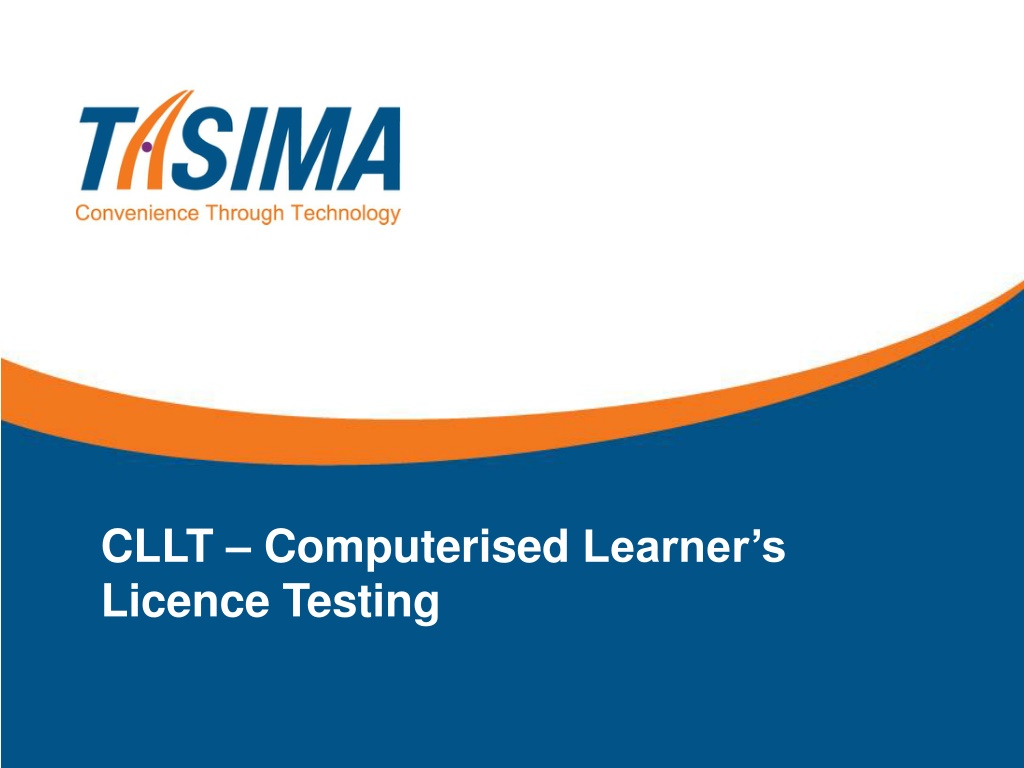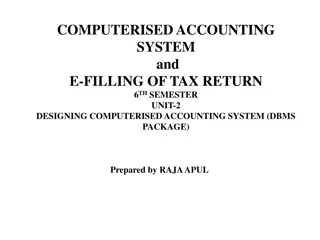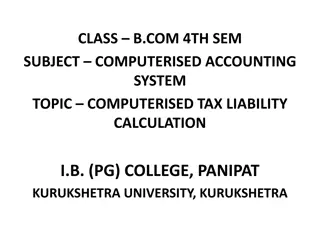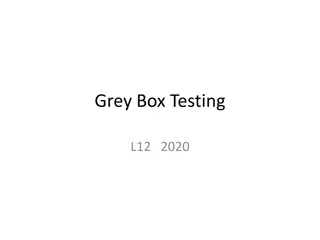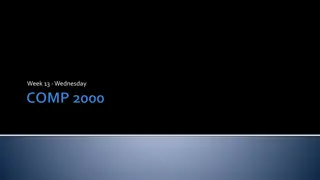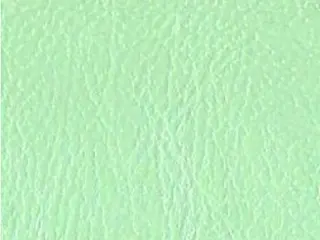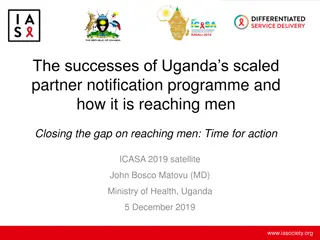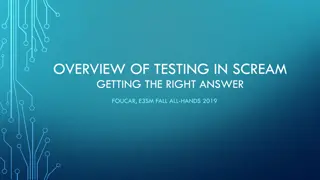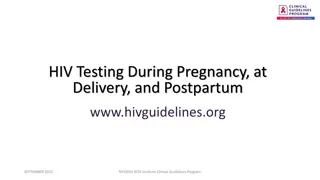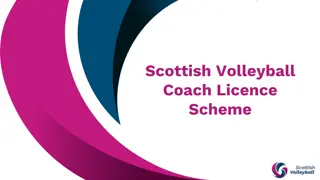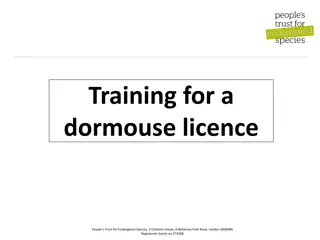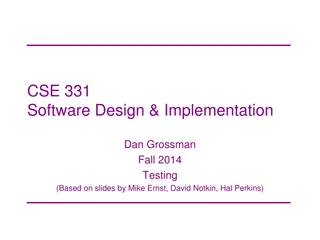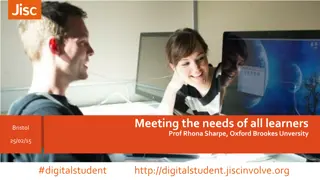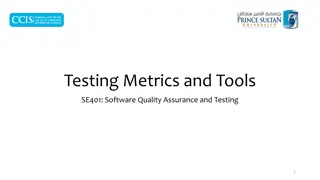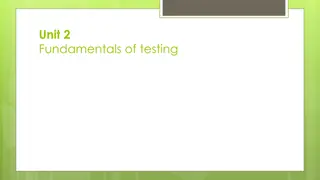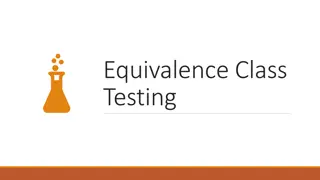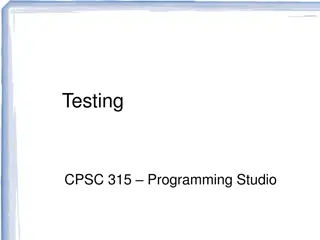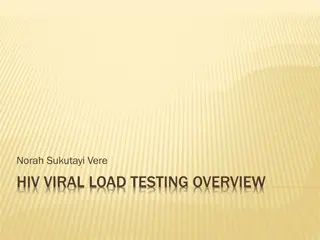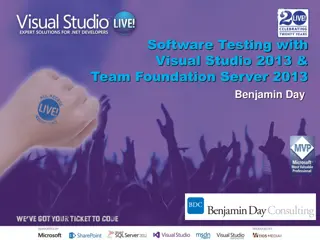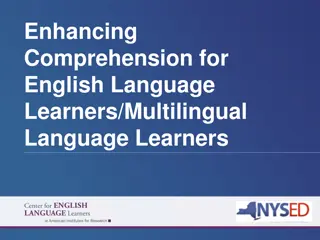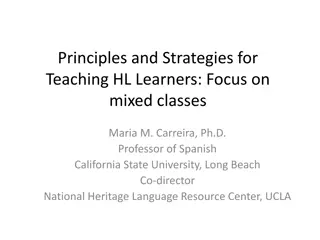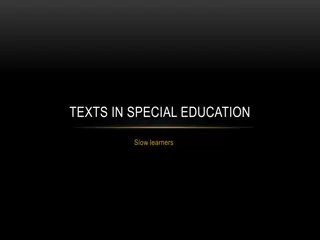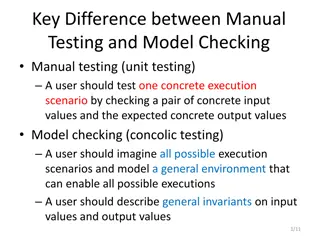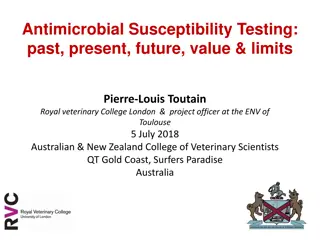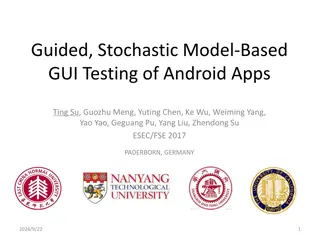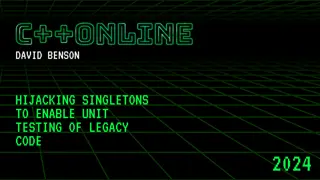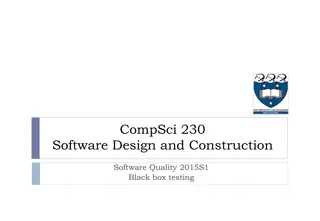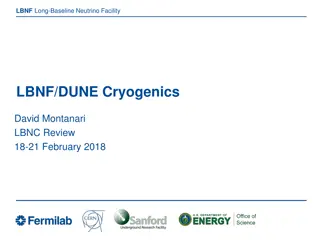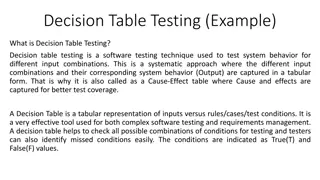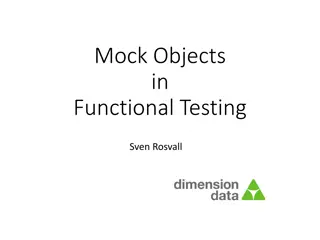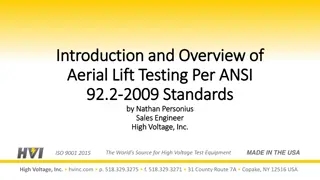Comprehensive Overview of CLLT: Computerised Learner's Licence Testing System
CLLT is a sub-system within the eNaTIS system designed to produce competent learner drivers, reduce failed driving tests, and enhance road safety. The process involves applying for a Learner's Licence (LL), testing on eNaTIS CLLT, and issuing LL if passed. Benefits include automatic financial reconciliation, error elimination, and secure processes. With a question bank of 1,500 reviewed questions, accessibility in 11 languages, and system features like UPS and wireless connection, CLLT aims to streamline and enhance the learner driver testing experience.
Download Presentation

Please find below an Image/Link to download the presentation.
The content on the website is provided AS IS for your information and personal use only. It may not be sold, licensed, or shared on other websites without obtaining consent from the author. Download presentation by click this link. If you encounter any issues during the download, it is possible that the publisher has removed the file from their server.
E N D
Presentation Transcript
CLLT Computerised Learners Licence Testing
What is CLLT? Computerised Learner s Licence Testing CLLT is a sub-system within the eNaTIS system, it is the intellectual property of the State
CLLT AIMS Produce a competent learner driver who understands the legislation Reduce number of failed driving tests Positively impact on Road Safety
CLLT Process Applicant applies for Learner s Licence (LL) eNaTIS allocates a booking date and time Information is captured on Live Capture Unit Applicant tested on eNaTIS CLLT eNaTIS marks the test, LL is issued if Passed
CLLT Benefits of Integrated Process Automatic financial reconciliation and audit trails LL Issued = LL Passed Reconciliation No human intervention No collusion between examiner and cashier Error Elimination Transversal approach Business rules from various eNaTIS modules are integrated with CLLT Secure Process
CLLT question bank About 1 500 questions reviewed by the National Inspectorate of Driving Licences Questions are based on the Road Traffic Legislation Questions are accessible in all 11 official languages Users can switch between languages to verify concepts (English and a language of choice Questions are random for each test Answers are random for each test The Department of Transport has developed a free comprehensive learner driver manual to support CLLT Found on www.eNaTIS.com Degree of difficulty of question can be determined using historical data (ability to conduct a weighted test)
CLLT SYSTEM Linked to a UPS and Wireless Connection In the event of a power or network disruption, the test can be continued when services are restored Evidence pack can be produced in the event of an appeal Management information and statistical analysis are enhanced
8.1. CLLT Computerised Learner License Test This is the CLLT landing screen. CLLT is a touch screen system. To start you touch the start button at the bottom of the screen. Touch to Start
8.2. Enter your ID by touching the number keypad on this screen The first CLLT screen requires that you enter your ID number. You choose the type of ID first. In this example RSA ID was selected by touching it, hence it is highlighted in green. You enter your ID number by touching on the keypad numbers in the middle of the screen. Use the Backspace button for corrections. Touch the Continue button, at the bottom of the screen to proceed with test.
8.3. CLLT will not allow you to take test on a wrong ID number If you type the ID number incorrectly or you have not made an appointment to be tested a this testing centre, CLLT will let you know.
8.4.1 On CLLT you can to use English and a language of your choice You will be tested in English by default, however you can chose a language you prefer which allows you to view questions in English as well. Note: If you chose English you cannot view questions in another language. Before the learner test starts you must perform a test demonstration, by touching button Start Demo at the bottom of the screen. Touch to start demo test
8.4.2 Example of a question in Zulu with option to view in English You can touch the button View in English on the top right of this screen to switch to English. This allows you to switch back to the language you originally selected if you so wish.
8.5.1 CLLT Demonstration Test CLLT has 4 Demo questions. You touch on the answer you think is correct. Your selected answer will be highlighted in green. To proceed to the next question you touch the button Next at the bottom of the screen.
8.5.2 CLLT Demo Test You have an option to go to a previous question or to review the answers you made or to proceed to the next question.
5.3 CLLT Demo Test Review The review button allows you to check which questions were answered and which were not answered. The numbers highlighted in green are questions that were answered.
8.5.4 CLLT End Demo Test On the last page of the Demo Test you have an option to end the demo. By touching button End Demo Test you will be prompted to confirm if you want to end the Demo Test. Touch on button Yes to end the Demo. Note: Answer B is highlighted in green. This means that you touched Answer B as the answer to this question.
8.6. Demo completed Ready to start Learner License Test After the Demo is completed, you are now ready to start the test. Please wait for instruction to start test. The learner test is started by touching the Start Test button at the bottom of the screen.
8.7. CLLT Start Computerised Learner License Test There are 64 questions for a learner test. You have 60 minutes to complete the test. The time remaining is displayed on the top left corner of the screen. You chose your answer by touching the answer you think is correct. Touch Next button at bottom of screen to proceed to the next question.
8.8. CLLT Check which questions were answered You can review your questions here as well. In this example all questions were answered
8.9. CLLT End Computerised Learner License Test You can touch the End Test button at the bottom of the screen when you are satisfied with your answers. CLLT will prompt you to confirm this. Touch the button Yes if you are happy that you covered the questions. If you are not done within 1 hour (60 minutes) the CLLT system will automatically end the test.
8.10. CLLT Test Results CLLT will automatically mark the test and display the results to you at the end of the test. This is an example of a passed test. Learner will be issued with a learner license.
CLLT - 20 Seats Pricing No Description Total Costs 1 20 x Touch screen PCs R 310 240 2 1 x Standard PC and document printer R 24 616 3 6KVA UPS, DB, electrical cabling R 156 611 4 3G Cisco router, network equipment R 13 500 5 Furniture R 71 380 6 Network equipment and cabling and support R 78 072 7 Installation and commissioning R 101 458 Total R 755 877 Maintenance for 1 year will cost R189 390
CLLT 12 Seat Pricing No Description Total Costs 1 20 x Touch screen PCs R 186 144 2 1 x Standard PC and document printer R 24 616 3 6KVA UPS, DB, electrical cabling R 156 611 4 3G Cisco router, network equipment R 13 500 5 Furniture R 42 828 6 Network equipment and cabling and support R 64 744 7 Installation and commissioning R 84 274 Total R 569 717 Maintenance for 1 year will cost R130 149
CLLT 6 Seat Pricing No Description Total Costs 1 20 x Touch screen PCs R 93 072 2 1 x Standard PC and document printer R 24 616 3 6KVA UPS, DB, electrical cabling R 108 795 4 3G Cisco router, network equipment R 13 500 5 Furniture R 21 414 6 Network equipment and cabling and support R 49 498 7 Installation and commissioning R 50 850 Total R 361 745 Maintenance for 1 year will cost R71 077
CLLT DLTCs and Proposed Seats TOTAL NUMBER DLTC s NO PROVINCE 20 SEATS PLUS 12 SEATS 6 SEATS 1 Gauteng 35 25 9 1 2 KwaZulu-Natal 38 5 12 21 3 Free State 59 2 9 48 4 Mpumalanga 33 1 22 10 5 Limpopo 31 - 25 6 6 Northern Cape 32 - - 32 7 Eastern Cape 41 3 15 23 8 Western Cape 57 2 29 26 9 North West 24 1 18 5 TOTAL 350 39 139 172
Province Eastern Cape RA/DLTC Name CLLT Sites Peddie Wilsonia Free State Bloemfontein Welkom Gauteng Akasia Brakpan Mabopane Meyerton Randburg Themba Watloo Xavier KwaZulu Natal Limpopo Giyane Nebo Mpumalanga Mapulaneng RA Secunda Testing Station North West Lehurutse Mogwase Taung Rustenburg Nothern Cape Kimberely Mothibistad Western Province Malmesbury Mooreesburg EastRidge
Contact us: enquiries@tasima.co.za Tel +27 11 266 2000 Fax +27 11 266 2934/2067 Physical Address Tasima (Pty) Ltd, Howick Close Waterfall Park, Bekker Road, Midrand 1685, South Africa www.tasima.co.za Postal Address Tasima (Pty) Ltd, PO Box 7665 Centurion, 0046, South Africa