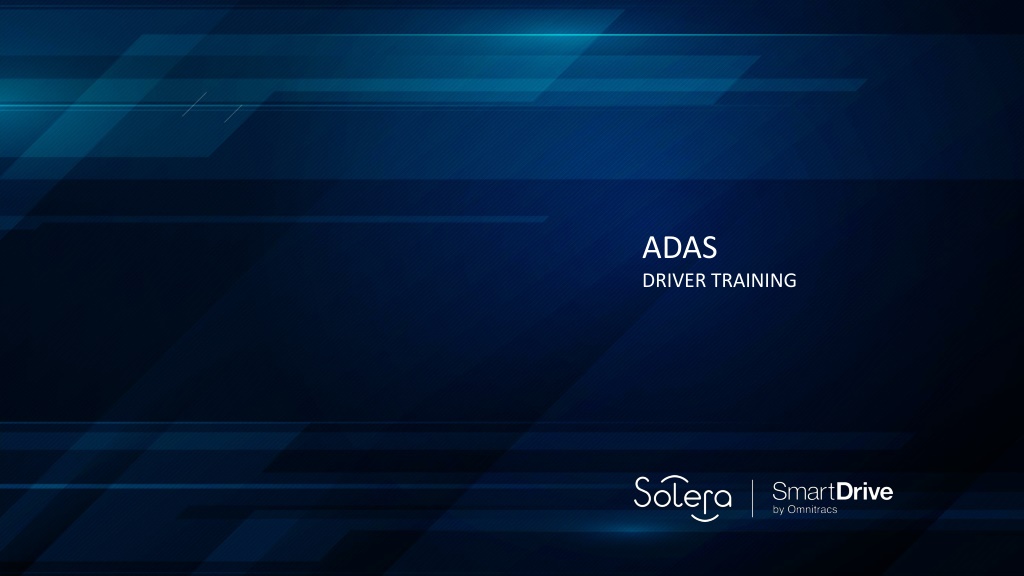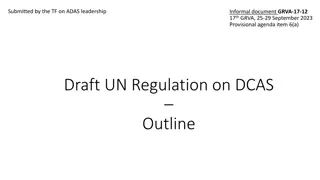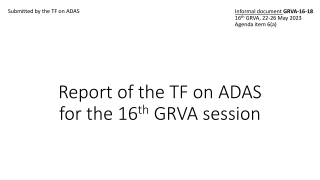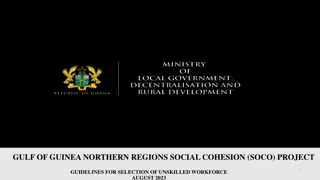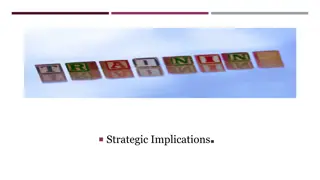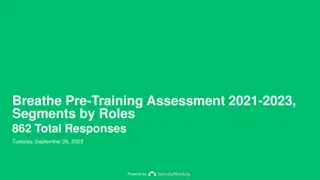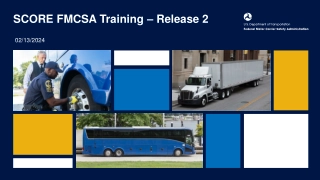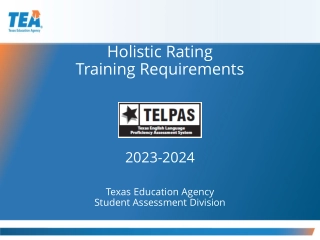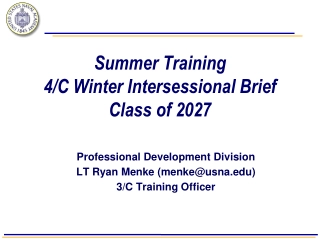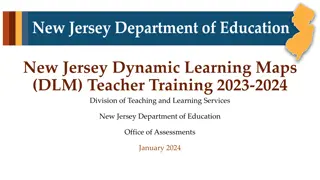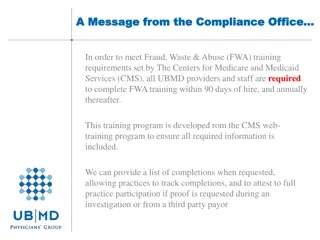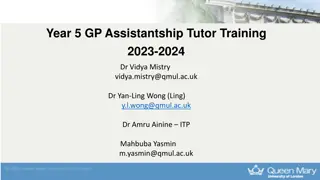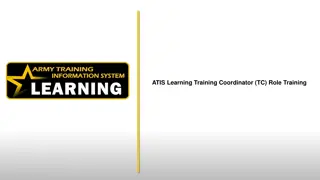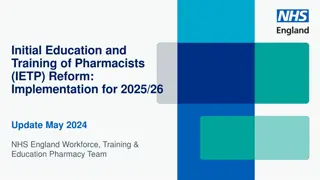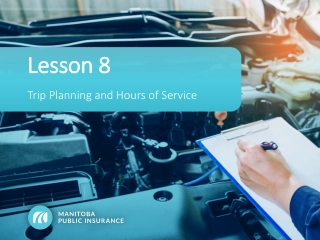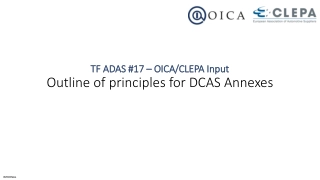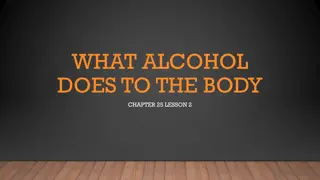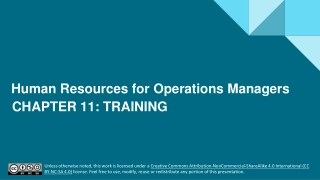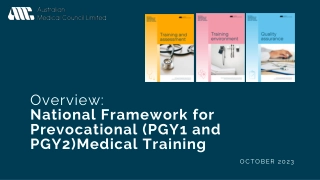ADAS DRIVER TRAINING
In-cab devices in trucks include an ADAS camera and Driver Feedback Device (DFD) to alert drivers of unsafe conditions like short following, collisions, and lane departures. The DFD enables visual and audible alerts, with options to manually trigger events and adjust volume. Visual and audible alerts signal short following distances, lane departure warnings, and potential collisions ahead, ensuring driver safety.
Download Presentation
Please find below an Image/Link to download the presentation.
The content on the website is provided AS IS for your information and personal use only. It may not be sold, licensed, or shared on other websites without obtaining consent from the author. Download presentation by click this link. If you encounter any issues during the download, it is possible that the publisher has removed the file from their server.
Presentation Transcript
ADAS DRIVER TRAINING
IN-CAB DEVICES The in-cab devices installed in your truck will include a windshield-mounted ADAS camera that will be used to detect the road and obstacles ahead. The Driver Feedback Device (DFD) will alert you visually and audibly for specific unsafe ADAS defined conditions. If those conditions persist, then an event will be triggered and offloaded.
The in-cab Driver Feedback Device (DFD) enables you to see and hear alerts created by the windshield-mounted ADAS camera. The alerts include short following, forward collision, and lane departures. ID+ DRIVER FEEDBACK DEVICE (DFD) OVERVIEW
Manual Event button ID+ DRIVER FEEDBACK DEVICE (DFD) OVERVIEW The DFD Alerts Screen will visually display your speed (if enabled) and any alerts that have been detected. To adjust the volume, you can push the up or down buttons on the right side of the DFD. Note you cannot disable the volume, just turn the volume down to a certain point. The Manual Event button can be used by you to manually trigger an event. Volume UP and DOWN buttons Alerts Screen
DRIVER FEEDBACK DEVICE (DFD) OVERVIEW YELLOW VISUAL ALERT Following distance is 1.5 seconds or less. Audible alert is two (2) short beeps. SHORT-FOLLOWING ALERT NO event is triggered. The ADAS camera monitors the distance in seconds from the vehicle ahead. The Short-Following alert is triggered when your vehicle is 1.5 seconds or less from the vehicle in front of you. RED VISUAL ALERT Following distance is .8 seconds or less. There is a 10 second delay from the time another vehicle enters your same lane ahead to allow you time to back-off and create a safe distance. Audible alert is one (1) continuous beep. Event is triggered IF you don t respond within 10 seconds of alert.
DRIVER FEEDBACK DEVICE (DFD) OVERVIEW LEFT DOTTED LINE RIGHT DOTTED LINE Audible alert is two (2) short beeps. LANE DEPARTURE ALERT The ADAS camera sends a visual and audio alert when it detects lane deviation without using a turn signal. You will be warned of a lane departure when you cross over a dotted line and/or a solid line. LEFT SOLID LINE RIGHT SOLID LINE Audible alert is one (1) long beep.
DRIVER FEEDBACK DEVICE (DFD) OVERVIEW YELLOW VISUAL ALERT Three (3) seconds to collision Audible alert is three (3) short beeps. NO event is triggered. FORWARD COLLISION ALERT The ADAS camera sends a visual and audio alert when there is a possible collision with a vehicle ahead at current speeds. RED VISUAL ALERT Two (2) seconds to collision Audible alert is one (1) continuous beep. An event IS triggered.