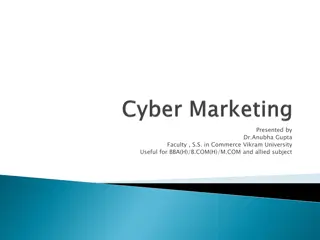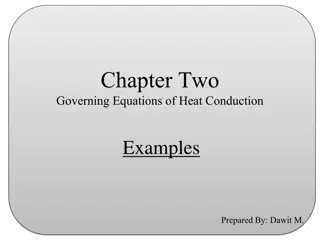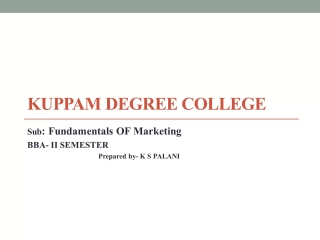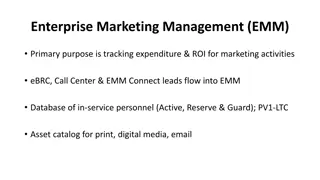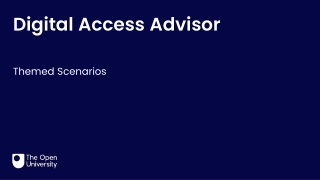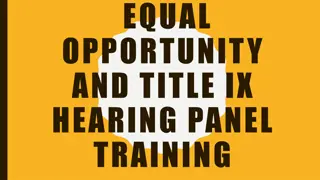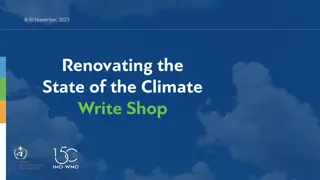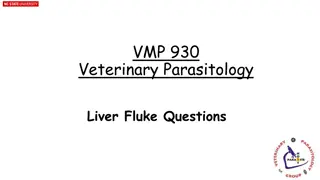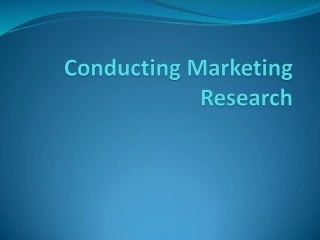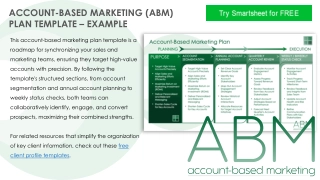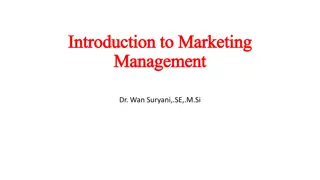Copilot scenarios for Marketing.
Explore how Copilot can enhance marketing strategies by assisting with key KPIs, generating leads, improving brand value, and streamlining various tasks. Learn how marketers can benefit from Copilot's AI capabilities to create impactful marketing content and drive growth.
Download Presentation
Please find below an Image/Link to download the presentation.
The content on the website is provided AS IS for your information and personal use only. It may not be sold, licensed, or shared on other websites without obtaining consent from the author. Download presentation by click this link. If you encounter any issues during the download, it is possible that the publisher has removed the file from their server.
Presentation Transcript
Copilot scenarios for Marketing
Copilot scenarios for Marketing Overview and KPIs Use Case by Role Day in the Life KPIs play a crucial role in organizations, providing a compass to navigate toward success. Let's dive into KPIs for Marketing and how Copilot can assist. Copilot can simplify the tasks that execs perform every day. Look at key use cases and how Copilot can be your AI assistant along the way. See how real-life marketers are using Copilot in their day to day.
Using Copilot in Marketing Microsoft Copilot opportunity to impact key Industry KPIs It's getting harder than ever to create leads with marketing content. The platforms and modalities to deliver marketing messages and splintering the audience. Marketing teams must overcome the traditional communications gap between marketing and sales and marketing and product teams to develop a cohesive strategy for success. Goals and challenges Increase brand value Improving the customer of marketing content and customer interactions such and emails and meetings can help to improve close rates. In addition, improving targeting, pricing analysis, and creating effective promotions can also improve close rate. Copilot can help to achieve alignment between teams and help to generate creative content that can deliver a marketing message effectively. Collect and share product feedback Create a new offering Coordinate Market Research Product Launch Creating a BoM Simplifying and automating tasks like preparing for meetings, tracking tasks. sending emails, creating proposals, and researching customer and product information can allow sellers to pursue more opportunities. Number of leads created Copilot can assist with... Copilot makes researching product information easier and can prepare detailed responses to RFP questions with a simple prompt. Companies can also use Copilot Studio to create custom bots to answer questions based on curated information. Cost per lead generated Product marketing manager Content creator Marketing roles Pricing analyst Accelerate growth Cost savings and avoidance Employee retention
KPI Impact on brand value Roles Improving brand value can require input from: Brand Manager Creative Director Graphic Designer Digital Marketing Manager Product Marketing 85% of users said Copilot helps them get to a good first draft faster. Brand value isn t just about logos; it s about shaping perceptions and building lasting relationships with your audience. A strong brand fuels demand generation. Use cases Draft marketing assets Improve marketing copy by having Copilot check for tone Improve quality of emails campaigns Create pricing and promotions Use Copilot to research market conditions Use Copilot to compare sales across regions or other variables Improve marketing materials Draft blogs with Copilot Create engaging social content Improve quality of emails campaigns Microsoft AI solutions Copilot for Microsoft 365
KPI Impact on number of leads Roles Generating more leads can require input from: Marketing Lead Content Strategist SEO Specialist Market Researcher Product Marketing Manager Digital Marketing Manager Lead generation is a critical aspect of marketing and paves the way toward gaining new customers. Use cases Inform market research Research company information and competitors Learn how to position the product Recap survey results Improve demand generation materials Draft blogs with Copilot Create engaging social content Improve quality of emails campaigns Speed up internal communications Have Copilot assist with emails Draft email comms and announcements with Copilot Save time on administrative activities Generate meeting notes and follow up items Microsoft AI solutions Copilot for Microsoft 365
KPI Impact on cost per leads Roles Impacting the cost per lead can require input from: Account Executive Technical Sales SEO Specialist Product teams Product Marketing Finance Cost Per Lead (CPL) is a crucial metric used to measure and monitor the effectiveness of marketing campaigns. It represents the amount of money a business spends to generate a single new lead. Use cases Improve quality of customer-facing materials Improve marketing content Improve quality of proposals and RFP responses Improve quality of emails and chats Create pricing and promotions Use Copilot to research market conditions Use Copilot to compare sales across regions or other variables Inform market research Research company information and competitors Learn how to position the product Recap survey results Microsoft AI solutions Copilot for Microsoft 365
Marketing use case | Collect and share product feedback Increase brand value Enhanced quality First draft faster Potential benefits 1. Summarize interviews 2. Draft customer messages 3. Identify themes Engage with customer to understand their triumphs and challenges with the product through recorded interviews. Continue the conversation with your customer by sending a timely and thorough follow up email, capturing your earlier call. Paste Teams summaries into a Word and prompt Copilot to show you themes. Create a follow up survey with Copilot in Microsoft Forms. Copilot in Word Copilot in Forms Copilot in Outlook Copilot in Teams Thank customers by asking Copilot in Outlook to draft a response and drop in bullets from the Copilot meeting summary. Don't start with a blank page again. Draft with Copilot and get to a finished document in a fraction of the time. Be present during your customer interview by relying on Copilot in Teams for transcription and summary. 6. Thank your stakeholders 4. Analyze data 5. Share results Use Copilot in PowerPoint to create a slide deck to share with the leadership and engineering teams. Use Copilot in Teams to capture action items and feedback. Starting a new email, prompt Copilot in Outlook to draft a message to all key stakeholders with the results and path forward. Use Copilot in Excel to sort and analyze data gathered from the surveys and website metrics. Copilot in PowerPoint Copilot in Teams Copilot in Outlook Copilot in Excel Creating a presentation makes it easier to convey a clear message especially when it's critical feedback on your product. Identify insights with Copilot in Excel. Save time preparing emails with Copilot as your drafting partner.
Marketing use case | Create a new offering First draft faster Streamlined collaboration Potential benefits 1. Brainstorm with Copilot 2. Draft new offering announcement 3. Keep the team up to date Use Copilot in Loop to brainstorm ideas, leverage the draft marketing plan in the ideation, then incorporate the new ideas into the draft marketing plan by using Copilot in Word. Prompt Microsoft Copilot to create content that is written in the style of a blog post or social media post, leverage existing documents including your Marketing plan. Use Copilot in Teams to summarize key meetings, identify most frequent questions, and action items from the meeting. Use this to generate an initial FAQ document by using Copilot in Word. Copilot in Loop Copilot in Word Copilot in Teams Copilot in Word Copilot Brainstorm and draft content quickly with Copilot. Collaborate on ideas and content using your instructions or reference files. Don't start with a blank page again. Draft with Copilot and get to a finished document in a fraction of the time. Kickstart your project as you plan and collaborate easier with Copilot in Loop. 6. Share results broadly 4. Prep your sellers 5. Execute your campaign Post campaign evaluate how your new offering landed with customers and which channels proved the most effective. Leverage Copilot to create tailored messages to each of your communication channels to drive sales. Create presentation from your Marketing Plan and FAQ to share with the sales team prior to the product promotion. Copilot in Excel Copilot in PowerPoint Copilot in Word Copilot in PowerPoint Copilot With the right prompt ingredients, Copilot can provide something in the voice of your company witty, smart, creative you choose. Document and socialize your plan to keep sellers up to date. Using higher quality presentations makes it easier to highlight wins and lessons learned.
Marketing use case | Coordinate Market Research Cost per lead First draft faster Potential benefits 1. Define the objective 2. Determine your approach 3. Discover market trends Prepare a brief for your upcoming research by using Copilot for your first draft and tagging other key documents. Meet the research team with your objective in hand. Determine the best research approach over a Teams meeting. Rely on Copilot in Teams for action items. Select the Show data insights prompt in Copilot in Excel. Copilot Copilot in Word Copilot in Excel Copilot in Teams Keep the conversation flowing onto meaningful topics to help cover the agenda quicker and reduce meeting times. Use Copilot to help you explore and understand your data better. Summarize many types of documents, including PDFs and website content, making it easier to consume dense content online. 6. Communicate results 4. Create a compete snapshot 5. Present the findings Starting in a new email, prompt Copilot in Outlook to create a dynamic message that includes key links. In a new PowerPoint file, select the default Create presentation from file. Prompt Copilot in Word to draft you an internal snapshot of the findings, citing the results. Copilot in Outlook Copilot in PowerPoint Copilot in Word Let Copilot help you build a presentation by generating slides or images with your organization's branding. Don't start with a blank page again. Draft with Copilot and get to a finished document in a fraction of the time. Document and socialize the research findings to help better inform product strategy.
Marketing use case | Product Launch Potential benefits Intel gathering First draft faster Streamlined collaboration 1. Learn about your customer 2. Craft your positioning 3. Pitch your positioning Present your plan to the leadership team and use Copilot in Teams to summarize the meeting and identify action items to ensure a successful product roll-out. Use Microsoft 365 Chat to gather market research data to better understand your customer. Leverage those insights to draft a strategy document for brand awareness using Copilot in Word. Copilot in PowerPoint Copilot in Teams Copilot Copilot in Word Create a draft of the announcement blog from your current documents. Create a presentation from your blog document to present to sellers about the new offer and product that's coming to market. Rapidly get up to speed to focus on key issues and concerns. Have additional time to identify key pain points for customer. 6. Celebrate success 4. Develop your assets 5. Prepare your team Query your current asset depository with Copilot Studio to see what assets are currently available. Use Copilot in Loop to collaborate on branding elements that are still needed. Use Copilot Chat to generate ideas for a punchy LinkedIn post for launch day. Use Copilot in Outlook to draft an email to your stakeholder group and include Loop and Copilot Teams meeting recap. Copilot Studio Copilot in Loop Copilot Copilot in Outlook Draft a thank you note to the engineering team, marketing team, and event team for their efforts. Prompt Loop in Copilot to "Brainstorm a list of creative ways to introduce our new product to customers. Creating captivating taglines is an art get started by using the power of the AI language model.
Marketing use case | Creating a marketing Bill of Materials Streamlined collaboration First draft faster Potential benefits 1. Whiteboard ideas 2. Create taglines 3. Create a MPF Draft your messaging and positioning framework by starting with Copilot in Word and referencing key documents. Use Copilot in Whiteboard or Copilot in Loop to brainstorm ideas around the assets needed to upcoming PR announcement. Come up with a clever tagline for the PR announcement that will be on all marketing materials, tying them together. Copilot in Whiteboard Copilot in Loop Copilot in Word Copilot Creating captivating taglines is an art get started by using the power of the AI language model. Get to a first draft quickly by relying on Copilot in Word for starting your MPF. Kickstart your project as you plan and collaborate easier with Copilot in Whiteboard or Copilot in Loop. 6. Track inventory 4. Meet with product group 5. Build assets Meet with the product group and use Copilot in Teams to summarize the meeting and identify action items to ensure alignment on key features. Use Copilot in Loop to collaborate with graphic designers and various groups on status of assets (draft, in design, in review). Build out additional assets like a product description and pitch deck with Copilot. Copilot in Word Copilot in PowerPoint Copilot in Loop Copilot in Teams Draft a thank you note to the engineering team, marketing team, and event team for their efforts. Leverage meeting recap to capture action items and alignment to move forward. Use Copilot in Loop to collaborate and stay in sync.
A day in the life of a Marketing Manager 8:00 am 8:30 am 10:00 am Daichi is a marketing manager at Contoso Daichi uses Copilot to prepare a brief to give to the agencies bidding on a new advertising campaign. Daichi meets with his team to brainstorm feature enhancements based on customer feedback. Copilot categorizes the ideas for easier discussion. Daishi must analyze the marketing data from the latest round of surveys. Using plugins made in Copilot studio, Copilot can pull the survey data from Mailchip or similar app. He uses Copilot in Excel to prepare charts so he can see the trends in the data. Copilot in Whiteboard Copilot in Word Copilot Studio Copilot in Excel Categorize the ideas. Prepare a brief outlining the advertising strategy from Contoso widget marketing plan. Include sections on target market, pricing, tone, imagery, and taglines. Show all data insights. 4:00 pm 11:00 am 2:00 pm Daichi needs to catch up on email before he heads out for the day. Copilot speeds the work by summarizing email threads and preparing draft responses. Daichi updates the roadmap deck to reflect the commitments from the engineering team meeting. Daichi meets with the engineering team to plan the development of new features. During the meeting he uses Copilot to understand the prioritization of the features. Copilot in Teams Copilot in Outlook Copilot in PowerPoint Add a slide based on [copy in bulleted list of roadmap updates] Create a table to categorize the features discussed so far by priority. Ask for more details.