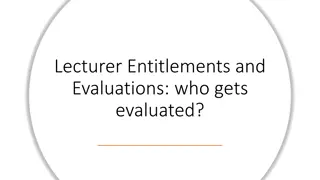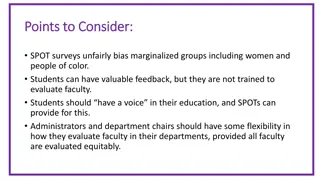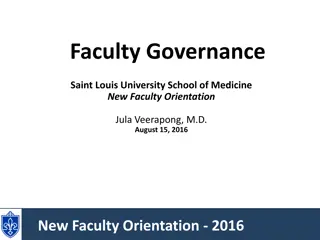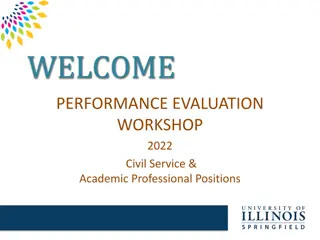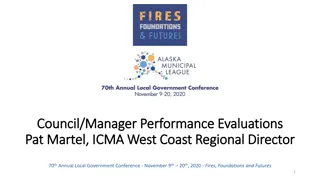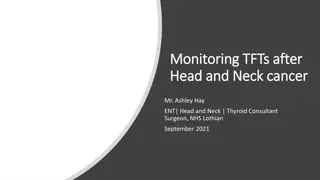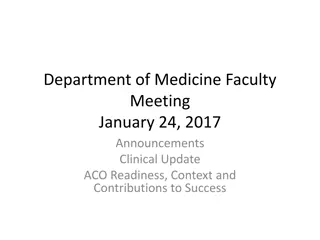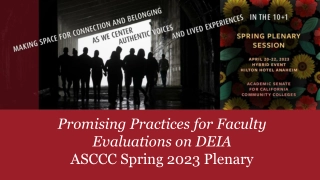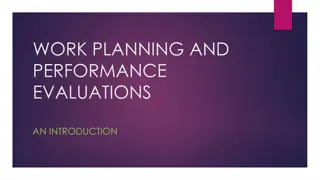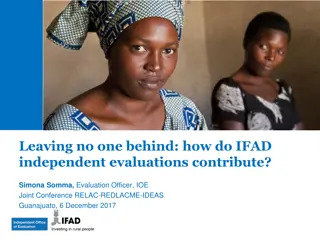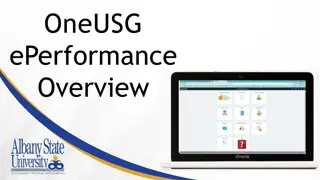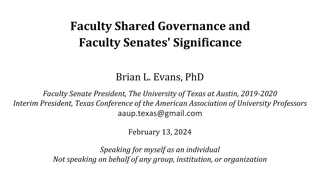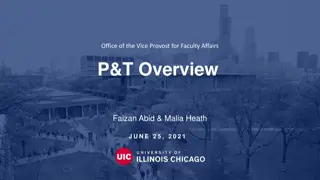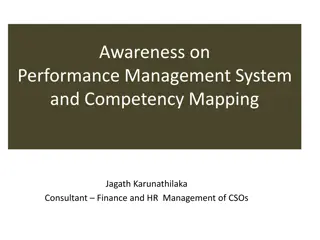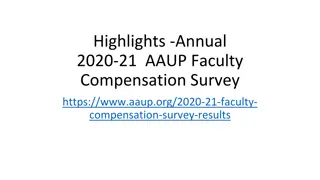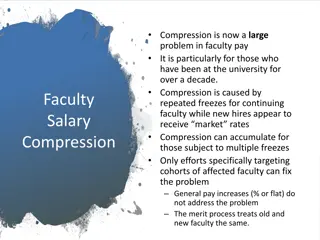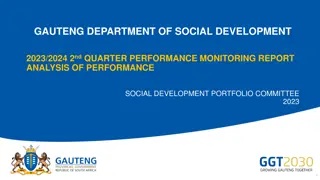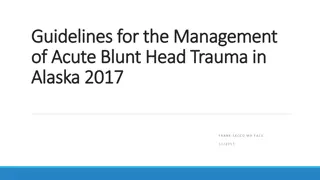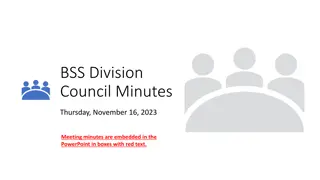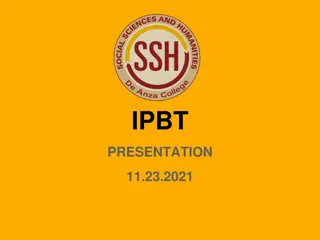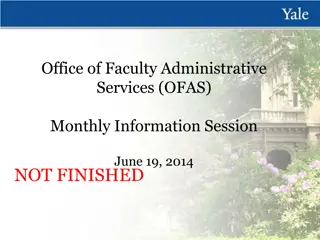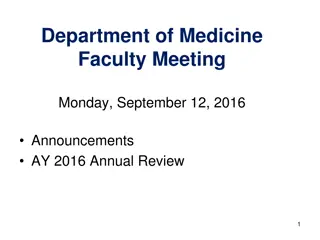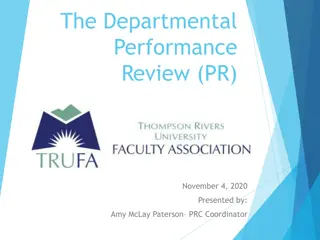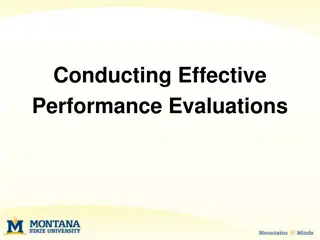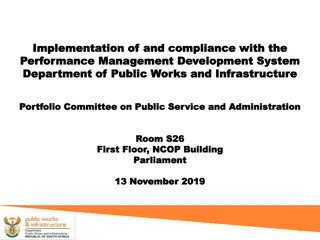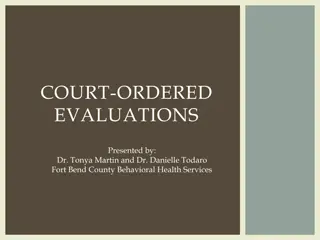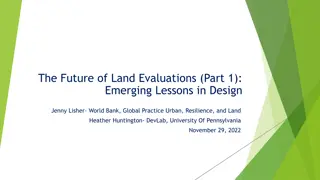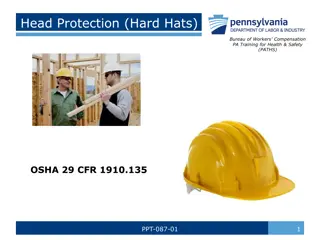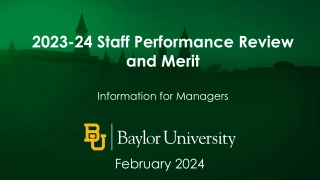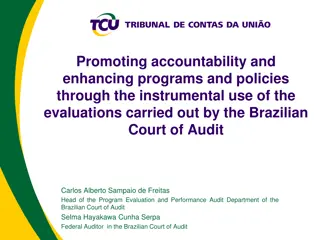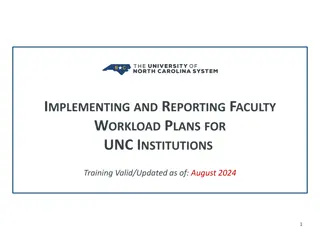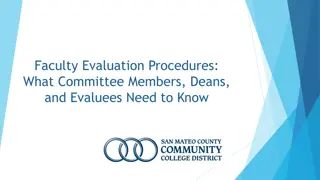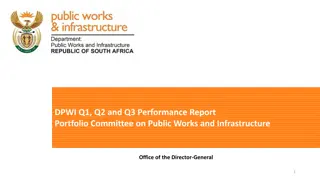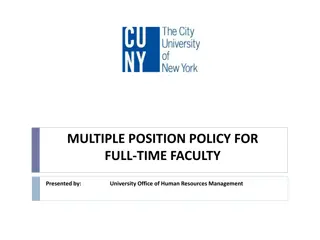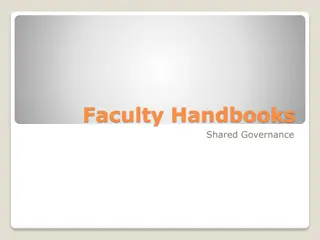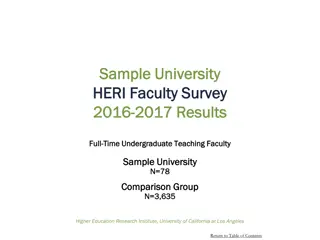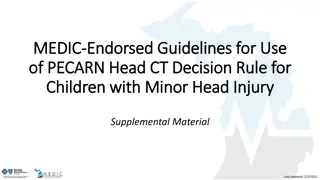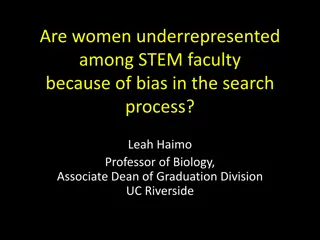Faculty Performance Evaluations Department Head Training Overview
Faculty Performance Evaluations Department Head Training provides an in-depth overview of the workflow process for department heads, covering accessing the OnBase Workflow, managing evaluation queues, retrieving final evaluations, and additional information. The training includes demos, practices, and Q&A sessions to ensure department heads are equipped to handle the evaluation process effectively.
Uploaded on Oct 07, 2024 | 0 Views
Download Presentation

Please find below an Image/Link to download the presentation.
The content on the website is provided AS IS for your information and personal use only. It may not be sold, licensed, or shared on other websites without obtaining consent from the author. Download presentation by click this link. If you encounter any issues during the download, it is possible that the publisher has removed the file from their server.
E N D
Presentation Transcript
Faculty Performance Evaluations Department Head Training Tuesday, February 9th2021 Monday, February 15th2021 Wednesday, February 17th2021 Thursday, February 18th2021
Agenda Agenda 1. Introductions - Vanessa 2. Workflow Overview Vanessa/Dean 3. Accessing the OnBase Workflow - Ted Demo & Practice 4. Department Head Workflow Queues Ted Draft Evaluation Queue Demo Finalize Evaluation Queue Demo Evaluation Signature Queue Demo 5. Retrieving Final Evaluations Vanessa & Ted 6. Additional Information Melanie 7. Questions - Vanessa
Workflow Overview Workflow Overview Department Heads have access to 3 Workflow Queues:
Workflow Overview: Draft Workflow Overview: Draft Draft Evaluation Queue AA1: Dept Head Draft Evaluation Queue Beginning of the process Review/assess evaluations submitted by Faculty Automatic notification to DH upon entry into queue Available actions: Route back to Faculty Route to Dean
Workflow Overview: Finalize Workflow Overview: Finalize Finalize Evaluation Queue AA1: Dept Head Finalize Evaluation Queue Middle of the process Access to re-review/adjust evaluation following the Dean s feedback Automatic notification to DH upon entry into queue Available actions: Email copy of finalized evaluation to Faculty Route to Faculty for Signature
Workflow Overview: Sign Workflow Overview: Sign Evaluation Signature Queue AA1: Dept Head Evaluation Signature Queue End of the process Final review of evaluation signed by Faculty (rebuttal statements if applicable) Automatic notification to DH upon entry into queue Available action: Sign and route evaluation to the Dean for signature
Demo & Demo & Practice Practice Demo Demo Accessing the OnBase Workflow Department Head Workflow Queues Draft Evaluation Queue Finalize Evaluation Queue Evaluation Signature Queue
Retrieving Final Evaluations Using Document Retrieval in OnBase 1. Using the waffle menu at the top left-hand corner of your screen, click Document Retrieval 2. Under the Document Type Group Academic Affairs, select the AA-Faculty Evaluations Document Type. 3. Enter search criteria using various keywords (i.e. name, department, supervisor, etc.) and click Search.
Demo & Practice Demo & Practice Document Retrieval
Additional Information Additional Information Dean feedback (given outside of workflow) Editing privileges of submitted evaluations Draft Evaluation Queue Edit DH fields only Finalize Evaluation Queue Edit all fields Evaluation Signature Queue View only Review of feedback since go-live (i.e. FDR verbiage, library faculty, character limit increases)
Questions? Questions?
Faculty Performance Evaluations Thank you! https://www.mines.edu/academic-affairs/faculty-evaluation-resources/