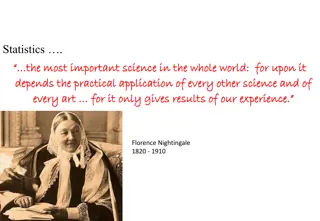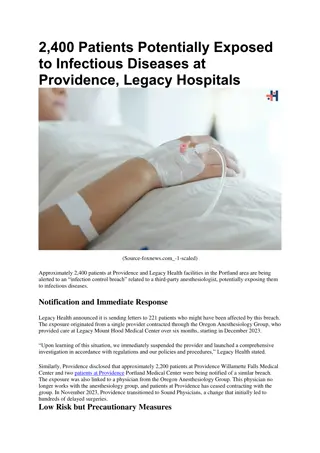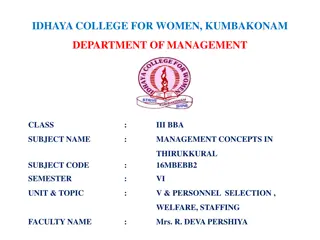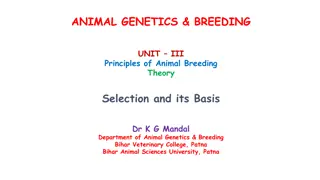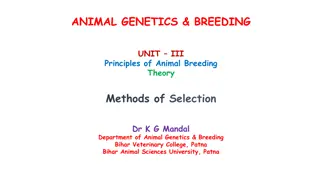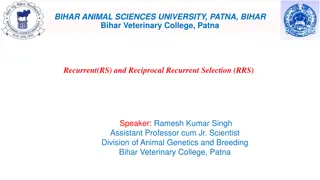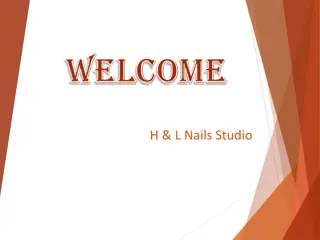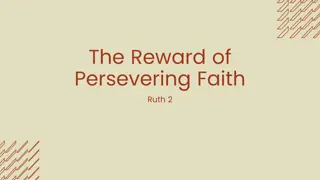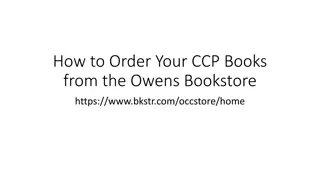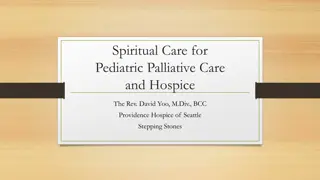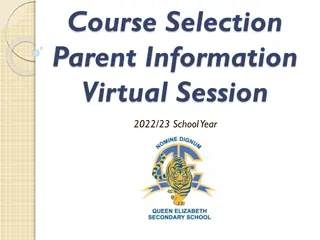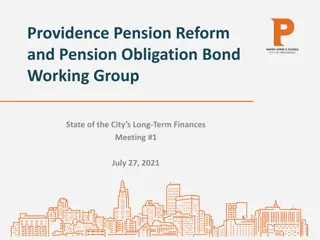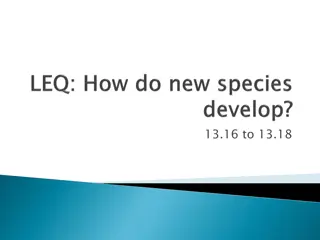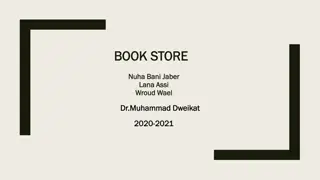Streamlined Course Material Selection Process at Providence College Bookstore
Simplify the process of accessing and selecting your course materials at Providence College Bookstore with easy steps outlined in the welcome email. Student conveniently views, selects, and orders materials, choosing between pickup or delivery options, resulting in a seamless process towards academic success.
Download Presentation

Please find below an Image/Link to download the presentation.
The content on the website is provided AS IS for your information and personal use only. It may not be sold, licensed, or shared on other websites without obtaining consent from the author. Download presentation by click this link. If you encounter any issues during the download, it is possible that the publisher has removed the file from their server.
E N D
Presentation Transcript
WELCOME TO THE WELCOME TO THE Providence College Providence College Bookstore Bookstore
Accessing YOUR Course Materials Accessing YOUR Course Materials We make it as easy as 1, 2, 3, 4, 5 We make it as easy as 1, 2, 3, 4, 5 Open your WELCOME email or visit our website and click Open your WELCOME email or visit our website and click on the FRIAR FIRST DAY/RESERVE NOW link. on the FRIAR FIRST DAY/RESERVE NOW link. 1. 1. View your course materials. View your course materials. 2. 2. Select pickup/delivery option. Select pickup/delivery option. 3. 3. Enter YOUR telephone number. Enter YOUR telephone number. 4. 4. Accept our rental terms. Accept our rental terms. 5. 5. Submit YOUR order. Submit YOUR order. Congratulations! You are on your way to success! Congratulations! You are on your way to success!
WELCOME / SELECTION Email WELCOME / SELECTION Email - - Accessing YOUR Course Materials Accessing YOUR Course Materials Student receives WELCOME / SELECTION email thirty (30) days before the start of the semester.
Course Materials Selection Screen Course Materials Selection Screen Student lands on FRIAR FIRST DAY course materials selection page to make a selection. Course Materials are identified as physical or digital . Physical materials will need to be picked up or shipped to the student. Digital materials will be delivered to the LMS [Sakai]. See NOTE below the Book.
Pickup or Delivery Option Screen Pickup or Delivery Option Screen Student can choose to pick- up their materials from the Bookstore or have them shipped to their preferred address.
Submitting YOUR Order Submitting YOUR Order Enter your contact telephone number. Student accepts Terms and conditions. Clicks on submit button to submit course materials selection.
Selection Confirmation Screen Selection Confirmation Screen Once the selection is confirmed, the student is redirected to the Confirmation page and can view the Store Pick Location/Shipping Address . If the student has opted for store pick pick- -up, up, student get to view the store location on google maps. If the student opted for shipping the shipping address will be displayed. store shipping,