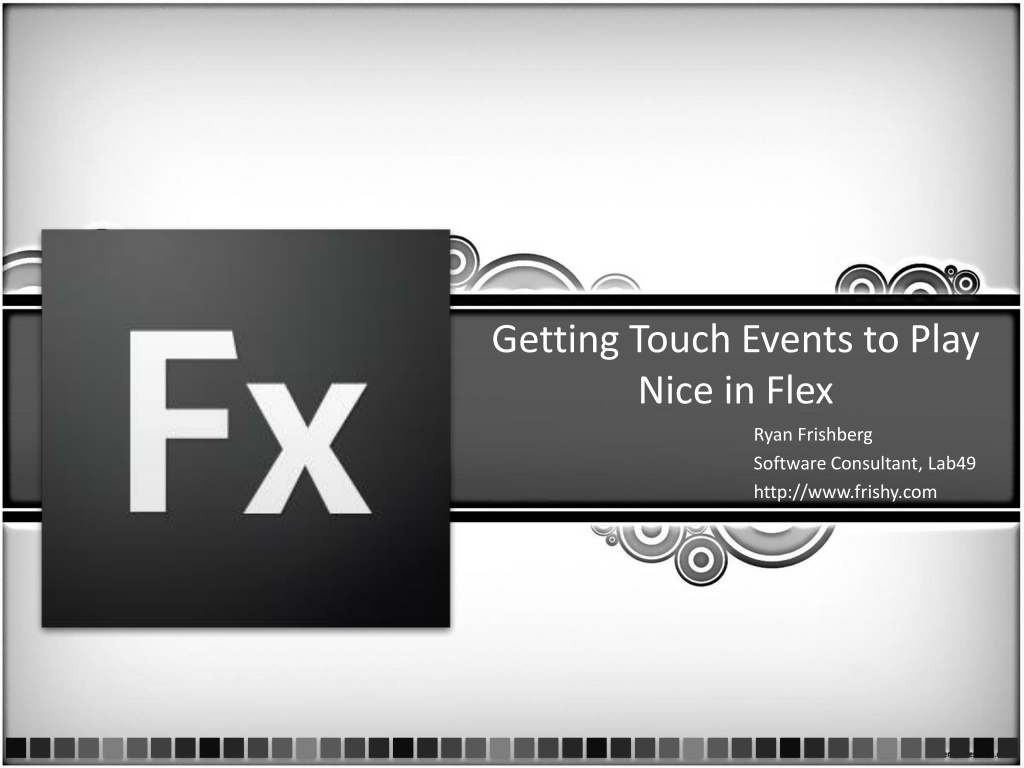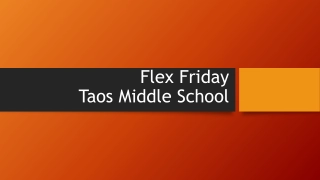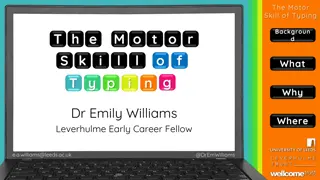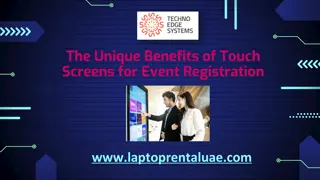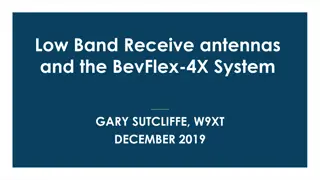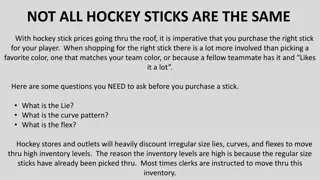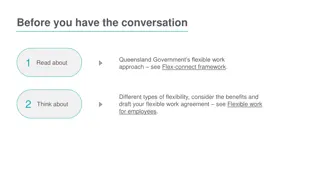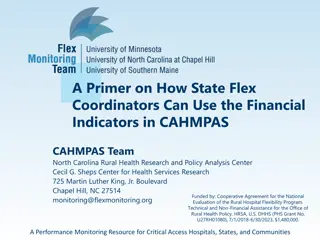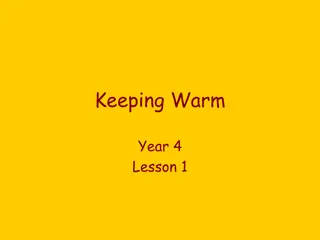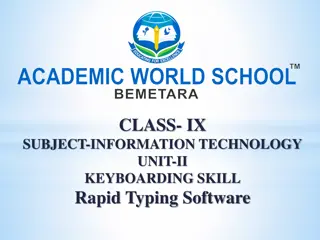Understanding Touch Events in Flex
Explore the complexities of touch events in Flex with insights from Ryan Frishberg, a software consultant at Lab49. Get to know the basics of Flash touch interactions, challenges faced in touch implementation, and considerations for button clicks in a touch-enabled environment.
Download Presentation

Please find below an Image/Link to download the presentation.
The content on the website is provided AS IS for your information and personal use only. It may not be sold, licensed, or shared on other websites without obtaining consent from the author. Download presentation by click this link. If you encounter any issues during the download, it is possible that the publisher has removed the file from their server.
E N D
Presentation Transcript
Getting Touch Events to Play Nice in Flex Ryan Frishberg Software Consultant, Lab49 http://www.frishy.com
About MeAbout You Former Flex SDK Engineer Currently consultant at Lab49 UK
Flash Touch Basics flash.ui.MultitouchInputMode TOUCH_POINT GESTURE NONE
Flash Touch Basics flash.events.TouchEvent BEGIN END MOVE touchEvent touchPointID isPrimaryTouchPoint pressure sizeX sizeY
Flash Touch Basics flash.events.GestureEvent GESTURE_TWO_FINGER_TAP flash.events.GestureTransformEvent GESTURE_PAN GESTURE_ROTATE GESTURE_ZOOM GESTURE_SWIPE flash.events.PressAndTapGestureEvent PRESS_AND_TAP_GESTURE_EVENT
Flex Touch Basics MultiTouch.inputMode controls what Flash events you get UIComponent.interactionMode style controls how the Flex components respond to those events mx.core.InteractionMode TOUCH MOUSE New down state for item renderers Down vs selected: Down shows intent to click, selected shows item selection(s). To show both in mobile, use an item renderer with a checkmark
Why is Touch Difficult Touch events can be inaccurate Interactions are asynchronous and ambiguous Who interprets what was meant? Components need to coordinate together
Button clicks in a touch-world User presses down on a button Are they attempting to touch the button or start scrolling? When do we show a down state on the Button? What if the user starts scrolling later? What if the user presses on the button quickly how does the user receive any feedback?
Touch-cancellation Behaviors MouseEvents are bubbled up. When a component sees a mouse event or series of mouse events they want to interpret, the component should dispatch TouchInteractionEvents Three TouchInteractionEvents: STARTING, START, END
Buttons inside item renderers Not just a touch issue! Issues occur with mouse as well event.preventDefault() is your friend
Adding Swipe Gesture Listen for GestureEvent Listen for other TouchInteraction STARTs and ENDs can t interrupt another START Once swipe occurs, dispatch a STARTING, and if not cancelled, dispatch a START (and then an END since it s not asynchronous