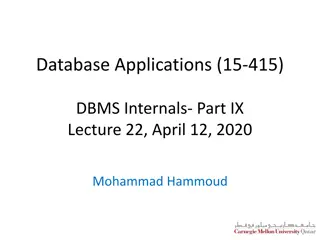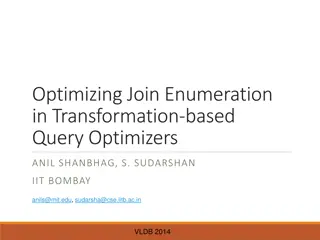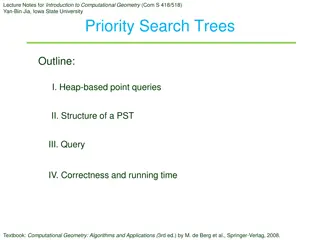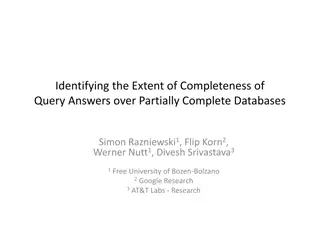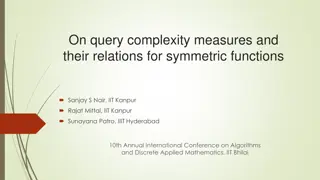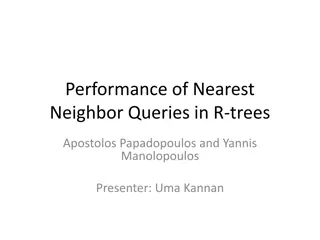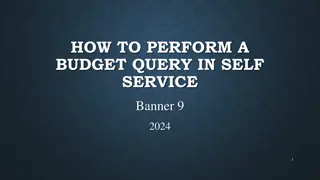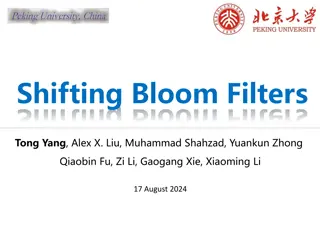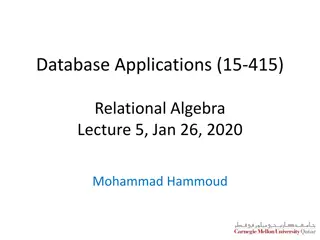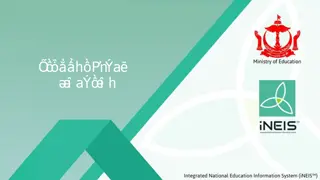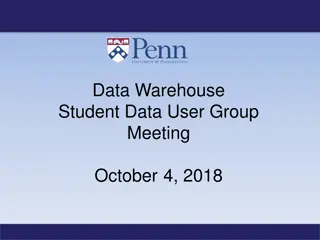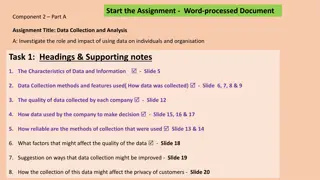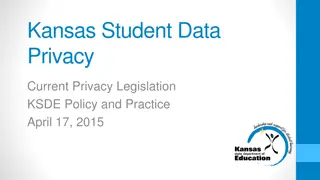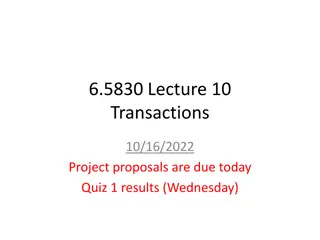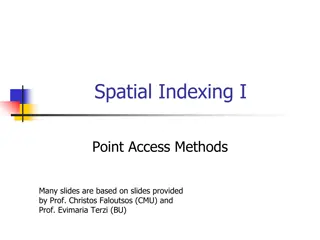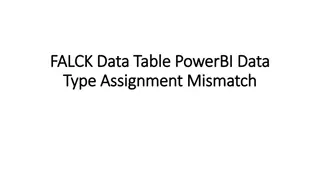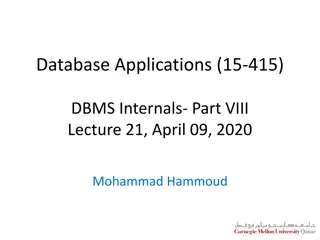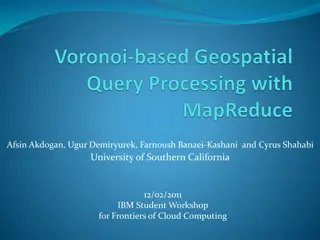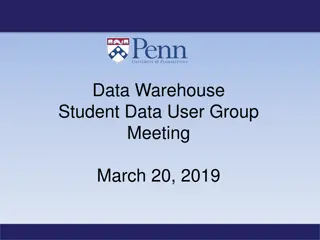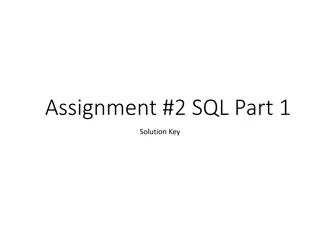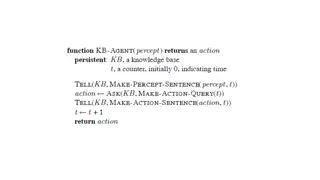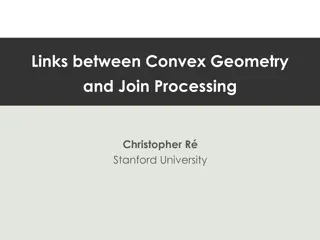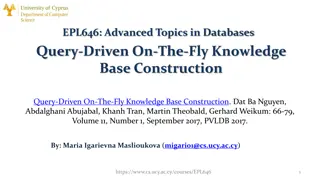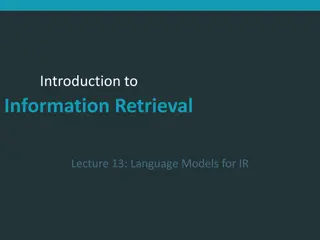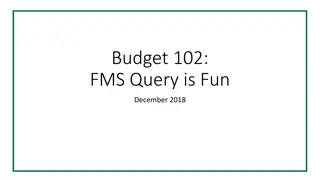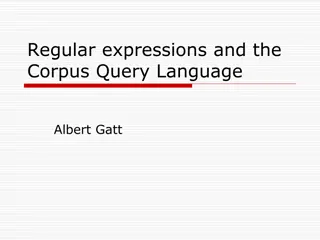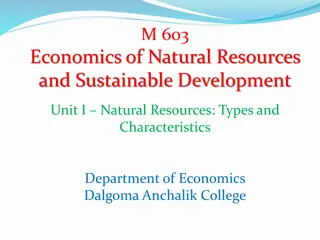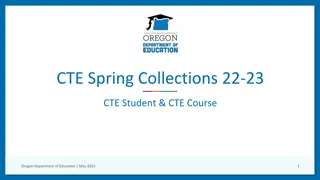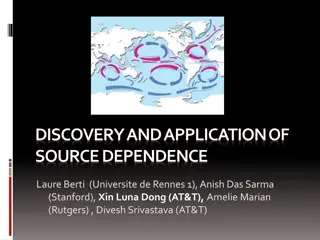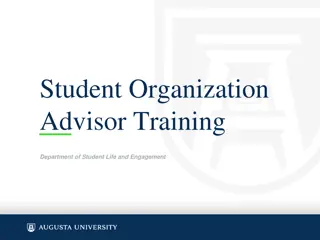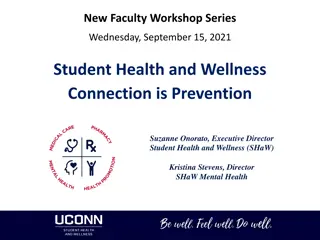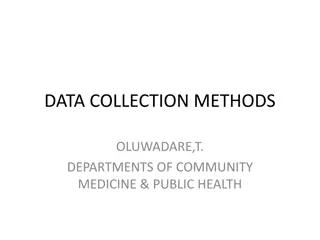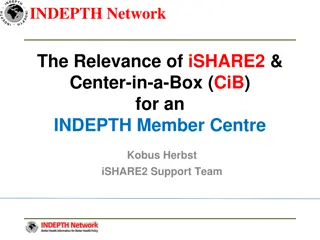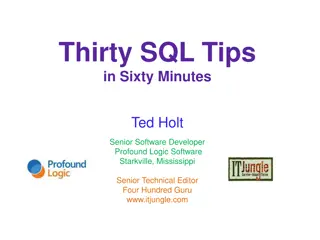Efficient Student Data Query Methods & Resources
Simplify student data retrieval with helpful tips and techniques. Explore resources to identify homeless and foster students, locate those with multiple low grades, access student grades by course name, and more. Enhance your data management skills and maximize efficiency in educational settings.
Download Presentation

Please find below an Image/Link to download the presentation.
The content on the website is provided AS IS for your information and personal use only. It may not be sold, licensed, or shared on other websites without obtaining consent from the author. Download presentation by click this link. If you encounter any issues during the download, it is possible that the publisher has removed the file from their server.
E N D
Presentation Transcript
General Information General Query Information can be find at the district website under: General Info Staff Resources
Available Resources of our Website Queries Table Information Documentation Videos
Todays Stuff Identifying homeless and foster students Find Students with 2 of more F s (sort of) Getting student grades by Course Name Student Test Scores Students Taking the same course on different years Other Stuff Attendance Data (???) Featured Advertising
Identifying Homeless/Foster Students Foster Students are identified in Aeries with program code 190 Homeless Students are identified in Aeries with program code 191 So Getting Foster Students: LIST STU ID NM GR PGM PGM.CD? IF PGM.CD = 190 Getting Homeless Students: LIST STU ID NM GR PGM PGM.CD? IF PGM.CD = 191 Getting both (Might bring duplicates): LIST STU ID NM GR PGM PGM.CD? IF PGM.CD = 190 OR PGM.CD = 191
Identifying Homeless/Foster Students Even Better Getting both by counselor (Might bring duplicates): LIST STU ID NM GR CU PGM PGM.CD? IF STU.CU = ### AND ( PGM.CD = 190 OR PGM.CD = 191 ) ### = Your Counselor Number
Find Students with 2 or more Fs (or Ds) Aeries query won t count your F s, so you ll have to count on your own. However, we can pull specific grades (yay?) Getting Students with a Specific Grade and Course LIST STU HIS CRS STU.SN STU.NM STU.GR CRS.CN CRS.CO HIS.MK BY STU.NM CRS.CO IF HIS.YR = 15AND ( HIS.TE = 1AND HIS.MK : F) AND ( CRS.CN = 2008) AND STU.CU = ### HIS.YR: The school year you want to pull data from (15 = 2015-16, 16 = 2016-17...) HIS.TE: The semester (Term) you want to get the grades from HIS.MK: The Grade you want to pull, like D , includes - and + CRS.CN: The course number you want to pull the grades from STU.CU = ###: Your Counselor number* * If you rather pull by student, replace STU.CU = ### with STU.ID = (StudentID)
Getting student grades by Course Name What if we don t know Course numbers? Lets try by course name: Getting Students with a Specific Grade and Course by name LIST STU HIS CRS STU.SN STU.NM STU.GR CRS.CN CRS.CO HIS.YR HIS.TE HIS.MK BY STU.NM CRS.CO IF ( HIS.YR = 15AND CRS.CO : ENG) AND ( STU.CU = ### AND STU.ID = ###### ) CRS.CO : ENG Can be interpreted as All courses which name have the letters eng anywhere
Student Test Scores The following query can pull Regular test scores (CELDT, SBAC, CST) LIST STU TST STU.SN STU.NM TST.ID TST.TD TST.PT TST.RS TST.SS TST.OT BY STU.NM TST.PT IF STU.ID = ###### AND ( TST.ID = CELDT AND TST.TD > 08/15/2015 ) *Note: TST.OT is the proficiency for CELDT. Change to TST.PL for SBAC, CAHSEE or CST ** Note 2: Take Special attention on the date at the end, we are pulling scores from that date forward only The following query can pull College test scores (SAT, AP, PSAT ) LIST STU CTS STU.ID STU.NM STU.GR CTS.DT CTS.NM CTS.ST1 CTS.SC1 CTS.ST2 CTS.SC2 CTS.TTL IF CTS.NM = SAT AND ID = ######
Students taking the same course on different years Aeries can compare whatever, but is not very smart or logical. With queries, we can t condition Bring me if whatever I want which means that we can t tell the query to bring results if Some X Course is repeated , we can only pull all and analyze ourselves. Once again, we are recycling a query. We take the previous query and delete HIS.YR so we don t limit that The following query will pull Courses with name alike, all years LIST STU HIS CRS STU.SN STU.NM STU.GR CRS.CN CRS.CO HIS.YR HIS.TE HIS.MK BY STU.NM CRS.CO IF CRS.CO : ENGAND ( STU.CU = ### AND STU.ID = ###### ) The following query will pull ALL Courses sorted by name, all years LIST STU HIS CRS STU.SN STU.NM STU.GR CRS.CN CRS.CO HIS.YR HIS.TE HIS.MK BY STU.NM CRS.CO IF STU.CU = ### AND STU.ID = ######
Other Stuff Disadvantaged Data It s is not simple to get all the data we want in a single query because we have to state conditions, the more conditions we ask for, the less data we get, let s say we want a student if the are EL s, or NSLP, or Foster, or Homeless, or Migrant. We can have one or some condition met but not the others, maybe it s Homeless but English only, so we can tell Aeries to bring something and some other things not to. The only thing we can do is pull all data and analyze it ourselves. So
Other Stuff Disadvantaged Data To get a list of disadvantaged data that is ONLY part of a Homeless, Foster, or Migrant Program (either of or all): LIST STU ID NM GR CU LF? PGM FRE FRE.CD? PGM.CD? BY STU.NM IF STU.CU = ### AND ( PGM.CD = 135 OR PGM.CD = 190 OR PGM.CD = 191 ) Using this query we limit all students that don t belong to programs 135, 190 or 191, so we left students out To get ALL the data: All Disadvantaged Data: LIST STU ID NM GR CU LF? PGM FRE FRE.CD? PGM.CD? BY STU.NM IF STU.CU = ###
Attendance Data Student Attendance Data can be reviewed on the Student Profile Screen in Aeries Web (sorry). For specific queries .requests.
I hate Aeries Web Yeah you might, and I m still getting used to it too, I can t say I love it either but newsflash, I deal with CS accounts now and I an not giving them away anymore easily , (jk) because: Reason 1, It takes like 5 times the amount of time required to create 1 CS account than creating a Aeries Web account. Oh also, many more steps. Reason 2, Aeries just can t stop spamming our brains repeating to us over and over they are not developing CS anymore we are now hating it (Cesar and I). Actually now that I think of it, I think we should start to spam you automatically every time they spam us, hey! that might actually work! Reason 3, Because they are not developing for CS anymore, all new features are just available in the Web version (such as, the Profile Screen, although is not the only one of course), so now by not using it, we are missing features.
What can we do then? You tell me, your ideas will help, if not in this list: First of all, we need to know any reasons or difficulties you find when you try to use it, then we can proceed into what to do next, we have heard some people can t find their way around, or can t find their stuff at all. We will help. We were thinking about making a relational table that will tell people were their screens were in CS and how to get them now in Aeries Web, just tell us which screens you use in CS. Remembering the 2 most helpful Aeries Web features: Favorites and Search Having 1 or two people willing to start the change, that later on can show you later your way around it too. We will figure out anything getting in the way of the transition
Other Stuff Student Profile Sending you to the maze Aeries Web is is not thaaat sad. Like it or not (preference not available in the near future anyways) we have other interesting stuff we can take a look at there in StudentProfile , like: Class summary: We can check the classes students have plus a trending that relates how they grades get better or worse in relation to their assignments College Entrance Requirements without having to go to a separate screen Attendance Summary, which can take us to Overall Student Attendance too Their Graduation Status Credit Summary Most recent test results Red Flags A Summary of Discipline, Counseling and Interventions Programs the student is into
Favorites and Forms/Reports Search Truth is, almost anything in CS is already in the Web, but sometimes we can t find it, so how do we find a form we use, that we can t find in Aeries Web? Introducing your two best Aeries Web friends: On the menu of the left, click on the bottom View all forms or View all Reports On the Keyword field, type what are you looking for, like Discipline or Attendance or College and press Enter on your keyboard Click on the form that you want to open from the list below to open it in your screen If it is what you were looking for, add it to Favorites! Adding to favorites With the form you have on screen, click on Edit My Favorites on the left menu at the top Click the Add to Favorites button and Magic! You will never have to search for that form or report again weee!!!
Next Refresher Course 99/99/9999 Documentation on the district website, thanks! http://www.cuhsd.net/General-Info/Staff-Resources/index.html