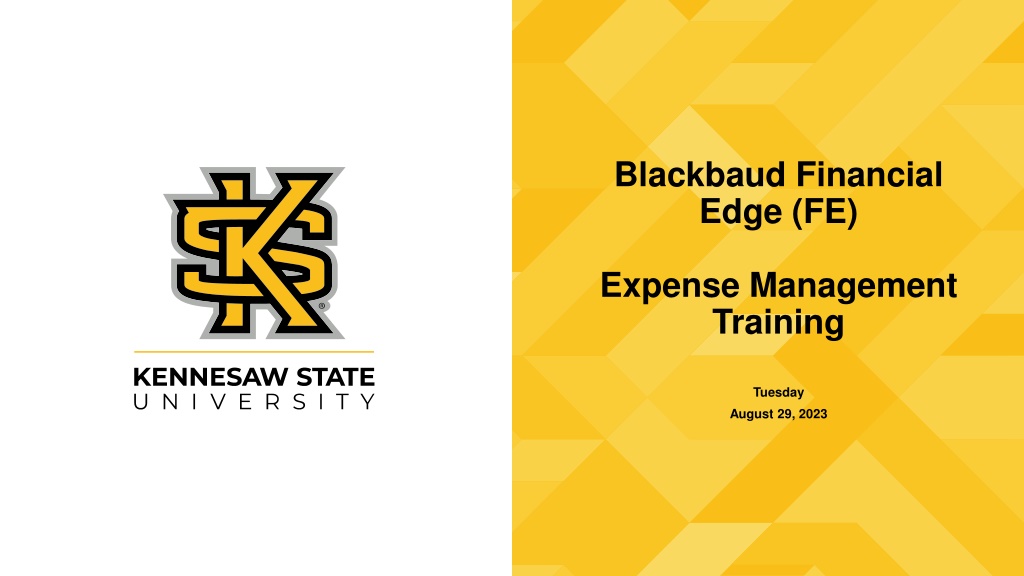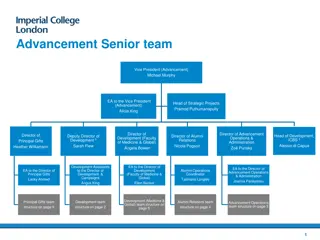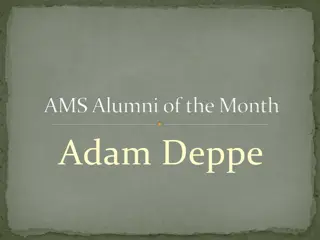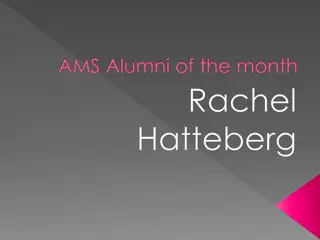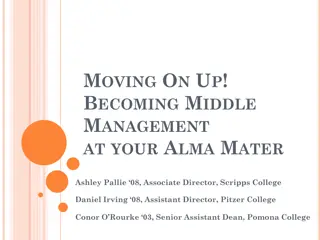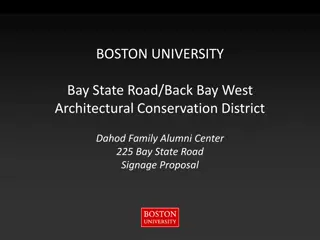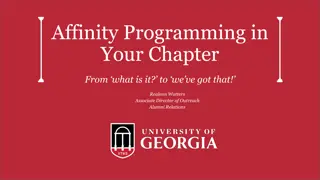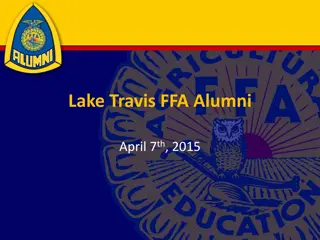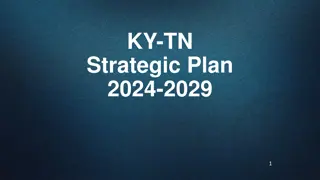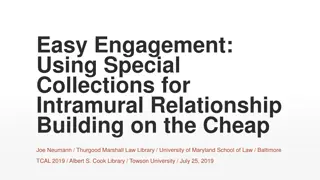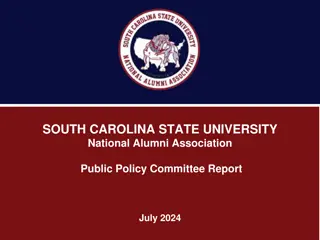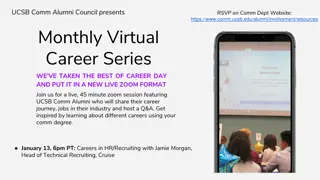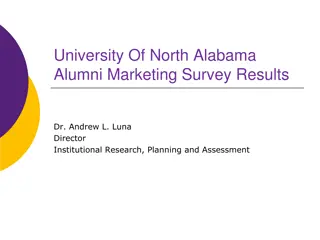Advancing Financial Management and Alumni Engagement at Kennesaw State University
Enhance financial management with Blackbaud FE NXT Access, learn about generating resources in the Division of University Advancement, database administration in Advancement Services, and major gift development at KSU Foundation, Inc. Engage alumni through signature events, relationship building, and donor stewardship strategies to drive annual giving campaigns effectively.
- Financial Management
- Alumni Engagement
- University Advancement
- Database Administration
- Major Gift Development
Download Presentation

Please find below an Image/Link to download the presentation.
The content on the website is provided AS IS for your information and personal use only. It may not be sold, licensed, or shared on other websites without obtaining consent from the author. Download presentation by click this link. If you encounter any issues during the download, it is possible that the publisher has removed the file from their server.
E N D
Presentation Transcript
Blackbaud Financial Edge (FE) Expense Management Training Tuesday August 29, 2023
Blackbaud FE NXT Access How to Submit Payment Requests Required Documentation Financial Aid Documentation Rejected Payment Requests Working with my invoice requests Error Messages Meals using foundation funds Foundation Resource Page Foundation Communication Accounting Period Closed Monthly Statements Available Foundation Updates What We ll Cover
Division of University Advancement (DUA) Generating and stewarding the resources necessary to Advance the mission and fuel the vision of Kennesaw State University. 4 Offices within DUA: Advancement Services Alumni & Constituent Engagement (ACE) Development KSU Foundation, Inc.
Advancement Services Database Administration & Management Gift Processing Prospect Development Prospect Research Reporting & Analytics Advancement Technology Coordination
Alumni & Constituent Engagement Alumni & Student Engagement Signature Events & Programs Board & Volunteer Management Alumni Social Media & Newsletters Intentional Relationships & Partnerships Drive campaigns for Annual Giving ($1-$24,999) from internal and external supporters
Development Identify, cultivate and solicit major gifts ($50,000+) from individual donors Secure corporate and foundation gifts for KSU Secure Planned Gifts Steward strategically donors for future cultivation
KSU Foundation, Inc. Financial Reporting for Advancement and Foundation Budgets Safeguard Donor Funds Capital Markets & Bond Compliance Real Estate Investments
Blackbaud FE NXT Access Fill out Add_Change Form with department s signature approval and email to me o Approval Rule(s) o Project ID(s) Once access is set up, new user will receive Blackbaud email to complete registration New user will also receive email from me containing: o Expense Management Submission or Approval Job Aid o Submitter or Approver Notification Set up Job Aid o KSU Foundation Guidelines o New Vendor Job Aid(submitters only) o W-9 Form (submitters only)
College Unit 01 - Coles College of Business 02 - Bagwell College of Education 03 - Norman J. Radow College of Humanities & Social Sciences 04 - Community and Professional Education 05 - College of Science & Math 06 - College of the Arts 07 - Graduate College 09 -Wellstar College of Health & Human Services 10 - Global Affairs 12 - Enterprise / Institutes 13 - KSU Foundation 14 - Operations / Administration 15 - President's Office 16 - Student Affairs 17 - University Development 19 - General Scholarships 20 - Athletics 22 - KSU Housing 22 - KSU Housing 23 - KSU Journey Honors College 24 - College of Architecture & Construction Mgmt 25 - College of Engineering & Engineering Technology 26 - College of Computing & Software Engineering
Financial Edge Payment Request Submission Click on Expenses Click on Manage Expenses Click on New request Enter Payee Name which will auto populate o If the submitter has previously entered a payment request for the vendor click on a past invoice (to the right) to copy basic invoice data (Description, Approval Rule, Rate, Date, Distribution lines, Account Code, Project ID, & all custom fields) **Remember to make changes, if needed. **
Financial Edge Payment Request Submission cont Enter invoice Number Enter number from actual invoice or number from reimbursement receipt(s). Note: Vendor invoices must be submitted individually. Personal reimbursements can be submitted for multiple receipts, using one (1) distribution line. Distribution lines per receipt are not required. Enter Invoice Date Enter date on invoice unless required to use current date as the invoice date o Once transactions have been recorded for a prior month, the foundation will close the accounting books for that month. This prevents invoices dated within that closed period from being submitted, and why approvers receive the error message Invalid document date . Enter Description of payment requests
Financial Edge Payment Request Submission cont Approval Rule: Enter approval rule o Contact department manager if you re not sure which approval rule to use Expense detail/purpose: Enter detailed information in the box o Expand on the Description and provide details of expense Rate: Enter full payment amount Account: Default account code 030-5000 Project: Enter project ID which will auto-populate Note: if project ID does not auto-populate you may not have access rights
Financial Edge Payment Request Submission cont CUSTOM FIELDS Value: Enter invoice number and original invoice date Click Yes or No if the vendor record requires changes Payment Type: Select Mail to Vendor or Hold for Pick-up o Foundation only issues check payments, not ACH or wires o Do Not enter a date in Payment Type field Click Yes or No if Remittance Stub should be included with payment Upload attachments Click Submit
New Vendor Requests Payee: **NEW VENDOR*** Approval rule: 00.00 NV New Vendor Request
**Foundation Required Documentation** 1. Actual scanned copies of both the detailed (itemized) receipt and the transactional total, including tip, or a copy of a detailed vendor invoice (sales tax should be added). Only inc l receipts seeking reimbursement. 2. Regarding reimbursements, if a bank/credit card was used and Attachments the cardholder s name is NOT printed on the receipt, the following is required: A) Picture of card ONLY showing the cardholder s name and the last four (4) digits OR B) A bank statement showing ONLY the transaction(s), card holder s name, and the last four (4) digits 3. An agenda, itinerary, brochure, or announcement showing the business purpose and details of the activity. 4. A copy of an agreement or contract between the University and an outside vendor should also be attached for any goods or services rendered, with Contract Approval.
**Foundation Required Documentation Cont.** 5. A copy of the design approval for items with the KSU logo, or proof design approval is not needed. 6. A list of all attendees and participants for all activities with the attendees relationship to KSU (Faculty, Staff, Student, Donor, Board Member, Consultant, etc. ). Attachments 7. A detailed explanation in Financial Edge specifying how this expenditure benefits the University, college, or department directly, and how it relates to the donor s original intent (if applicable). 8. If the vendor is not already established in Financial Edge, a completed and signed IRS W- 9 (Appendix C) form must be c returned to the Foundation. An IRS W-9 form is not needed for reimbursement request for KSU employees for expenses incurred; their name and current campus mail drop is sufficient.
**Foundation Required Documentation Notes** Please note: This documentation is required for all Foundation payment requests submitted via Blackbaud and KSU state portals (i.e. OwlPay, ePro, P-card, Concur). If submitting payment requests via KSU state portal and using Foundation funds (speed chart), KSU documentation is required (i.e. Food Attachments Documentation Form, Travel Expense Form, Unauthorized Commitment Form). Please also note: Word documents created for the purpose of summarizing the business purpose submitting for payment WILL NOT suffice. Original agenda, itinerary, brochure, email, or announcement showing the business purpose is required.
Rejected Payment Requests Make sure notifications are set up Receive emailed rejection notification Click on digit of rejected invoices Select rejected request Review notes in red at the top of request Scroll down to bottom of request to review rejection notes o Adjust margins if needed Note: When revising a rejected invoice, DO NOT change data in the custom fields.
Working with my invoice requests Click on Work with my invoice requests o Remove filters to view all submitted requests Only submitters can view requests submitted, pending, and approved Open Invoices: Click on the number digit to view open requests Approved Invoices: Click on the number digit to view approved requests Rejected Invoices: Click on the number digit to view rejected requests
Error Messages Invalid Document Date: The invoice date is in a closed (past) accounting period. Submitter will need to change the invoice date to the current date and resubmit. No Rights to use this account: The account number was most likely changed during the approval process. Click on ViewDistribution to the right and change the Account* number back to your default 030-5000, then click Submit. No Rights to use this project: The approver does not have access to approve the project ID in the request. Contact LaToya Harris to verify security rights.
The following are instances where meals and entertainment expenses are allowable: Foundation Meal Matrix
Alcohol, Tips, & State Per Diem The purchase of alcoholic beverages is allowed only for employee morale events, and while hosting meals that include external guest(s) while conducting official KSU business. Any other alcohol related expenditure is not an allowable expense. Any allowable alcohol related purchase viewed as excessive in costs may be denied by the KSU Foundation at the discretion of the Chief Executive Officer Up to 20% of meal tips are allowed for payments and reimbursements. Meal invoices and reimbursements processed with foundation funds DO NOT follow state per diem amounts All reimbursements require proof of payment (including students (submitted via Blackbaud) and non- employees Student meals reimbursed via KSU state portals require state documentation (ex. Travel Expense Report Form) and follow state meal per diems.
Student Financial Aid Documentation The Office of Scholarships and Financial Aid must review/approve all financial resources a student receives, unless funding is tied directly to funding received for a job performed (paid student assistant receiving a biweekly paycheck. All financial assistance granted to a student for the purpose of course credit (conference attendance and registration, transportation to attend a banquet, etc.; Anything related to travel expenses for a student to attend) must be sent to the Financial Aid office to ensure the student is eligible to receive the financial resource. Competition Teams: If the competition is strictly voluntary (not attached to a class requirement) and if the payment registration is made directly to the event vendor Financial Aid IS NOT required to notate the students account. If the student is receiving payment or reimbursement for expenses relating to items in the Cost Grid (left side) Financial Aid is required to review and notate the students account
Student Financial Aid Doc Procedure Email Sarah Baumhoff in the Office of Scholarships & Financial Aid at sbaumbhof@kennesaw.edu Information provided to Financial Aid in the body of the email Student Name Student ID# Award Amount Financial Aid will respond, This has been added to the student s financial aid award Attach this documentation to the request
Bookmark Blackbaud Sign In: https://fenxt.blackbaud.com https://fenxt.blackbaud.com https://foundation.kennesaw.edu/forms.php Bookmark Foundation Forms: https://foundation.kennesaw.edu/forms.php https://foundation.kennesaw.edu/accountspayable/expenditureguidelines.php Bookmark Foundation Expenditure Control Guidelines: https://foundation.kennesaw.edu/accountspayable/expenditureguidelin es.php https://foundation.kennesaw.edu/accountspayable/expenditureguidelines.php https://foundation.kennesaw.edu/accountspayable/job-aids.php Bookmark Foundation Job Aids: https://foundation.kennesaw.edu/accountspayable/job-aids.php DO NOT USE CASH when seeking reimbursement Best Practices DO NOT personally reimburse an individual DO NOT personally sign a contract, seek foundation contract approval There should be no personal items on a receipt when seeking foundation reimbursement Summary of expense IS NOT required documentation . Prepare & provide receipt/invoice, list of attendees (small meeting invite), & business documentation (i.e. agenda, itinerary, flyer, meeting invite)