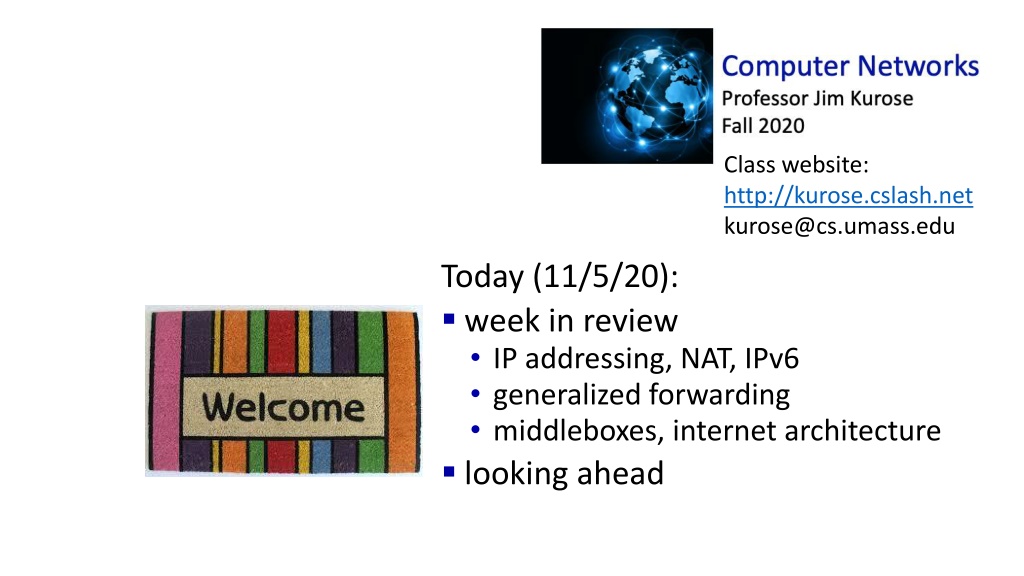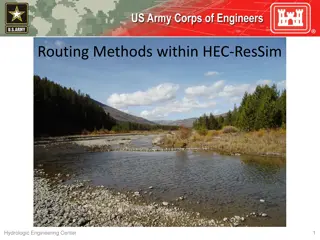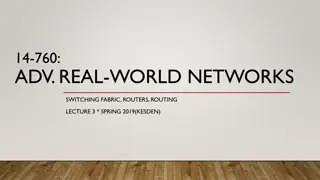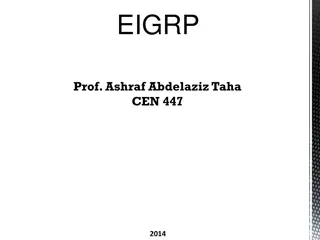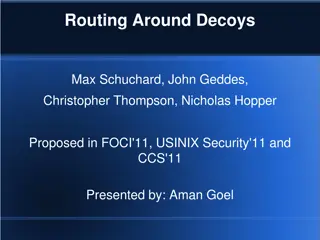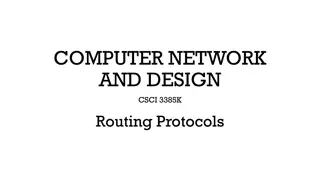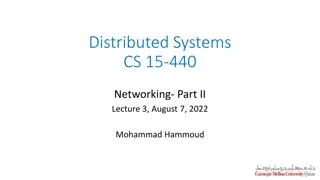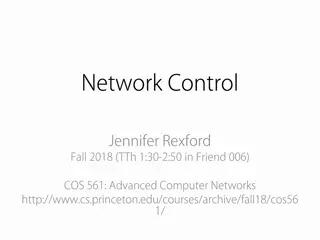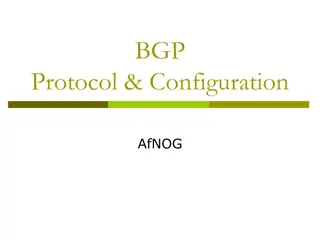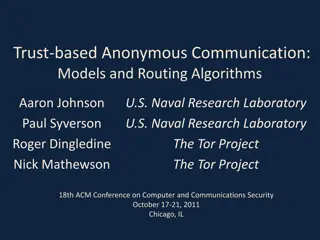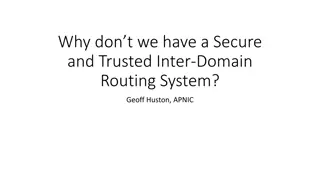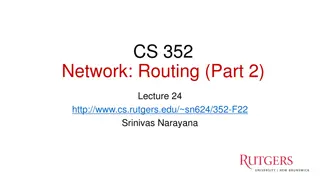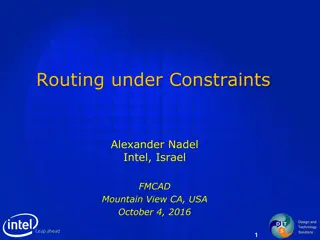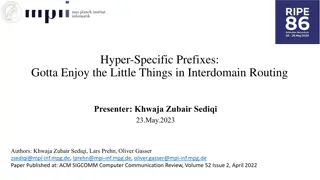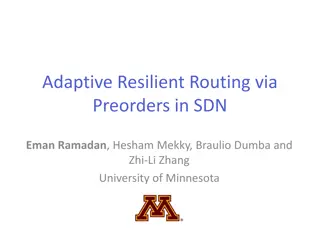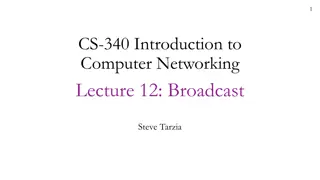Understanding IP Addressing and Routing in Networking
Delve into the fundamentals of IP addressing, CIDR, subnetting, and network layer protocols like TCP and UDP. Explore the intricacies of Internet architecture, NAT, IPv6, and forwarding techniques. Grasp the essentials of IP datagram format, path-selection algorithms, SDN, and more for a comprehensive overview of network communication.
Download Presentation

Please find below an Image/Link to download the presentation.
The content on the website is provided AS IS for your information and personal use only. It may not be sold, licensed, or shared on other websites without obtaining consent from the author. Download presentation by click this link. If you encounter any issues during the download, it is possible that the publisher has removed the file from their server.
E N D
Presentation Transcript
Class website: http://kurose.cslash.net kurose@cs.umass.edu Today (11/5/20): week in review IP addressing, NAT, IPv6 generalized forwarding middleboxes, internet architecture looking ahead
Network Layer: Internet Network Layer: Internet host, router network layer functions: transport layer: TCP, UDP IP protocol datagram format addressing packet handling conventions Path-selection algorithms: implemented in routing protocols (OSPF, BGP) SDN controller network layer forwarding table ICMP protocol error reporting router signaling link layer physical layer
IP Datagram format IP Datagram format 32 bits IP protocol version number header length(bytes) type of service: diffserv (0:5) ECN (6:7) total datagram length (bytes) fragmentation/ reassembly header checksum type of service head. len ver length fragment offset flgs 16-bit identifier time to live upper layer header checksum TTL: remaining max hops (decremented at each router) 32-bit source IP address Maximum length: 64K bytes Typically: 1500 bytes or less source IP address destination IP address 32-bit destination IP address upper layer protocol (e.g., TCP or UDP) options (if any) e.g., timestamp, record route taken overhead 20 bytes of TCP 20 bytes of IP = 40 bytes + app layer overhead for TCP+IP payload data (variable length, typically a TCP or UDP segment)
IP addressing: introduction IP addressing: introduction 223.1.1.1 IP address: 32-bit identifier associated with each host or router interface interface: connection between host/router and physical link router s typically have multiple interfaces host typically has one or two interfaces (e.g., wired Ethernet, wireless 802.11) 223.1.2.1 223.1.1.2 223.1.1.4 223.1.2.9 223.1.3.27 223.1.1.3 223.1.2.2 223.1.3.2 223.1.3.1 dotted-decimal IP address notation: 223.1.1.1 = 11011111 00000001 00000001 00000001 223 1 1 1
IP addressing: CIDR IP addressing: CIDR CIDR: Classless InterDomain Routing (pronounced cider ) subnet portion of address of arbitrary length address format: a.b.c.d/x, where x is # bits in subnet portion of address host part subnet part 11001000 00010111 00010000 00000000 200.23.16.0/23
Subnets Subnets subnet 223.1.1.0/24 subnet 223.1.2.0/24 223.1.1.1 Recipe for defining subnets: detach each interface from its host or router, creating islands of isolated networks each isolated network is called a subnet 223.1.2.1 223.1.1.2 223.1.1.4 223.1.2.9 223.1.3.27 223.1.1.3 223.1.2.2 subnet 223.1.3.0/24 223.1.3.2 223.1.3.1 subnet mask: /24 (high-order 24 bits: subnet part of IP address)
Subnets Subnets 223.1.1.2 subnet 223.1.1/24 223.1.1.1 where are the subnets? what are the /24 subnet addresses? 223.1.1.4 223.1.1.3 223.1.7.0 223.1.9.2 subnet 223.1.7/24 subnet 223.1.9/24 223.1.9.1 223.1.7.1 223.1.8.1 223.1.8.0 subnet 223.1.8/24 223.1.3.27 223.1.2.6 subnet 223.1.2/24 subnet 223.1.3/24 223.1.2.1 223.1.2.2 223.1.3.1 223.1.3.2
IP addresses: how to get one? IP addresses: how to get one? That s actually two questions: 1.Q: How does a host get IP address within its network (host part of address)? 2.Q: How does a network get IP address for itself (network part of address) How does host get IP address? hard-coded by sysadmin in config file (e.g., /etc/rc.config in UNIX) DHCP: Dynamic Host Configuration Protocol: dynamically get address from as server plug-and-play
Hierarchical addressing: route aggregation Hierarchical addressing: route aggregation hierarchical addressing allows efficient advertisement of routing information: Organization 0 200.23.16.0/23 Organization 1 Send me anything with addresses beginning 200.23.16.0/20 200.23.18.0/23 Organization 2 ... 200.23.20.0/23 Fly-By-Night-ISP ... Internet Organization 7 200.23.30.0/23 Send me anything with addresses beginning 199.31.0.0/16 ISPs-R-Us
Hierarchical addressing Hierarchical addressing: : more specific routes more specific routes Organization 1 moves from Fly-By-Night-ISP to ISPs-R-Us ISPs-R-Us now advertises a more specific route to Organization 1 Organization 0 200.23.16.0/23 Organization 1 Send me anything with addresses beginning 200.23.16.0/20 200.23.18.0/23 Organization 2 ... 200.23.20.0/23 Fly-By-Night-ISP ... Internet Organization 7 200.23.30.0/23 Send me anything with addresses beginning 199.31.0.0/16 or 200.23.18.0/23 ISPs-R-Us Organization 1 200.23.18.0/23
Tunneling and encapsulation Tunneling and encapsulation Ethernet connects two IPv6 routers A B E F Ethernet connecting two IPv6 routers: IPv6 IPv6 IPv6 IPv6 IPv6 datagram Link-layer frame The usual: datagram as payload in link-layer frame IPv4 network connecting two IPv6 routers A B E F IPv6 IPv6/v4 IPv6/v4 IPv6 IPv4 network
Tunneling and encapsulation Tunneling and encapsulation Ethernet connects two IPv6 routers A B E F Ethernet connecting two IPv6 routers: IPv6 IPv6 IPv6 IPv6 IPv6 datagram Link-layer frame The usual: datagram as payload in link-layer frame IPv4 tunnel connecting two IPv6 routers IPv4 tunnel connecting IPv6 routers A B E F IPv6 IPv6/v4 IPv6/v4 IPv6 IPv6 datagram IPv4 datagram tunneling: IPv6 datagram as payload in a IPv4 datagram
Tunneling Tunneling IPv4 tunnel connecting IPv6 routers A B E F logical view: IPv6 IPv6/v4 IPv6/v4 IPv6 A B C D E F physical view: IPv6 IPv6/v4 IPv6/v4 IPv6 IPv4 IPv4 src:B dest: E src:B dest: E flow: X src: A dest: F src:B dest: E flow: X src: A dest: F Flow: X Src: A Dest: F Flow: X Src: A Dest: F Flow: X Src: A Dest: F Note source and destination addresses! data data data data data A-to-B: IPv6 E-to-F: IPv6 B-to-C: IPv6 inside IPv4 B-to-C: IPv6 inside IPv4 B-to-C: IPv6 inside IPv4
Flow table abstraction Flow table abstraction flow: defined by header field values (in link-, network-, transport-layer fields) generalized forwarding: simple packet-handling rules match: pattern values in packet header fields actions: for matched packet: drop, forward, modify, matched packet or send matched packet to controller priority: disambiguate overlapping patterns counters: #bytes and #packets Router s flow table define router s match+action rules Flow table match action
Flow table abstraction Flow table abstraction flow: defined by header fields generalized forwarding: simple packet-handling rules match: pattern values in packet header fields actions: for matched packet: drop, forward, modify, matched packet or send matched packet to controller priority: disambiguate overlapping patterns counters: #bytes and #packets src = *.*.*.*, dest=3.4.*.* forward(2) Flow table match src=1.2.*.*, dest=*.*.*.* drop action src=10.1.2.3, dest=*.*.*.* send to controller * : wildcard 4 1 3 2
OpenFlow: flow table entries OpenFlow: flow table entries Match Action Stats Packet + byte counters 1. Forward packet to port(s) 2. Drop packet 3. Modify fields in header(s) 4. Encapsulate and forward to controller Header fields to match: Ingress Port Src MAC Dst MAC Eth Type VLAN ID VLAN Pri IP IP ToS TCP/UDP Src Port TCP/UDP Dst Port IP Src IP Dst Proto Network layer Link layer Transport layer
OpenFlow: examples OpenFlow: examples Destination-based forwarding: MAC src MAC dst Eth type VLAN ID IP Src IP Dst IP IP ToS TCP s-port TCP d-port Switch Port VLAN Pri Action Prot port6 51.6.0.8 * * * * * * * * * * * IP datagrams destined to IP address 51.6.0.8 should be forwarded to router output port 6 Firewall: MAC src MAC dst Eth type VLAN ID IP Src IP Dst IP IP ToS TCP s-port TCP d-port Switch Port VLAN Pri Action Prot drop 22 * * * * * * * * * * * Block (do not forward) all datagrams destined to TCP port 22 (ssh port #) MAC src MAC dst Eth type VLAN ID IP Src IP Dst IP IP ToS TCP s-port TCP d-port Switch Port VLAN Pri Action Prot drop 128.119.1.1 * * * * * * * * * * * Block (do not forward) all datagrams sent by host 128.119.1.1
OpenFlow example OpenFlow example match action Orchestrated tables can create network-wide behavior, e.g.,: datagrams from hosts h5 and h6 should be sent to h3 or h4, via s1 and from there to s2 Host h6 10.3.0.6 IP Src = 10.3.*.* IP Dst = 10.2.*.* forward(3) s3 1 controller 2 4 3 Host h5 10.3.0.5 s1 s2 1 1 Host h1 10.1.0.1 Host h4 10.2.0.4 2 4 4 2 3 3 match action match action Host h3 10.2.0.3 Host h2 10.1.0.2 ingress port = 2 IP Dst = 10.2.0.3 ingress port = 2 IP Dst = 10.2.0.4 ingress port = 1 IP Src = 10.3.*.* IP Dst = 10.2.*.* forward(3) forward(4) forward(4)
The IP hourglass The IP hourglass HTTP RTP SMTP QUIC DASH Internet s thin waist : one network layer protocol: IP must be implemented by every (billions) of Internet-connected devices many protocols in physical, link, transport, and application layers TCP UDP IP Ethernet WiFi Bluetooth PDCP PPP copper radio fiber Q: what is the architectural waist of other large scale systems (e.g., railroad)?
The IP hourglass, at middle age The IP hourglass, at middle age HTTP RTP SMTP QUIC DASH TCP UDP caching Internet s middle age love handles ? middleboxes, operating inside the network IP Firewalls Ethernet WiFi Bluetooth PDCP PPP copper radio fiber
Architectural Principles of the Internet Architectural Principles of the Internet RFC 1958 Many members of the Internet community would argue that there is no architecture, but only a tradition, which was not written down for the first 25 years (or at least not by the IAB). However, in very general terms, the community believes that the goal is connectivity, the tool is the Internet Protocol, and the intelligence is end to end rather than hidden in the network. Three cornerstone beliefs: simple connectivity IP protocol: that narrow waist intelligence, complexity at network edge
Looking ahead: network layer: finish up control plane routing algorithms (lightly) SDN network management