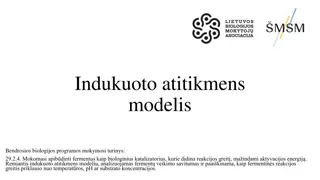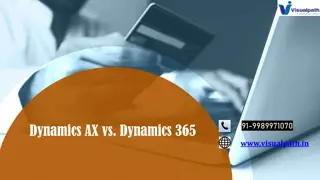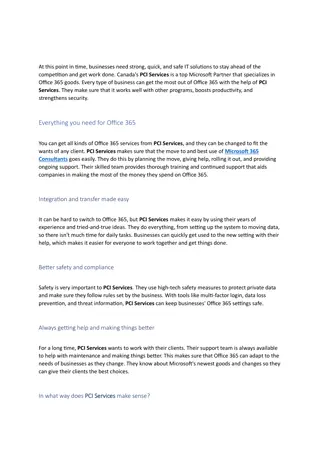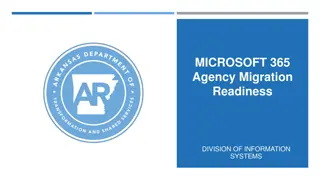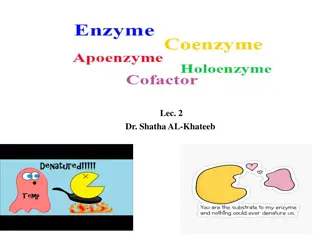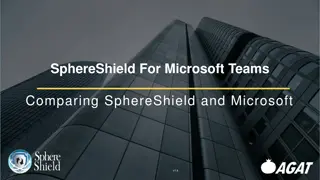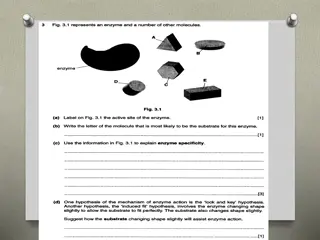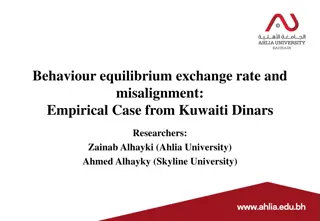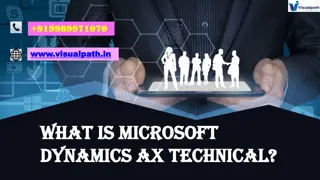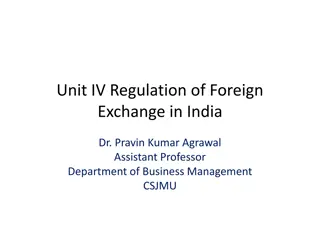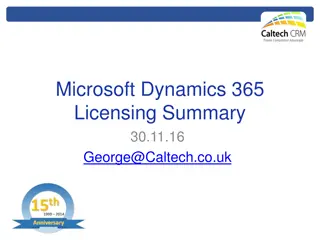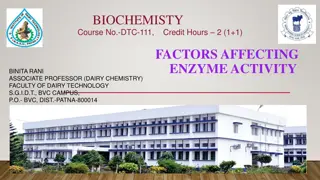Understanding the Microsoft 365 Substrate and Exchange Online
Delve into the intricate details of the Microsoft 365 Substrate and Exchange Online ecosystem as outlined by Tony Redmond. Explore the evolving history of Office 365, the pivotal role of Exchange Online, nuances of mailboxes, sizes, and the significance of cost-effective storage solutions.
Download Presentation

Please find below an Image/Link to download the presentation.
The content on the website is provided AS IS for your information and personal use only. It may not be sold, licensed, or shared on other websites without obtaining consent from the author. Download presentation by click this link. If you encounter any issues during the download, it is possible that the publisher has removed the file from their server.
E N D
Presentation Transcript
A Tenant Admins Guide to the Microsoft 365 Substrate All You Never Knew You Wanted to Know And Were Afraid to Ask Tony Redmond @12Knocksinna
Tony Redmond First MEC Speaker Slot in 1997 (attendee in 1996 ) MVP for Exchange and other disciplines since 2004 Lead Author of the Office 365 for IT Pros eBook (https://office365itpros.com) Editorial Director of Practical365.com
The Microsoft 365 Substrate Some context and Office 365 history Meeting the challenge of how to make radically different workloads cooperate around shared services What does this all mean for Exchange Online administrators
Office 365 History Exchange @Edu the first cloud service, then BPOS At its launch in July 2011, Office 365 was a loose collection of Exchange, SharePoint, and Lync Since then, lots of work to integrate workloads to create a software toolkit that can drive innovation and new apps Some successful (Teams, Office 365 Groups), others perhaps less so (StaffHub)
The Role of Exchange Online Not the center of an ecosystem Provider of email services to Microsoft 365 Provider of storage services to the Microsoft 365 substrate
Mailboxes: The Core of Exchange The regular user, shared, group, and resource mailboxes recognized by (and visible to) Exchange admins And others used by the substrate and apps Hidden cloud-only app mailboxes to capture compliance records Hidden cloud-only mailboxes to funnel email to Teams Scheduling mailboxes used by Microsoft Bookings Special mailboxes used to hold audit records (unified audit log)
Exchange Online Mailbox Sizes 100 GB default quota for enterprise mailboxes (aids migrations) Plus 30 GB recoverable items (100 GB when on hold or a retention policy applies to a mailbox) Plus 1.5 TB archive mailbox
The importance of cost-effective Exchange Storage Enable large mailboxes Deliver inactive mailboxes keep old mailboxes for as long as you like at no cost Create Ever-expanding, bottomless archive mailboxes (gated at 1.5 TB) Keep customer data in Exchange Online to aid cloud stickiness
Two-way development street Technologies proven on-premises drove Exchange storage efficiencies and native data protection DAG, log shipping, JBOD storage Cloud experience came back to Exchange Server Metacache, OWA improvements
All of which brings us to the Microsoft 365 Substrate Which isn t an app or anything you can manage It s an intelligent substrate platform for Microsoft 365
The Microsoft 365 Substrate Jeffrey Snover, Ignite 2019 https://youtu.be/uuiTR8r27Os
Substrate in Practical Terms Common object types, like tasks, documents, and emails Common API (Microsoft Graph) Common services consumed by Microsoft 365 apps (search, etc.)
Digital Twins Just enough data copied from app objects to make indexing and search work Stored in Exchange Online mailboxes as a common data source for services Different methods used to get data from apps to Exchange Online DisplayName : Steve Gippy (Operations) EmailAddresses : {SPO:SPO_20876de2-3b1c-44ce-8773- 34499caaa16c@SPO_a662313f-14fc-43a2-9a7a-d2e27f4f3478
Compliance Records Generated by the substrate when an app creates new data Teams, Yammer, and Planner Mail items stored in user, group, and cloud-only mailboxes Get-EXOMailboxFolderStatistics -Folderscope NonIPMRoot -IncludeOldestAndNewestItems -Identity Tony.Redmond | ? {$_.FolderType -eq "TeamsMessagesData"} | Format-List ItemsInFolder, FolderSize, NewestItemReceivedDate,OldestItemReceivedDate ItemsInFolder : 16844 FolderSize : 1.677 GB (1,800,392,748 bytes) NewestItemReceivedDate : 20/07/2022 15:44:04 OldestItemReceivedDate : 10/11/2017 16:50:16
Compliance Records Imperfect copies of actual data, but good enough for: Retention processing (separate app retention policies) eDiscovery Communications compliance Not suitable for backup because you can t restore the data Acceptable if you understand this deficiency
Microsoft Substrate Management Enterprise 1st party app registered in Azure AD Can show up in audit logs Dual-write EXODS/Azure AD Service principal used by Microsoft Bookings app
What does the Substrate mean to an Exchange Online administrator Services working for multiple workloads Graph APIs are the preferred way to interact with workloads Exchange Web Services APIs persist in apps like Bookings because Graph APIs (like Outlook) lack some functionality Exchange Online admin lags in Graph API implementation Mailboxes are larger, especially in the Non-IPM section Many MAPI search folders to speed access to information
More Backups take longer because there s more mailbox data (if you take backups) Restores are more complex because of the different ways apps consume mailbox data
Conclusions Exchange Online Powers the Microsoft 365 Substrate Mailboxes are good places to store data Tenant administrators can t manage the substrate, but you can understand and appreciate its importance