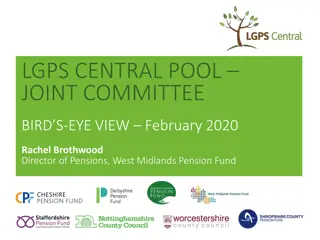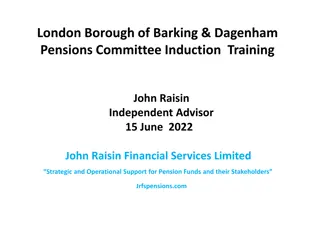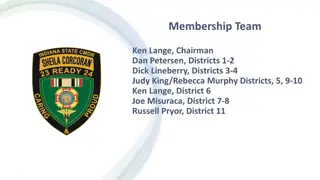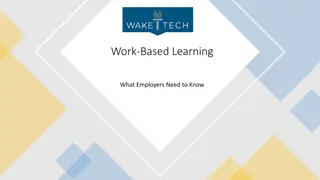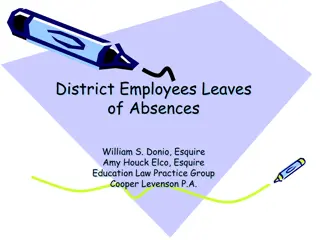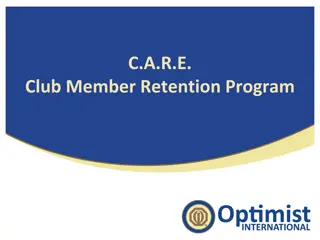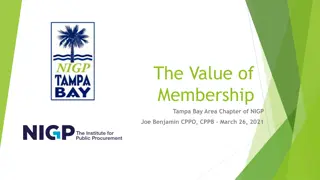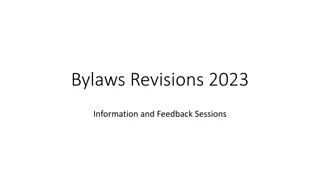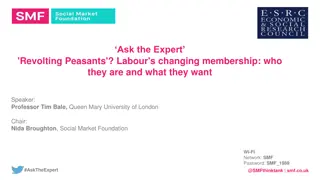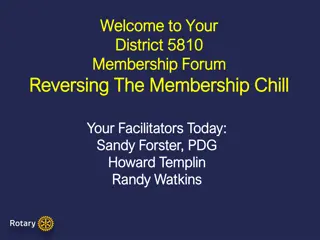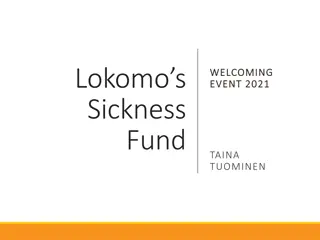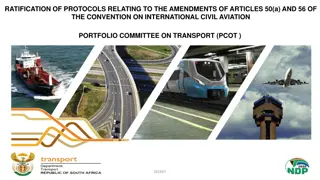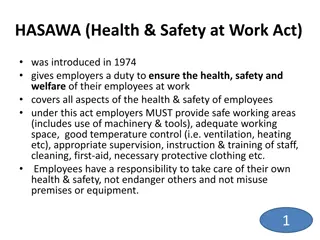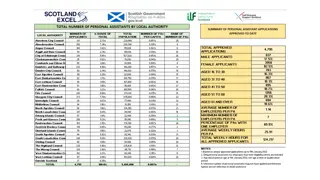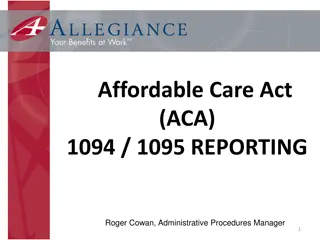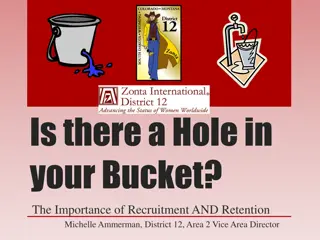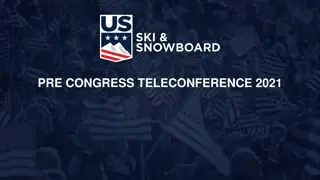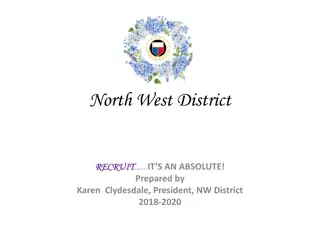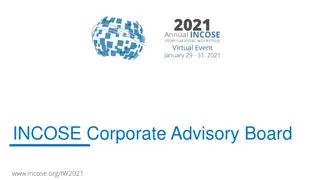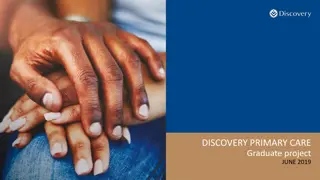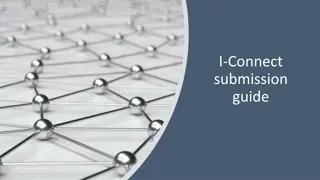Managing LGPS Membership: Employer's Guide and Member Support
This comprehensive guide delves into the stages of LGPS membership, from new starters to leavers, highlighting key responsibilities for employers. Learn about member life cycles, pension benefits, managing member queries, and how to support members through various stages. Discover essential information on new starter processes, membership options, and handling opt-outs. Access relevant contact details for ongoing assistance and delve into the importance of equipping employers with the right knowledge for LGPS staff support.
Download Presentation

Please find below an Image/Link to download the presentation.
The content on the website is provided AS IS for your information and personal use only. It may not be sold, licensed, or shared on other websites without obtaining consent from the author. Download presentation by click this link. If you encounter any issues during the download, it is possible that the publisher has removed the file from their server.
E N D
Presentation Transcript
Member Management Member Management Nick Percival Employer Liaison Officer
Agenda Agenda A review of the different stages for members within the LGPS looking at the member s life cycle. A review of some of the choices members have and guidance on: - what you need to do at each stage, and; - how you can manage member queries Relevant contact details for continuing support and aware of where to find further guidance.
Aims Aims To ensure employers are equipped with the right knowledge in order to aid LGPS staff. To ensure that employers are clear on their responsibilities To provide employers with some context and background on why the above are important.
Member life cycle Member life cycle Payment (or transfer) Pension Benefits New Starter (opt in) Active member Leaver Data reporting (i.e. updating hours and job changes), pensionable pay definitions, APP for sickness, change in details (MSS) Leave reason, retirement options, outsourcing, ill-health process, transferring pension benefits, death in service, Member choices (i.e. additional conts/50/50), refunds, additional contributions, transferring in previous benefits/ TUPE?
New Starters who can be in the LGPS? What employers need to do (upon entry) Under the age of 75 years Provide pensions with a new starter form or update i- Connect, ESS with new starter details. If a TUPE in, contact us as early as possible in the tendering process and provide information r.e. the transferring members. Provide the member with information about the pension fund (pensions.cambridgeshire.gov.uk) and promote MSS. Confirm member options where possible. Automatic entry What members need to do Opting in or Automatic enrolment Upon joining, members are required to complete a membership information form. You should provide them with this. Link is in the slide notes. Contracts over 3 months
What if an employee doesnt want to be in the LGPS? An employee can opt out of the LGPS at any time, once they are a member Opt out forms can be obtained from our website, or directly from the LGSS Pensions. They must not come from you we would only expect to receive an opt out form with a leavers certificate. Less than 3 months: via your payroll More than 3 months: via Pension Fund Refund of employee contributions
Employer Contributions The deduction and payment, to LGSS Pensions, of Employee and Employer contributions is the responsibility of the Employer. Employer contributions rates are set for each employer every 3 years at valuation (now!) Method - BACS payment Deadline for payment of contributions & PEN18: 19th of each month Late payment policy TPR.
Employee Contributions Choosing initial contribution banding Employer responsibilities Employee contribution rates are set on their basic pensionable pay. Inform your members whenever a change You are responsible for determining the banding that the member falls into. Review each April Employer Responsibilities for Employee Contributions You should review the bandings annually and when a members pay changes. You must inform employees from 1st April and if there is any change in banding. Review when a material change Pay by 19th of each month
Providing employee choices Providing employee choices 50/50 Section Accrual rate of 1/98th rather than 1/49th Other benefits paid in full e.g. Death in Service Employer pays full contributions Automatic re-entry into main section from next available pay period when: Auto enrolment dates An employee has unpaid sick leave or child related leave (not additional unpaid child related leave) that crosses a pay period The member can elect to move between Main and 50/50 section anytime by completing the form, but from the next available pay period
Providing employee choices Providing employee choices APC s AVC s Can be used to purchase a specific amount of pension benefit s through the LGPS. You can purchase up to 7,026.00 per year. Medical check is required. Can also be used to buy back lost pension due to a period of unpaid leave for example, (within 30 days of return to work). Forms and calculator on the website (link in notes) Facility to buy additional pension cash amount or % of pay. Deduct straight from pay and send to provider as soon as possible to avoid a loss of investment. If member goes on unpaid leave they can either cease the contract or it remains payable for as long as there is pay to cover it.
Providing data Providing data Underpin protections for pre 2014 benefits! Changes in hours or weeks worked Easily notify us of changes in employment and to member s personal details via your i- Connect monthly returns. Changes to personal details Pensionable Pay Members can also view their pension information and make some minor changes (such as address information) via member self service. Data requirements Due to McCloud impact, having the correct hours held on record will be extremely important due to the possible extension of underpin protections. Assumed Pensionable Pay Contributions FTE salaries
Impact of Incorrect Data Membership Active member example figures and calculations are for illustrative purposes only Xxccxccxccc Sex DOB Start Date Liability M 01/01/1954 01/01/1998 33,800 M 01/01/1954 01/01/1989 76,000 + 125% increase in liability
Asking for Estimates Members Advice is to sign up for member self service where possible. Member can run a number of estimates based on different scenarios. Employers Redundancy over 55 years old If member requires a formal estimate, they can request one by completing an estimate request form and passing to their employer. (link in notes) When to get an estimate! Business Efficiency over 55 Ill Health Retirement Reduction of assumed funding to the pension fund Strain on the fund: Strain Costs Flexible Retirement Provision of early benefits
How do I tell LGSS Pensions that an employee is leaving? With the exception of those employees opting out of the Scheme with less than 3 months service, when a member leaves the LGPS you will need to provide: To LGSS Pensions: Submit a leaver form I-Connect Monthly return submission will notify us of any leavers, but we still require Leaver Form for all employments ceased to be pensionable. (for now) To the member Appeals leaflet Checking and Disputing Your Employer s Pension Decision Transfer out forms (all links in notes)
Different types of leaver Voluntary Retirement Death in Service Flexible Retirement A number of different types of leavers You will always need to ensure we are provided with pensionable pay details by completing a leavers form, although i- Connect will hopefully reduce the need for this. TUPE out Opt Out Leavers You may be required to provide members with slightly different levels of information dependant upon the reason (i.e. retirement forms, opt out form, discretion form, transfer forms) Redundancy or business efficiency Dismissal In turn, the outcome of the cessation may affect the information and benefits we provide the member Ill-Health Retirement Resignation
Discretions Policy LGPS is a Statutory Scheme Cost However, there are certain discretions over which you have the power to exercise Discretions policy will determine how you deal with certain requests. Spreadsheet showing all the discretions can be found on our website Discrimination Fettering Discretions Policy https://pensions.northamptonshire.gov. uk/lgps/my-responsibility/discretions/ If you are agreeing to the exercise of a discretion use the Employer Decision form
Internal Dispute Resolution Process (IDRP) Member has a right to appeal every pension decision All decisions should include details of the right of appeal and the job title and contact details of the specified person & leaflet Checking and disputing your employer s pension decision If a member lodges a complaint the Full Guide decision made by a fund employer should be sent Guidance note takes you through the dispute process with suggested letters You must appoint an adjudicator to deal with dispute applications Detailed information, resources and forms for IDRP process is available on our website https://pensions.northamptonshire.gov.uk/lgps/my-responsibility/managing-disputes/
Support and Assistance Support and Assistance Following the forum we will issue a copy of these webinar slides on request. The employers team will be on hand to answer any questions you have via email or telephone call. Our website has a dedicated employers area: https://pensions.cambridgeshire.gov.uk/ Orange Contact us at penemployers@Northamptonshire.gov.uk or by telephone on 01604 364621
Image result for question mark clipart transparent background