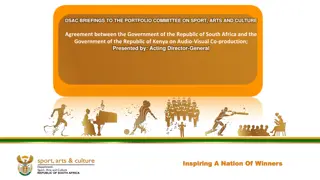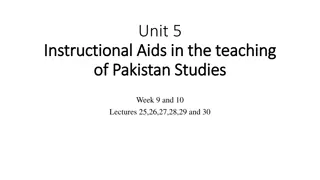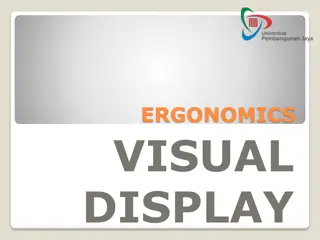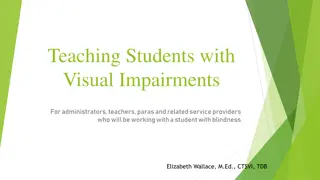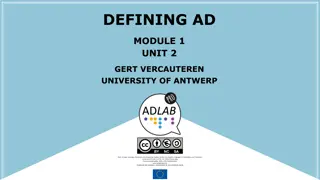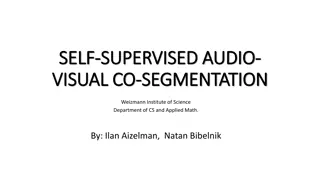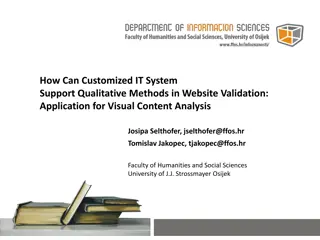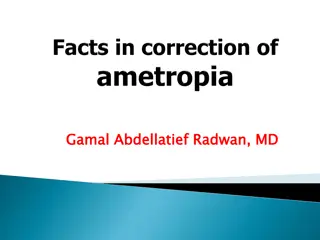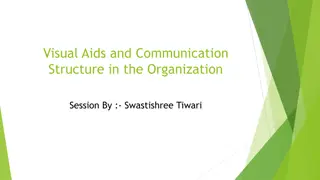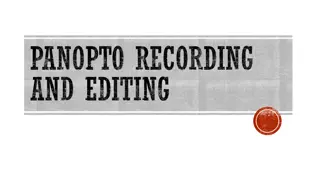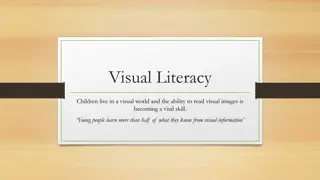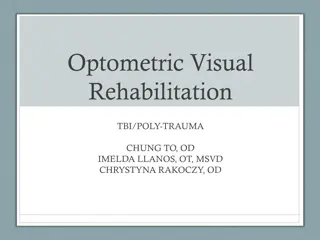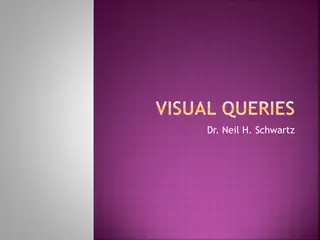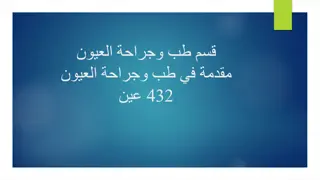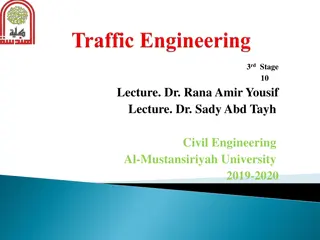Enhancing Learning with Panopto: A Visual Overview
Explore how Panopto, a versatile software available from GVSU e-learning site, facilitates video capture of instructors or computer screens for detailed explanations. Discover the benefits of using Panopto for illustrating the big picture with Lightboard and drilling down into fine details. Utilize Panopto to stay on schedule, provide extra explanations for students, and adapt to various teaching scenarios like the Polar Vortex.
Download Presentation

Please find below an Image/Link to download the presentation.
The content on the website is provided AS IS for your information and personal use only. It may not be sold, licensed, or shared on other websites without obtaining consent from the author. Download presentation by click this link. If you encounter any issues during the download, it is possible that the publisher has removed the file from their server.
E N D
Presentation Transcript
Captures Video and Voice Panopto Can Video the instructor or capture computer screen
Software is available from GVSU e-learning site
What is it good for? Lightboard is great for illustrating the big picture Panopto is good for drilling down to fine details This Photo by Unknown Author is licensed under CC BY-SA
Panopto is an easy way to keep on schedule during the Polar Vortex or just add extra explanations for students


![textbook$ What Your Heart Needs for the Hard Days 52 Encouraging Truths to Hold On To [R.A.R]](/thumb/9838/textbook-what-your-heart-needs-for-the-hard-days-52-encouraging-truths-to-hold-on-to-r-a-r.jpg)