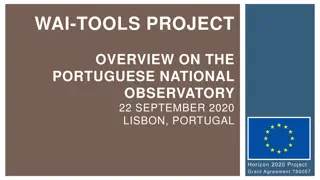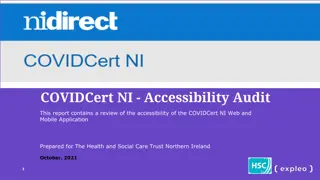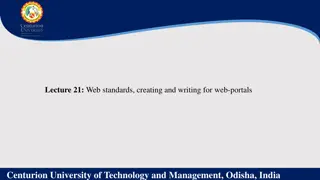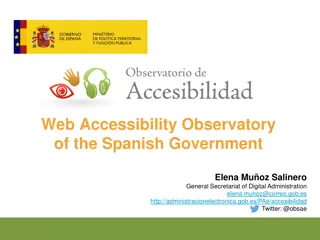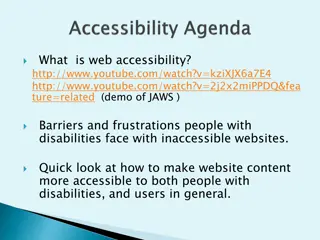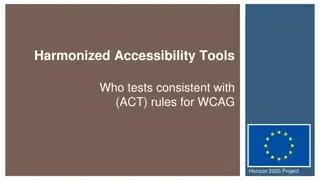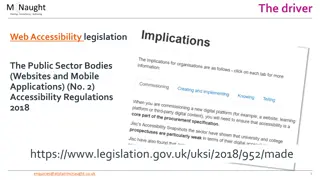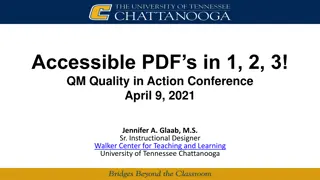Enhancing Document and Web Accessibility Simplified
Providing insights from industry expert Jeff Singleton, this presentation delves into refining accessibility guidelines, highlighting challenges in considering accessibility in new designs, and explaining key success criteria like WCAG 1.3.1. Emphasizing the importance of clear requirements, the approach aims to make accessibility more achievable for content creators and developers.
Download Presentation

Please find below an Image/Link to download the presentation.
The content on the website is provided AS IS for your information and personal use only. It may not be sold, licensed, or shared on other websites without obtaining consent from the author. Download presentation by click this link. If you encounter any issues during the download, it is possible that the publisher has removed the file from their server.
E N D
Presentation Transcript
A Simpler Approach to Document and Web Accessibility
Presenter Jeff Singleton Vice President, ADAlign for Web Co-Founder of Converge Accessibility Co-Creator of WebAlign Over two decades of evaluating and supporting information and communication technology In depth knowledge of accessibility guidelines, standards and assistive technologies Lectures on accessibility topics at National and International Disability and Technology Conferences 2
WCAG and PDF/UA Examples Refine guidelines and standards into terse, actionable requirements concepts Further refine into role-specific guidance Overview 3
New designs do not consider accessibility Content and multimedia creators are not required to consider accessibility QA/Test are unaware of how to verify accessibility Contractors and 3rd party products Procurement not making accessible solutions contractually required Challenges 4
WCAG Success Criterion 1.3.1 Info and Relationships PDF/UA File Format Requirement 7.2 Text Examples 5
WCAG Success Criterion 1.3.1 Info and Relationships Success Criterion 1.3.1 Info and Relationships What does that really mean? Designer Content Creator Developer QA/Test Information, structure, and relationships conveyed through presentation can be programmatically determined or are available in text. 6
PDF/UA File Format Requirement 7.2 Text 7.2 Text What does that really mean? Content shall be tagged in logical reading order. The most semantically appropriate tag shall be used for each logical element in the document content. Professor Teaching Associate Administration Financial Aid Admissions Etc. 7
Clarify Exact Requirements Break Requirements into Core Concepts Document Each Concept Adapt the Concept to Role- Based Guides A Simpler Approach 8
WCAG Success Criterion 1.3.1 Info and Relationships - Explained Core Concepts Success Criterion 1.3.1 Info and Relationships 1.3.1.1 Header Structure 1.3.1.2 Using Landmarks and Regions 1.3.1.3 Data Versus Layout Tables 1.3.1.4 Data Tables Shall Identify Header and Data Cells 1.3.1.5 Grouping Related Elements 1.3.1.6 Programmatically Labeled Forms 1.3.1.7 Use Markup Consistent with Intended Purposes Information, structure, and relationships conveyed through presentation can be programmatically determined or are available in text. 9
Core Concepts WCAG Success Criterion 1.3.1 Info and Relationships Core Concepts Success Criterion 1.3.1 Info and Relationships 1.3.1.1 Header Structure 1.3.1.2 Using Landmarks and Regions 1.3.1.3 Data Versus Layout Tables 1.3.1.4 Data Tables Shall Identify Header and Data Cells 1.3.1.5 Grouping Related Elements 1.3.1.6 Programmatically Labeled Forms 1.3.1.7 Use Markup Consistent with Intended Purposes Information, structure, and relationships conveyed through presentation can be programmatically determined or are available in text. 10
Designer Role-Based Guidance Core Concept 1.3.1.1 Header Structure Core Concept 1.3.1.1 Header Structure Designers/Content Creators When headings are used in web content, make sure to use header tags. Furthermore, follow a consistent and proper hierarchy starting either with level 1 or level 2. Structure in headers follow a proper hierarchy of header tags. 11
Developer Role-Based Guidance Core Concept 1.3.1.1 Header Structure Core Concept 1.3.1.1 Header Structure Developers Ensure that the Document Object Model uses a consistent hierarchy of <H1>, <H2>, , <H6> tags. If necessary, mix and match aria-level attributes (e.g., role="heading" aria- level="7") with headers, provided that these levels respect a proper and consistent hierarchy. Structure in headers follow a proper hierarchy of header tags. 12
QA/Test Role-Based Guidance Core Concept 1.3.1.1 Header Structure Core Concept 1.3.1.1 Header Structure QA/Test Ensure heading levels follow a consistent hierarchy beginning with an <H1> or <H2> tag, via code inspection or using a scanning tool or browser extension. If <Hn> is not used, make sure headings use aria-level and that these levels respect a consistent and proper hierarchy. If <Hn> and aria-level are used concurrently, ensure that all such heading respect a common, consistent, and proper hierarchy. Structure in headers follow a proper hierarchy of header tags. 13
Role-Based Guides, Roadmap, and Benefits Design Copy Creators Graphics/Multimedia Development QA/Testing Etc. Unified, focused, on-demand resource Avoid lengthy accessibility trainings Accounts for all accessibility guidelines/standards Empowers staff to create/maintain accessible content Creates accountability for all involved Easier to bring new staff up to speed Creates a roadmap to accessible content Supports DEI Initiatives 14
WCAG & PDF/UA can be difficult to apply Simpler, clearer role-based guidance Accessibility Roadmap In Review 15
Jeff Singleton jsingleton@abledocs.com +1 (425) 306-3123 Thank you! 17 Your footer goes in here