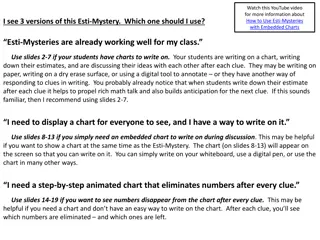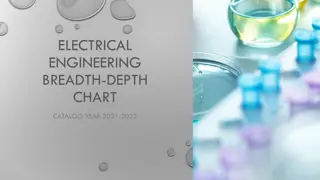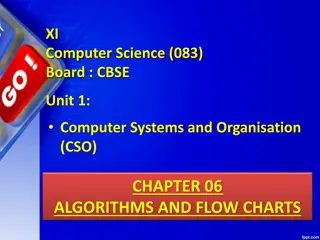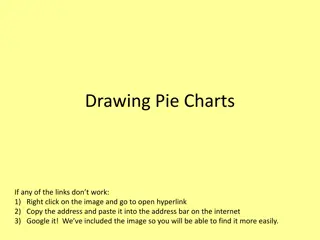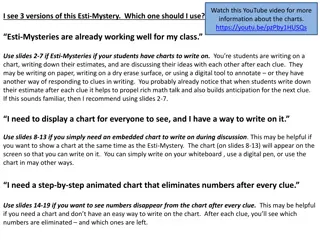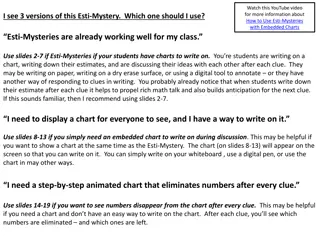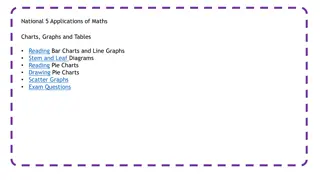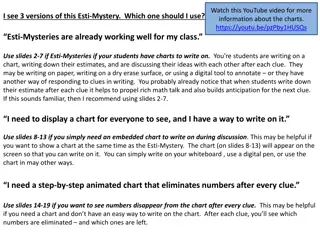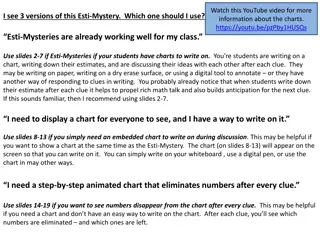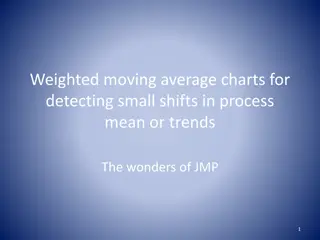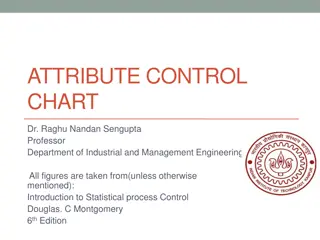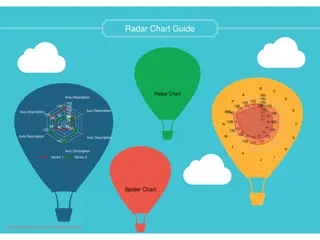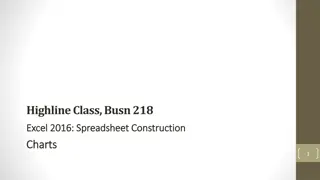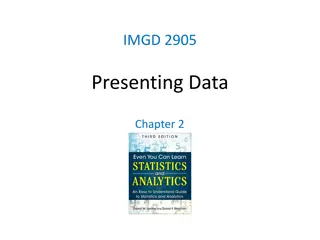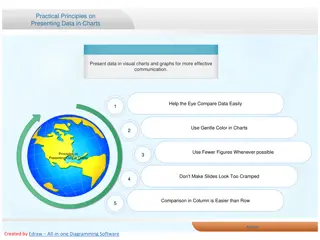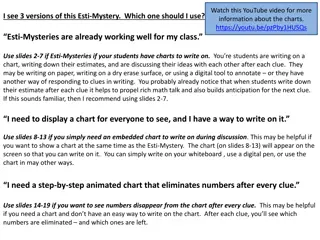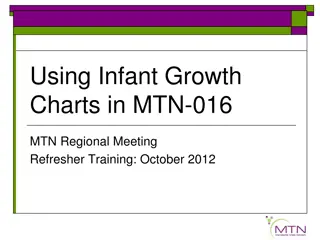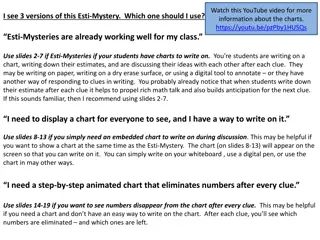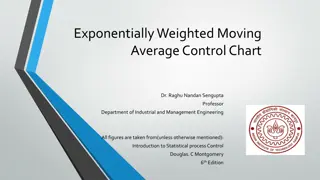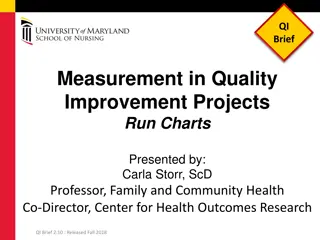Mastering Financial Presentation with Charts
Learn how to effectively present financial results and analysis like a pro using various types of charts such as waterfall charts, stacked bar charts, and mekko charts. Understand how to interpret income statements, identify areas for improvement, compare trends over time, and showcase budget growth. Discover best practices and tips for each chart type to enhance your financial presentations.
Download Presentation

Please find below an Image/Link to download the presentation.
The content on the website is provided AS IS for your information and personal use only. It may not be sold, licensed, or shared on other websites without obtaining consent from the author. Download presentation by click this link. If you encounter any issues during the download, it is possible that the publisher has removed the file from their server.
E N D
Presentation Transcript
10 FINANCE CHARTS How to present financial results and analysis like a pro
Income Statement Results Description Walk the audience through each line item on the Consolidated Statement of Results Chart type-waterfall Business Questions What were the results for the year or quarter? How do the results compare to last year? Which line items should we target for improvement? Examples Review the steps between revenue (by segment or total) and net income Tips/Best Practices Use data for a single time period Include segment details in a separate series for revenue and cost of revenue Add a data row to show YOY change or comparison to budget Add a data row to calculate % of revenue for each line item
Income Statement Results Use a waterfall chart to walk your audience through the income statement. Use series to add segment details and data rows for comparisons.
P&L Trends Description Compare income statement results over time Chart type-stacked bar with a net line Business Questions Are costs growing faster than revenues? Which cost categories are growing the fastest? How have margins changed over time? Examples Revenue, COGS, R&D, SG&A, taxes and margins by Year Tips/Best Practices Add costs as negative values in the data sheet Calculate net income in the spreadsheet and show this series as a net line Add a CAGR column to compare the changes for each line item. Note: You can calculate the CAGR in chart data sheet using this formula =cagr(first value, last value, # of years). Calculate margins (gross, net) in the chart data sheet and show in data rows
P&L Trends Show several years of P&L results in a stacked bar chart with a net line. Add a CAGR column to compare changes by line item.
Budget Growth Description Show budget growth by revenue or cost category Chart type-bar mekko, a variable width bar chart Business Questions Which products are expected to drive revenue growth this year? Which costs have the largest budgeted increase/decrease? Examples Revenue growth and total revenue by product, category or region YOY budget change and total budget by cost category/line item Tips/Best Practices Include total budget in a data row to show the values that determines bar width Add an auto total to the data row to display the grand total Show budgeted growth for a single time period (YOY, compared to 3-year average) Sort your data Highest on left to focus on highest growth segments Widest on left to focus on growth by total budget size
Budget Analysis Present a budget summary by category in a bar mekko chart sorted by budgeted growth.
Actual to Forecast Comparison Description Compare actual financial results to a forecast Chart type-stacked bar with a net line Business Questions How do YTD sales compare to forecast? What s the monthly sales trend by segment? Are we on track to hit the cost forecast? Examples Revenue, COGS, R&D, SG&A, taxes and margins by Year Tips/Best Practices Display the forecast values for each time period as a net line Show periodic or cumulative results (YTD) Calculate the variance to forecast and show it in a data row
Actual to Forecast Comparison Compare YTD actual results by month to forecast and include calculated variance in a data row.
Variance Analysis Description A summary of the key drivers of change between time periods Chart type-waterfall Business Questions Which regions or products contributed to sales growth? How much of sales growth was driven by acquisitions? What s driving the change in profitability? Examples Change in revenue between two years Change in sales volume by product or region Change in profitability (total or margin, YOY, or projected) Tips/Best Practices Include a bar comparison line to highlight the change between time periods Add an axis break to draw attention to the change bars Emphasize positive and negative contributions using color Green for positive bars and red for negative bars
Variance Analysis Explain the variance between two time periods. Highlight positive and negative contributions with red and green bars.
Change in Cash Description Show an overview of the change in cash flow Chart type-waterfall Business Questions What s the total change in cash for the year? How do cash flows from operations, investing and financing compare? Examples Beginning, category summaries and ending cash from the Statement of Cash Flows Tips/Best Practices Add a bar comparison line to highlight the change between time periods (absolute and percentage) Add a data row for comparisons to prior periods Emphasize positive and negative contributions using color Green for positive bars and red for negative bars
Change in Cash Show the topline results from the Statement of Cash Flows in a waterfall chart.
Cash Flow Analysis Description Walk your audience through the sources and uses of cash between two time periods Chart type-waterfall Business Questions What s the total change in cash for the year? Which were the largest sources and uses of cash? Examples Beginning cash, sources, uses and ending cash from the Statement of Cash Flows Tips/Best Practices Add a bar comparison line to highlight the total change between time periods Add a data row for comparisons to prior periods Emphasize positive and negative contributions using color Green for positive bars and red for negative bars
Cash Flow Analysis Show the change in cash, grouped by sources and uses, and the comparison to the prior year in the data row.
Cost Drilldown Description A detailed breakdown of a cost category and its relationship to the total Chart type-100% stacked bar Business Questions What products are included in the largest category? Are there any high-growth opportunities in smaller segments? Which new products or categories have made the biggest impact? Where should we focus our cost reduction efforts? Examples Cost by category with exploding bar detail for a large cost line item Tips/Best Practices Focus attention on a large or crucial segment by providing another level of detail Add a CAGR column for each bar to show changes over time Add a segment link to show the relationship between the bars Use color to reinforce the connection between the bars
Cost Drilldown Show the cost bar and drilldown on the largest cost segment to target improvements. Add CAGR columns to compare cost growth by segment.
Cost Snapshot Description A single chart showing cost segmentation Chart type-marimekko, a variable width, 100% stacked bar chart Business Questions What are the largest cost categories? How much vendor overlap is there by category? Which cost categories are growing the fastest Examples Largest cost item (e.g. food cost) by category and vendor Cost of sales by product and category Purchasing cost by component and vendor Occupancy costs by region and location Tips/Best Practices Use data from a single time period Group smaller cost line items into Other to improve readability Sort your data-biggest bars on the left and biggest series on the bottom Add a data row for change comparisons by category
Cost Snapshot Show the cost breakdown by category and vendor in a marimekko chart with category growth in the data row.
Profit Improvement Description A summary of the impact of profit improvement actions Chart type-waterfall Business Questions How does the target profitability compare to today? Which initiatives are expected to make the greatest impact on margin? Examples Change in profitability (total or margin, YOY, or projected) Tips/Best Practices Include a bar comparison line to highlight the change between time periods Add an axis break to draw attention to the change bars
Profit Improvement Show the change in margin for each initiative in a profit improvement plan.