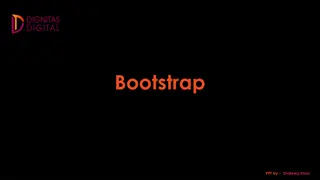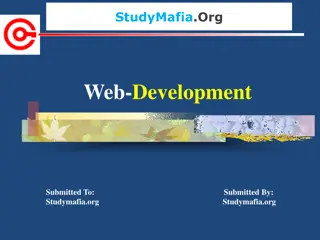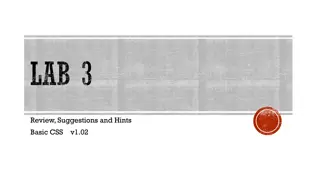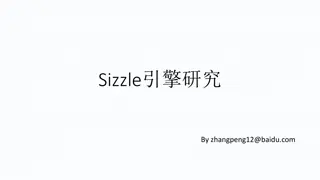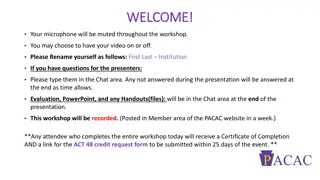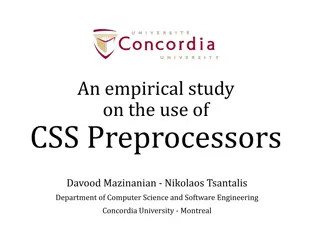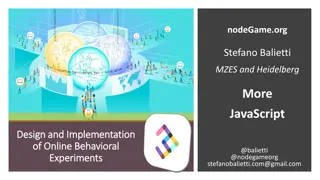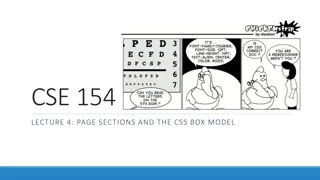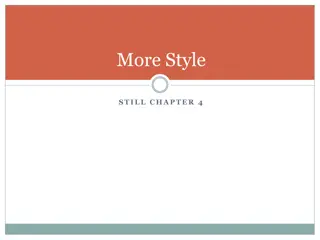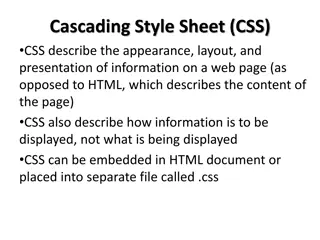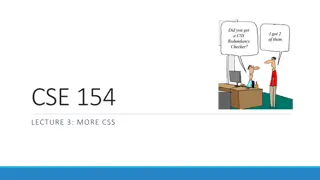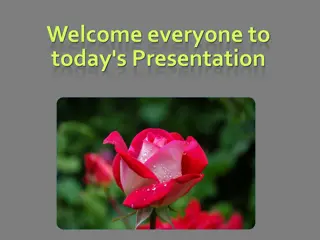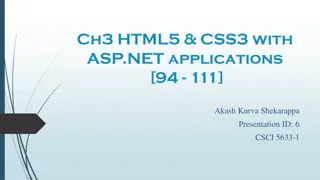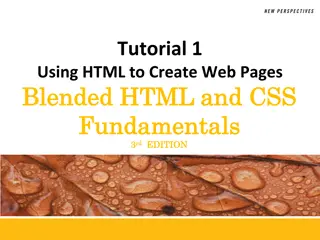Understanding Different Ways of Using CSS
Explore the various methods of applying Cascading Style Sheets (CSS) in web development, including inline CSS, embedded CSS, and external CSS linking. Dive into CSS selectors and combining selectors to effectively style and structure web pages.
Download Presentation

Please find below an Image/Link to download the presentation.
The content on the website is provided AS IS for your information and personal use only. It may not be sold, licensed, or shared on other websites without obtaining consent from the author. Download presentation by click this link. If you encounter any issues during the download, it is possible that the publisher has removed the file from their server.
E N D
Presentation Transcript
CASCADING STYLE SHEETS 30.09.2024 by koda Petr (v1.0) https://www.ksi.mff.cuni.cz/ special thanks to Martin Kruli
CASCADING STYLE SHEETS Document Sometimes, inheritance is involved font: 12pt Arial; background-color: #fff; body h1 p font-size: 24pt; margin: 10px 0; and some plain text. Text Some b text-align: justify; padding: 5px; bold
3 INLINE CSS Global Attribute style HTML attribute applicable for all visual elements Contains CSS properties only (without selector) Associated with the element of the style attribute Used in rare cases (usually by scripts) <!DOCTYPE HTML> <html> <body> <h1 style="color: red;">Red Heading</h1> ...
4 EMBEDDING CSS Element <style> Embedded CSS within HTML document Placed in header Element contents must be in CSS syntax Useful for single-file pages and for faster loading via HTTP <!DOCTYPE HTML> <html> <head> <title>CSS Example</title> <style type="text/css"> body { font: 12pt Calibri; } p { margin: 10px; } ... </style> </head> <body> ...
5 LINKING CSS Linking External Style Sheet File Separate files for separate languages Better code (style sheet) reusability styles.css body { font: 12pt Calibri; } p { margin: 10px; } ... <!DOCTYPE HTML> <html> <head> <title>CSS Example</title> <link rel="stylesheet" type="text/css" href="styles.css"> </head> <body> ...
6 CSS SELECTORS SELECTORS Simple declarative query-like language Basic selector types Element name selector p selects all elements p (paragraphs) Selecting single element of given ID #myId selects an element with attribute id="myId" Selecting elements with assigned class .myClass selects all elements with class="myClass" One element may have multiple classes assigned <li class="specialOffer discount">Great Deal! Universal selector * selects all elements
7 CSS SELECTORS COMBINING SELECTORS Simple combinations div.info select all div elements with info class h1#main selects h1 element with id="main" Using relative positions in the document E F selects elements F which have ancestor E E > F selects elements F which have parent E E + F selects elements F which are immediately preceded by E E ~ F selects elements F which are preceded by E We can use any other selectors instead of E and F
8 CSS SYNTAX Aggregating Rules One block can be used with multiple selectors separated by comma s1, s2 { properties used for s1 and s2 } Selector Syntax Pitfalls ul li consider <ul><li><ol><li> structure p.info vs. p .info careful with whitespace main ul, ol main belongs only to the first selector (ol stands alone)
9 CSS SELECTORS PSEUDO-CLASSES SELECTORS Usually used in with another selector (e.g., a:visited) :link :active :visited ::first-line ::first-letter :disabled :checked :focus :hover :target :root Unvisited hyperlink Active (currently clicked on) hyperlink Visited hyperlink First line of the text inside First letter of the text inside Disabled (e.g., input with disabled attribute) Checked input checkbox Element which has focus Element over which a mouse cursor hovers Element that matches fragment part of current URL Root element of the document
10 CSS SELECTORS PSEUDO-CLASSES SELECTORS :first-child :last-child :only-child :first-of-type :last-of-type :only-of-type :nth-child(e) :nth-of-type(e) :nth-last-child(e) :nth-last-of-type(e) Element which is the first child of its parent Element which is the last child of its parent Element which is the only child of its parent Element which is the first/last/only sibling of its type (e.g., p:first-of-type selects the first p within its parent no matter other element types) The expression e in the parenthesis can be B, An, or An+B, where A and B are numeric literals. It selects elements that have exactly An+B-1 preceding children/type-siblings for any n 0. E.g., 2n selects even items, 2n+1 odd items,
11 CSS SELECTORS PSEUDO-CLASSES SELECTORS :not(X) Negation pseudo-class selects elements that does not match simple selector X Part of the text selected by user Inserts additional content before/after selected element. An example that inserts Q.E.D. at the end of each proof: p.proof::after { content: "Q.E.D."; } ::selection ::before ::after
12 CSS SELECTORS ATTRIBUTE SELECTORS Select elements with given attribute(s) [attr] selects elements with attribute attr (its value does not matter) [attr=val] attribute attr with exact value val [attr^=val] attribute that starts with given val (e.g., a[href^="https"] selects links to secured pages) [attr$=val] attribute that ends with given val [attr*=val] attribute that contains a val as a substring [attr~=val] attribute with list of whitespace-separated values where val matches one of the items on the list [attr|=val] attribute with value val or beginning with val immediately followed by - (intended for lang)
13 INHERITANCE Some properties inherit their values from parent HTML elements These properties have inherit value as default E.g., font properties Setting font at body selector changes entire document Relative numerical values implicitly use inheritance body { font-size: 10pt; } h1 { font-size: 150%; } Makes h1 15pt large
14 CASCADING ORIGIN PRECEDENCE Descending order 1. Transition declarations 2. Important user agent declarations 3. Important user declarations 4. Important author declarations 5. Animation declarations 6. Normal author declarations 7. Normal user declarations 8. Normal user agent declarations !important suffix Styles in HTML document or in linked CSS file Styles provided by browser user (e.g., via configuration) Browser (default) style sheets
15 CASCADING SELECTOR SPECIFICITY Defines priority for selectors from the same origin For given selector ?, let ? = number of ID sub-selectors of ? ? = number of class, pseudo-class, and attribute sub-selectors of ? ? = number of type sub-selectors in ? Concatenation ??? (in sufficiently high base) gives selector specificity For example, #d1 ul li.new span:hover If two selectors have the same specificity, latter overrides former (in the document order)
16 SELECTOR SPECIFICITY EXAMPLES #item3 { color: yellow; } <div class="bluetext"> Text in div <p>Paragraph inside div</p> <ul> <li>item 1</li> <li>item 2 <ol> <li>subitem A</li> <li>subitem B</li> </ol> </li> <li id="item3">item 3</li> </ul> </div> ? .bluetext { color: blue; } ? p { color: red; } ? div p { color: green; } ? ul>li { color: magenta; } li { color: black; } ?
17 CSS PROPERTIES PROPERTY VALUES Numerical values (size, angle, duration, ) font-size: 12pt; Color background-color: #666; Link to external source (e.g., an image) background-image: url("paper-texture.png"); Strings and identifiers font-family: "Courier New"; Specific value enumerated in property definition border-style: solid;
18 MORE ON CSS PROPERTIES Font font, font-family, font-size, font-weight, font-style Text text-align, text-indent, line-height, letter-spacing, Controlling Whitespace (whitespace property) Whether whitespace is pre-formated, no-breaking, Importing Fonts @font-face { font-family: myCustomFont; src: url(myCustomFont.tff); }
19 CSS PROPERTIES Color color foreground color (text) Background Images background-color, background-image, background-position, background-repeat, Special values for background property linear-gradient(direction, color1, color2, ) radial-gradient(shape, color1, color2, ) Shadows box-shadow: x y blur spread color; text-shadow: x y blur color;
20 DISPLAY Element Display Modes Elements have specific ways of rendering Inline elements (<em>), block elements (<p>), table elements, lists, Display property can override default behavior Most common values are block inline inline-block none list-item table, table-* Standard block element Element rendered inline with the text Small block inserted in text flow Hidden element (no effect on layout) Default for <li> elements Tables rows and cells have specialized formatting
21 BOX MODEL Applied to all block (and inline block) elements Border visible bounding box around contents Have width, color, and style (solid, dotted, ) Can be replaced by custom image (like background) Corners may be rounded (border-radius) Padding space between content and border Margin minimal space to nearest border of another element Properties can be set for each side separately *-left, *-right, *-top, *-bottom
22 BOX MODEL padding Content border margin Margins (typically) collapse i.e., adjacent margins overlap Another Content
23 BOX MODEL Box Model Related Properties width, height, max-*, min-* box-sizing: content-box | border-box When the contents does not fit width/height constraints, it will overflow (see overflow property) box-sizing: border-box width padding Content border width margin box-sizing: content-box (default)
24 FLOATING ELEMENTS EXAMPLE Lorem ipsum dolor sit amet consectetuer Quisque lacinia pretium In eget. Sit at est In In ipsum fames ipsum tellus pretium pellentesque. Sit ut cursus Curabitur vitae tellus felis metus Curabitur Nulla egestas. Tempus tellus Vestibulum pellentesque dolor id sem dapibus ligula at at. Et Proin libero vitae Curabitur ac ut Fusce lorem urna hendrerit. Rutrum elit Vestibulum ante Sed orci. float: left In accumsan mauris nulla consequat tempor lobortis convallis orci porttitor felis. Curabitur In justo id eros Donec Curabitur tempus Aliquam eu ligula et textio cojugratore at metoda Sugo Digitus float: right clear: both Novam sectionem
25 GRAPHICAL FILTERS Rendering effects performed on the element filter: filter_fnc1( ) filter_fnc2( ) Gaussian blur effect Applies linear multiplier blur(radius) brightness(%) contrast(%) Adjusts contrast of the image drop-shadow( ) Creates shadow given particular direction, color, grayscale(%) Unifies color components into greyscale output hue-rotate(deg) Adjusts hue component of HSB/HSL color space invert(%) Performs color inversion saturate(%) Linearly multiplies the saturation color component sepia(%) Creates sepia (old photograph) effect
26 FILTERS EXAMPLES filter: blur(4px); filter:brightness(200%); filter: contrast(200%) hue-rotate(180deg); filter: sepia(100%)
27 PROJECTION TRANSFORMATIONS Linear transformations of projection matrix transform: func1( ) func2( ) 2D transformations translate(x,y) Translate by vector (x,y) Rotation around z-axis (perpendicular to screen) rotate(deg) scale(x,y) Enlarge or shrink by given factor skew(xdeg,ydeg) skewX(deg) skewY(deg) matrix( ) Create a skew effect (asymmetrical rotation) Specify linear transformation matrix
28 PROJECTION TRANSFORMATIONS 3D transformations Analogical to 2D case (except for skew) rotate -> rotate3d, rotateX, rotateY, rotateZ matrix(6 vals) -> matrix3d(16 vals) perspective() distance between z-plane and user Additional properties transform-origin center of transformation (rotate) transform-style flat or preserve-3d transform-box bounding box for the transformation Values border-box, fill-box, or view-box
29 TRANSFORMATIONS EXAMPLES
30 TRANSITIONS CSS PROPERTY TRANSITIONS Modifications of CSS properties are not instantaneous, but they are interpolated over given time period When pseudo-class changes (e.g., :hover or :target) Client-side script changes classes, style attribute, Properties Which CSS properties are animated How long should each animation last transition-property transition-duration transition-timing-function Interpolation function used for the animation (linear, ease, ease-in, ease-out, ) Delay before the change is started transition-delay transition Sets all previous properties at once
31 DEMO 01-transitions
32 ANIMATIONS Transitions Limited way to describe property interpolations Always interpolating between two exact states Time function may be non-linear Animations A more complex mechanism of interpolation Define a set of states between which the values are interpolated Additional features Timing, pausing, repetition, alternation,
33 ANIMATIONS SYNTAX Named set of keyframes @keyframes colorize { 0% { color: black; } 30% { color: red; } 100% { color: blue; } } Each keyframe holds a state of the element at a particular phase of the animation #something { animation-name: colorize; animation-duration: 5s; animation-iteration-count: 3; } Animation is then applied using CSS properties
34 ANIMATIONS ANIMATION PROPERTIES animation-timing-function Similarly to transitions time interpolation function animation-direction normal, reverse, alternate animation-iteration-count Number of iterations or infinite animation-play-state paused or running useful for stopping/resuming animation-fill-mode How are the CSS animation styles applied to target
35 DEMO 01-clock
36 MEDIA Media Limitations Restricting styles for particular visualization medium Media Types Select style sheets for particular media screen, print, speech, Media Features (Properties) Add additional conditions to the types width, height device-width, device-height orientation, aspect-ratio
37 MEDIA SYNTAX Attribute <style media="print"> body { color: black; background-color: white; } </style> Inside CSS body { font-size: 14pt; } @media screen and (max-width: 450px) { body { font-size: 0.8em; } }
TAKEAWAY CSS properties CSS selectors CSS pseudo-classes selectors CSS attribute-based selectors Display property & box model Floating elements Transitions Media